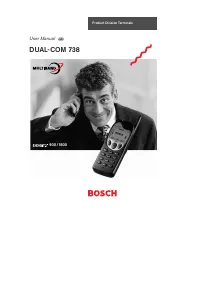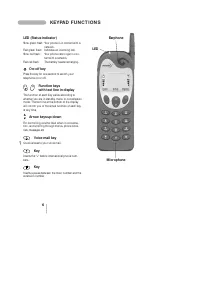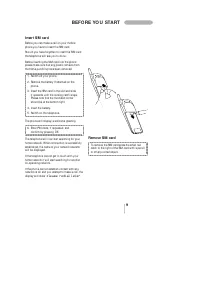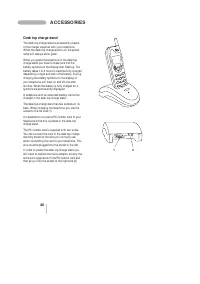Смартфоны Bosch 738 - инструкция пользователя по применению, эксплуатации и установке на русском языке. Мы надеемся, она поможет вам решить возникшие у вас вопросы при эксплуатации техники.
Если остались вопросы, задайте их в комментариях после инструкции.
"Загружаем инструкцию", означает, что нужно подождать пока файл загрузится и можно будет его читать онлайн. Некоторые инструкции очень большие и время их появления зависит от вашей скорости интернета.
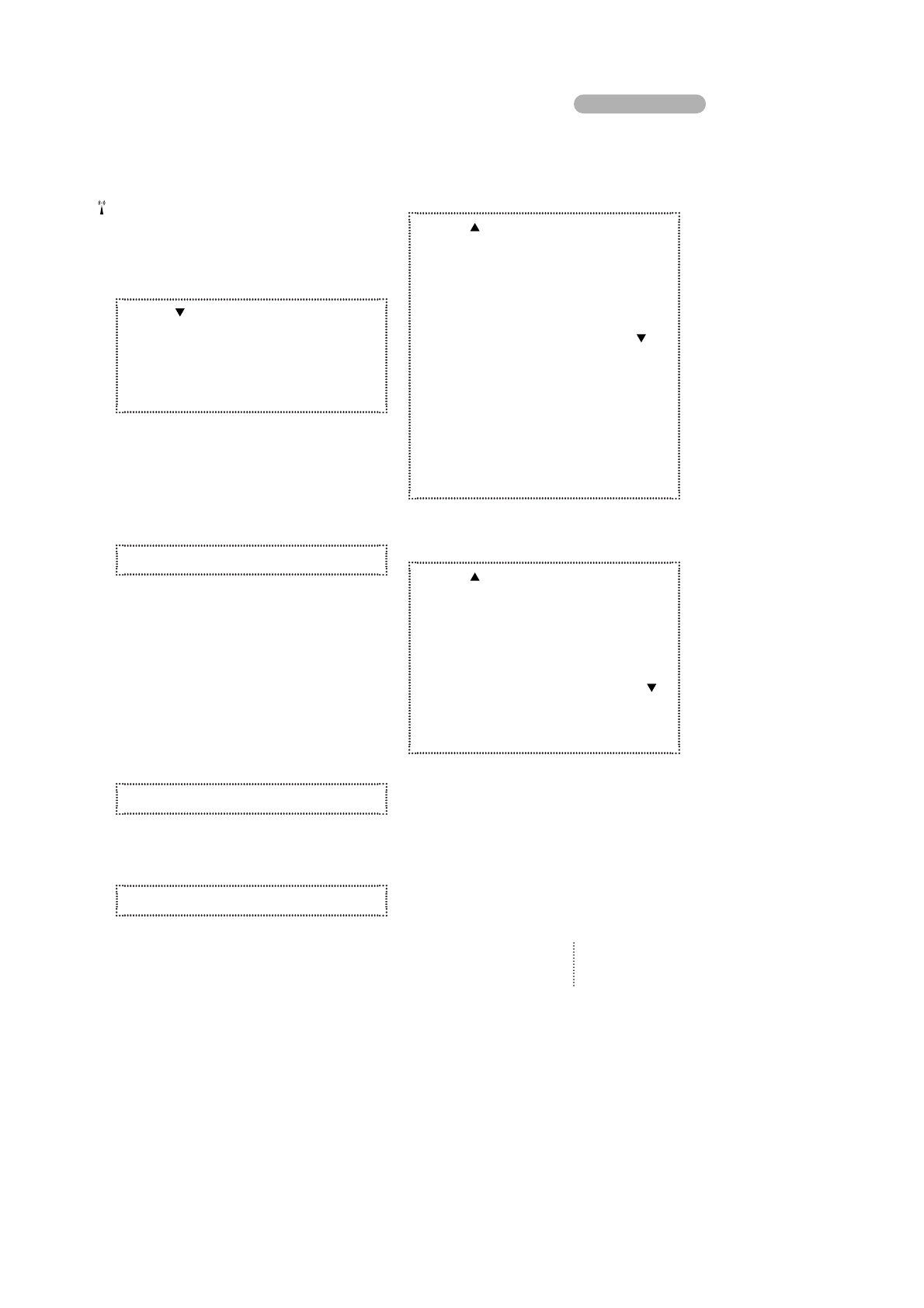
15
PH O N E BO O K ED I T I N G
If you have a voi ce mai l number stored i n your
phone book thi s shoul d be stored under l oca-
ti on 1. O n some netw orks thi s has al ready been
done by the operator.
H ow to find a name
and a telephone number
1. Press
2. Enter one or more l etters of the name
you w i sh to fi nd.
3. The name and tel ephone number w i l l be
di spl ayed.
If there i s more than one name matchi ng the en-
tered l etters, use the arrow keys to scrol l through
to fi nd the requi red name.
If there i s no name to match the entered l etters,
the di spl ay gi ves you the best match i n the
phone book.
4. Press
C A L L
to make the cal l .
W hen maki ng a cal l the name w i l l be show n on
the di spl ay. If the entry has no name the tel e-
phone number w i l l be di spl ayed.
Speed dialling
It i s possi bl e to make cal l s to any number stored
i n the phone book more easi l y by usi ng the l oca-
ti on number (up to 3 di gi ts).
To be abl e to use the speed di al l i ng functi on i t
must be sw i tched on (see page 33).
1. Press the l ocati on number for one second.
If the l ocati on number consi sts of more than 1 di -
gi t, press the fi rst di gi t(s) and hol d the l ast di gi t for
one second.
2. The cal l w i l l automati cal l y be i ni ti ated.
H ow to edit a name
or a telephone number
1. Press
to enter the Li st menu system.
2. Sel ect
P h o n e b o o k
and press
S E L E C T
3. Sel ect
E d i t e n t r y
and press
O K
4. Enter one or more l etters of the entry
you w i sh to edi t or sel ect i t by usi ng
5. Press
E D I T
6. Change the number usi ng
C L E A R
7. Enter the correct phone number.
8. Confi rm the change by pressi ng
O K
9. Change name and l ocati on number i n
the same w ay, i f necessary.
H ow to delete a name and
a telephone number
1. Press
to enter the Li st menu system.
2. Sel ect
P h o n e b o o k
and press
S E L E C T
3. Sel ect
D e l e t e e n t r y
and press
O K
4. Enter one or more l etters of the entry
you w i sh to del ete or sel ect i t by usi ng
5. Press
D E L E T E
6. Reconfi rm by pressi ng
O K