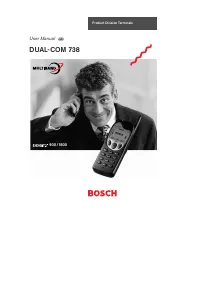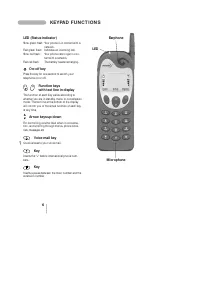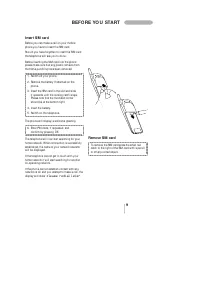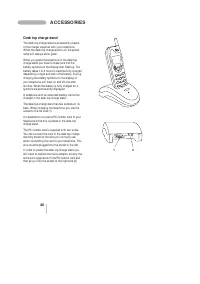Смартфоны Bosch 738 - инструкция пользователя по применению, эксплуатации и установке на русском языке. Мы надеемся, она поможет вам решить возникшие у вас вопросы при эксплуатации техники.
Если остались вопросы, задайте их в комментариях после инструкции.
"Загружаем инструкцию", означает, что нужно подождать пока файл загрузится и можно будет его читать онлайн. Некоторые инструкции очень большие и время их появления зависит от вашей скорости интернета.
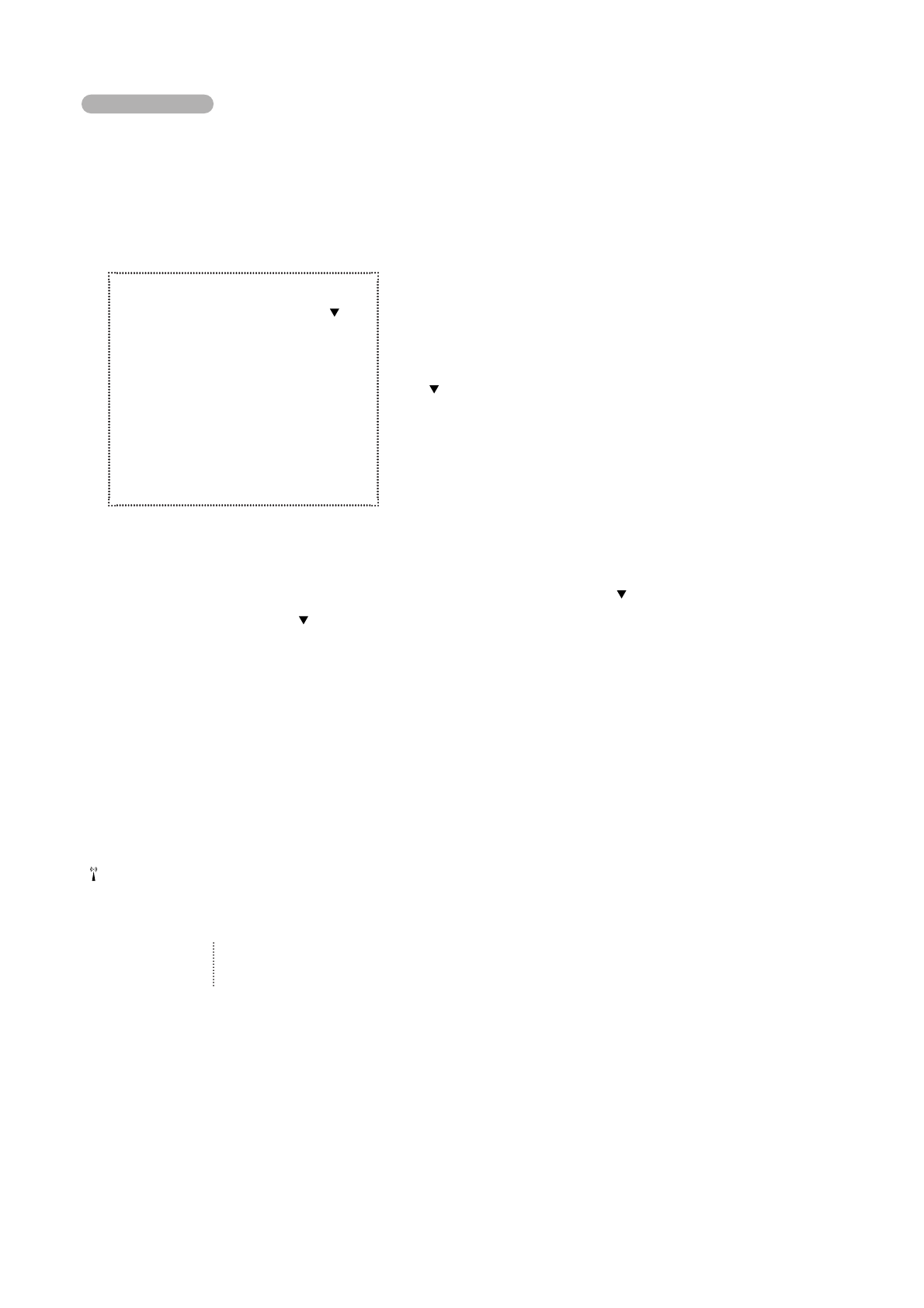
M ESSA G E SET U P
34
Send message setup
Before you can send a message you have to enter
your netw ork operator' s tel ephone number for
thi s speci al servi ce. Contact your netw ork opera-
tor to obtai n thi s number.
1. Press
M E N U
2. Sel ect
M e s s a g e s e t u p
usi ng
and confi rm by pressi ng
S E L E C T
3. Sel ect
S e n d m e s s a g e s e t u p
4. Sel ect
S e r v i c e c e n t r e
5. Confi rm by pressi ng
S E L E C T
6. Enter the SM S operator tel ephone number.
Remember to add "+" and nati onal code
before the number.
7. Press
O K
The number w i l l automati cal l y be used for sen-
di ng al l future messages.
H avi ng stored a servi ce centre number you have
the opti on of addi ng a new servi ce centre, del e-
ti ng a servi ce centre or edi ti ng the number of an
exi sti ng servi ce centre by pressi ng
and con-
fi rm your choi ce by pressi ng
O K
.
The opti on of stori ng more than one servi ce cen-
tre number may not be avai l abl e w i th al l SIM
cards.
If for some reason your message cannot be del i v-
ered, i t w i l l remai n w i th your SM S operator for a
peri od of ti me speci fi ed by you under Val i di ty
peri od.
U nder the opti on Tel eservi ce you can speci fy i n
w hat format you w ant your messages to be sent -
for i nstance sel ect
T e x t m e s s a g e
i f you
w ant to send i t to another mobi l e tel ephone.
For messages that have to be sent vi a several
servi ce centres to reach the reci pi ent, some net-
w orks offer the feature of sendi ng a repl y, i f any,
back to you through the same chai n of servi ce
centres. To keep thi s possi bi l i ty open, you must
enter the Send M essage Setup opti on and sel ect
R e p l y p a t h o n
.
Broadcast setup
To set up the l i st coveri ng the ki nd of i nformati on
you w i sh to recei ve, sel ect the opti on
B r o a d c a s t c h a n n e l s
. The di spl ay w i l l
show you vari ous l ocati ons i n w hi ch you can
store the i ndi vi dual channel s. Pressi ng
E D I T
w i l l
gi ve you a range of di fferent ki nds of i nformati on.
U se
to scrol l through the possi bi l i ti es and
confi rm your choi ce by pressi ng
S E L E C T
. The
sel ected ki nd of i nformati on i s now stored i n the
channel l i st. Proceed i n the same w ay i f you w ant
to recei ve other ki nds of i nformati on.
Some netw ork operators offer cel l broadcast mes-
sages i n di fferent l anguages. Sel ect the opti on
B r o a d c a s t l a n g u a g e
and confi rm your
choi ce by pressi ng
O K
.
You can sel ect w hether you w ant the cel l broad-
cast opti on to be on or off by sel ecti ng
B r o a d c a s t s e t t i n g
and usi ng
to
sel ect w hether the functi on shoul d be on or off.