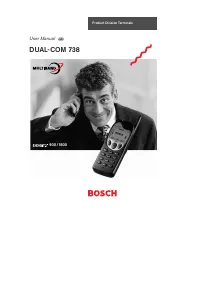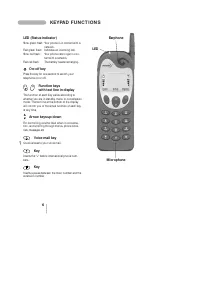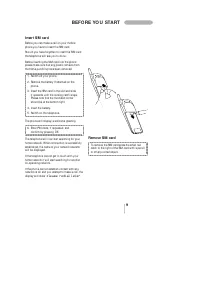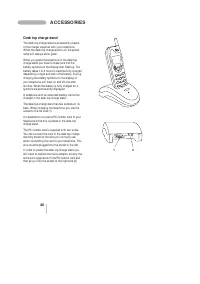Смартфоны Bosch 738 - инструкция пользователя по применению, эксплуатации и установке на русском языке. Мы надеемся, она поможет вам решить возникшие у вас вопросы при эксплуатации техники.
Если остались вопросы, задайте их в комментариях после инструкции.
"Загружаем инструкцию", означает, что нужно подождать пока файл загрузится и можно будет его читать онлайн. Некоторые инструкции очень большие и время их появления зависит от вашей скорости интернета.
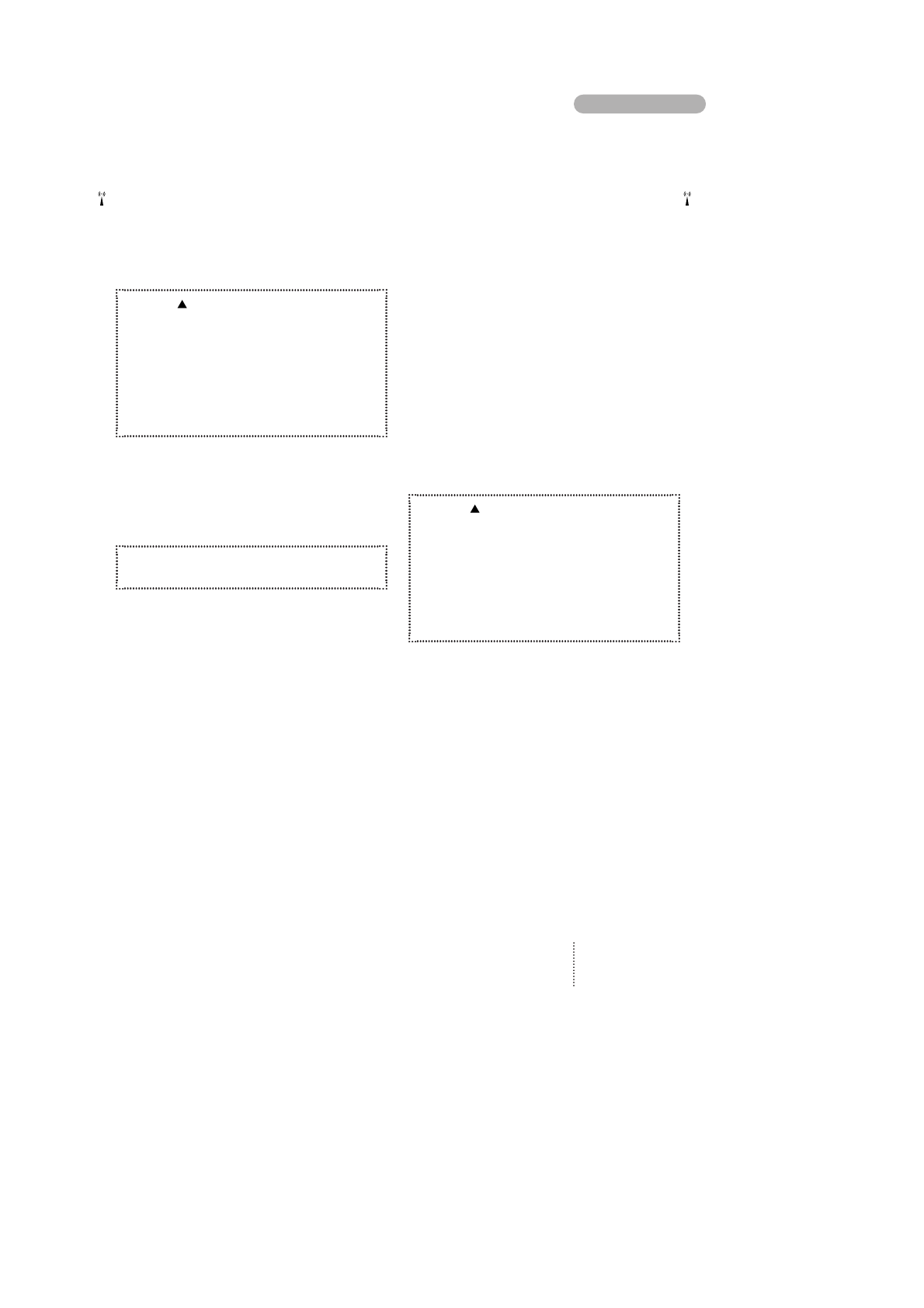
19
O U TGO IN G CA LLS / A N SW ERED CA LLS
O utgoing calls
Your phone has memory for your l ast 10 di al l ed
tel ephone numbers.
H ow to see the list
of last outgoing calls
1. Press
to enter the Li st menu system.
2. Sel ect
O u t g o i n g c a l l s
and press
O K
3. Scrol l through the tel ephone numbers.
4. W hen the tel ephone number you w i sh
to redi al i s di spl ayed, press
S E L E C T
5. Press
C A L L
to i ni ti ate the cal l .
Shortcut to your last outgoing call
H ow ever, to use thi s faci l i ty you must enter the
Phone setup menu and sel ect
S p e e d d i a l l i n g o n
(see page 33).
1. Just press
0
for one second and the
cal l i s i ni ti ated automati cal l y.
W ho is calling?
Cal l i ng Li ne Identi fi cati on (CLI) i s a netw ork
feature w hereby the phone numbers of cal l ers
to your phone are show n on your phone' s di spl ay.
If your cal l er i s one of the entri es that you have
stored i n your phone book, then hi s name w i l l
appear on your di spl ay.
To enabl e the tel ephone to i denti fy the cal l s i t i s a
condi ti on that the netw ork supports Cal l i ng Li ne
Identi fi cati on.
Answered calls
Your phone remembers the l ast 10 cal l s your
phone has recei ved.
H ow to see the list
of answered calls
1. Press
to enter the Li st menu system.
2. Sel ect
A n s w e r e d c a l l s
and press
O K
3. Scrol l through the tel ephone numbers.
4. W hen the tel ephone number you w i sh
to redi al i s di spl ayed, press
S E L E C T
5. Press
C A L L
to i ni ti ate the cal l .