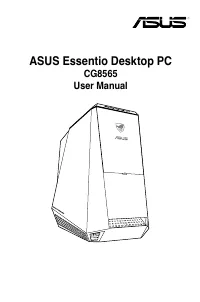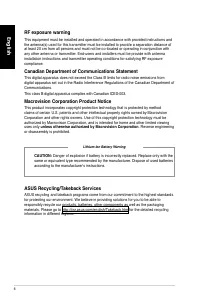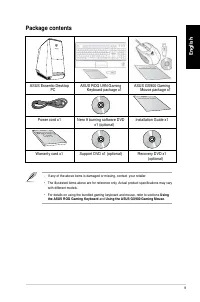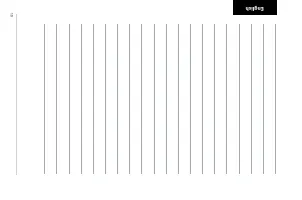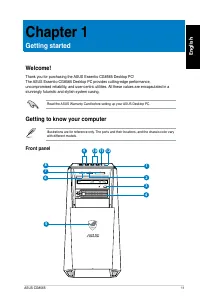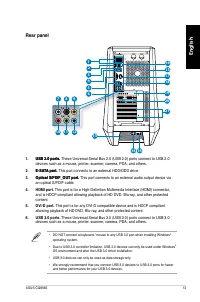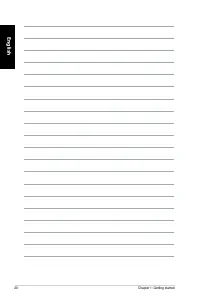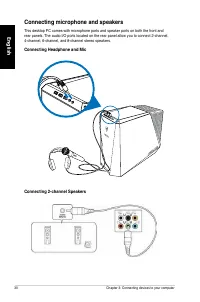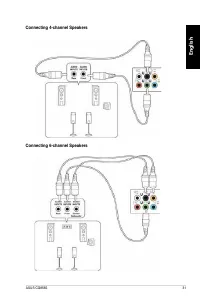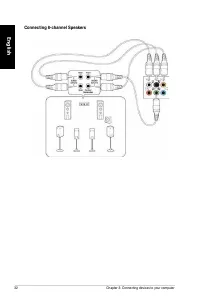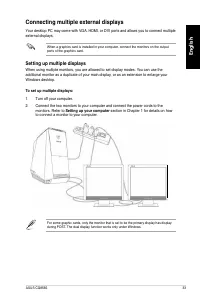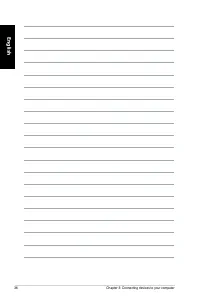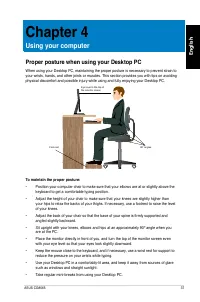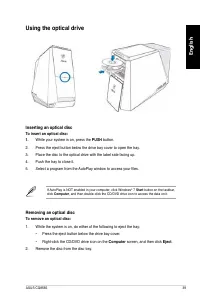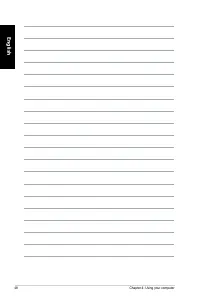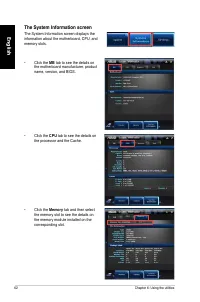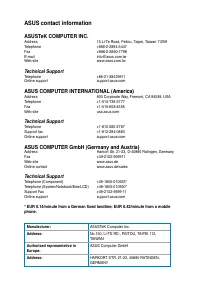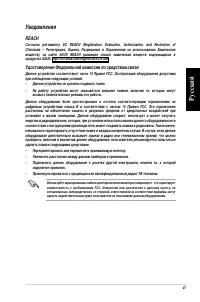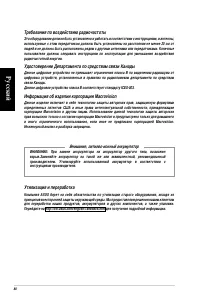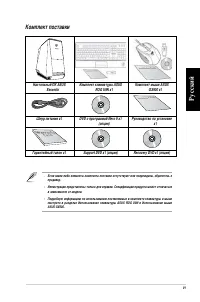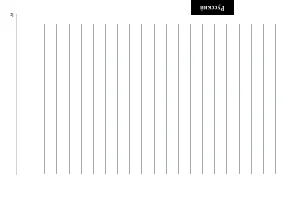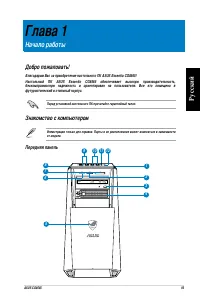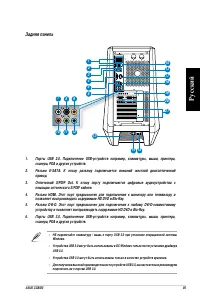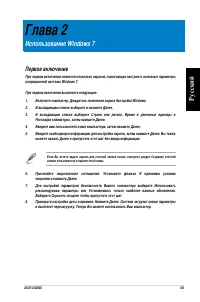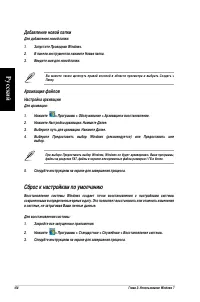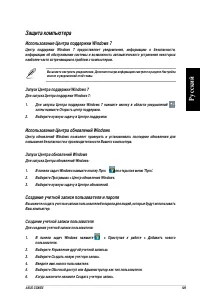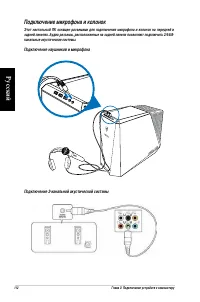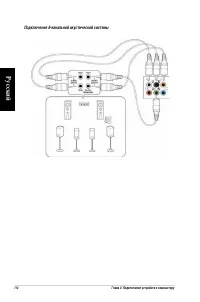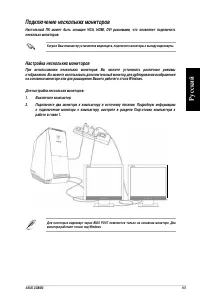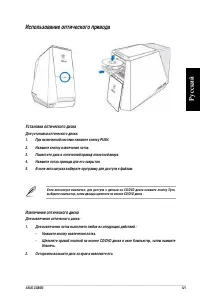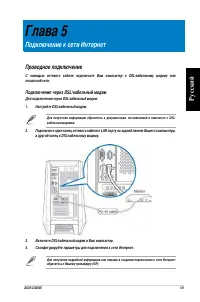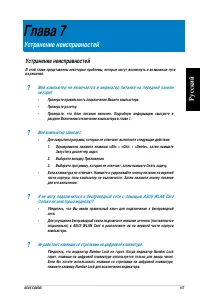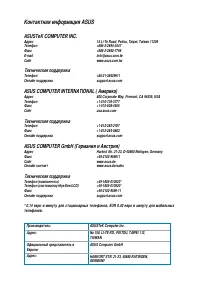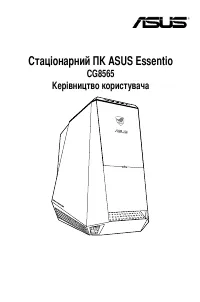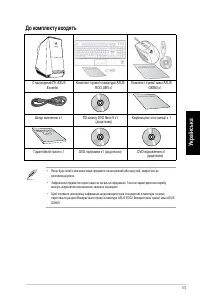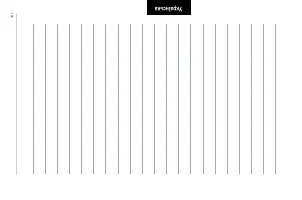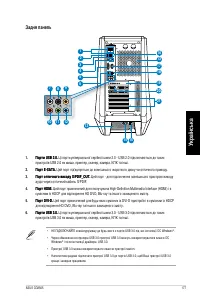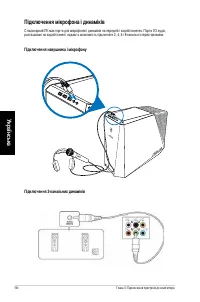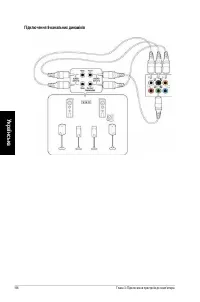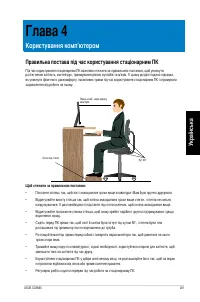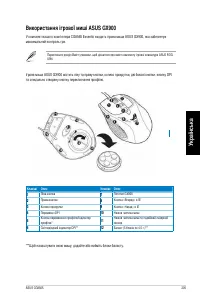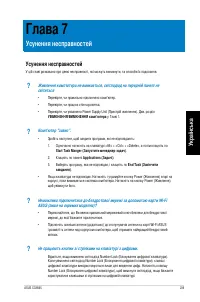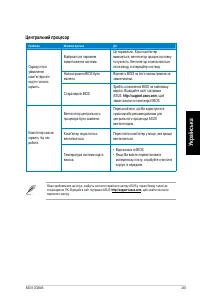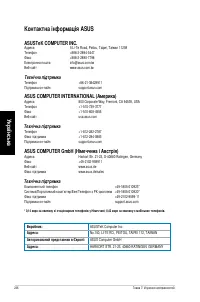Системные блоки ASUS CG8565 - инструкция пользователя по применению, эксплуатации и установке на русском языке. Мы надеемся, она поможет вам решить возникшие у вас вопросы при эксплуатации техники.
Если остались вопросы, задайте их в комментариях после инструкции.
"Загружаем инструкцию", означает, что нужно подождать пока файл загрузится и можно будет его читать онлайн. Некоторые инструкции очень большие и время их появления зависит от вашей скорости интернета.
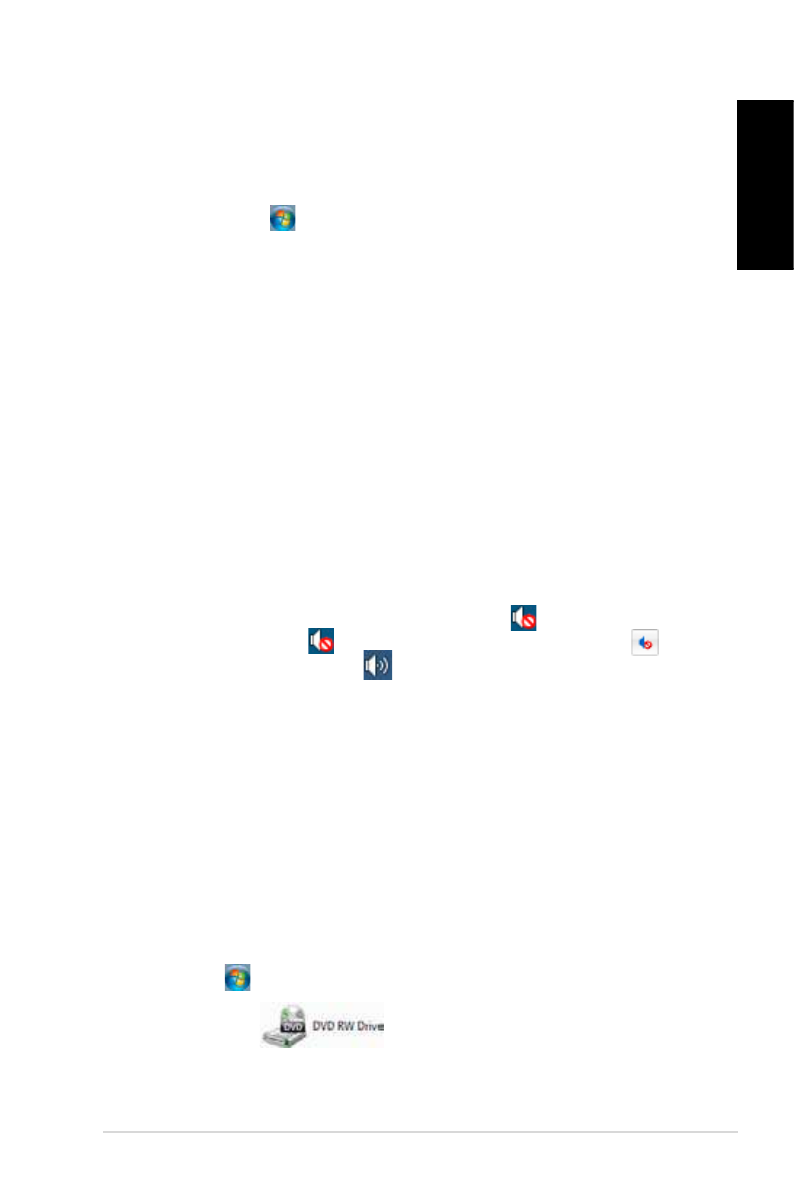
ASUS CG8565
77
E
nglish
?
The picture on the HDTV is distorted.
•
It is caused by the different resolutions of your monitor and your HDTV. Adjust
the screen resolution to it your HDTV. To change the screen resolution:
1.
Do any of the following to open the
Screen Resolution
setting screen:
• Click
>
Control Panel
>
Appearance and Personalization
>
Display
>
Change display settings
.
• Right click anywhere on your Windows desktop. When the pop-up
menu appears, click
Personalize
>
Display
>
Change display
settings
.
.
Adjust the resolution. Refer to the documentation came with your HDTV
for the resolution.
3.
Click
Apply
or
OK
. Then click
Keep Changes
on the conirmation
message.
?
My speakers produce no sound.
•
Ensure that you connect your speakers to the Line out port (lime) on the front
panel or the rear panel.
•
Check if your speak is connected to a electrical source and turned on.
•
Adjust your speakers’ volume.
•
Ensure that your computer’s system sounds are not Muted.
•
If it is muted, the volume icon is displayed as
. To enable the system
sounds, click
from the Windows notiication area, then click
.
•
If it is not muted, click
and drag the slider to adjust the volume.
•
Connect your speakers to another computer to test if the speakers arer
working properly.
?
The DVD drive cannot read a disc.
•
Check if the disc is placed with the label side facing up.
•
Check if the disc is centered in the tray, especially for the discs with
non-standard size or shape.
•
Check if the disc is scratched or damaged.
?
The DVD drive eject button is not respond.
1.
Click
>
Computer
.
.
Right-click
, then click
Eject
from the menu.
Содержание
- 85 Содержание
- 86 Глава 6
- 87 Уведомления; при соблюдении следующих условий:
- 88 Требования по воздействию радиочастоты; радиочастотной энергии.; Удостоверение Департамента по средствам связи Канады; Инженерный анализ и разборка запрещены.; Утилизация и переработка
- 89 Информация о правилах безопасности
- 91 Комплект поставки
- 93 Глава 1; Начало работы; Знакомство с компьютером; Передняя панель; футуристический и стильный корпус.
- 94 Кнопка питания. Нажмите эту кнопку для включения компьютера.
- 95 Задняя панель; позволяет воспроизводить содержимое HD DVD и Blu-Ray.
- 96 канальных аудиосистем.
- 97 Индикаторы LAN порта
- 98 Подготовка компьютера к работе; Подключение внешнего монитора; Подключите монитор к выходу дискретной видеокарты.
- 99 Использование встроенной видеокарты; Подключите монитор к выходу встроенной видеокарты.
- 100 Подключение USB клавиатуры и мыши
- 101 Включение/отключение компьютера; Включение компьютера
- 103 Глава 2; Использование Windows 7; Первое включение
- 104 Использование рабочего стола Windows 7; Использование пункта Начало работы; Использование панели задач; Запуск программ из панели задач
- 105 Закрепление программы в меню Пуск или на панели задач; Изъятие программы из меню Пуск
- 106 Использование области уведомлений; Просмотр уведомлений; Настройка иконок и уведомлений; Управление файлами и папками; Использование Проводника Windows; Запуск Проводника Windows
- 108 Добавление новой папки; Настройка архивации; Сброс к настройкам по умолчанию
- 109 Защита компьютера; Использование Центра поддержки Windows 7; Запуск Центра поддержки Windows 7; Использование Центра обновлений Windows; Запуск Центра обновлений Windows; Создание учетной записи пользователя и пароля; Создание учетной записи пользователя
- 110 Задание пароля пользователя; Активация антивирусного программного обеспечения; Получение справки и поддержки Windows
- 111 Нажмите в области уведомлений Windows, затем выберите; Глава 3; Подключение устройств к компьютеру; Подключение USB-накопителя
- 112 Подключение микрофона и колонок; канальные акустические системы.; Подключение наушников и микрофона
- 115 Подключение нескольких мониторов; несколько мониторов.; Настройка нескольких мониторов
- 116 Вашего основного монитора.
- 117 Подключение HDTV; Подключите ТВ высокой четкости (HDTV) к HDMI разъему компьютера.
- 119 Глава 4; Использование компьютера; Правильная поза при использовании настольного компьютера; выше линии бедер. Если необходимо, используйте подставку для ног.
- 120 затем извлеките карту.; Использование кардридера; производить чтение и запись на различные карты памяти.
- 121 Использование оптического привода; Установка оптического диска
- 122 Использование клавиатуры ASUS ROG U9N; Установка клавиатуры ASUS ROG U9N
- 123 Использование мыши ASUS GX900
- 131 Глава 5; Подключение к сети Интернет; Подключение через DSL/кабельный модем; Проводное подключение; Включите DSL/кабельный модем и Ваш компьютер.
- 132 а другой конец к локальной сети.
- 133 Использование утилит; позволяет использовать эти утилиты одновременно.; Установка AI Suite II; Выберите вкладку Utilities, затем нажмите ASUS AI Suite II.; Использование AI Suite II
- 134 Меню Tool; Функция
- 136 Для разгона системы существует два способа:
- 137 Запуск и конфигурация Probe II; Нажмите Tool > Probe II в главном меню AI Suite II.
- 138 Запуск и конфигурация Sensor Recorder; Нажмите Tool > Sensor Recorder в главном меню AI Suite II.
- 140 Запуск и настройка Ai Charger+
- 141 Запуск Sensor; вентилятора, температура процессора и напряжение.; Запуск CPU Frequency; Нажмите Monitor > CPU Frequency в главном меню AI Suite II.; Меню Monitor; Меню Monitor включает в себя панели Sensor и CPU Fre-
- 142 Меню Update
- 144 Экран System Information
- 145 Экран Settings
- 146 Щелкните правой кнопкой по иконке для переключения между; Установка AI Manager; Выберите вкладку Utilities, затем нажмите ASUS AI Manager.; Запуск AI Manager
- 147 AI Manager панель быстрого запуска; Поддержка или информация.; нажмите стрелку в правом нижнем углу.
- 148 CD/ DVD дисков от несанкционированного доступа.
- 149 Для изменения приоритета загрузки выполните следующее:; Избранное; Нажмите Open в окне поиска. Приложение добавлено в Избранное.
- 150 Поддержка; покажет контактную информацию.; Информация
- 151 Установка Nero 9; Вставьте Nero 9 DVD в оптический привод.; В главном меню нажмите Nero 9 Essentials.
- 154 Запись файлов; В главном меню нажмите Data Burning > Add.
- 155 Восстановление системы; Использование раздела восстановления; О разделе восстановления; восстановления системы, установленной на заводе.
- 156 Использование DVD восстановления (на некоторых моделях)
- 157 Глава 7; Устранение неисправностей; не горит; Проверьте правильность подключения Вашего компьютера.; Мой компьютер зависает.; Запустить диспетчер задач.; Не работают клавиши со стрелками на цифровой клавиатуре.; нажмите клавишу Number Lock для выключения индикатора.
- 158 Нет изображения на мониторе.; Убедитесь, что монитор правильно подключен к видеовыходу Вашего; Мой компьютер не может обнаружить USB-накопитель.
- 160 Питание
- 162 Система
- 163 Процессор
- 164 Контактная информация ASUS; Техническая поддержка