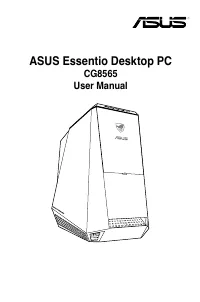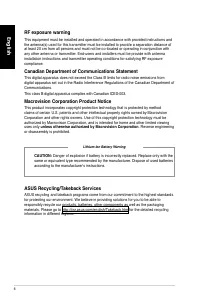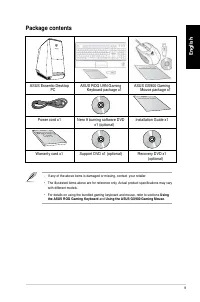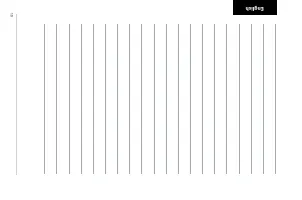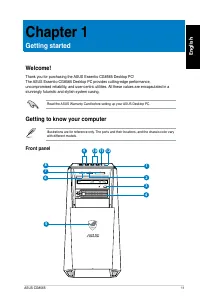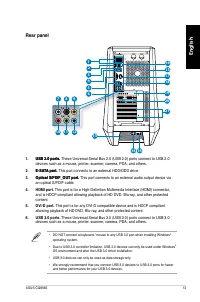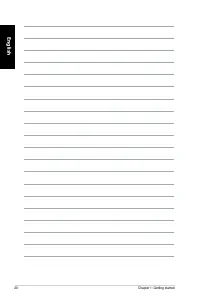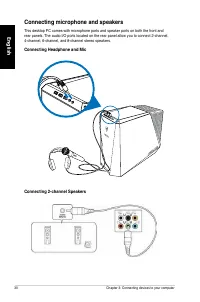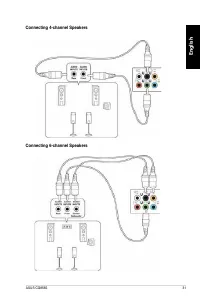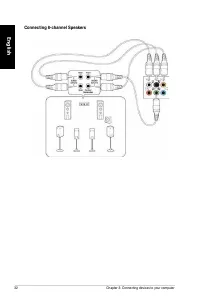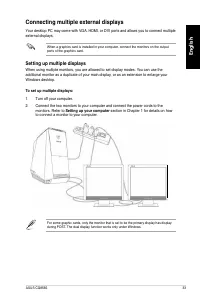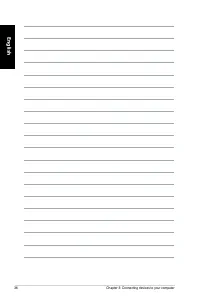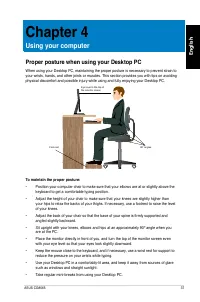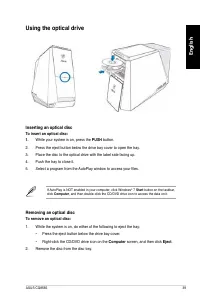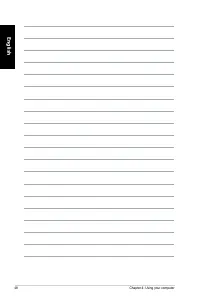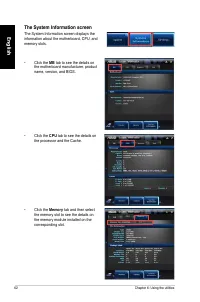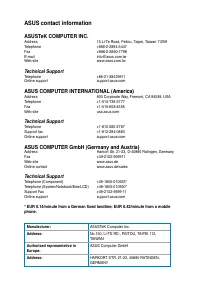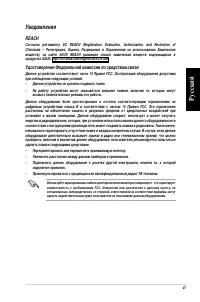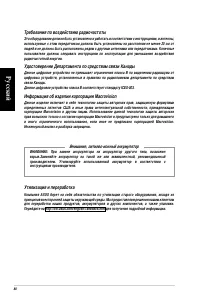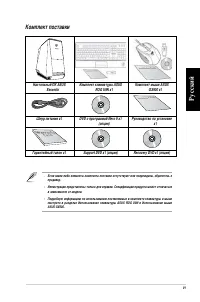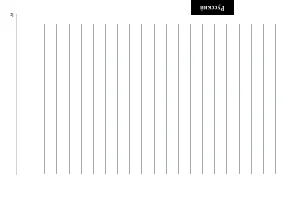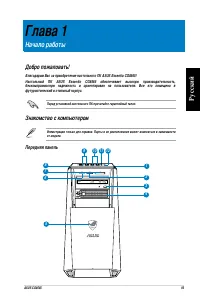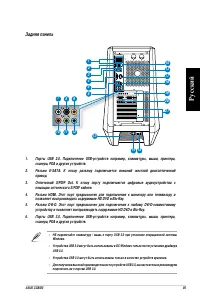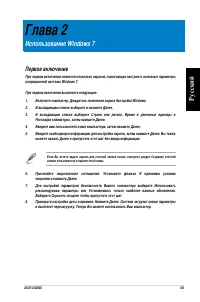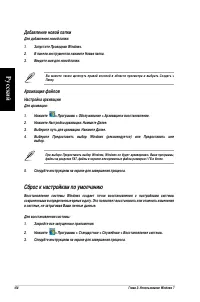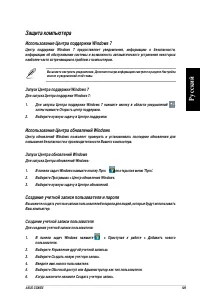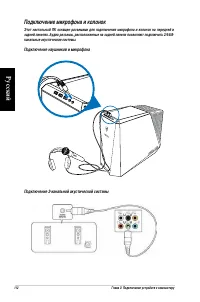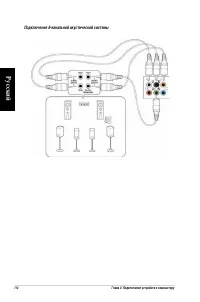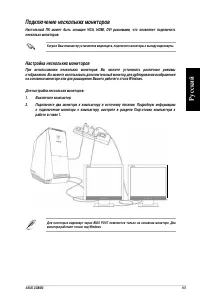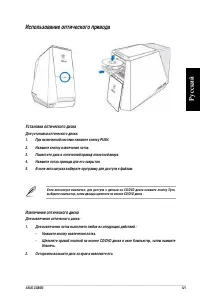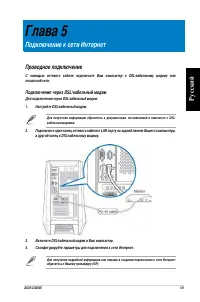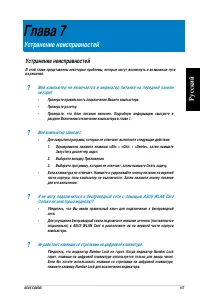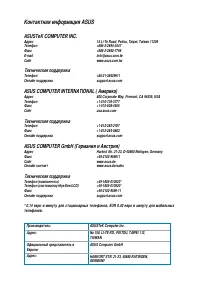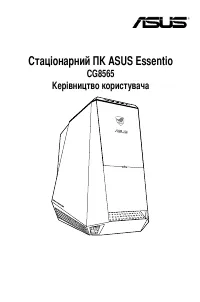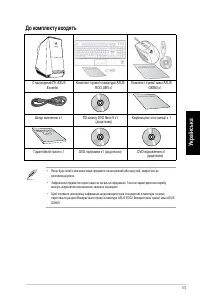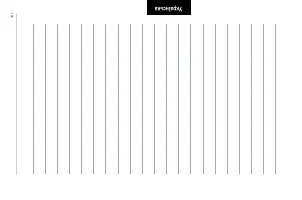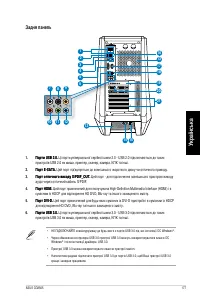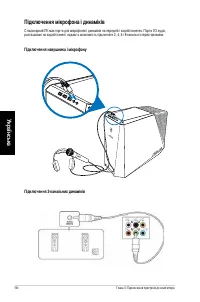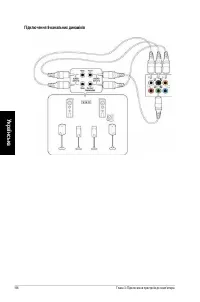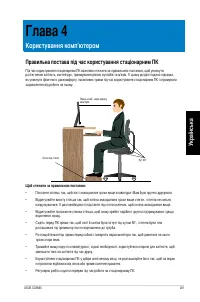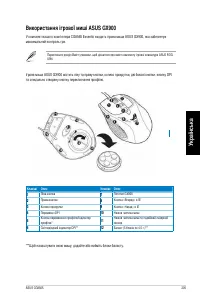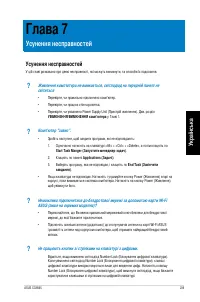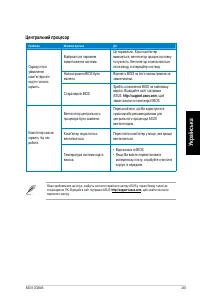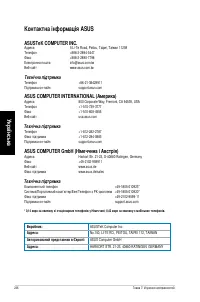Системные блоки ASUS CG8565 - инструкция пользователя по применению, эксплуатации и установке на русском языке. Мы надеемся, она поможет вам решить возникшие у вас вопросы при эксплуатации техники.
Если остались вопросы, задайте их в комментариях после инструкции.
"Загружаем инструкцию", означает, что нужно подождать пока файл загрузится и можно будет его читать онлайн. Некоторые инструкции очень большие и время их появления зависит от вашей скорости интернета.
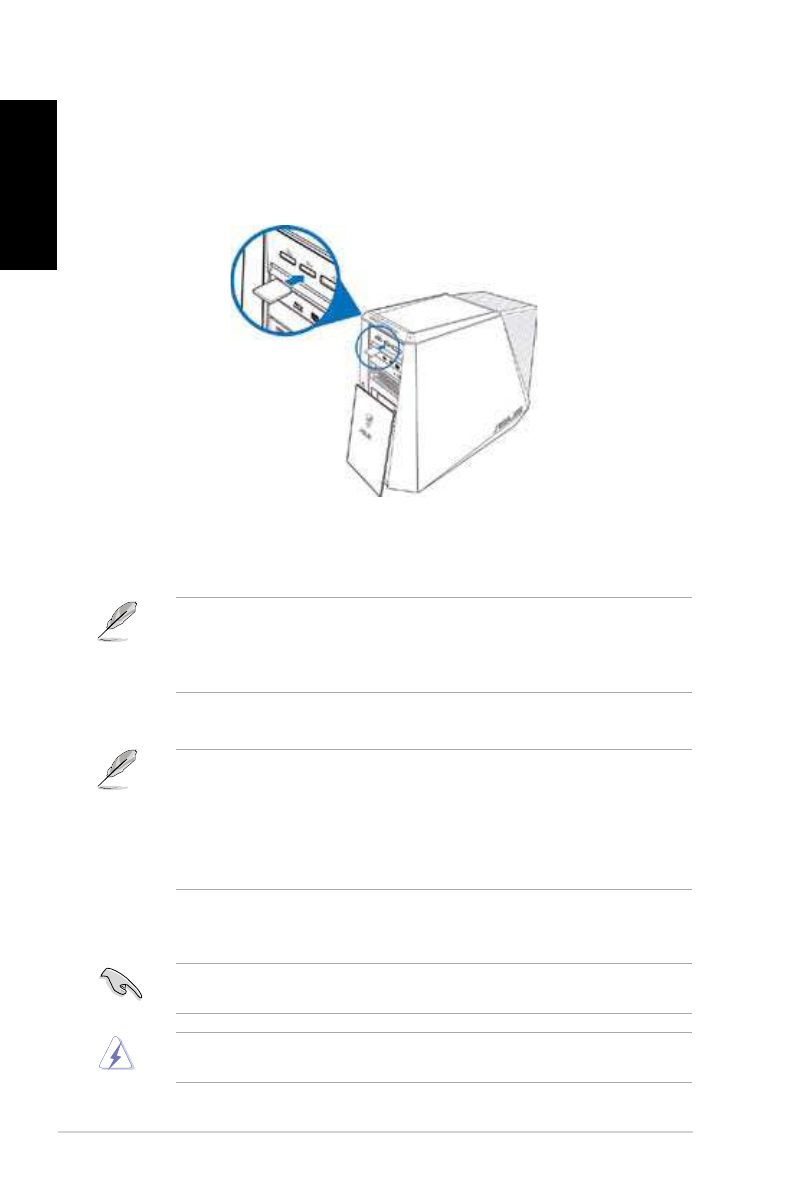
38
Chapter 4: Using your computer
E
nglish
3.
When inished, right-click the memory card drive icon on the
Computer
screen, click
Eject
, and then remove the card.
Never remove cards while or immediately after reading, copying, formatting, or deleting
data on the card or else data loss may occur.
To prevent data loss, use “Safely Remove Hardware and Eject Media” in the Windows
notiication area before removing the memory card.
Using the memory card reader
Digital cameras and other digital imaging devices use memory cards to store digital picture or
media iles. The built-in memory card reader on the front panel of your system allows you to
read from and write to different memory card drives.
To use the memory card:
1.
Insert the memory card into the card slot.
2.
Select a program from the AutoPlay window to access your iles.
• If AutoPlay is NOT enabled in your computer, click Windows
®
7
Start
button on the
taskbar, click
Computer
, and then double-click the memory card icon to access the data
on it.
• Each card slot has its own drive icon which is displayed on the
Computer
screen.
• The memory card reader LED lights up and blinks when data is being read from or
written to the memory card.
• A memory card is keyed so that it its in only one direction. DO NOT force a card into a
slot to avoid damaging the card.
• You can place media in one or more of the card slots and use each media
independently. Place only one memory card in a slot at one time.
Содержание
- 85 Содержание
- 86 Глава 6
- 87 Уведомления; при соблюдении следующих условий:
- 88 Требования по воздействию радиочастоты; радиочастотной энергии.; Удостоверение Департамента по средствам связи Канады; Инженерный анализ и разборка запрещены.; Утилизация и переработка
- 89 Информация о правилах безопасности
- 91 Комплект поставки
- 93 Глава 1; Начало работы; Знакомство с компьютером; Передняя панель; футуристический и стильный корпус.
- 94 Кнопка питания. Нажмите эту кнопку для включения компьютера.
- 95 Задняя панель; позволяет воспроизводить содержимое HD DVD и Blu-Ray.
- 96 канальных аудиосистем.
- 97 Индикаторы LAN порта
- 98 Подготовка компьютера к работе; Подключение внешнего монитора; Подключите монитор к выходу дискретной видеокарты.
- 99 Использование встроенной видеокарты; Подключите монитор к выходу встроенной видеокарты.
- 100 Подключение USB клавиатуры и мыши
- 101 Включение/отключение компьютера; Включение компьютера
- 103 Глава 2; Использование Windows 7; Первое включение
- 104 Использование рабочего стола Windows 7; Использование пункта Начало работы; Использование панели задач; Запуск программ из панели задач
- 105 Закрепление программы в меню Пуск или на панели задач; Изъятие программы из меню Пуск
- 106 Использование области уведомлений; Просмотр уведомлений; Настройка иконок и уведомлений; Управление файлами и папками; Использование Проводника Windows; Запуск Проводника Windows
- 108 Добавление новой папки; Настройка архивации; Сброс к настройкам по умолчанию
- 109 Защита компьютера; Использование Центра поддержки Windows 7; Запуск Центра поддержки Windows 7; Использование Центра обновлений Windows; Запуск Центра обновлений Windows; Создание учетной записи пользователя и пароля; Создание учетной записи пользователя
- 110 Задание пароля пользователя; Активация антивирусного программного обеспечения; Получение справки и поддержки Windows
- 111 Нажмите в области уведомлений Windows, затем выберите; Глава 3; Подключение устройств к компьютеру; Подключение USB-накопителя
- 112 Подключение микрофона и колонок; канальные акустические системы.; Подключение наушников и микрофона
- 115 Подключение нескольких мониторов; несколько мониторов.; Настройка нескольких мониторов
- 116 Вашего основного монитора.
- 117 Подключение HDTV; Подключите ТВ высокой четкости (HDTV) к HDMI разъему компьютера.
- 119 Глава 4; Использование компьютера; Правильная поза при использовании настольного компьютера; выше линии бедер. Если необходимо, используйте подставку для ног.
- 120 затем извлеките карту.; Использование кардридера; производить чтение и запись на различные карты памяти.
- 121 Использование оптического привода; Установка оптического диска
- 122 Использование клавиатуры ASUS ROG U9N; Установка клавиатуры ASUS ROG U9N
- 123 Использование мыши ASUS GX900
- 131 Глава 5; Подключение к сети Интернет; Подключение через DSL/кабельный модем; Проводное подключение; Включите DSL/кабельный модем и Ваш компьютер.
- 132 а другой конец к локальной сети.
- 133 Использование утилит; позволяет использовать эти утилиты одновременно.; Установка AI Suite II; Выберите вкладку Utilities, затем нажмите ASUS AI Suite II.; Использование AI Suite II
- 134 Меню Tool; Функция
- 136 Для разгона системы существует два способа:
- 137 Запуск и конфигурация Probe II; Нажмите Tool > Probe II в главном меню AI Suite II.
- 138 Запуск и конфигурация Sensor Recorder; Нажмите Tool > Sensor Recorder в главном меню AI Suite II.
- 140 Запуск и настройка Ai Charger+
- 141 Запуск Sensor; вентилятора, температура процессора и напряжение.; Запуск CPU Frequency; Нажмите Monitor > CPU Frequency в главном меню AI Suite II.; Меню Monitor; Меню Monitor включает в себя панели Sensor и CPU Fre-
- 142 Меню Update
- 144 Экран System Information
- 145 Экран Settings
- 146 Щелкните правой кнопкой по иконке для переключения между; Установка AI Manager; Выберите вкладку Utilities, затем нажмите ASUS AI Manager.; Запуск AI Manager
- 147 AI Manager панель быстрого запуска; Поддержка или информация.; нажмите стрелку в правом нижнем углу.
- 148 CD/ DVD дисков от несанкционированного доступа.
- 149 Для изменения приоритета загрузки выполните следующее:; Избранное; Нажмите Open в окне поиска. Приложение добавлено в Избранное.
- 150 Поддержка; покажет контактную информацию.; Информация
- 151 Установка Nero 9; Вставьте Nero 9 DVD в оптический привод.; В главном меню нажмите Nero 9 Essentials.
- 154 Запись файлов; В главном меню нажмите Data Burning > Add.
- 155 Восстановление системы; Использование раздела восстановления; О разделе восстановления; восстановления системы, установленной на заводе.
- 156 Использование DVD восстановления (на некоторых моделях)
- 157 Глава 7; Устранение неисправностей; не горит; Проверьте правильность подключения Вашего компьютера.; Мой компьютер зависает.; Запустить диспетчер задач.; Не работают клавиши со стрелками на цифровой клавиатуре.; нажмите клавишу Number Lock для выключения индикатора.
- 158 Нет изображения на мониторе.; Убедитесь, что монитор правильно подключен к видеовыходу Вашего; Мой компьютер не может обнаружить USB-накопитель.
- 160 Питание
- 162 Система
- 163 Процессор
- 164 Контактная информация ASUS; Техническая поддержка