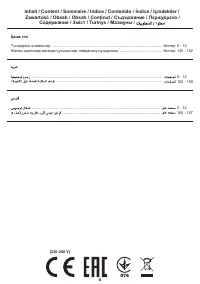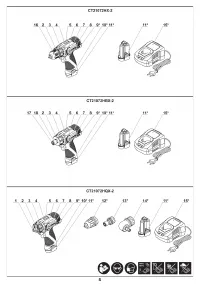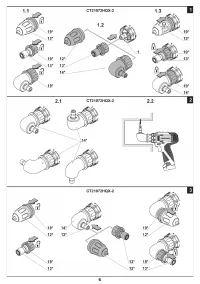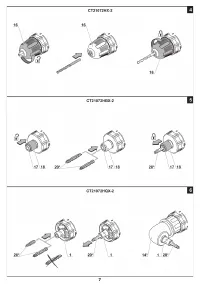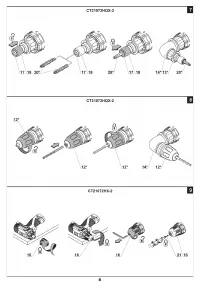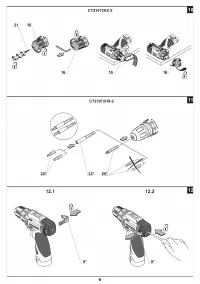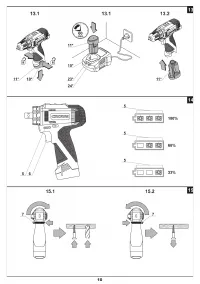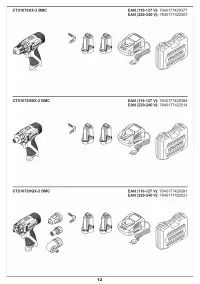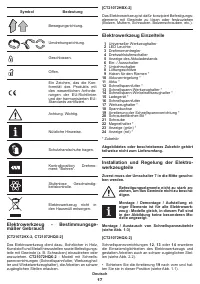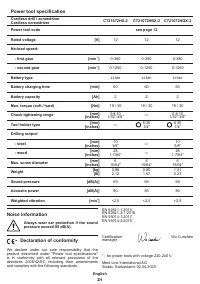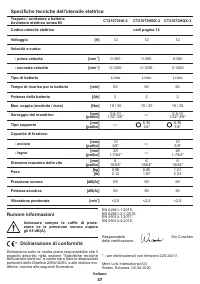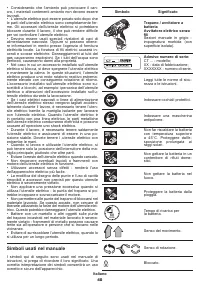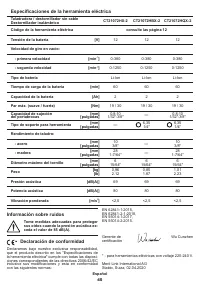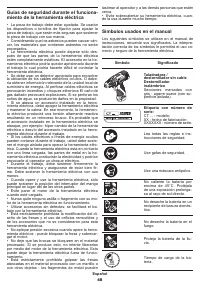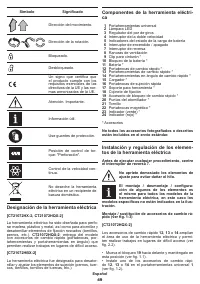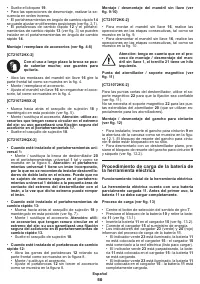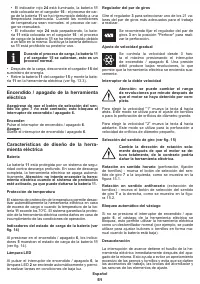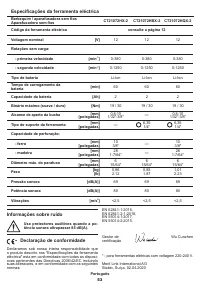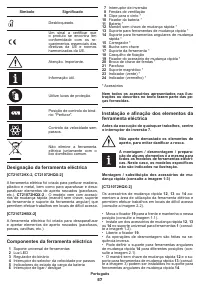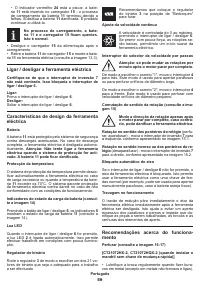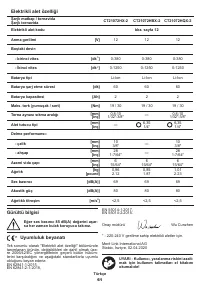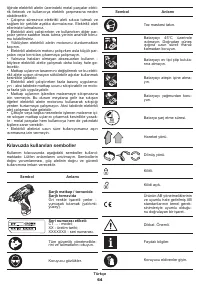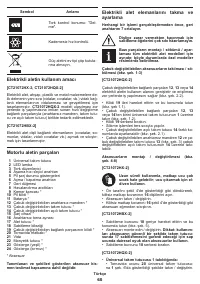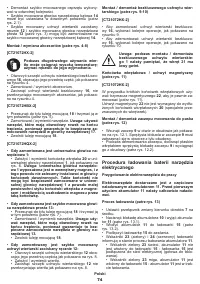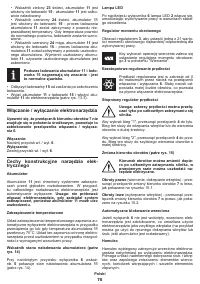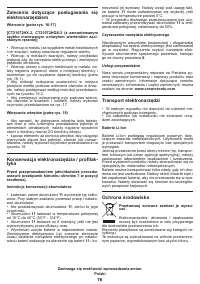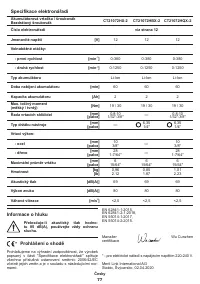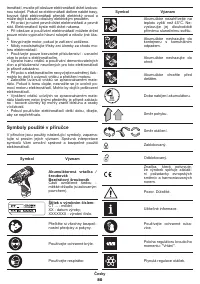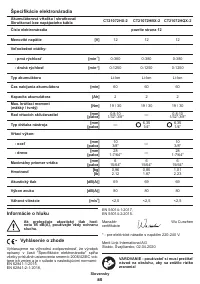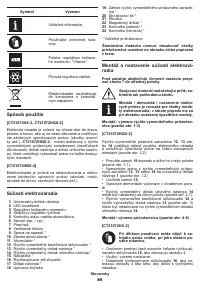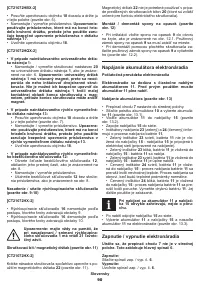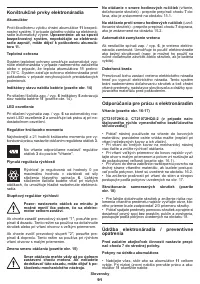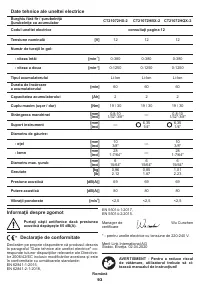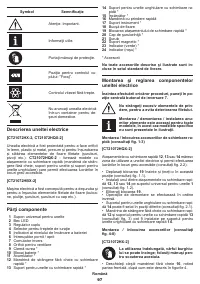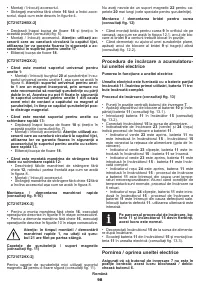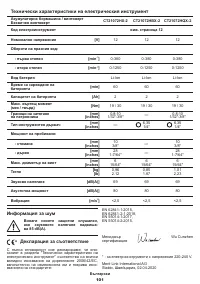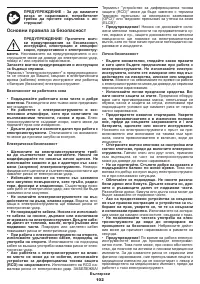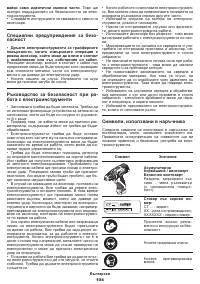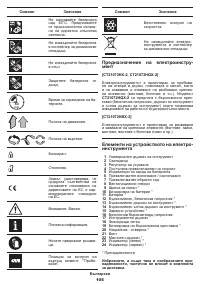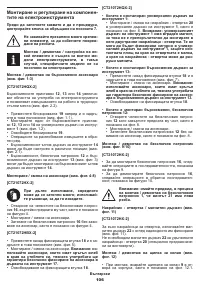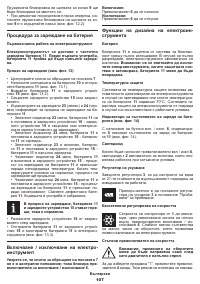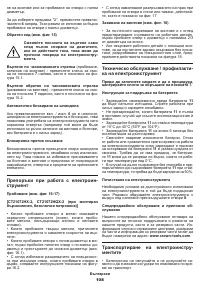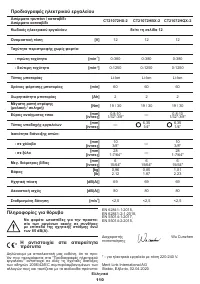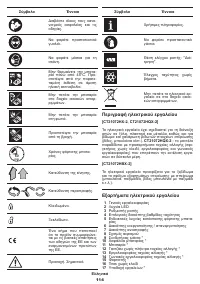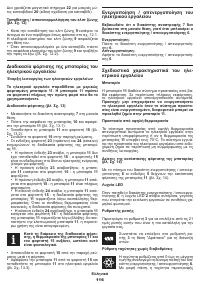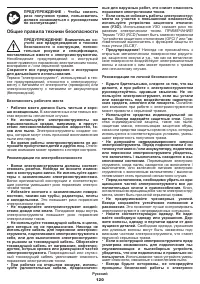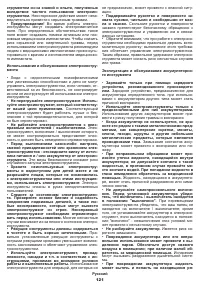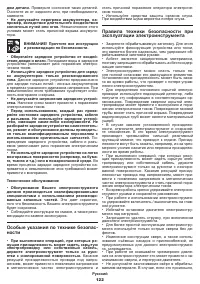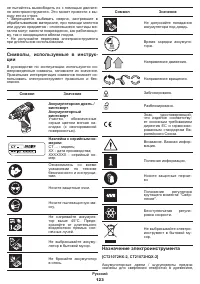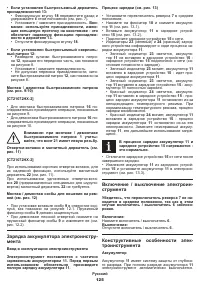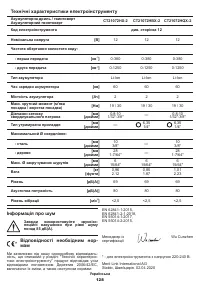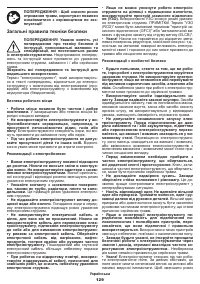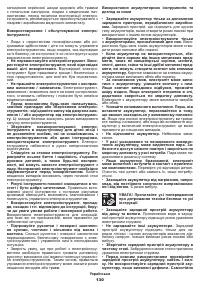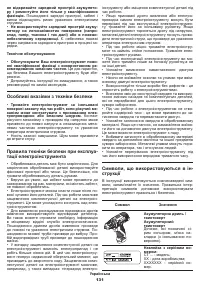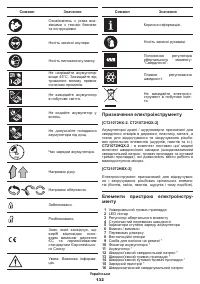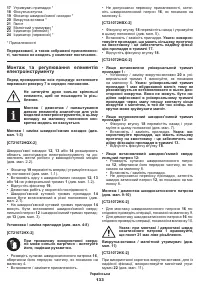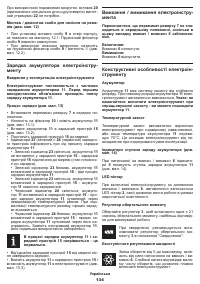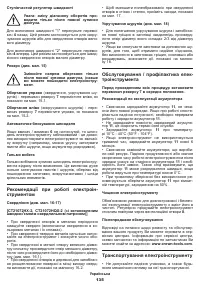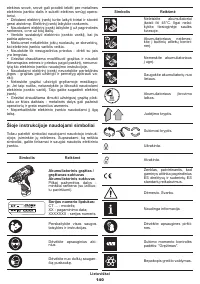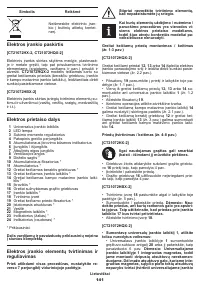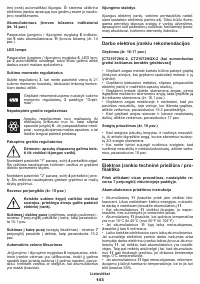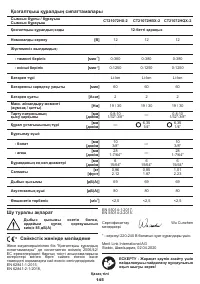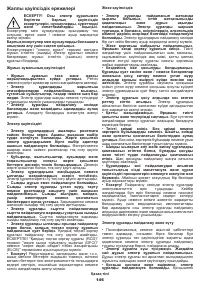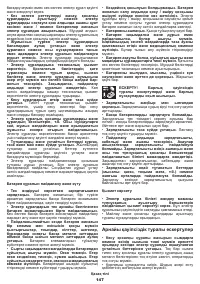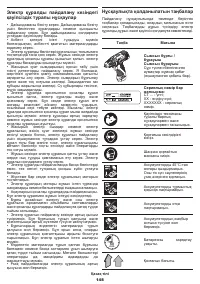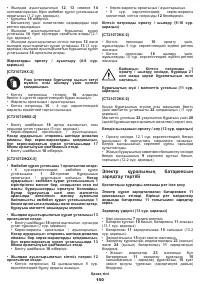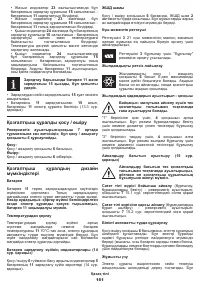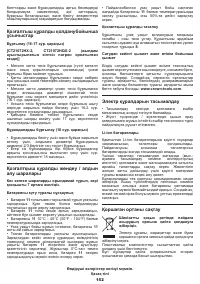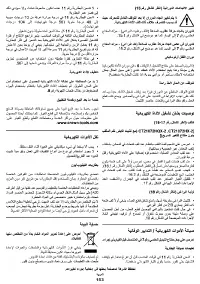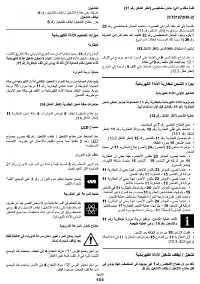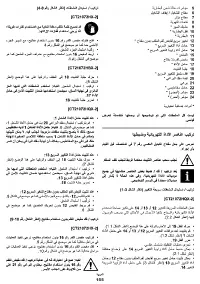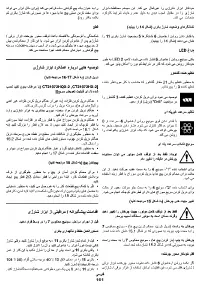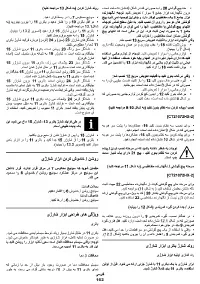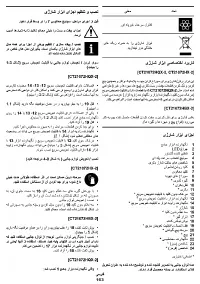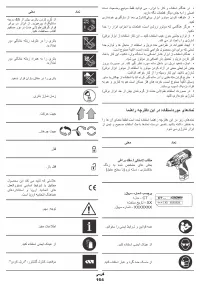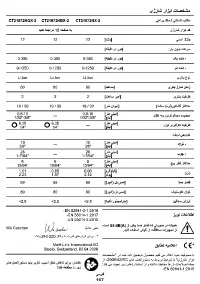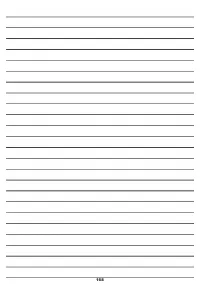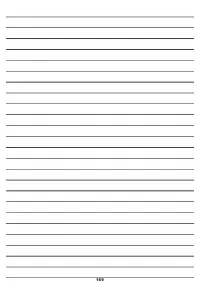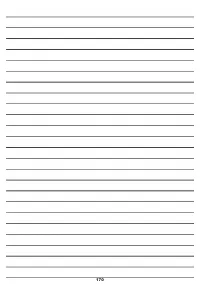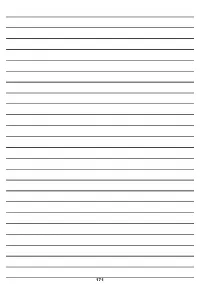Шуруповерты CROWN CT21072HX-2 BMC - инструкция пользователя по применению, эксплуатации и установке на русском языке. Мы надеемся, она поможет вам решить возникшие у вас вопросы при эксплуатации техники.
Если остались вопросы, задайте их в комментариях после инструкции.
"Загружаем инструкцию", означает, что нужно подождать пока файл загрузится и можно будет его читать онлайн. Некоторые инструкции очень большие и время их появления зависит от вашей скорости интернета.
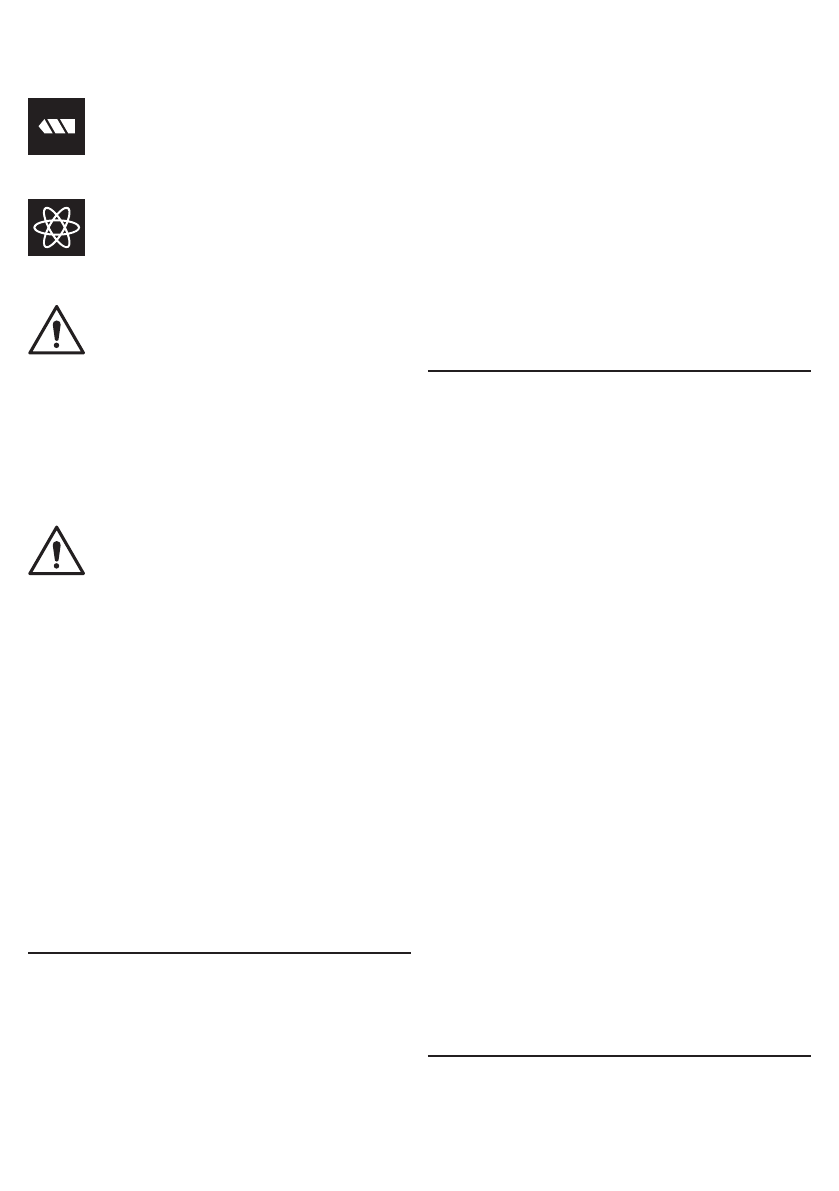
27
English
Torque regulator
Rotate the regulator
3
in order to set one of the 21
torque values most suitable for the work performed�
It is recommended to set the torque regulator
3
into the position "Drill" to perform drilling�
Stepless speed adjustment
Speed is controlled from 0 to maximum by
pressing force of on / off switch
6
� Weak
pressing results in low revolutions, which
enable a smooth power tool switch-on�
Step speed selector switch
Attention: one can only change the revo
-
lutions per minute range after the engine
fully stops.
In order to choose the "1" gear, move the switch
4
back� This mode is used for the fastening of screws or
for large diameter hole drilling�
In order to choose the "2" gear, move the switch
4
forward� This mode is used for speed drilling of small
diameter holes�
Changing the rotational directions (see fig. 15)
Change the direction of rotation only after
a full stop of the motor, acting otherwise
may cause damage to the power tool.
Clockwise rotation
(drilling, fastening of screws) -
move the reverse switch
7
to the left as it is shown in
fig. 15.1.
Counter clockwise rotation
(unscrewing the
screws) - move the reverse switch
7
to the right as it is
shown in fig. 15.2.
Spindle automatic locking
If the on / off switch
6
is not pressed, the spindle of the
power tool is locked this enables to use the power tool
as an ordinary screwdriver (for example it can be used
to tighten manually screws or bolts, if the battery is low)�
Break rundown
Break rundown stops the spindle of the power tool
immediately after the power tool is turned off� This
helps to avoid an excessive tightening of the bolts and
screws and prevents work pieces, screwdriver bits and
slots of fastening elements from being damaged�
Recommendations on the power tool
operation
Drilling (see fig. 16-17)
[CT21072HX-2, CT21072HQX-2 (with installed
quick-change keyless chuck)]
•
Grease the drill bit regularly when drilling holes in met-
als (except drilling non-ferrous metals and their alloys)�
•
When drilling hard metals, apply more force to the
power tool and lower the rotation speed�
•
When drilling large diameter holes in metal, first drill
a hole with a smaller diameter and ream it till the nec-
essary diameter (see. fig. 16.1).
•
In order to avoid splitting of the surface at an exit
point of a drill bit when drilling holes in wood, follow the
instructions shown in figure 16.2.
•
In order to decrease dust production when drilling
holes in walls and ceilings, take actions indicated in
fig. 17.
Screwing the screws (see fig. 18)
•
To make fastening of screws easier and in order to
prevent cracking of the work pieces, first drill a hole
with a diameter equal to 2/3 of a diameter of the screw�
•
If you are connecting work pieces with the help of
screws, in order to achieve durable joint without get-
ting cracks, fracturing or layering, take actions shown
in figure 18.
Power tool maintenance / preventive
measures
Before execution of any procedures, centre the re
-
verse switch 7.
Battery maintenance instruction
•
Charge timely before the battery
11
is completely
exhausted� Stop operation in low power and charge
it immediately�
•
Do not overcharge when the battery
11
is full, other-
wise it will shorten the life time�
•
Charge battery
11
in the room temperature of 10°C
to 40°C (50°F to 104°F)�
•
Charge battery
11
every 6 months without operation
for a long time�
•
Replace worn out batteries in time� Decline of pro-
duction or a sig
nificantly shorter runtime of the power
tool after charging indicates aging of the battery
11
and
the need for replacement� It should be taken into ac-
count that the battery
11
may discharge faster if the
works take place in the temperature below 0°С.
•
In case of long time storage without use, it is recom-
mended to store the battery
11
at room temperature, it
should be charged to 50%�
Cleaning of the power tool
An indispensable condition for a safe long-term exploi-
tation of the power tool is to keep it clean� Regularly
flush the power tool with compressed air thought the
ventilation slots
8
�
After-sales service and application service
Our after-sales service responds to your questions
concerning maintenance and repair of your product as
well as spare parts� Information about service centers,
parts diagrams and information about spare parts can
also be found under:
www.crown-tools.com
.
Transportation of the power tools
•
Categorically not to drop any mechanical impact on
the packaging during transport�