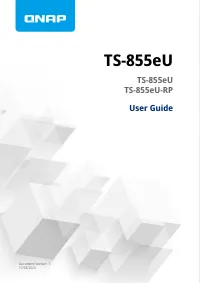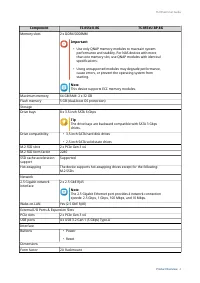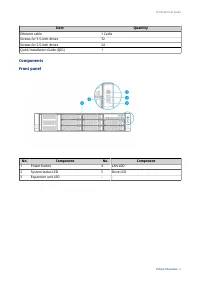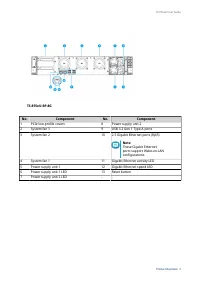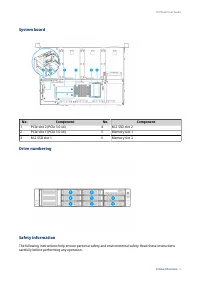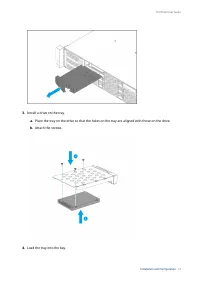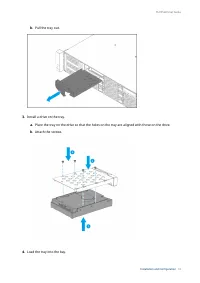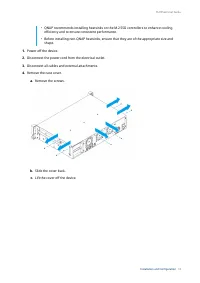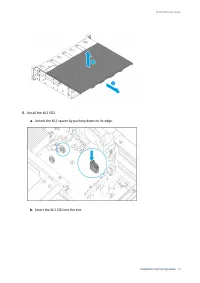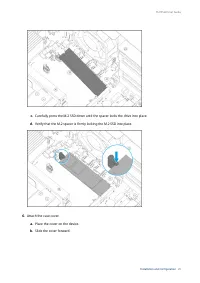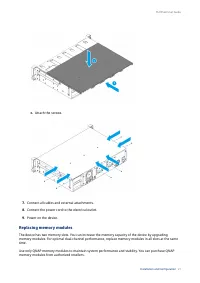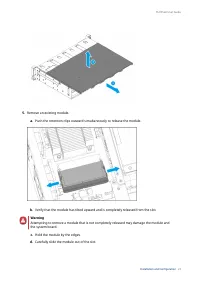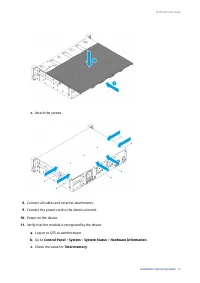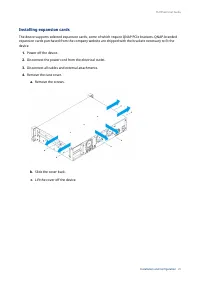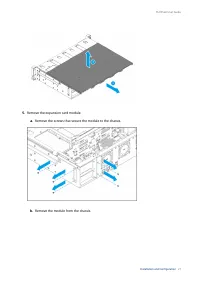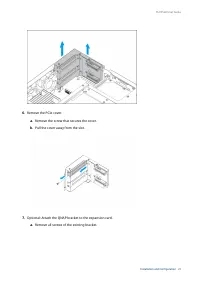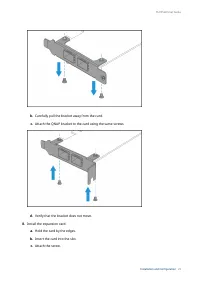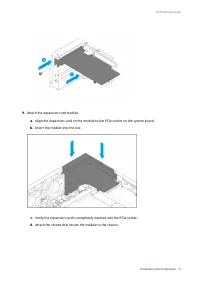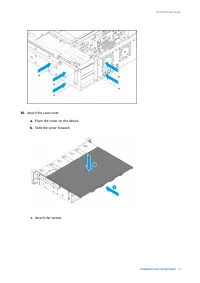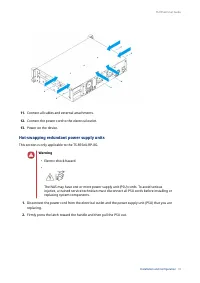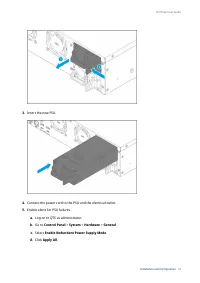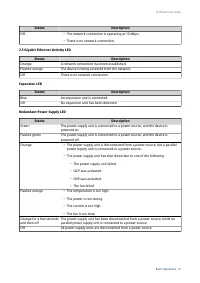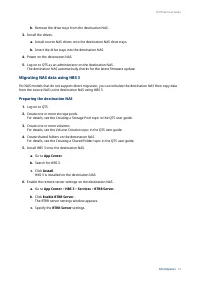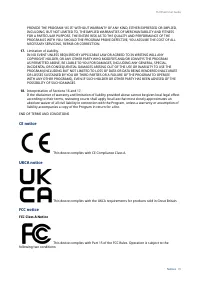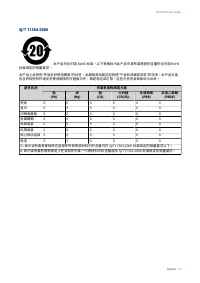Сетевые хранилища QNAP (2.5GbE)(TS-855EU-8G) - инструкция пользователя по применению, эксплуатации и установке на русском языке. Мы надеемся, она поможет вам решить возникшие у вас вопросы при эксплуатации техники.
Если остались вопросы, задайте их в комментариях после инструкции.
"Загружаем инструкцию", означает, что нужно подождать пока файл загрузится и можно будет его читать онлайн. Некоторые инструкции очень большие и время их появления зависит от вашей скорости интернета.
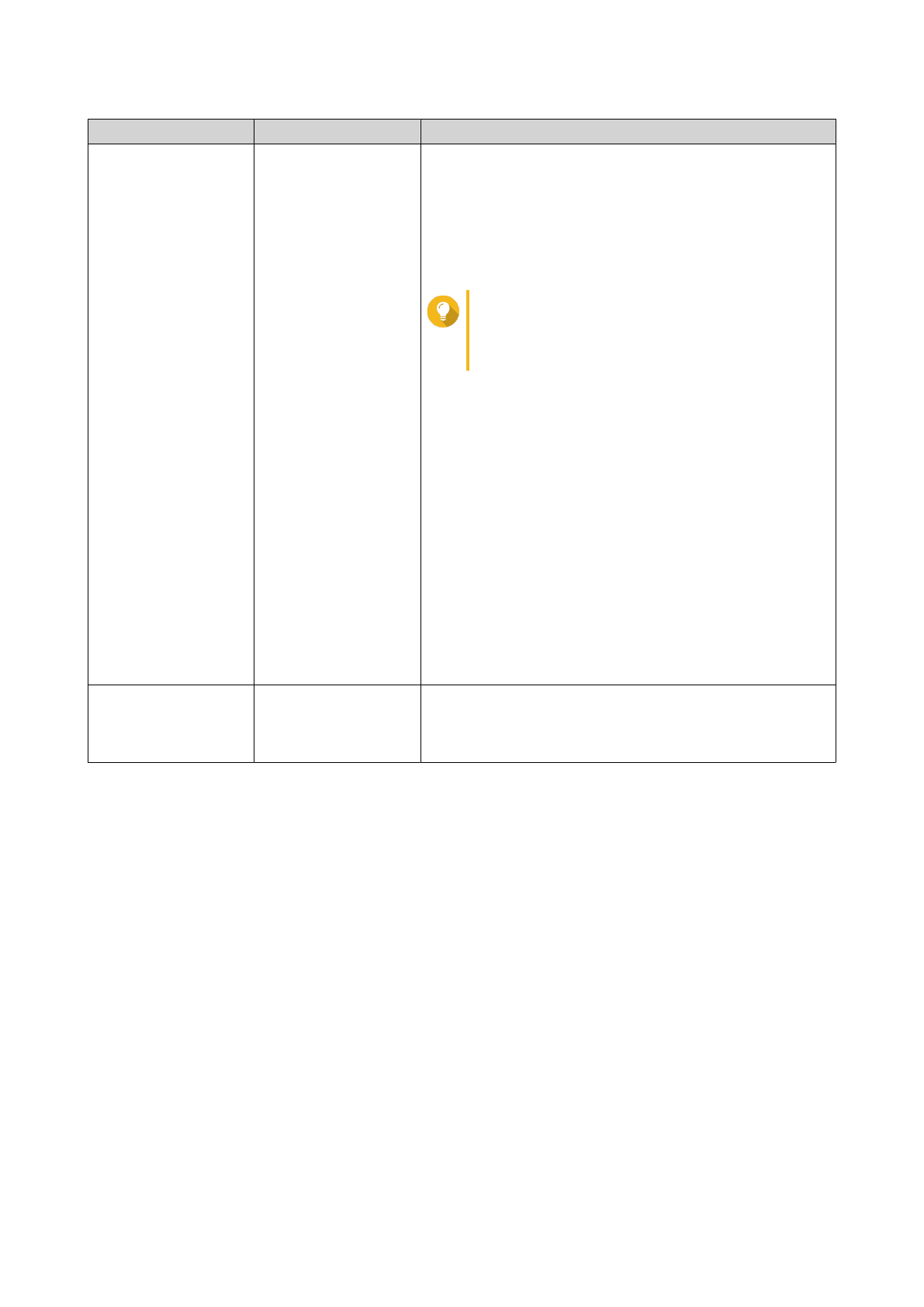
Operation
User Action
Result
Basic system reset
Press and hold the
button for 3 seconds.
The following settings are reset to default:
• System administrator password: The default password
is the first MAC address in uppercase letters
without special characters. For example, if the first
MAC address is 00-08-9B-F6-15-75, then the admin
password would be 00089BF61575.
Tip
You can find the first MAC address with
Qfinder Pro or attached to a label on the
device listed as MAC1.
• TCP/IP configuration:
• Obtain IP address settings automatically via DHCP
• Disable jumbo frames
• If port trunking is enabled (multi-LAN models
only), the port trunking mode is reset to “Active
Backup (Failover)”.
• System port: 8080 (system service port)
• Security level: Low (Allow all connections)
• LCD panel password: (blank)
• VLAN: Disabled
Advanced system
reset
Press and hold the
button for 15 seconds.
The default factory settings are restored.
• To retrieve old data after an advanced system reset,
recreate the previous folder structure on the NAS.
TS-855eU User Guide
Basic Operations
50
Характеристики
Остались вопросы?Не нашли свой ответ в руководстве или возникли другие проблемы? Задайте свой вопрос в форме ниже с подробным описанием вашей ситуации, чтобы другие люди и специалисты смогли дать на него ответ. Если вы знаете как решить проблему другого человека, пожалуйста, подскажите ему :)