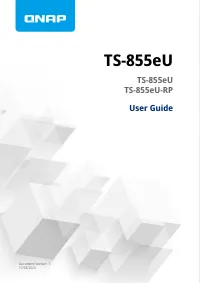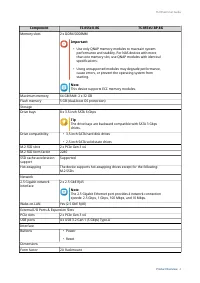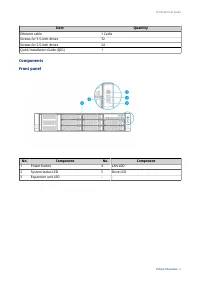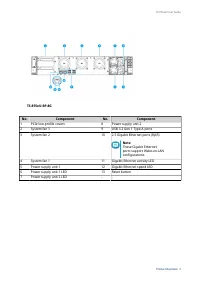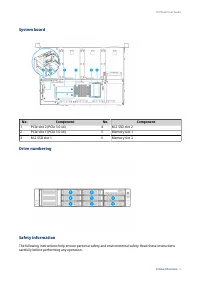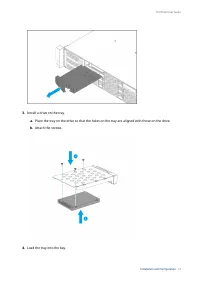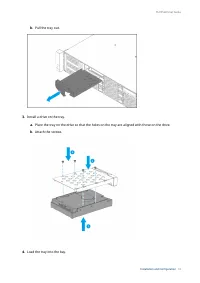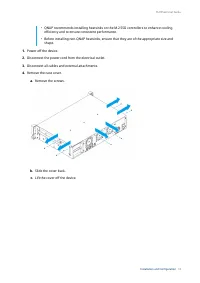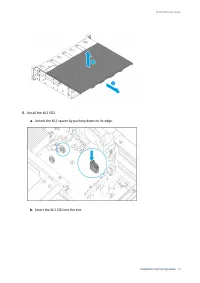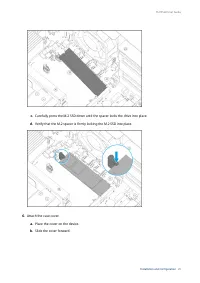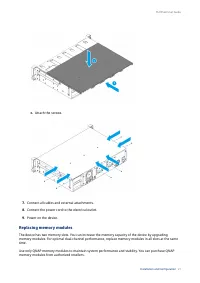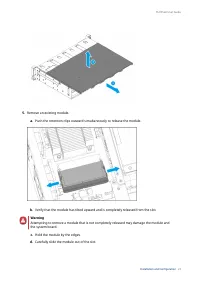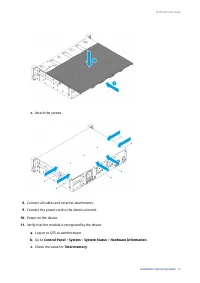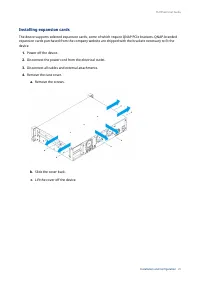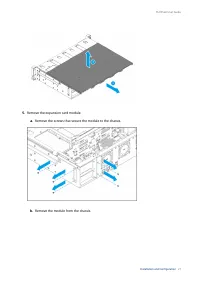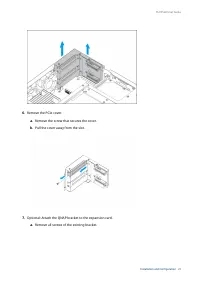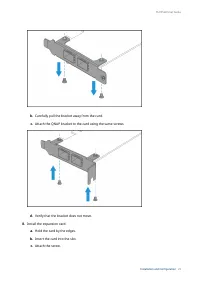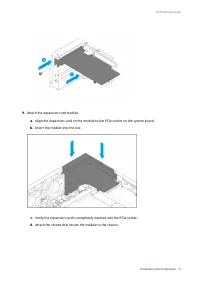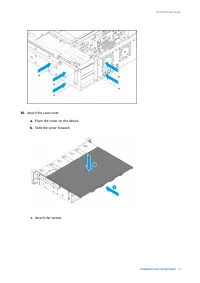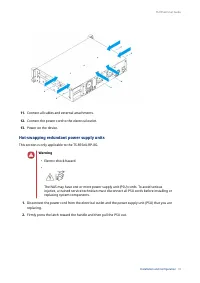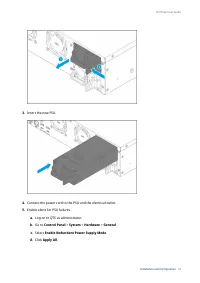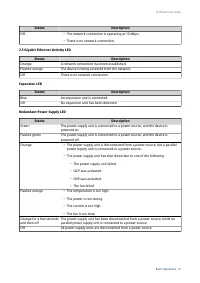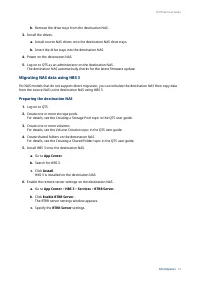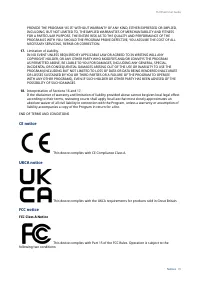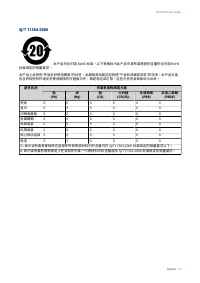Сетевые хранилища QNAP (2.5GbE)(TS-855EU-8G) - инструкция пользователя по применению, эксплуатации и установке на русском языке. Мы надеемся, она поможет вам решить возникшие у вас вопросы при эксплуатации техники.
Если остались вопросы, задайте их в комментариях после инструкции.
"Загружаем инструкцию", означает, что нужно подождать пока файл загрузится и можно будет его читать онлайн. Некоторые инструкции очень большие и время их появления зависит от вашей скорости интернета.
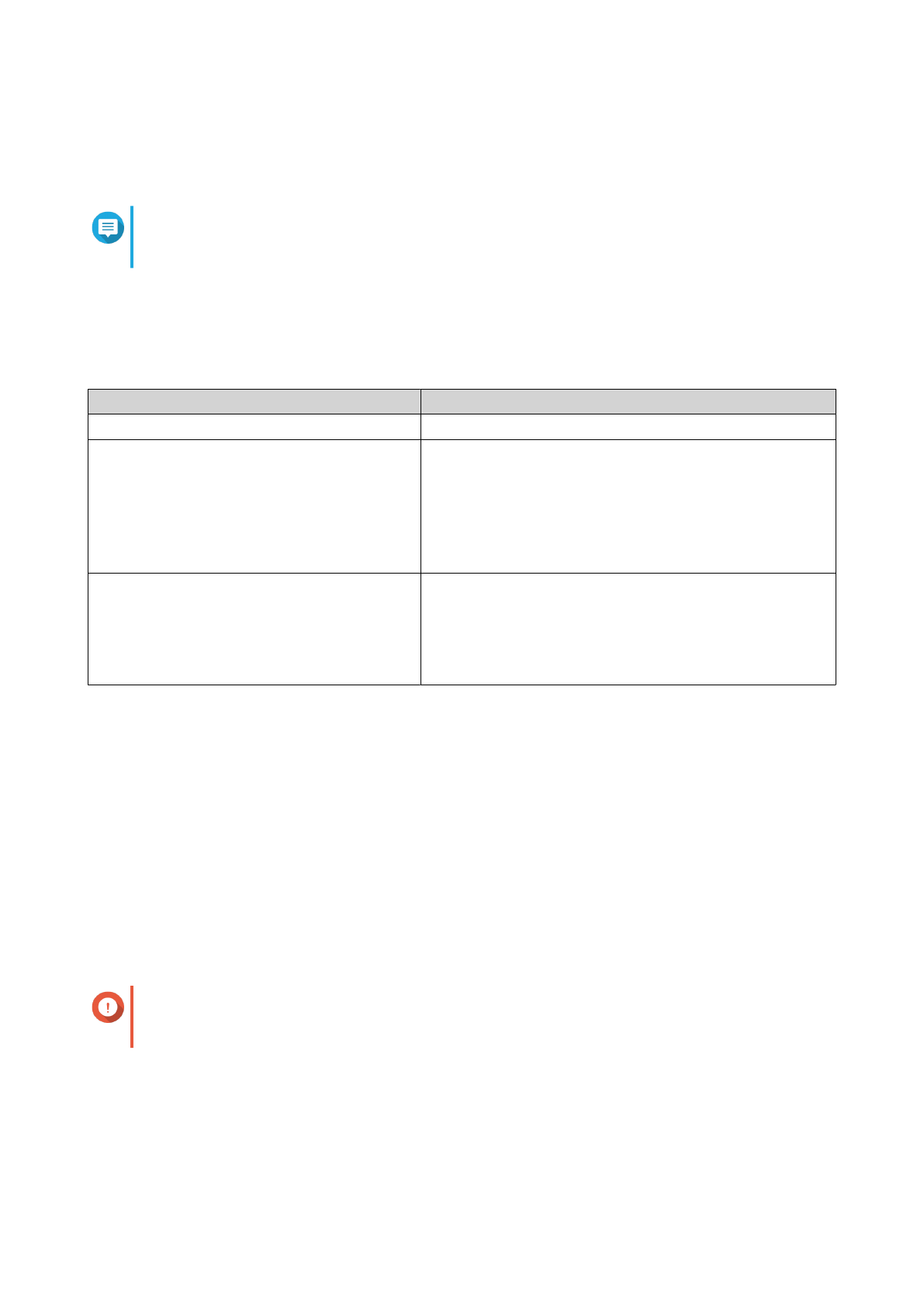
6. Close the warranty page.
The Smart Installation Guide opens in the default web browser.
7. If the screen shows a different operating system, click QTS.
Note
This step is only required if the NAS supports installing more than one operating system and
the default operating system for installation is not QTS.
The NAS restarts and the smart installation screen shows QTS as the operating system to install.
8. Click Start Smart Installation.
9. Specify a firmware version using any of the following methods.
Methods
User Actions
Current version
Select Current version.
Latest available version
a. Select Latest available version.
b. Click Check for Update
The system checks for the latest firmware update
available for your device. If a newer version is
available, the system downloads the firmware update
and restarts the NAS.
Uploaded version
a. Select Uploaded version.
b. Click Browse.
The file upload window appears.
c. Select a firmware file.
10. Click Next.
The Enter the NAS name and administrator’s password screen appears.
11. Specify the following information.
• NAS Name: Specify a name with 1 to 14 characters. The name can contain letters (A to Z, a to z),
numbers (0 to 9), and hyphens (-), but cannot end with a hyphen.
• Username: Specify an administrator username that contains 1 to 32 characters. The name can
contain letters (A to Z, a to z), numbers (0 to 9), and hyphens (-), multi-byte Chinese, Japanese,
Korean, and Russian characters.
The username cannot contain the following special characters: grave accent (`), asterisk (*), equal
sign (=), plus sign (+), square brackets ([ ]), curly brackets ({}), slash (\), vertical bar (|), semicolon
(;), colon (:), apostrophe ('), quotation mark ("), comma (,), less than sign (< ), greater than sign (>),
backslash (/), question mark (?), percent sign (%), dollar sign ($), and the space character.
Important
To protect your NAS from brute force attacks, create a new system administrator account
during QTS initialization to disable the default "admin" account.
• Password: Specify an administrator password with 1 to 64 characters. The password can contain
any ASCII characters.
• Confirm Password: Enter the new administrator password again.
12. Click Next.
The Set the date and time screen appears.
TS-855eU User Guide
Installation and Configuration
40
Характеристики
Остались вопросы?Не нашли свой ответ в руководстве или возникли другие проблемы? Задайте свой вопрос в форме ниже с подробным описанием вашей ситуации, чтобы другие люди и специалисты смогли дать на него ответ. Если вы знаете как решить проблему другого человека, пожалуйста, подскажите ему :)