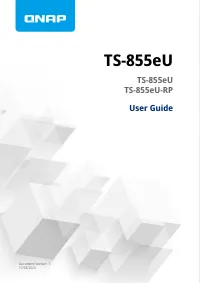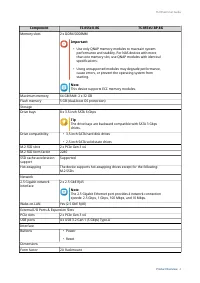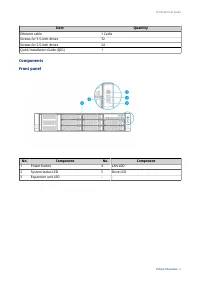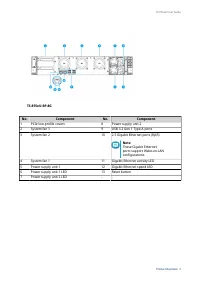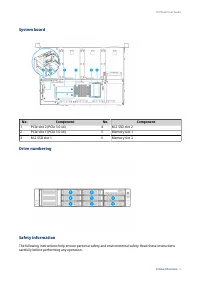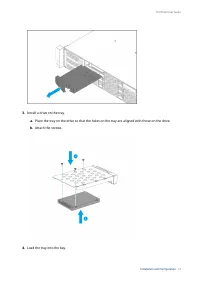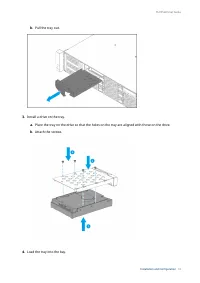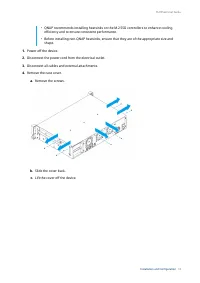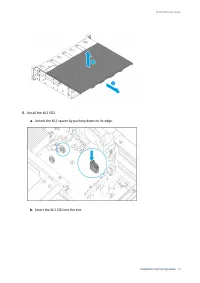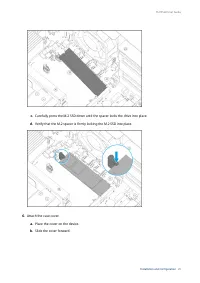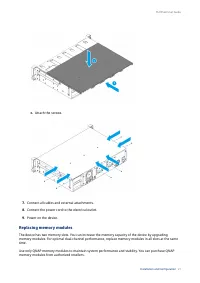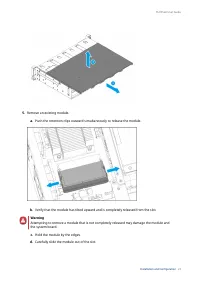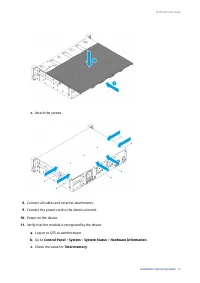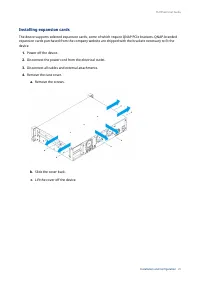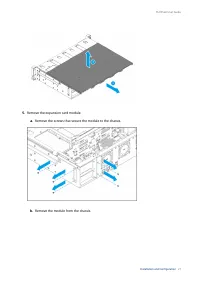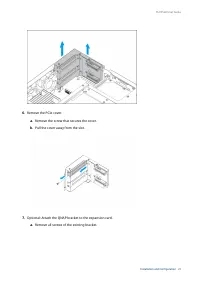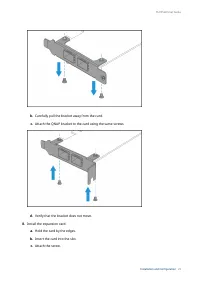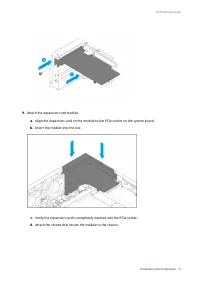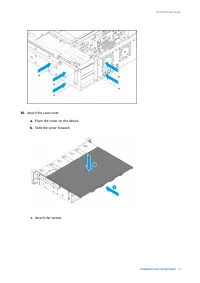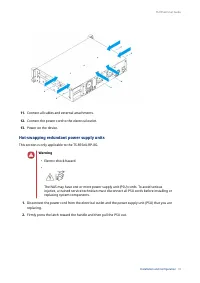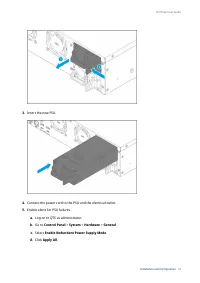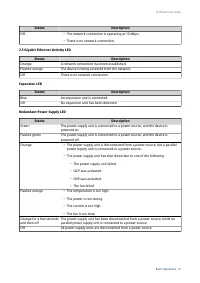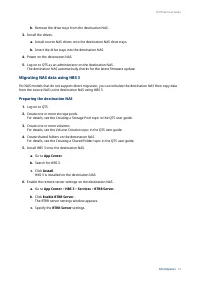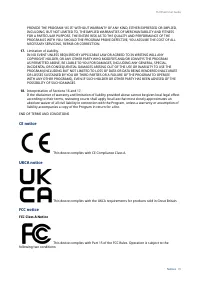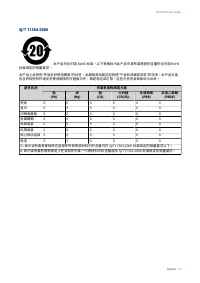Сетевые хранилища QNAP (2.5GbE)(TS-855EU-8G) - инструкция пользователя по применению, эксплуатации и установке на русском языке. Мы надеемся, она поможет вам решить возникшие у вас вопросы при эксплуатации техники.
Если остались вопросы, задайте их в комментариях после инструкции.
"Загружаем инструкцию", означает, что нужно подождать пока файл загрузится и можно будет его читать онлайн. Некоторые инструкции очень большие и время их появления зависит от вашей скорости интернета.
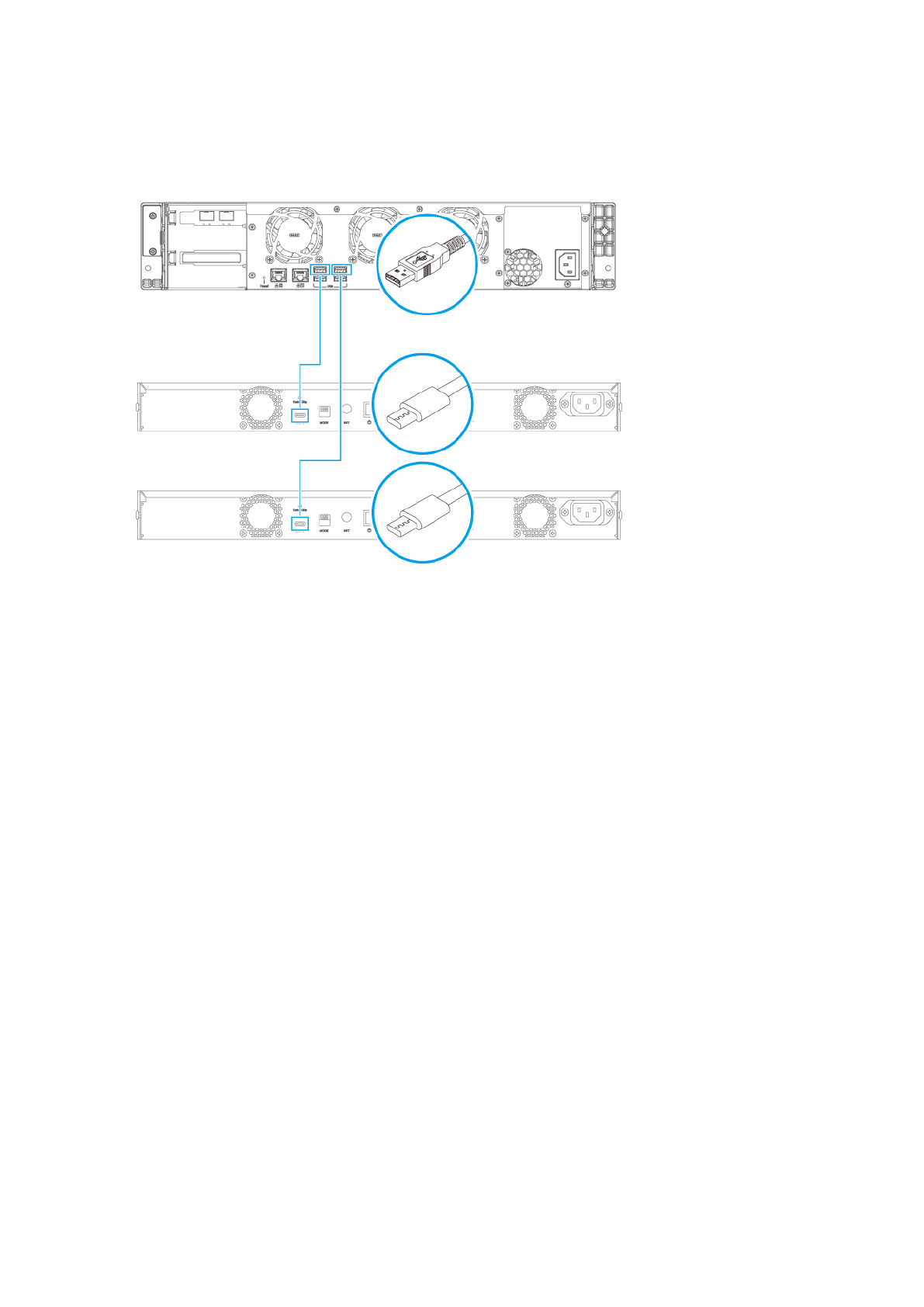
2. Power on the expansion units.
3. Verify that the expansion units are recognized by the NAS.
a. Log on to QTS as administrator.
b. Go to Main Menu > Storage & Snapshots > Overview > System .
c. Verify that the expansion units are listed.
Rail Kits
The TS-855eU is compatible with the following model:
• RAIL-B02
Rail kits are not included with the NAS and must be purchased separately. For details, contact an authorized
.
You can find installation information in the rail kit package.
QTS installation
The TS-855eU uses the QNAP QTS operating system. You can install QTS using any of the following methods.
You can also install the QNAP QuTS hero operating system. If your NAS is connected to the internet, the
option to install QuTS hero will appear in the Smart Installation Guide wizard using any of the methods in
the table. You can also manually download the QuTS hero firmware from
TS-855eU User Guide
Installation and Configuration
38
Характеристики
Остались вопросы?Не нашли свой ответ в руководстве или возникли другие проблемы? Задайте свой вопрос в форме ниже с подробным описанием вашей ситуации, чтобы другие люди и специалисты смогли дать на него ответ. Если вы знаете как решить проблему другого человека, пожалуйста, подскажите ему :)