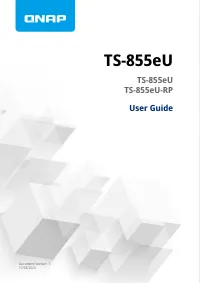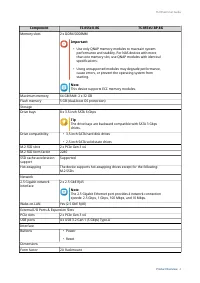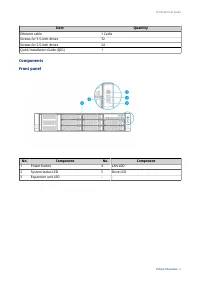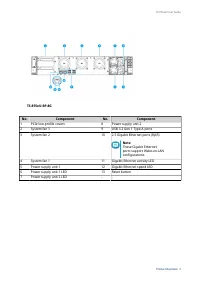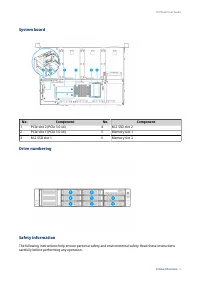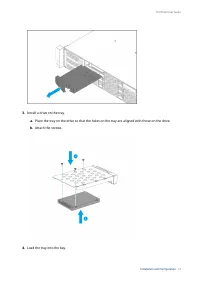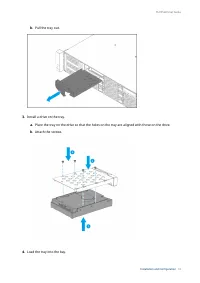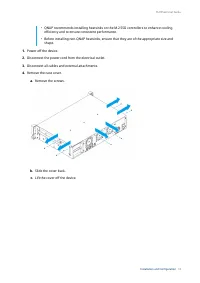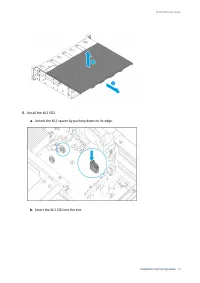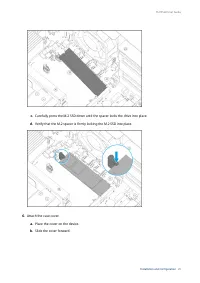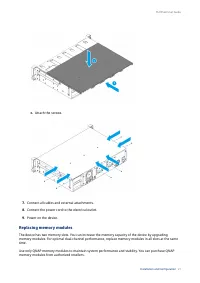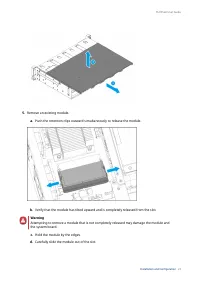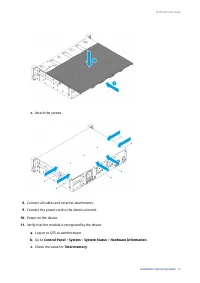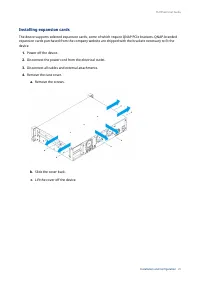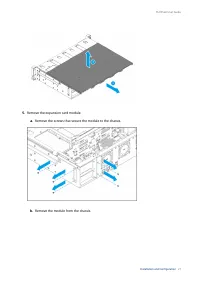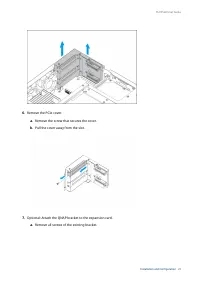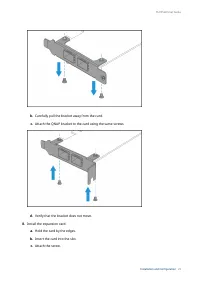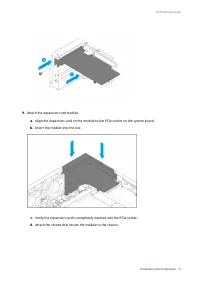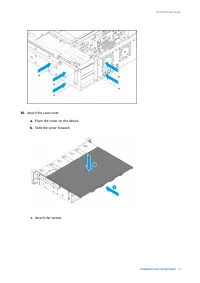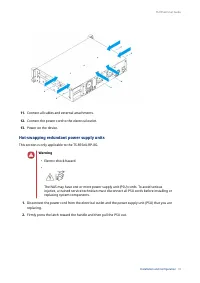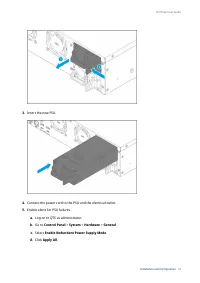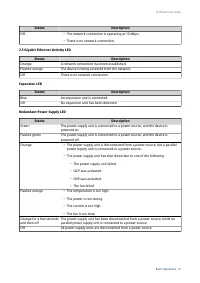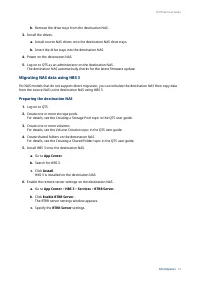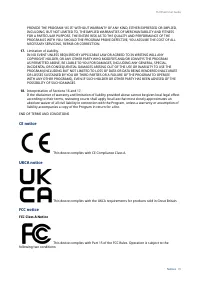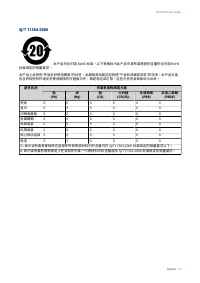Сетевые хранилища QNAP (2.5GbE)(TS-855EU-8G) - инструкция пользователя по применению, эксплуатации и установке на русском языке. Мы надеемся, она поможет вам решить возникшие у вас вопросы при эксплуатации техники.
Если остались вопросы, задайте их в комментариях после инструкции.
"Загружаем инструкцию", означает, что нужно подождать пока файл загрузится и можно будет его читать онлайн. Некоторые инструкции очень большие и время их появления зависит от вашей скорости интернета.
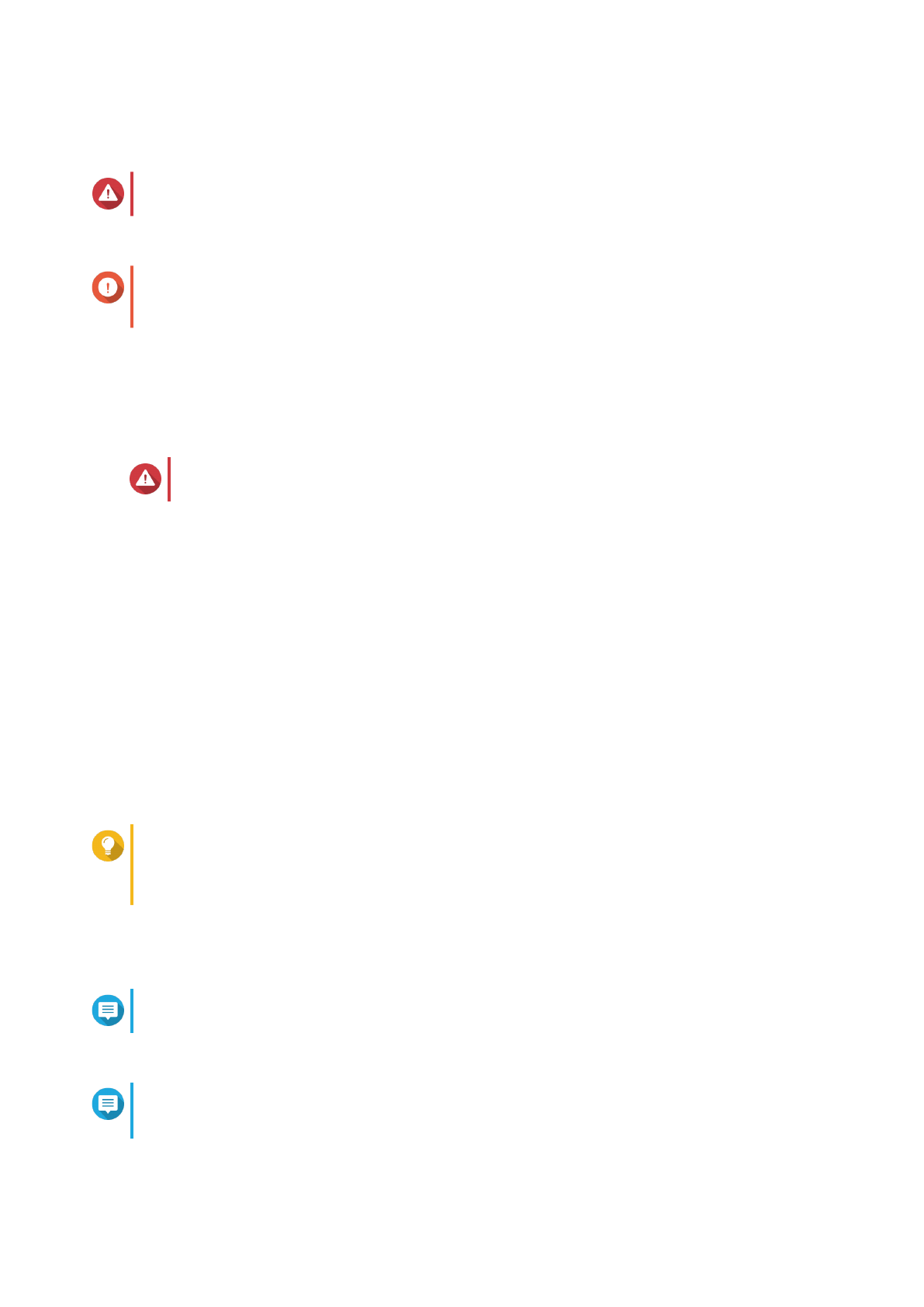
19. Click Apply.
A confirmation message appears.
Warning
Clicking Initialize deletes all data on the drive before installing QTS.
20. Click Initialize.
Important
The initialization may take several minutes to complete. Do not power off the device during the
process.
QTS is initialized.
Initializing QTS using the cloud installation website
You can initialize QTS on the cloud installation website, which is designed to help you set up QNAP devices.
Warning
Initializing QTS deletes all data on the drives. Back up your data before proceeding.
1. Power on the NAS.
2. Connect the NAS to the internet.
3. Go to the QNAP Cloud Installation website using one of the following methods:
• On your computer, go to the website dedicated to your region:
• Global:
• China:
• Or scan the QR code on the NAS using a mobile device.
The web page lists all the uninitialized QNAP NAS devices on the local network.
4. Find your NAS from the list and then click Initialize.
Tip
If your NAS is connected to the Internet, you can also go to
enter the Cloud Key printed on the NAS. This allows you to initialize the NAS even if your NAS
and your computer are not on the same network.
The installation wizard opens in the default web browser
5. Create an account or sign in to myQNAPcloud.
Note
You must return to this page to complete the installation after creating an account.
6. Specify the myQNAPcloud device name for the NAS.
Note
• The myQNAPcloud device name is used when remotely accessing the NAS.
TS-855eU User Guide
Installation and Configuration
42
Характеристики
Остались вопросы?Не нашли свой ответ в руководстве или возникли другие проблемы? Задайте свой вопрос в форме ниже с подробным описанием вашей ситуации, чтобы другие люди и специалисты смогли дать на него ответ. Если вы знаете как решить проблему другого человека, пожалуйста, подскажите ему :)