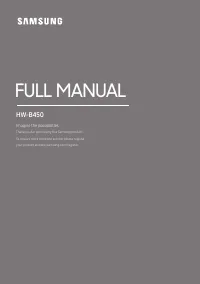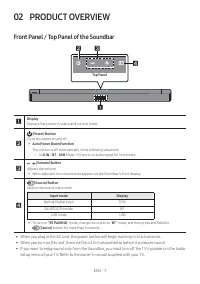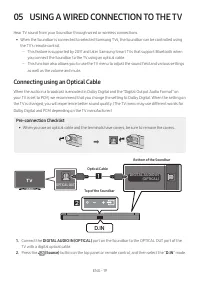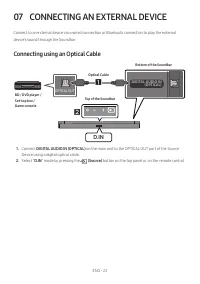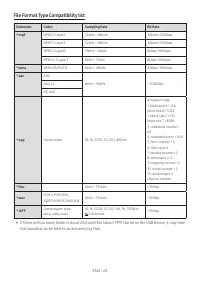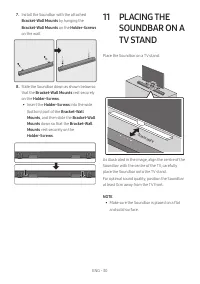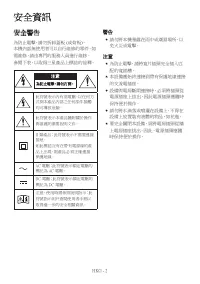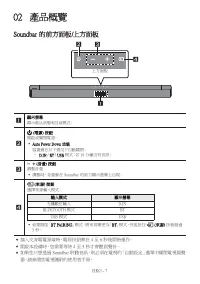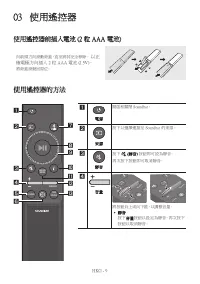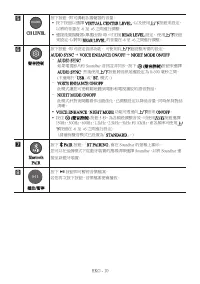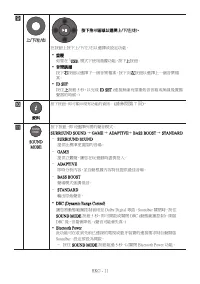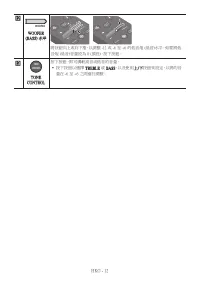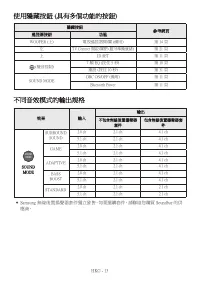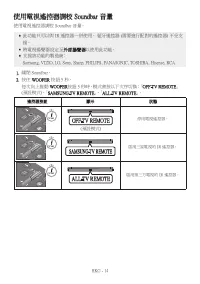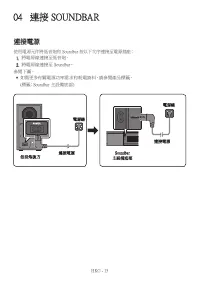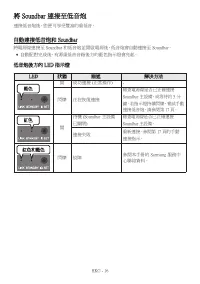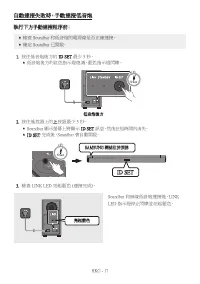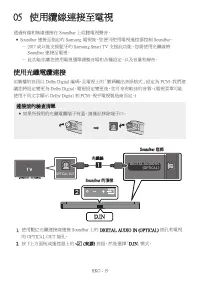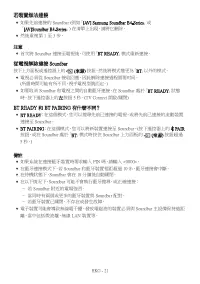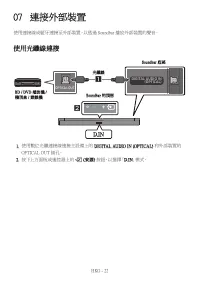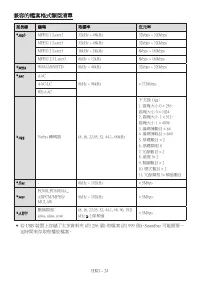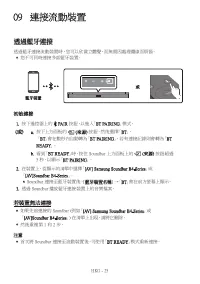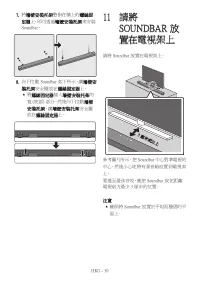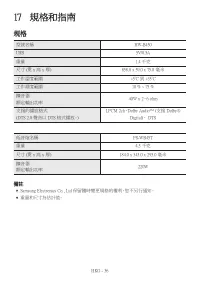Саундбары Samsung HW-B450 - инструкция пользователя по применению, эксплуатации и установке на русском языке. Мы надеемся, она поможет вам решить возникшие у вас вопросы при эксплуатации техники.
Если остались вопросы, задайте их в комментариях после инструкции.
"Загружаем инструкцию", означает, что нужно подождать пока файл загрузится и можно будет его читать онлайн. Некоторые инструкции очень большие и время их появления зависит от вашей скорости интернета.
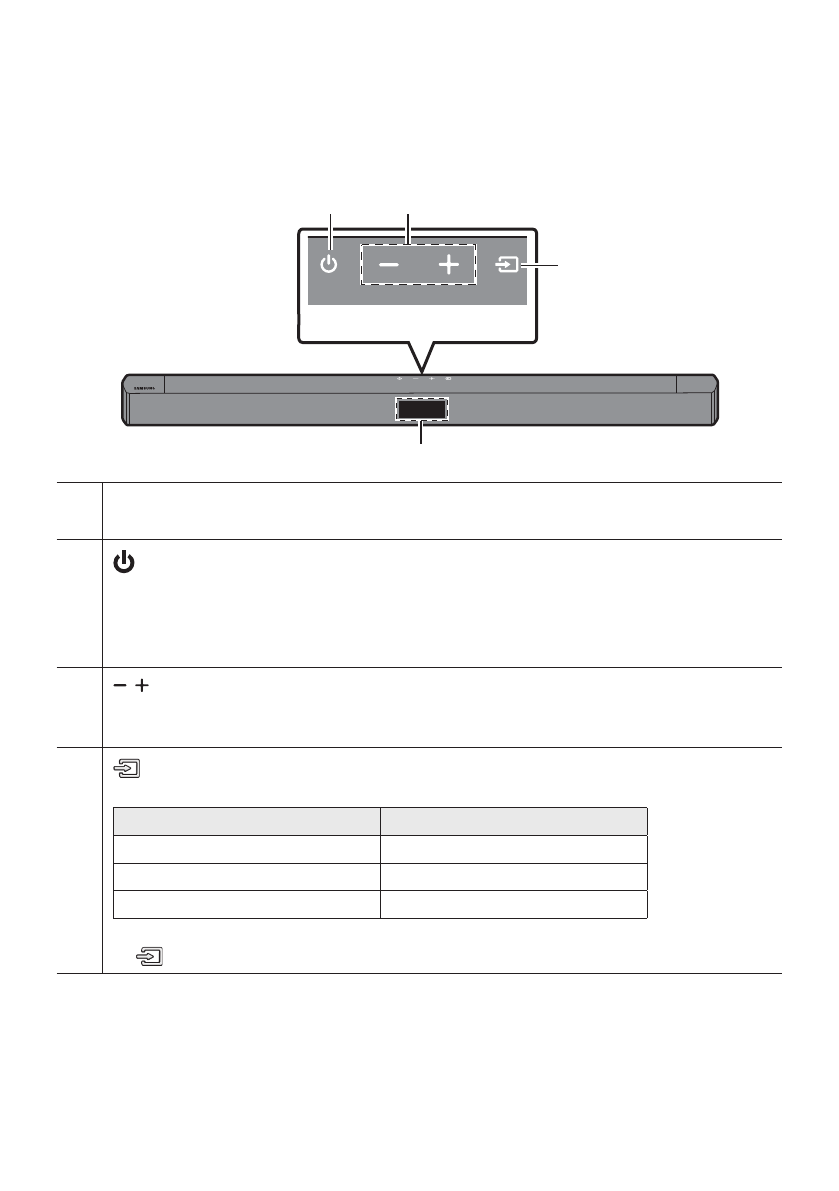
ENG - 7
02 PRODUCT OVERVIEW
Front Panel / Top Panel of the Soundbar
Top Panel
Display
Displays the product’s status and current mode.
(Power) Button
Turns the power on and off.
•
Auto Power Down Function
The unit turns off automatically in the following situations:
– In
D.IN
/
BT
/
USB
Mode : If there is no audio signal for 18 minutes.
(Volume) Button
Adjusts the volume.
•
When adjusted, the volume level appears on the Soundbar’s front display.
(
Source) Button
Selects the source input mode.
Input mode
Display
Optical Digital input
D.IN
BLUETOOTH mode
BT
USB mode
USB
•
To turn on
“BT PAIRING
” mode, change the source to “
BT
” mode, and then press and hold the
(Source)
button for more than 5 seconds.
•
When you plug in the AC cord, the power button will begin working in 4 to 6 seconds.
•
When you turn on this unit, there will be a 4 to 5 second delay before it produces sound.
•
If you want to enjoy sound only from the Soundbar, you must turn off the TV’s speakers in the Audio
Setup menu of your TV. Refer to the owner’s manual supplied with your TV.
Характеристики
Остались вопросы?Не нашли свой ответ в руководстве или возникли другие проблемы? Задайте свой вопрос в форме ниже с подробным описанием вашей ситуации, чтобы другие люди и специалисты смогли дать на него ответ. Если вы знаете как решить проблему другого человека, пожалуйста, подскажите ему :)