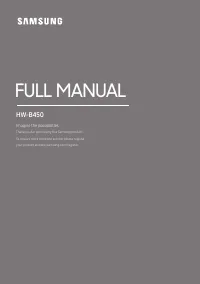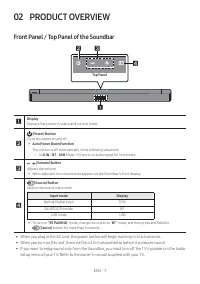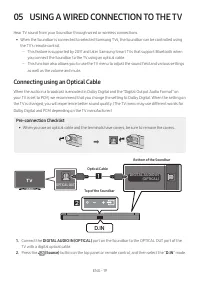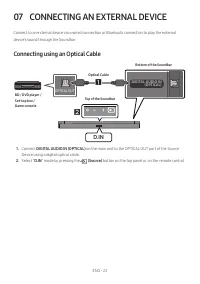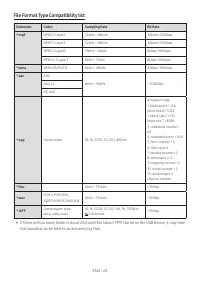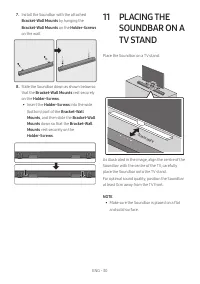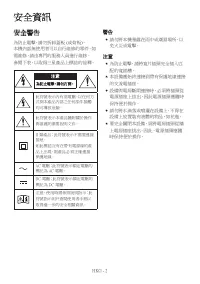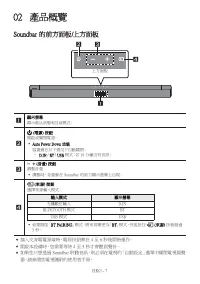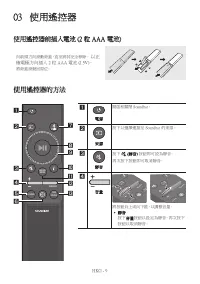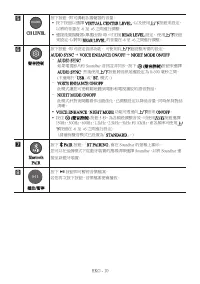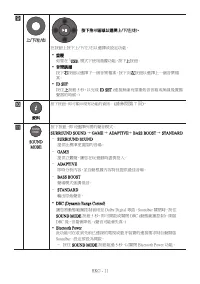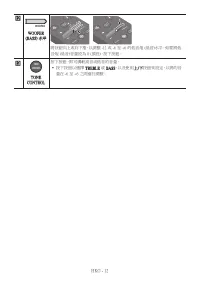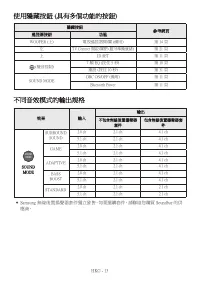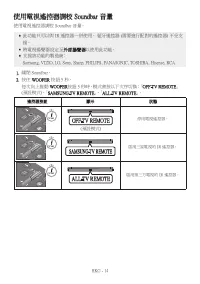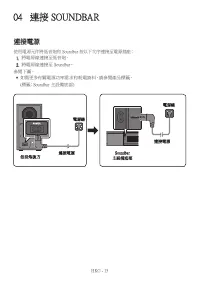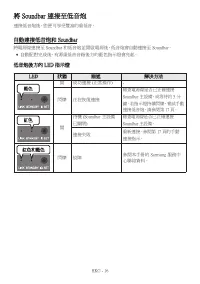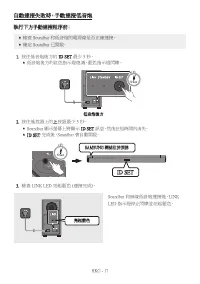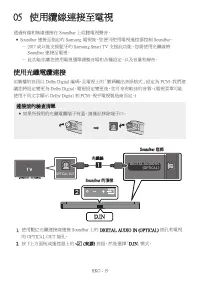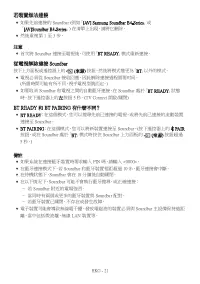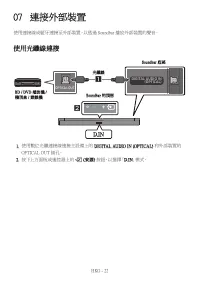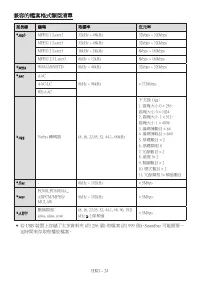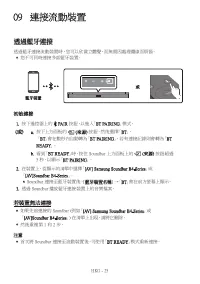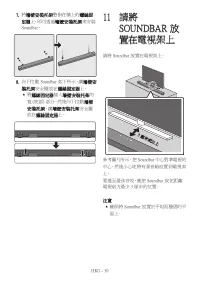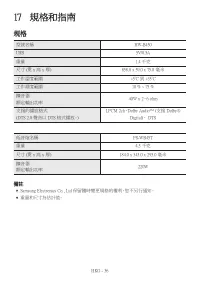Саундбары Samsung HW-B450 - инструкция пользователя по применению, эксплуатации и установке на русском языке. Мы надеемся, она поможет вам решить возникшие у вас вопросы при эксплуатации техники.
Если остались вопросы, задайте их в комментариях после инструкции.
"Загружаем инструкцию", означает, что нужно подождать пока файл загрузится и можно будет его читать онлайн. Некоторые инструкции очень большие и время их появления зависит от вашей скорости интернета.
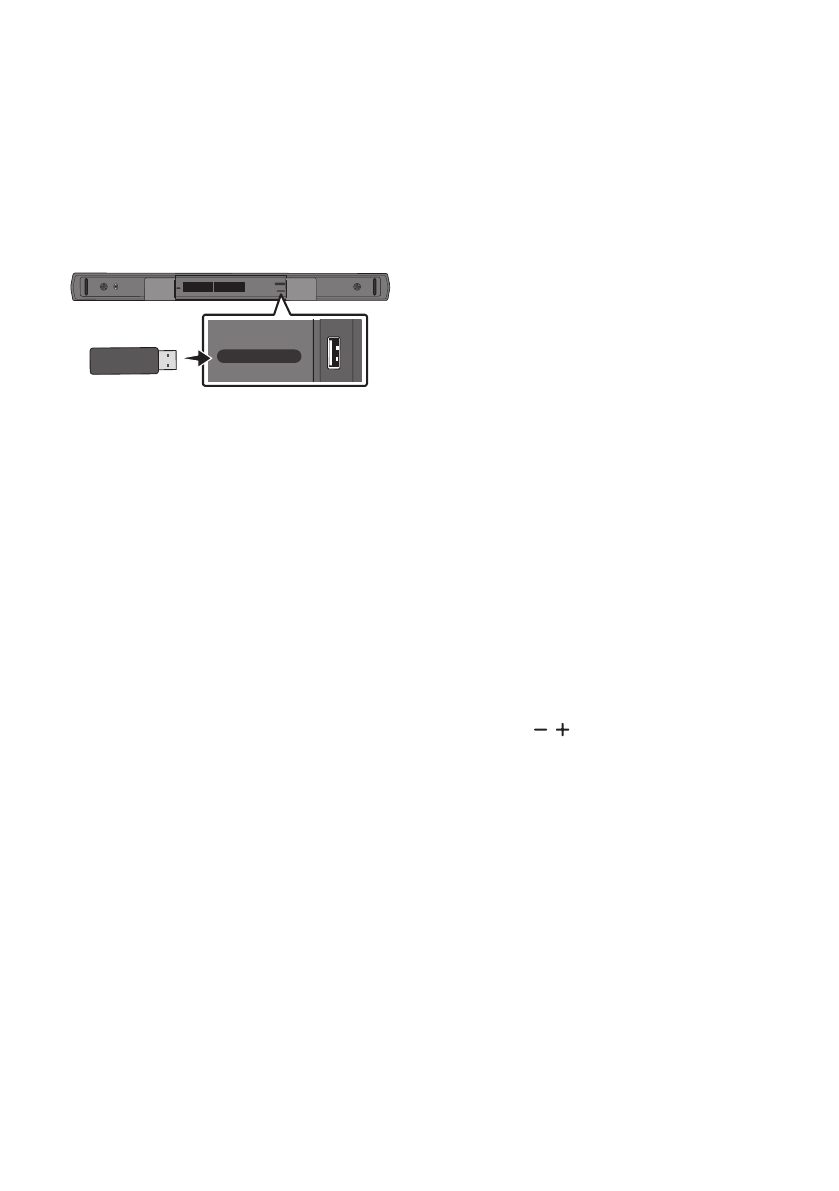
ENG - 31
12 SOFTWARE
UPDATE
Samsung may offer updates for the Soundbar’s
system firmware in the future.
POWER
USB (5V 0.5A)
DIGITAL AUDIO IN
(OPTICAL)
USB (5V 0.5A)
DIGITAL AUDIO IN
(OPTICAL)
USB port
If an update is offered, you can update the
firmware by connecting a USB device with the
firmware update stored on it to the USB port on
your Soundbar. For more information about how
to download update files, go to the Samsung
Electronics website at
www.samsung.com
Support.
Then, select the product type or enter the model
number of your Soundbar, select the Software &
Apps option, and then Downloads. Note that the
option names can vary.
Update Procedure
Important:
The update function erases all user
settings. We recommend you write down your
settings so that you can easily reset them after
the update. Note that updating the firmware
resets the subwoofer connection too.
1.
Connect a USB thumb drive to the USB port
on your computer.
Important:
Make sure there are no music
files on the USB thumb drive. This may cause
the firmware update to fail.
2.
Go to (samsung.com)
select Enter Model
Number and enter the model of your
Soundbar. Select manuals and downloads
and download the latest software file.
3.
Save the downloaded software to a USB
stick and select “Extract Here” to unzip the
folder.
4.
Turn off the Soundbar and connect the USB
stick containing the software update to the
USB port.
5.
Turn on the Soundbar and change the source
to “
USB
” mode. Within 3 minutes, “
UPDATE
”
is displayed and the update begins.
6.
When the update is complete, the Soundbar
turns off. Turn on the Soundbar and then
press the
(Volume)
button on the top
panel for 5 seconds. “
INIT OK
” appears on the
display and the Soundbar is reset.
•
This product has a DUAL BOOT function.
If the firmware fails to update, you can
update the firmware again. Soundbar AC
code on when USB in with update file.
Then update again but VFD no show
anything, It will update finish after 2min.
7.
Restore your settings on the Soundbar.
Характеристики
Остались вопросы?Не нашли свой ответ в руководстве или возникли другие проблемы? Задайте свой вопрос в форме ниже с подробным описанием вашей ситуации, чтобы другие люди и специалисты смогли дать на него ответ. Если вы знаете как решить проблему другого человека, пожалуйста, подскажите ему :)