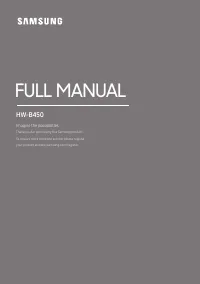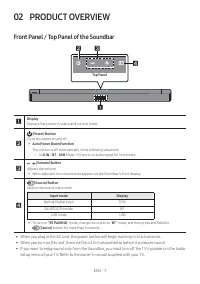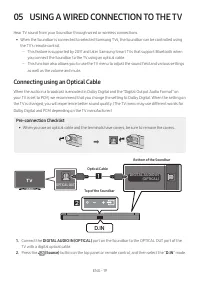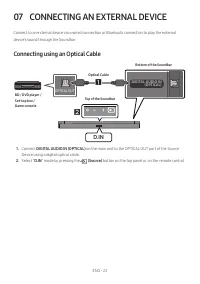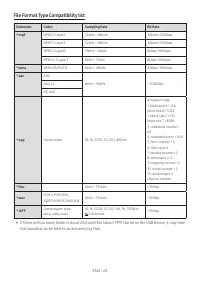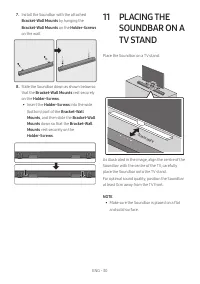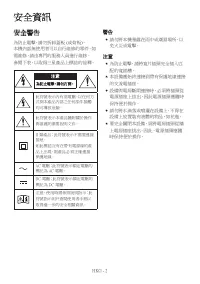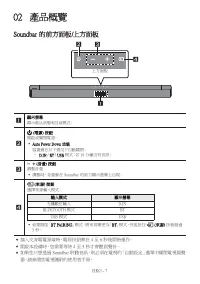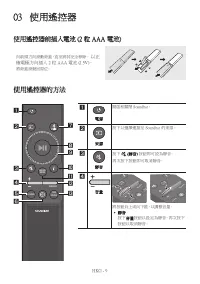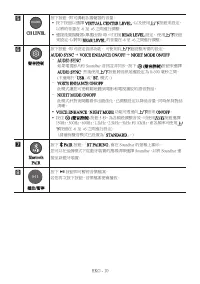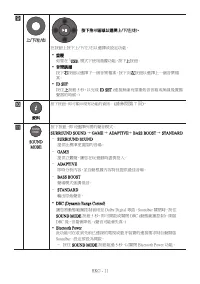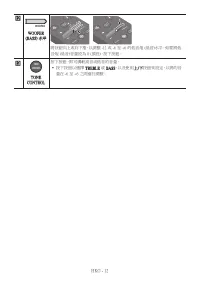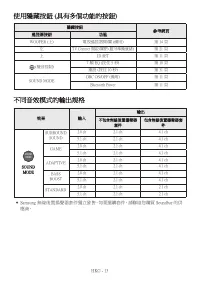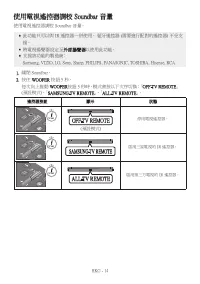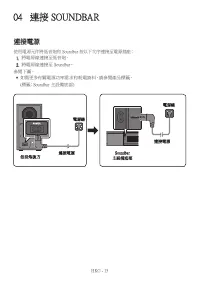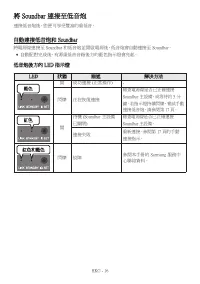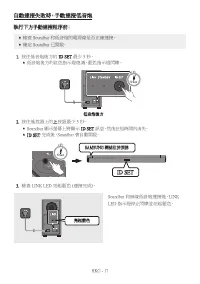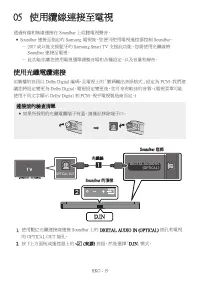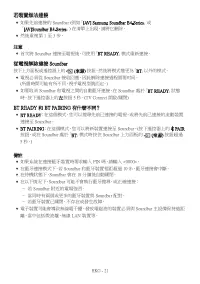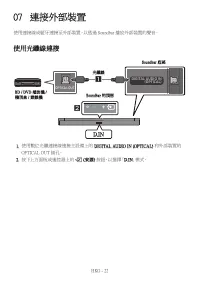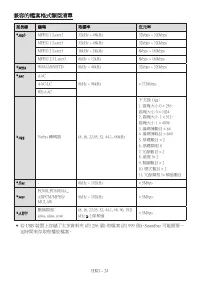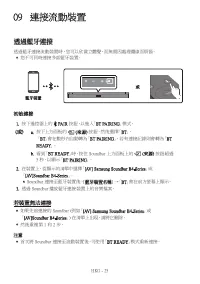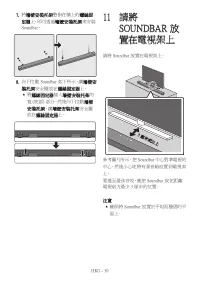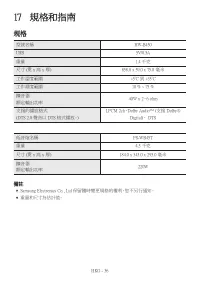Саундбары Samsung HW-B450 - инструкция пользователя по применению, эксплуатации и установке на русском языке. Мы надеемся, она поможет вам решить возникшие у вас вопросы при эксплуатации техники.
Если остались вопросы, задайте их в комментариях после инструкции.
"Загружаем инструкцию", означает, что нужно подождать пока файл загрузится и можно будет его читать онлайн. Некоторые инструкции очень большие и время их появления зависит от вашей скорости интернета.
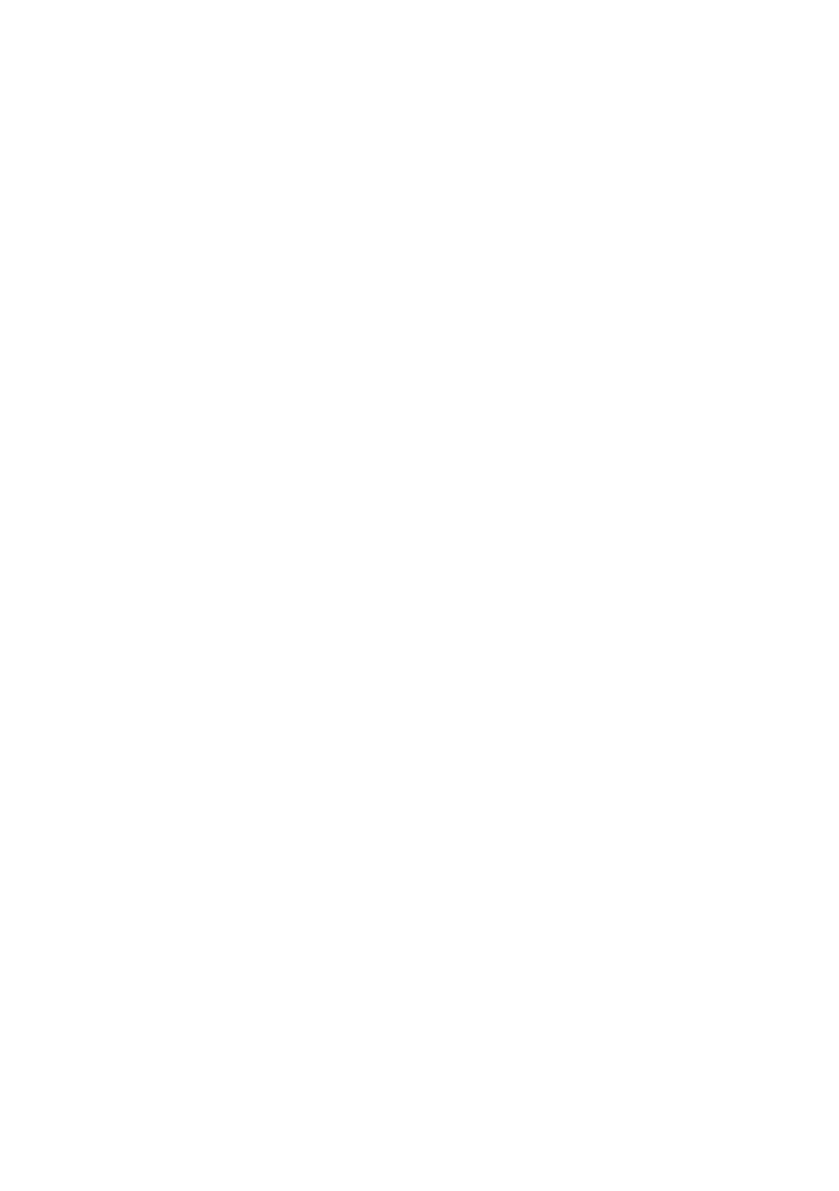
ENG - 32
If UPDATE is not displayed
1.
Turn off the Soundbar, disconnect and then
reconnect the USB storage device that
contains the update files to the Soundbar’s
USB port.
2.
Disconnect the Soundbar’s power cord,
reconnect it, and then turn on the Soundbar.
NOTES
• The firmware update may not work properly
if audio files supported by the Soundbar are
stored in the USB storage device.
•
Do not disconnect the power or remove the
USB device while updates are being applied.
•
After the update is completed, the user setup
in the Soundbar is initialised so you can reset
your settings. We recommend you write
down your settings so that you can easily
reset them after the update. Note that
updating firmware resets the subwoofer
connection too.
If the connection to the subwoofer is not
re-established automatically after the
update, refer to page 16.
If the software update fails, check if the USB
stick is defective.
•
Mac OS users should use MS-DOS (FAT) as the
USB format.
•
Updating via USB may not be available,
depending on the USB storage device
manufacturer.
Характеристики
Остались вопросы?Не нашли свой ответ в руководстве или возникли другие проблемы? Задайте свой вопрос в форме ниже с подробным описанием вашей ситуации, чтобы другие люди и специалисты смогли дать на него ответ. Если вы знаете как решить проблему другого человека, пожалуйста, подскажите ему :)