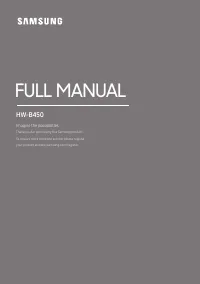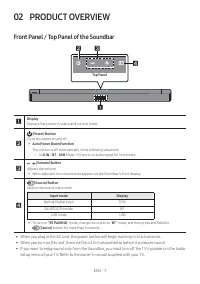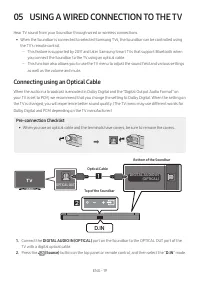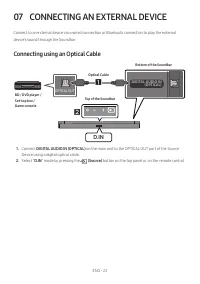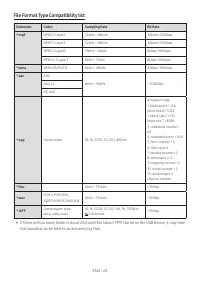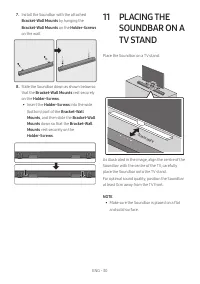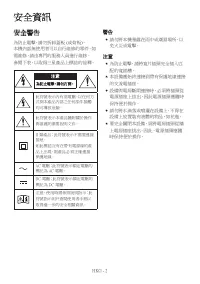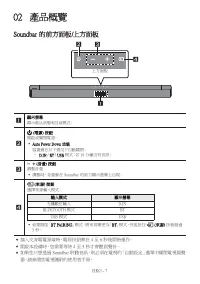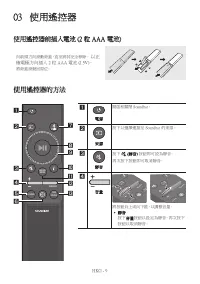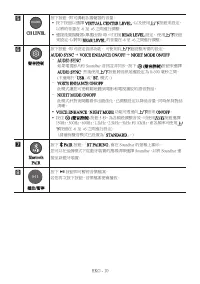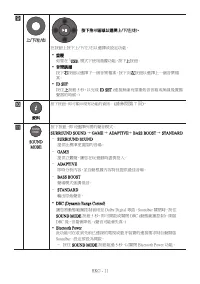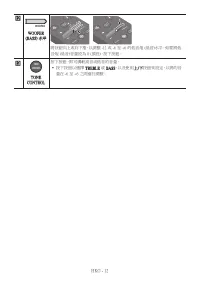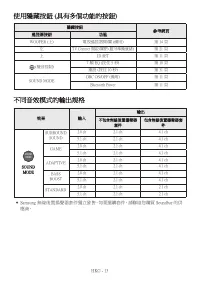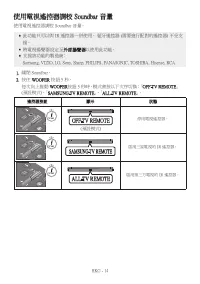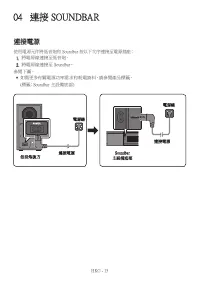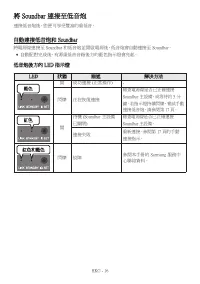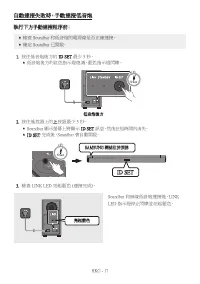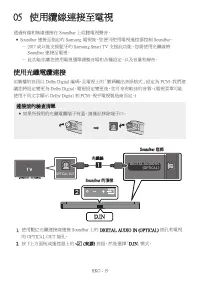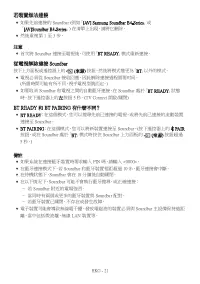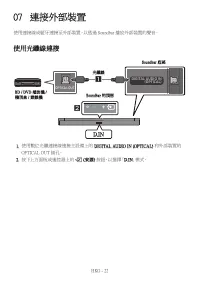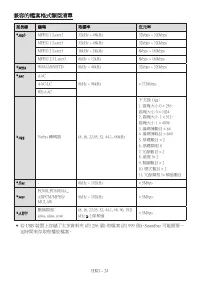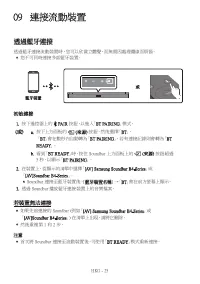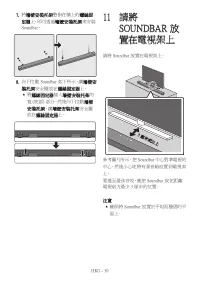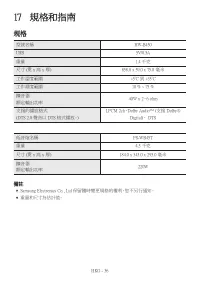Саундбары Samsung HW-B450 - инструкция пользователя по применению, эксплуатации и установке на русском языке. Мы надеемся, она поможет вам решить возникшие у вас вопросы при эксплуатации техники.
Если остались вопросы, задайте их в комментариях после инструкции.
"Загружаем инструкцию", означает, что нужно подождать пока файл загрузится и можно будет его читать онлайн. Некоторые инструкции очень большие и время их появления зависит от вашей скорости интернета.
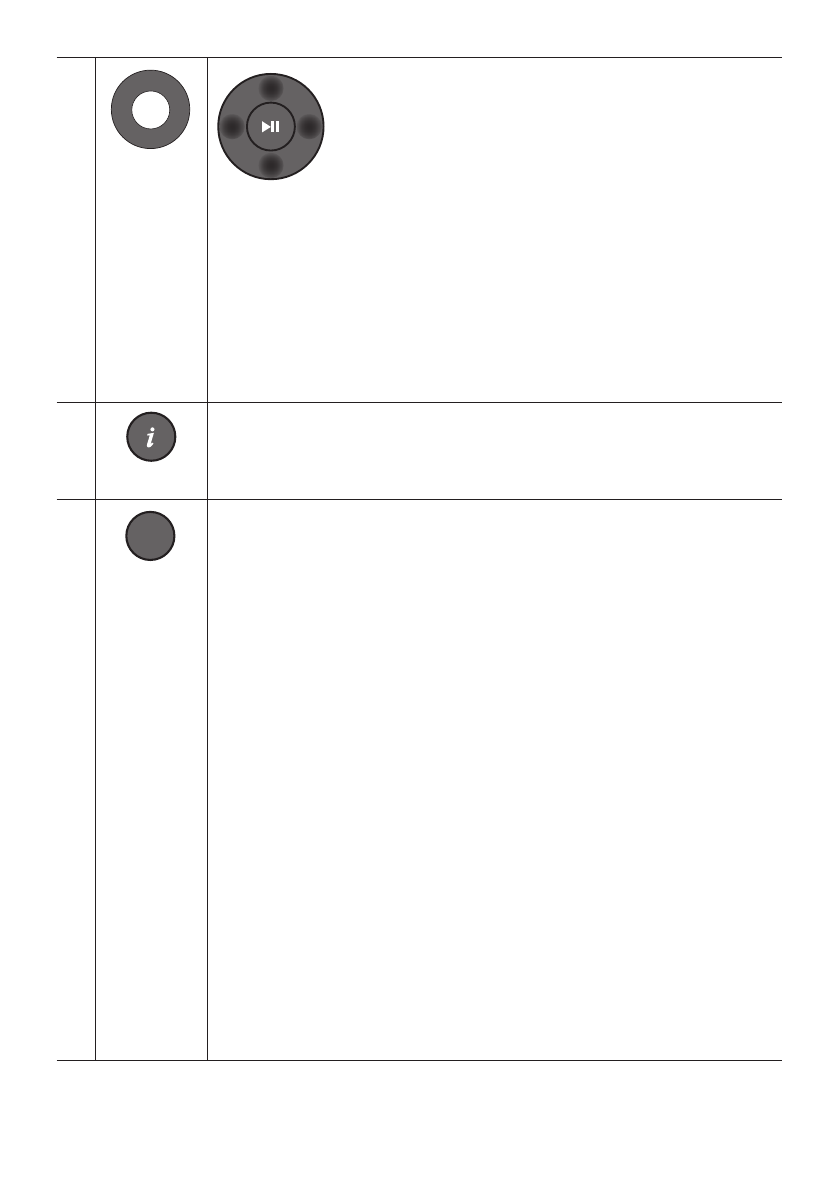
ENG - 11
VOL
WOOFER
SOUND
MODE
PAIR
Up/Down/
Left/Right
Press the indicated areas to select Up/Down/Left/Right.
Press Up/Down/Left/Right on the button to select or set functions.
•
Repeat
To use the Repeat function in “
USB
” mode, press the
Up
button.
•
Music Skip
Press the
Right
button to select the next music file. Press the
Left
button to select the
previous music file.
•
ID SET
Press and hold the
Up
button for 5 seconds to complete
ID SET
(when connecting to a
wireless subwoofer or wireless rear speakers).
SOUND
MODE
WOOFER
TONE
CONTROL
CH LEVEL
Info
Press the button to display information about the current function. (See page 7.)
SOUND
MODE
WOOFER
TONE
CONTROL
CH LEVEL
SOUND MODE
By pressing the button, you can select the desired sound mode.
SURROUND SOUND
GAME
ADAPTIVE
BASS BOOST
STANDARD
–
SURROUND SOUND
Provides a wider sound field than standard.
–
GAME
Provides stereoscopic sound to immerse you in the action while gaming.
–
ADAPTIVE
Analyzes the content in real time and automatically provides an optimal sound field
based on the characteristics of the content.
–
BASS BOOST
Sound field mode with emphasis on bass sound.
–
STANDARD
Outputs the original sound.
•
DRC (Dynamic Range Control)
Lets you apply dynamic range control to Dolby Digital tracks. Press and hold the
SOUND MODE
button for more than 5 seconds while the Soundbar is powered off to
turn DRC (Dynamic Range Control) on or off. With the DRC turned on, loud sound is
reduced. (The sound may be distorted.)
•
Bluetooth Power
This feature automatically turns the Soundbar on when it receives a connection
request from a previously connected TV or Bluetooth device. The setting is On by
default.
– Press and hold the
SOUND MODE
button for more than 5 seconds to turn off the
Bluetooth Power function.
Характеристики
Остались вопросы?Не нашли свой ответ в руководстве или возникли другие проблемы? Задайте свой вопрос в форме ниже с подробным описанием вашей ситуации, чтобы другие люди и специалисты смогли дать на него ответ. Если вы знаете как решить проблему другого человека, пожалуйста, подскажите ему :)