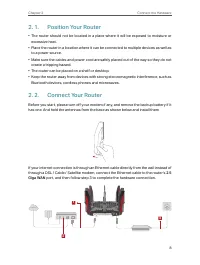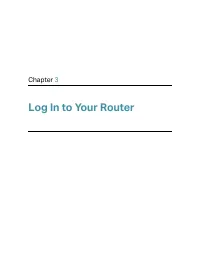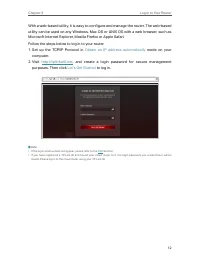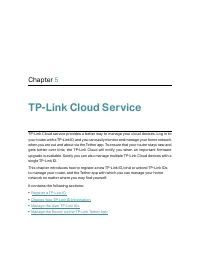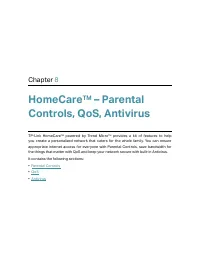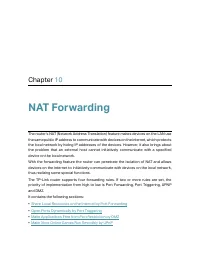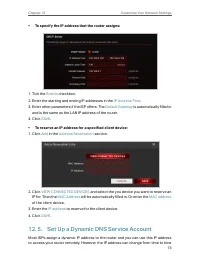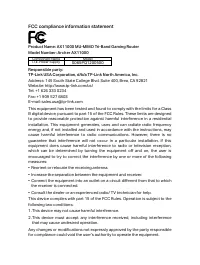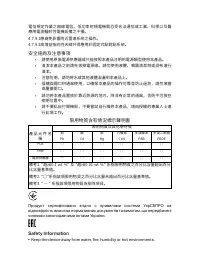Роутеры TP-Link ARCHER AX11000 - инструкция пользователя по применению, эксплуатации и установке на русском языке. Мы надеемся, она поможет вам решить возникшие у вас вопросы при эксплуатации техники.
Если остались вопросы, задайте их в комментариях после инструкции.
"Загружаем инструкцию", означает, что нужно подождать пока файл загрузится и можно будет его читать онлайн. Некоторые инструкции очень большие и время их появления зависит от вашей скорости интернета.
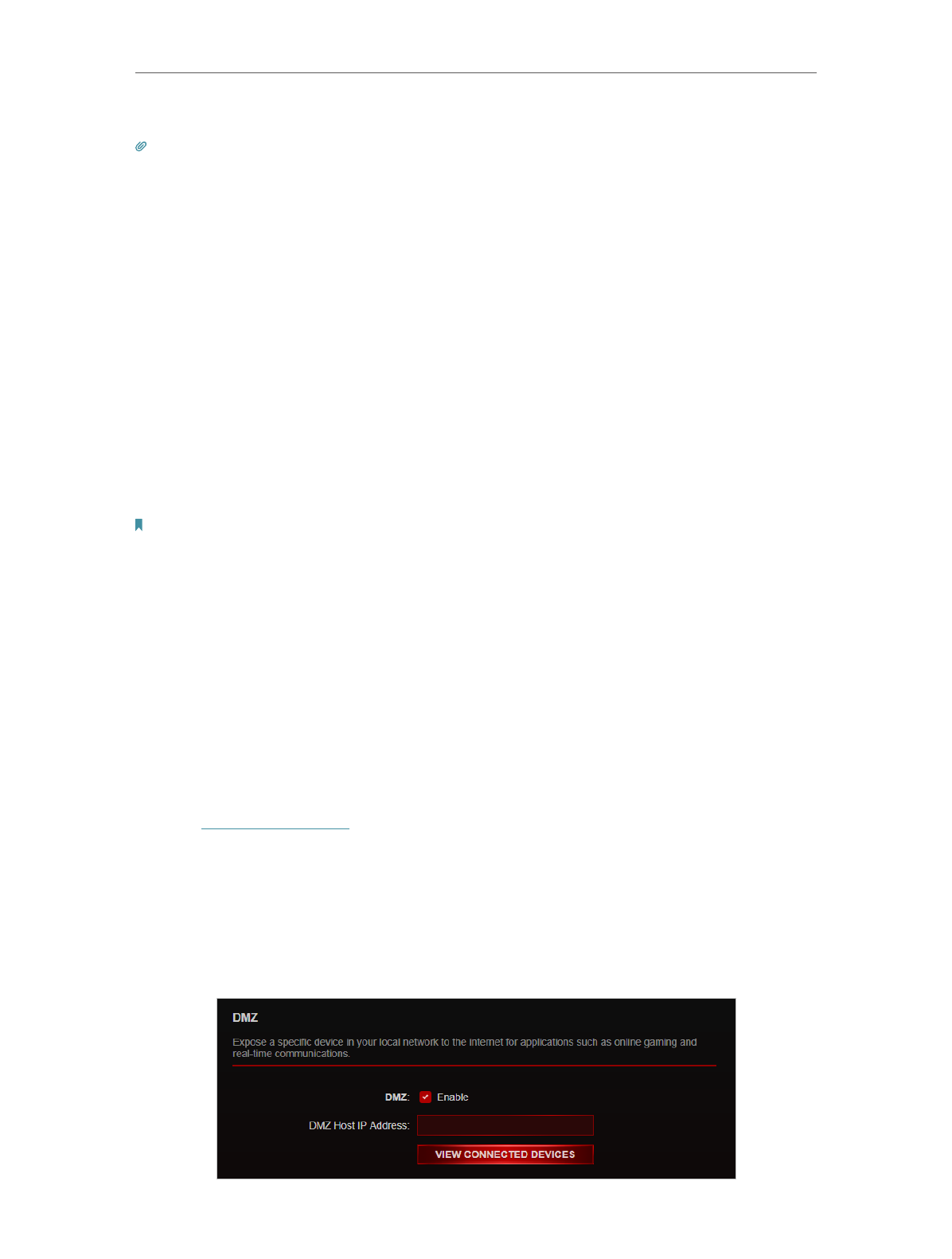
58
Chapter 10
NAT Forwarding
4. Click
SAVE
.
Tips:
• You can add multiple port triggering rules according to your network need.
• The triggering ports can not be overlapped.
• If the application you need is not listed in the Existing Applications list, please enter the parameters manually. You
should verify the external ports the application uses first and enter them into
External Port
field according to the
format the page displays.
10. 3. Make Applications Free from Port Restriction
by DMZ
When a PC is set to be a DMZ (Demilitarized Zone) host on the local network, it is totally
exposed to the internet, which can realize the unlimited bidirectional communication
between internal hosts and external hosts. The DMZ host becomes a virtual server with
all ports opened. When you are not clear about which ports to open in some special
applications, such as IP camera and database software, you can set the PC to be a DMZ
host.
Note:
When DMZ is enabled, the DMZ host is totally exposed to the internet, which may bring some potential safety hazards. If
DMZ is not in use, please disable it in time.
I want to:
Make the home PC join the internet online game without port restriction.
For example,
due to some port restriction, when playing the online games, you can login
normally but cannot join a team with other players. To solve this problem, set your PC as
a DMZ host with all ports open.
How can I do that?
1.
Assign a static IP address to your PC, for example 192.168.0.100.
2.
Visit
http://tplinkwifi.net
, and log in with your TP-Link ID or the password you set for
the router.
3.
Go to
Advanced
>
NAT Forwarding
>
DMZ
and select
Enable DMZ
.
4.
Click
VIEW CONNECTED DEVICES
and select your PC. The
Device IP
Address
will be automatically filled in. Or enter the PC’s IP address 192.168.0.100
manually in the
DMZ Host IP Address
field.
Характеристики
Остались вопросы?Не нашли свой ответ в руководстве или возникли другие проблемы? Задайте свой вопрос в форме ниже с подробным описанием вашей ситуации, чтобы другие люди и специалисты смогли дать на него ответ. Если вы знаете как решить проблему другого человека, пожалуйста, подскажите ему :)