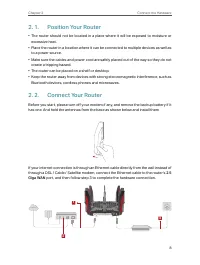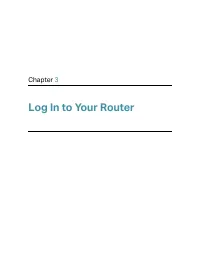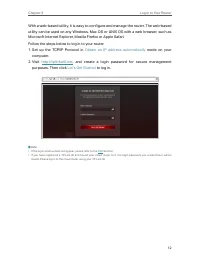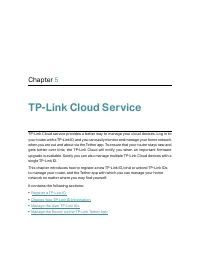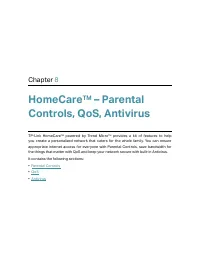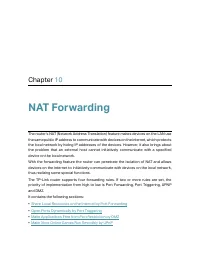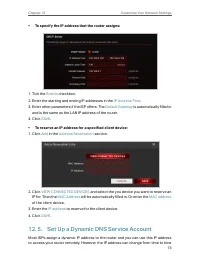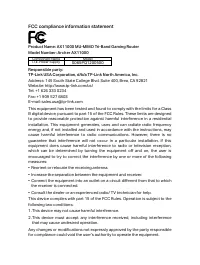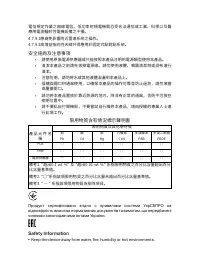Роутеры TP-Link ARCHER AX11000 - инструкция пользователя по применению, эксплуатации и установке на русском языке. Мы надеемся, она поможет вам решить возникшие у вас вопросы при эксплуатации техники.
Если остались вопросы, задайте их в комментариях после инструкции.
"Загружаем инструкцию", означает, что нужно подождать пока файл загрузится и можно будет его читать онлайн. Некоторые инструкции очень большие и время их появления зависит от вашей скорости интернета.
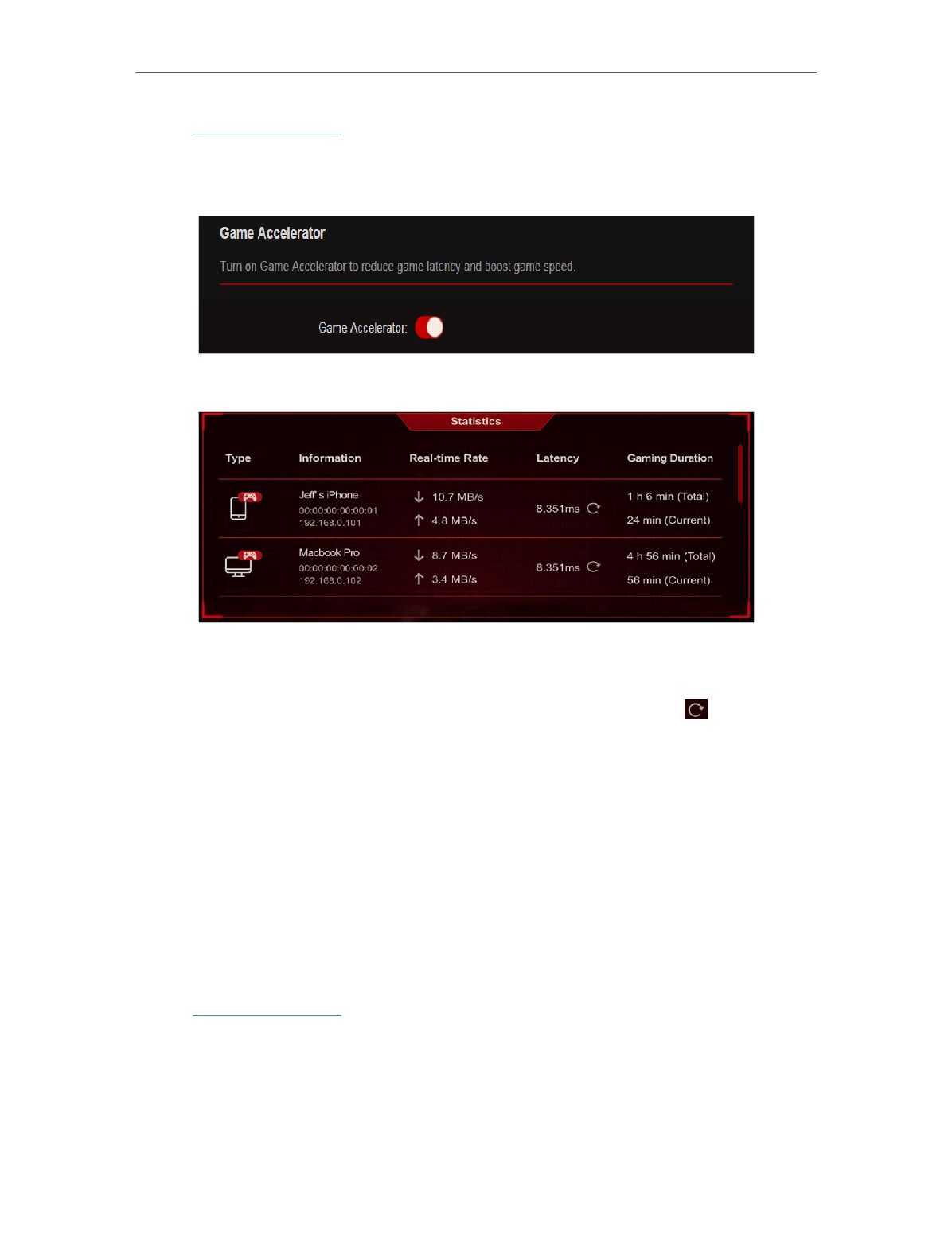
105
Chapter 14
Game Center
1. Visit
http://tplinkwifi.net
, and log in with your TP-Link ID or the password you set for
the router.
2. Go to
Game Ceneter
>
Game Accelerator
and turn on
Game Accelerator
.
3. The
Statistics
section shows the gaming information of connected devices.
Information:
Displays the device name, IP address and MAC address of the client.
Real-time Rate:
Displays the real-time upload and download speed of the client.
Latency:
Displays the round-trip time that a router pings a client. Click to refresh the
value of latency. If the client disables ping response, the value will be displayed as “--“.
Gaming Duration:
Displays the current gaming duration this time and the accumulated
total gaming duration for the client.
14. 3. TP-Link Router Skill for Alexa
Control your network devices using simply the power of your voice with the TP-Link
Router Skill for Amazon Alexa. Prioritize gaming or your game device, switch off your
router’s LEDs or ask Alexa to read out the password of the guest network,all without
stopping what you’re doing.
1. Visit
http://tplinkwifi.net
, and log in with your TP-Link ID or the password you set for
the router.
2. Go to
Game Center
>
Smart Game Assistant
>
Alexa
.
3. Follow the on-screen instructions to set up smart control of your router.
Характеристики
Остались вопросы?Не нашли свой ответ в руководстве или возникли другие проблемы? Задайте свой вопрос в форме ниже с подробным описанием вашей ситуации, чтобы другие люди и специалисты смогли дать на него ответ. Если вы знаете как решить проблему другого человека, пожалуйста, подскажите ему :)