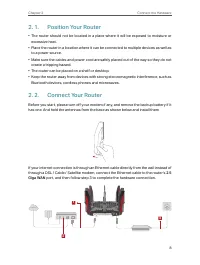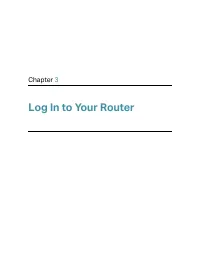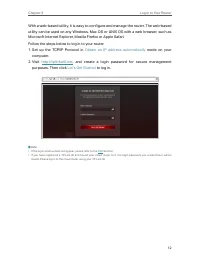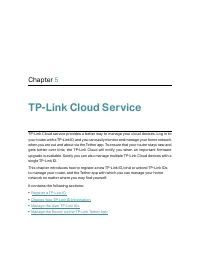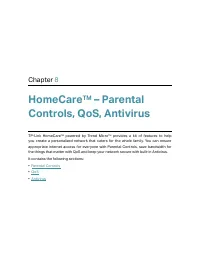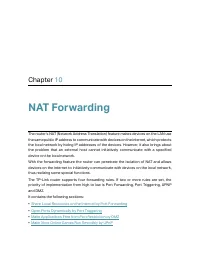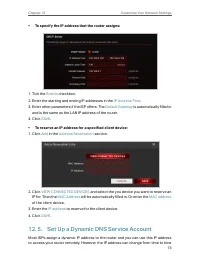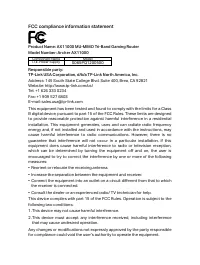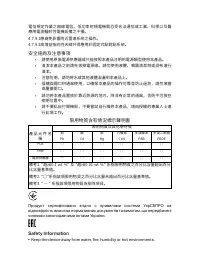Роутеры TP-Link ARCHER AX11000 - инструкция пользователя по применению, эксплуатации и установке на русском языке. Мы надеемся, она поможет вам решить возникшие у вас вопросы при эксплуатации техники.
Если остались вопросы, задайте их в комментариях после инструкции.
"Загружаем инструкцию", означает, что нужно подождать пока файл загрузится и можно будет его читать онлайн. Некоторые инструкции очень большие и время их появления зависит от вашей скорости интернета.
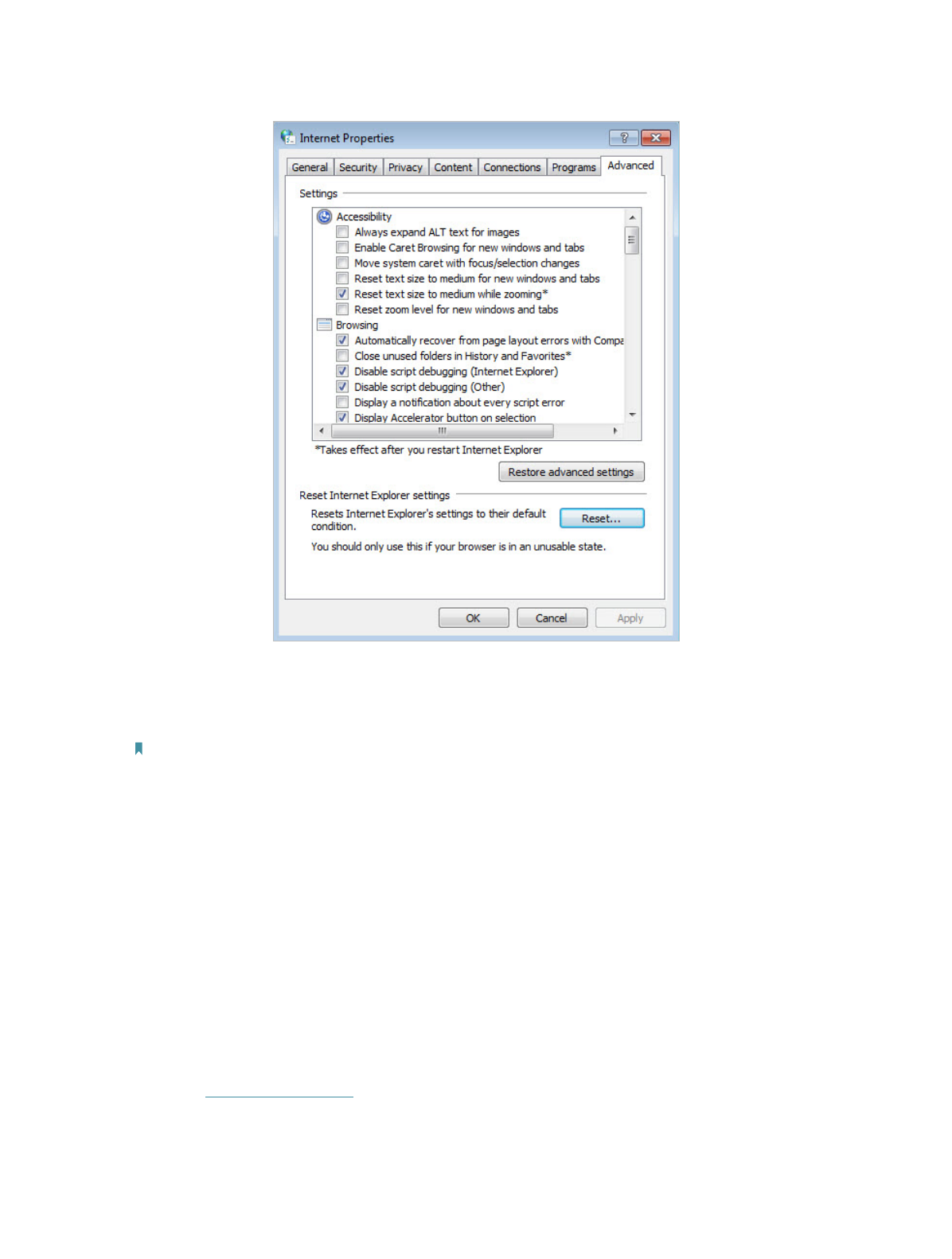
110
• Use another web browser or computer to log in again.
• Reset the router to factory default settings and try again. If login still fails, please
contact the technical support.
Note
: You’ll need to reconfigure the router to surf the internet once the router is reset.
Q4. What should I do if the router can’t be found via Bluetooth in Tether
(how to reset the router)?
The router’s Bluetooth will be enabled for 30 minutes following a reset to factory
defaults. There are two ways to reset the router:
• With the router powered on, use a pin to press and hold the
Reset
button on the back
of the router until the LED blinks.
• Log in to the web management page of the router. Go to
Advanced
>
System
>
Backup
& Restore
, and click
FACTORY RESTORE
. The router will reset and restart automatically.
Q5. What should I do if I cannot access the internet even though the
configuration is finished?
1.
Visit
http://tplinkwifi.net
, and log in with your TP-Link ID or the password you set for
the router.
2.
Go to
Network Map
or
Advanced
>
Status
to check internet status.
Характеристики
Остались вопросы?Не нашли свой ответ в руководстве или возникли другие проблемы? Задайте свой вопрос в форме ниже с подробным описанием вашей ситуации, чтобы другие люди и специалисты смогли дать на него ответ. Если вы знаете как решить проблему другого человека, пожалуйста, подскажите ему :)