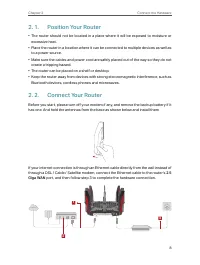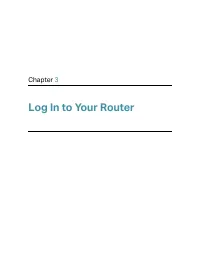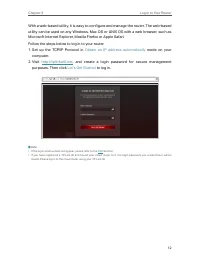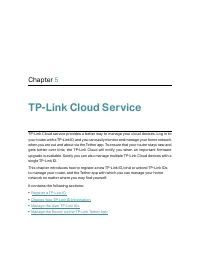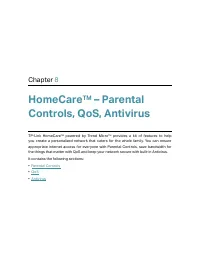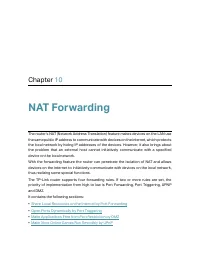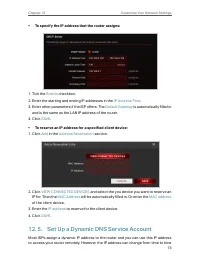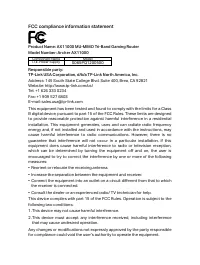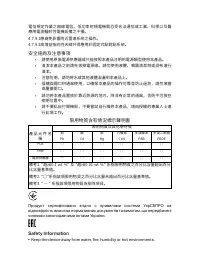Роутеры TP-Link ARCHER AX11000 - инструкция пользователя по применению, эксплуатации и установке на русском языке. Мы надеемся, она поможет вам решить возникшие у вас вопросы при эксплуатации техники.
Если остались вопросы, задайте их в комментариях после инструкции.
"Загружаем инструкцию", означает, что нужно подождать пока файл загрузится и можно будет его читать онлайн. Некоторые инструкции очень большие и время их появления зависит от вашей скорости интернета.
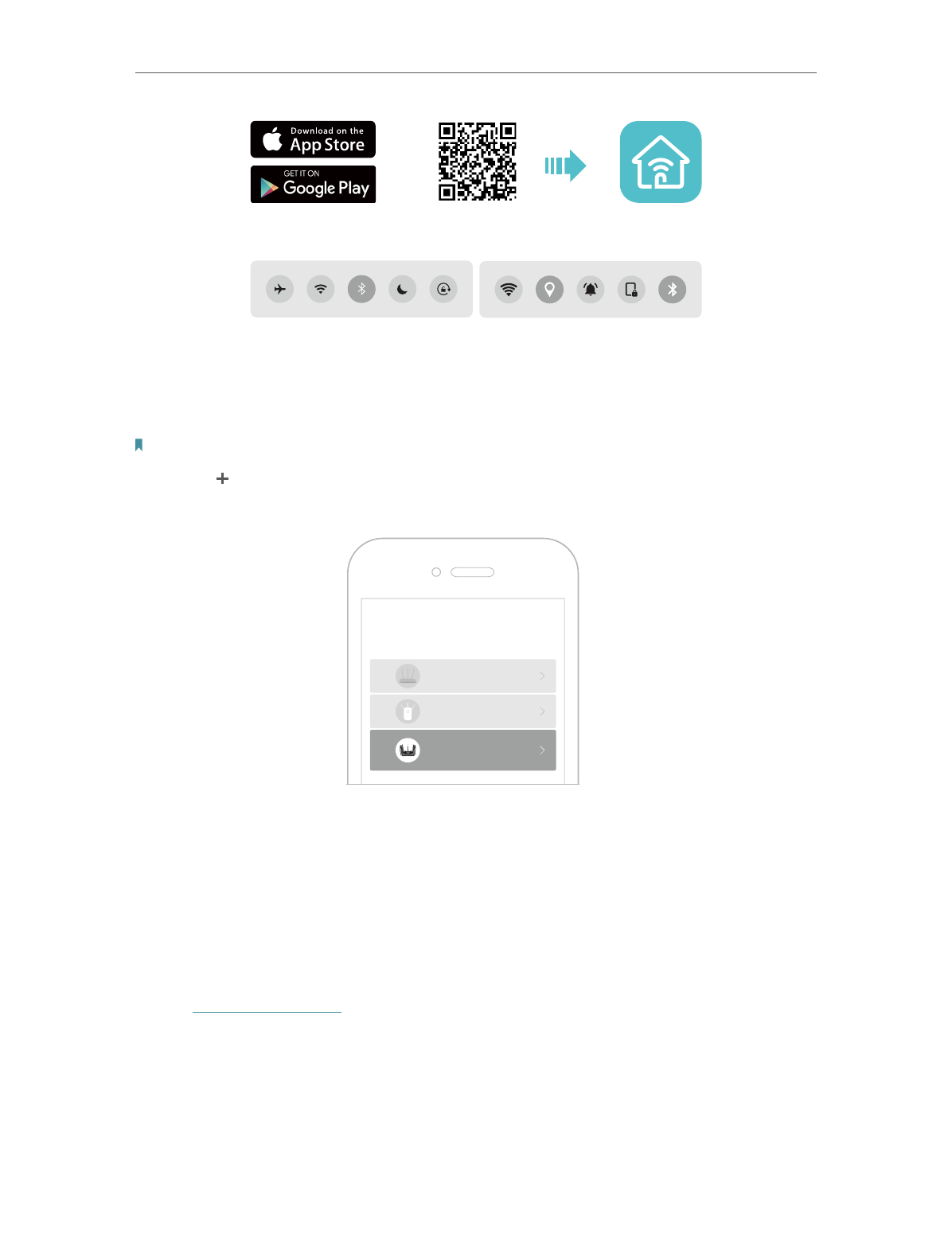
15
Chapter 4
Set Up Internet Connection
OR
2. Enable your phone’s Bluetooth (and location for Android).
iOS
Android
3. Launch the Tether app.
4. Log in with your TP-Link ID.
Note:
If you don’t have a TP-Link ID, create one first.
5. Tap the button on the upright corner and then select
TP-Link AX11000
and follow
the steps to set up the internet connection.
Choose your device type
Archer AX11000
Archer C5400X
Range Extender
Router
6. Follow app instructions to configure your router and enjoy the internet!
4. 3. Manually Set Up Your Internet Connection
In this part, you can check your current internet connection settings. You can also
modify the settings according to the service information provided by your ISP.
Follow the steps below to check or modify your internet connection settings.
1. Visit
, and log in with your TP-Link ID or the password you set for
the router.
2. Go to
Internet
.
3. Select your internet connection type from the drop-down list.
Характеристики
Остались вопросы?Не нашли свой ответ в руководстве или возникли другие проблемы? Задайте свой вопрос в форме ниже с подробным описанием вашей ситуации, чтобы другие люди и специалисты смогли дать на него ответ. Если вы знаете как решить проблему другого человека, пожалуйста, подскажите ему :)