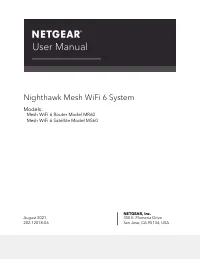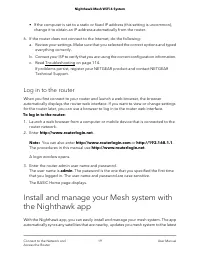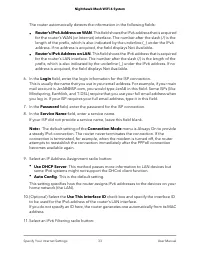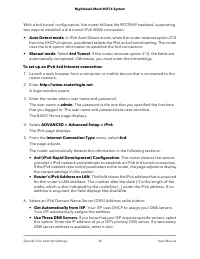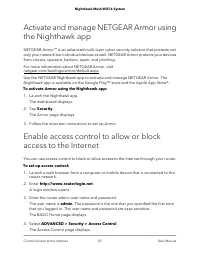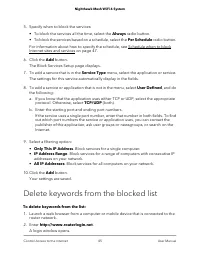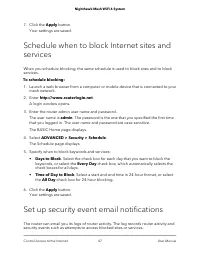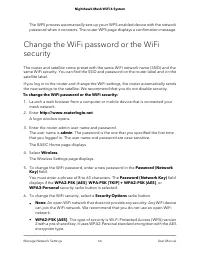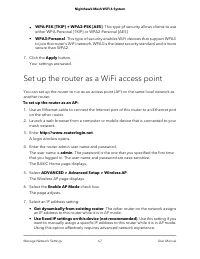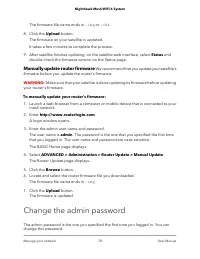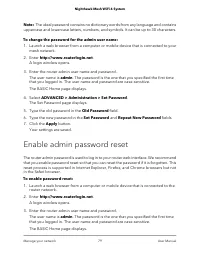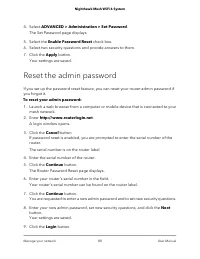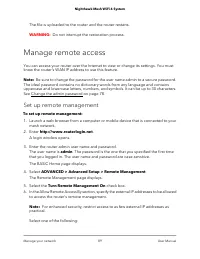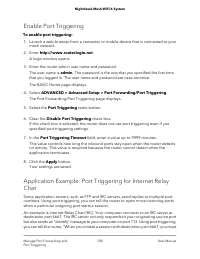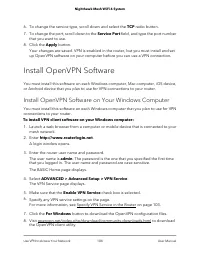Роутеры NETGEARhawk MK62 AX1800 - инструкция пользователя по применению, эксплуатации и установке на русском языке. Мы надеемся, она поможет вам решить возникшие у вас вопросы при эксплуатации техники.
Если остались вопросы, задайте их в комментариях после инструкции.
"Загружаем инструкцию", означает, что нужно подождать пока файл загрузится и можно будет его читать онлайн. Некоторые инструкции очень большие и время их появления зависит от вашей скорости интернета.

How the Router Implements the Port Forwarding Rule
The following sequence shows the effects of a port forwarding rule:
1. When you type the URL www.example.com in your browser, the browser sends a
web page request message with the following destination information:
•
Destination address. The IP address of www.example.com, which is the address
of your router.
•
Destination port number. 80, which is the standard port number for a web server
process.
2. Your router receives the message and finds your port forwarding rule for incoming
port 80 traffic.
3. The router changes the destination in the message to IP address 192.168.1.33 and
sends the message to that computer.
4. Your web server at IP address 192.168.1.33 receives the request and sends a reply
message to your router.
5. Your router performs Network Address Translation (NAT) on the source IP address
and sends the reply through the Internet to the computer or WiFi device that sent
the web page request.
Port Triggering
Port triggering is a dynamic extension of port forwarding that is useful in these cases:
•
An application must use port forwarding to more than one local computer (but not
simultaneously).
•
An application must open incoming ports that are different from the outgoing port.
With port triggering, the router monitors traffic to the Internet from an outbound “trigger”
port that you specify. For outbound traffic from that port, the router saves the IP address
of the computer that sent the traffic. The router temporarily opens the incoming port
or ports that you specify in your rule and forwards that incoming traffic to that destination.
Port forwarding creates a static mapping of a port number or range of ports to a single
local computer. Port triggering can dynamically open ports to any computer when
needed and close the ports when they are no longer needed.
Note: If you use applications such as multiplayer gaming, peer-to-peer connections,
real-time communications such as instant messaging, or remote assistance (a feature
in Windows XP), enable Universal Plug and Play (UPnP).
User Manual
98
Manage Port Forwarding and
Port Triggering
Nighthawk Mesh WiFi 6 System
Характеристики
Остались вопросы?Не нашли свой ответ в руководстве или возникли другие проблемы? Задайте свой вопрос в форме ниже с подробным описанием вашей ситуации, чтобы другие люди и специалисты смогли дать на него ответ. Если вы знаете как решить проблему другого человека, пожалуйста, подскажите ему :)