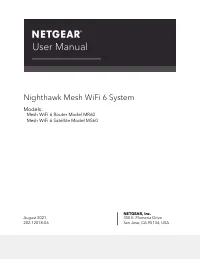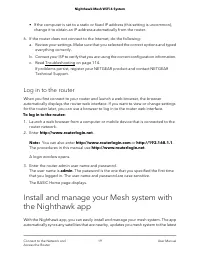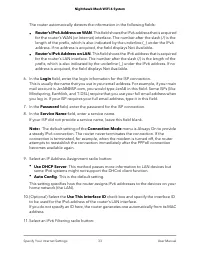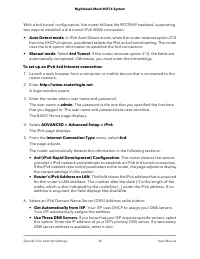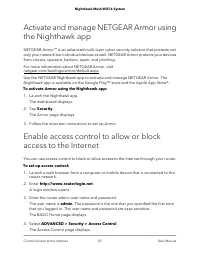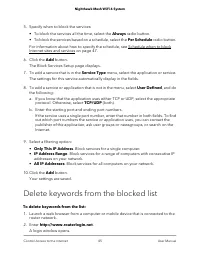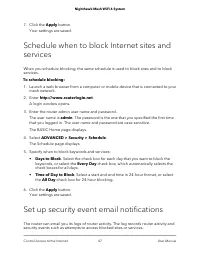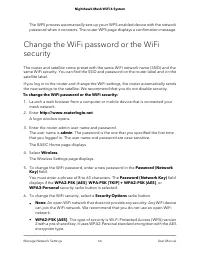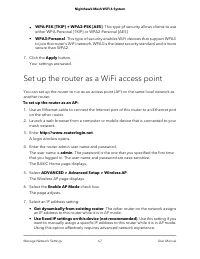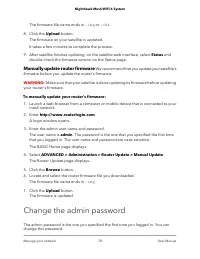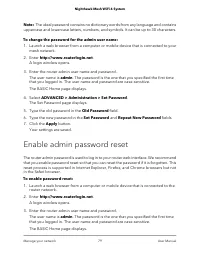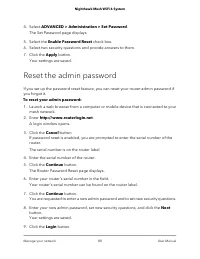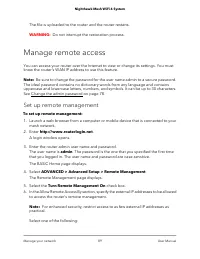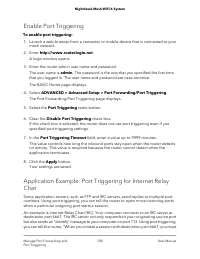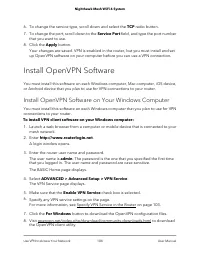Роутеры NETGEARhawk MK62 AX1800 - инструкция пользователя по применению, эксплуатации и установке на русском языке. Мы надеемся, она поможет вам решить возникшие у вас вопросы при эксплуатации техники.
Если остались вопросы, задайте их в комментариях после инструкции.
"Загружаем инструкцию", означает, что нужно подождать пока файл загрузится и можно будет его читать онлайн. Некоторые инструкции очень большие и время их появления зависит от вашей скорости интернета.
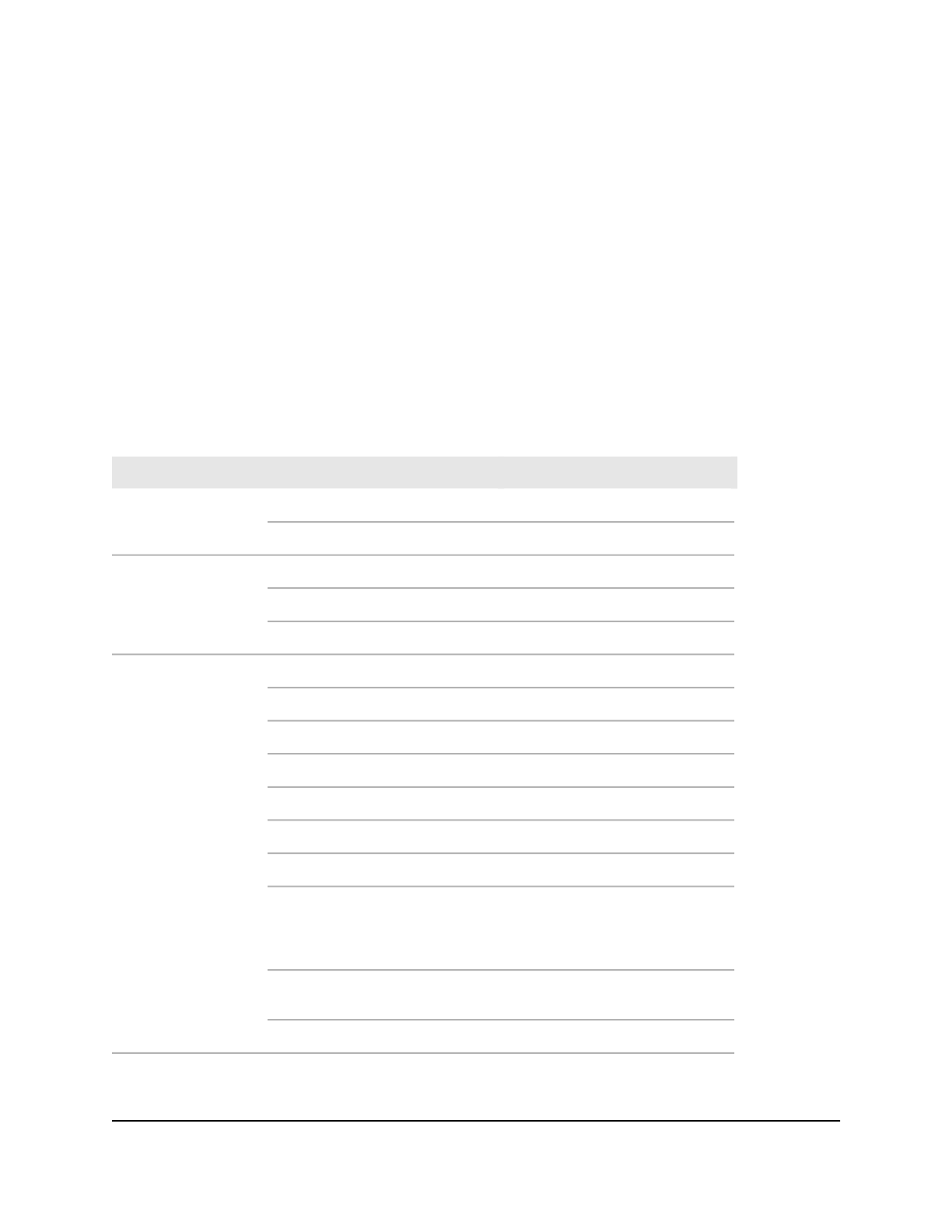
Factory Settings
You can return your router or satellite to its factory settings. Use the end of a paper clip
or a similar object to press and hold the Reset button on the back of the router or
satellite for at least seven seconds until the router or satellite LED blinks. The router or
satellite resets, and returns to the factory settings.
Factory Settings for Router Model MR60
The following table shows the factory default settings for the router.
Table 4. Factory default settings for the router
Default Setting
Feature
http://www.routerlogin.net
User login URL
Router login
admin
User name (case-sensitive)
Use default hardware address
WAN MAC address
Internet connection
1500
WAN MTU size
AutoSensing
Port speed
192.168.1.1
LAN IP
Local network (LAN)
255.255.255.0
Subnet mask
Enabled
DHCP server
192.168.1.2 to 192.168.1.254
DHCP range
192.168.1.2
DHCP starting IP address
192.168.1.254
DHCP ending IP address
Disabled
DMZ
GMT for WW, GMT -8 for NA and
CN, GMT +10 for AU, GMT +9 for
KO, GMT +8 for PR, and GMT
+5:30 for IN
Time zone
Disabled
Time zone adjusted for daylight
saving time
Disabled
SNMP
User Manual
124
Supplemental Information
Nighthawk Mesh WiFi 6 System
Характеристики
Остались вопросы?Не нашли свой ответ в руководстве или возникли другие проблемы? Задайте свой вопрос в форме ниже с подробным описанием вашей ситуации, чтобы другие люди и специалисты смогли дать на него ответ. Если вы знаете как решить проблему другого человека, пожалуйста, подскажите ему :)