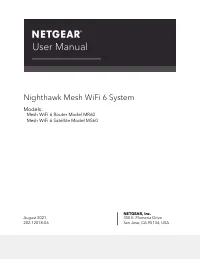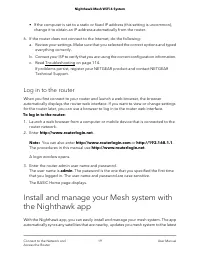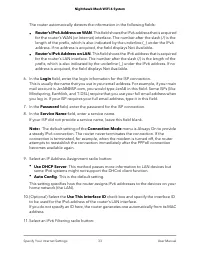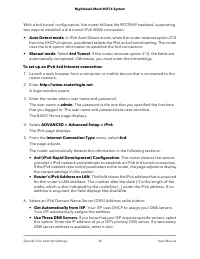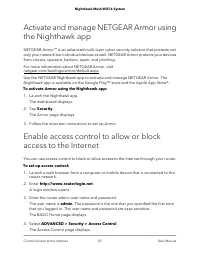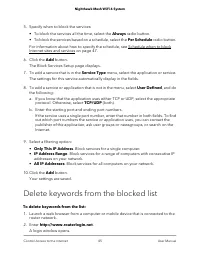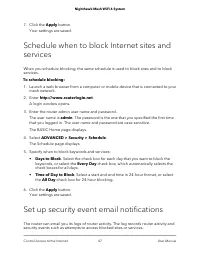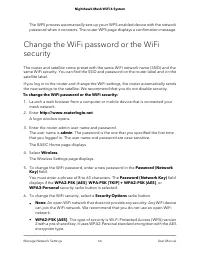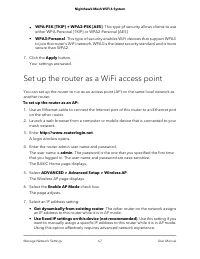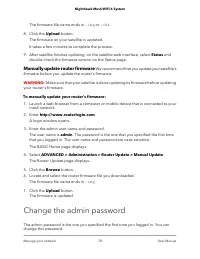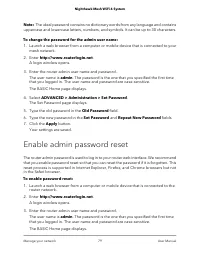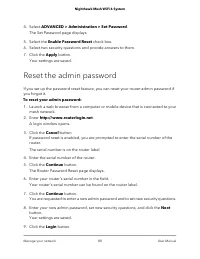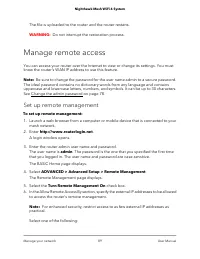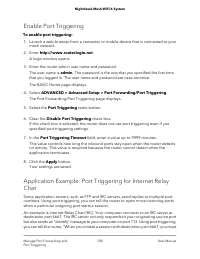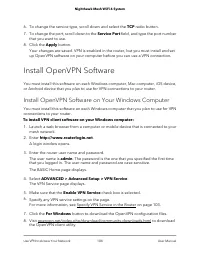Роутеры NETGEARhawk MK62 AX1800 - инструкция пользователя по применению, эксплуатации и установке на русском языке. Мы надеемся, она поможет вам решить возникшие у вас вопросы при эксплуатации техники.
Если остались вопросы, задайте их в комментариях после инструкции.
"Загружаем инструкцию", означает, что нужно подождать пока файл загрузится и можно будет его читать онлайн. Некоторые инструкции очень большие и время их появления зависит от вашей скорости интернета.

Satellite LED behavior
The following table describes the LED behavior for the LED that is on the front of the
satellite.
Table 2. Satellite LED behavior
Description
LED color
The satellite LED pulses white for one of the following reasons:
• You connected the power adapter to the satellite. Now the satellite is booting and
attempting to sync with the router.
• You pressed the Sync button and the satellite is attempting to sync with the router.
• You pressed the Reset button and the satellite is resetting to its factory default settings.
Pulsing white
The satellite finished booting, is synced with the router, and is working normally. This
color stays on all the time if the satellite is working normally.
Solid blue
The satellite failed to sync with the router. Move your satellite closer to the router (or
closer to your other satellite if you own more than one satellite).
Solid amber
The satellite's firmware is corrupted.
Pulsing red
Router and Satellite labels
The router label shows the login information, the router WiFi network name and
password, the router's MAC address, and the router's serial number. The following is
an example of what the router label might look like:
Figure 3. Router label
User Manual
11
Overview
Nighthawk Mesh WiFi 6 System
Характеристики
Остались вопросы?Не нашли свой ответ в руководстве или возникли другие проблемы? Задайте свой вопрос в форме ниже с подробным описанием вашей ситуации, чтобы другие люди и специалисты смогли дать на него ответ. Если вы знаете как решить проблему другого человека, пожалуйста, подскажите ему :)