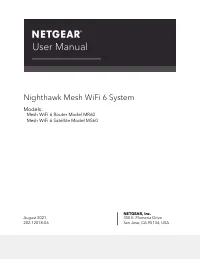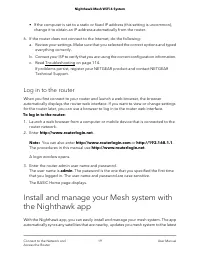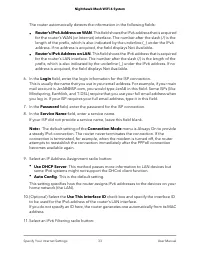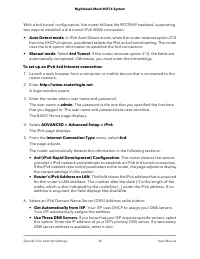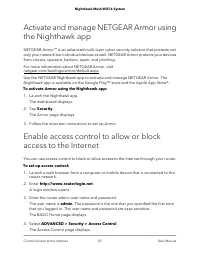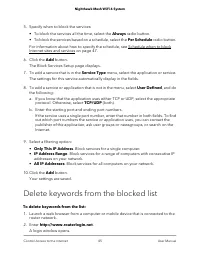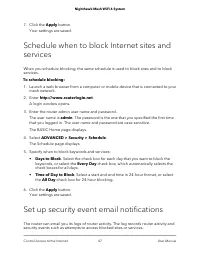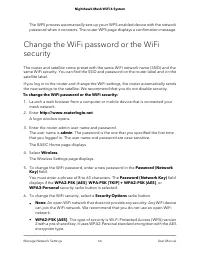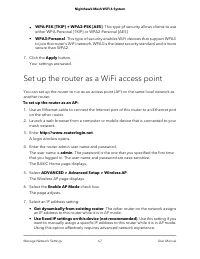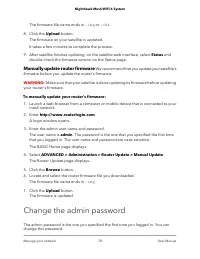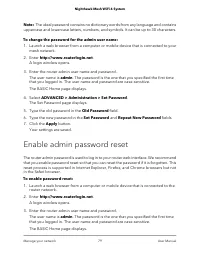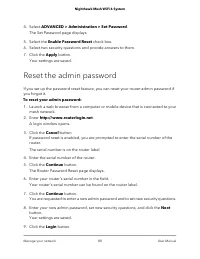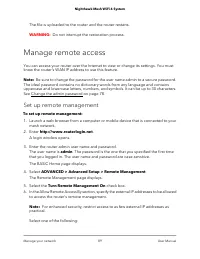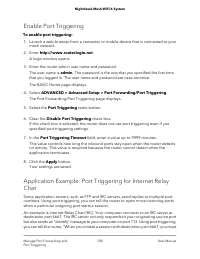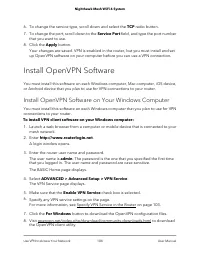Роутеры NETGEARhawk MK62 AX1800 - инструкция пользователя по применению, эксплуатации и установке на русском языке. Мы надеемся, она поможет вам решить возникшие у вас вопросы при эксплуатации техники.
Если остались вопросы, задайте их в комментариях после инструкции.
"Загружаем инструкцию", означает, что нужно подождать пока файл загрузится и можно будет его читать онлайн. Некоторые инструкции очень большие и время их появления зависит от вашей скорости интернета.

•
Your ISP might check for your computer’s host name. Assign the computer host
name of your ISP account as the account name on the Internet Setup page.
•
If your ISP allows only one Ethernet MAC address to connect to Internet and checks
for your computer’s MAC address, do one of the following:
-
Inform your ISP that you bought a new network device and ask them to use the
router’s MAC address.
-
Configure your router to clone your computer’s MAC address.
Troubleshoot Internet Browsing
If your router can obtain an IP address but your computer is unable to load any web
pages from the Internet, it might be for one of the following reasons:
•
The traffic meter is enabled, and the limit was reached.
By configuring the traffic meter not to block Internet access when the traffic limit is
reached, you can resume Internet access. If your ISP sets a usage limit, they might
charge you for the overage.
•
Your computer might not recognize any DNS server addresses. A DNS server is a
host on the Internet that translates Internet names (such as www addresses) to numeric
IP addresses.
Typically, your ISP provides the addresses of one or two DNS servers for your use.
If you entered a DNS address during the router’s configuration, restart your computer.
Alternatively, you can configure your computer manually with a DNS address, as
explained in the documentation for your computer.
•
The router might not be configured as the default gateway on your computer.
Reboot the computer and verify that the router address (www.routerlogin.net) is
listed by your computer as the default gateway address.
•
You might be running login software that is no longer needed. If your ISP provided
a program to log you in to the Internet (such as WinPoET), you no longer need to
run that software after installing your router.You might need to go to Internet Explorer
and select Tools > Internet Options, click the Connections tab, and select Never
dial a connection. Other browsers provide similar options.
Troubleshoot PPPoE
If you are using PPPoE, try troubleshooting your Internet connection.
User Manual
118
Troubleshooting
Nighthawk Mesh WiFi 6 System
Характеристики
Остались вопросы?Не нашли свой ответ в руководстве или возникли другие проблемы? Задайте свой вопрос в форме ниже с подробным описанием вашей ситуации, чтобы другие люди и специалисты смогли дать на него ответ. Если вы знаете как решить проблему другого человека, пожалуйста, подскажите ему :)