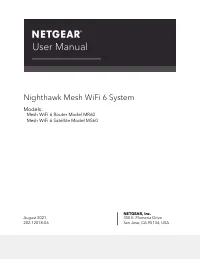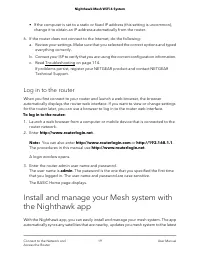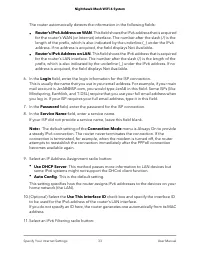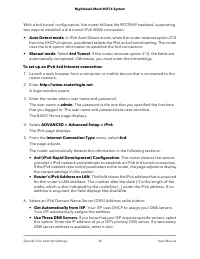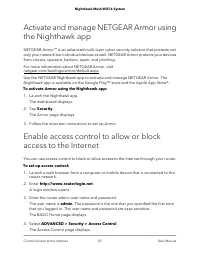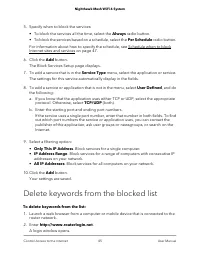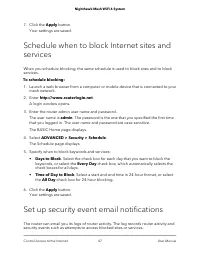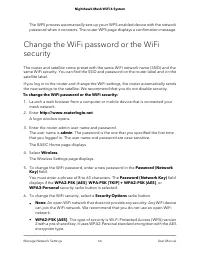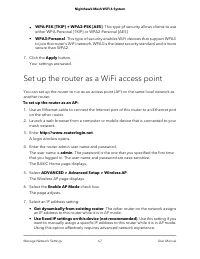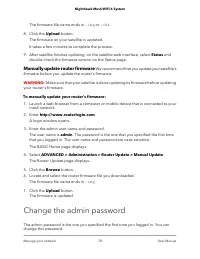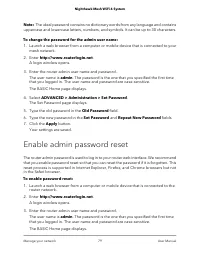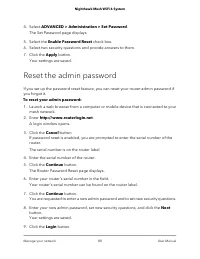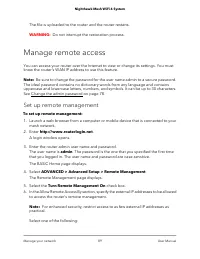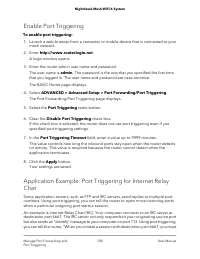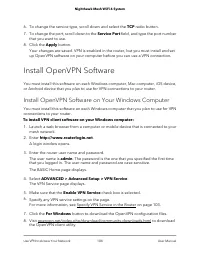Роутеры NETGEARhawk MK62 AX1800 - инструкция пользователя по применению, эксплуатации и установке на русском языке. Мы надеемся, она поможет вам решить возникшие у вас вопросы при эксплуатации техники.
Если остались вопросы, задайте их в комментариях после инструкции.
"Загружаем инструкцию", означает, что нужно подождать пока файл загрузится и можно будет его читать онлайн. Некоторые инструкции очень большие и время их появления зависит от вашей скорости интернета.

Use VPN to Access Your Internet Service at
Home
When you’re away from home and you access the Internet, you usually use a local Internet
service provider. For example, at a coffee shop you might be given a code that lets you
use the coffee shop’s Internet service account to surf the web.
Nighthawk lets you use a VPN connection to access your own Internet service when
you’re away from home. You might want to do this if you travel to a geographic location
that doesn’t support all the Internet services that you use at home. For example, your
Netflix account might work at home but not in a different country.
Set Up VPN Client Internet Access in the Router
By default, the router is set up to allow VPN connections only to your home network,
but you can change the settings to allow Internet access. Accessing the Internet remotely
through a VPN might be slower than accessing the Internet directly.
To allow VPN clients to use your home Internet service:
1. Launch a web browser from a computer or mobile device that is connected to your
mesh network.
2. Enter http://www.routerlogin.net.
A login window opens.
3. Enter the router user name and password.
The user name is admin. The password is the one that you specified the first time
that you logged in. The user name and password are case-sensitive.
The BASIC Home page displays.
4. Select ADVANCED > Advanced Setup > VPN Service.
The VPN Service page displays.
5. Select the Enable VPN Service radio button.
6. Scroll down to the Clients will use this VPN connection to access section, and select
the All sites on the Internet & Home Network radio button.
When you access the Internet with the VPN connection, instead of using a local
Internet service, you use the Internet service from your home network.
7. Click the Apply button.
Your settings are saved.
User Manual
111
Use VPN to Access Your Network
Nighthawk Mesh WiFi 6 System
Характеристики
Остались вопросы?Не нашли свой ответ в руководстве или возникли другие проблемы? Задайте свой вопрос в форме ниже с подробным описанием вашей ситуации, чтобы другие люди и специалисты смогли дать на него ответ. Если вы знаете как решить проблему другого человека, пожалуйста, подскажите ему :)