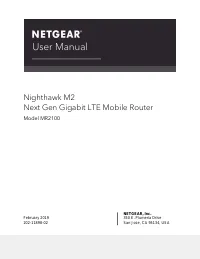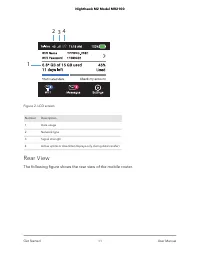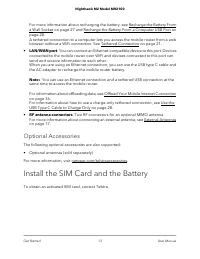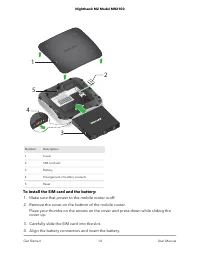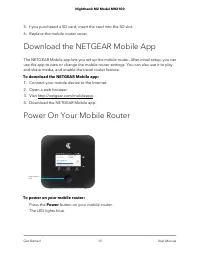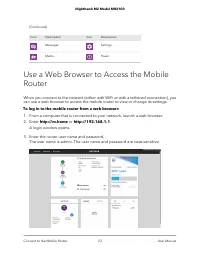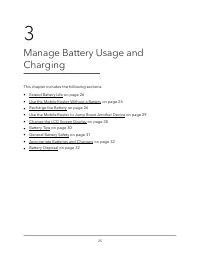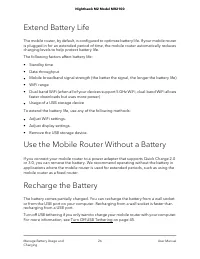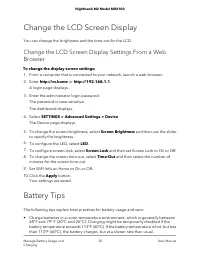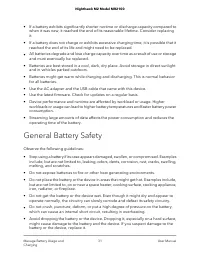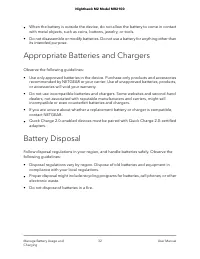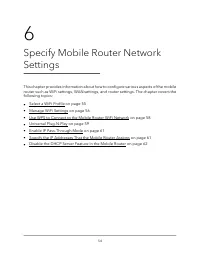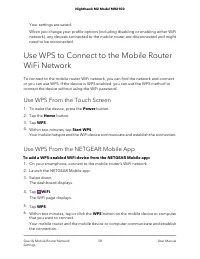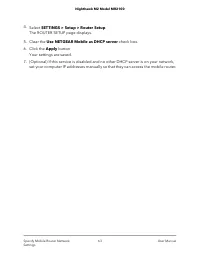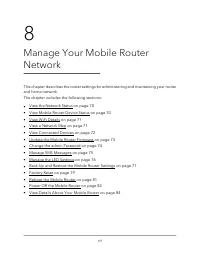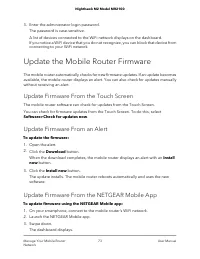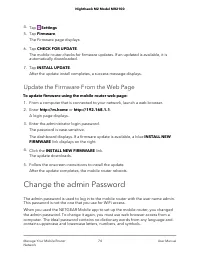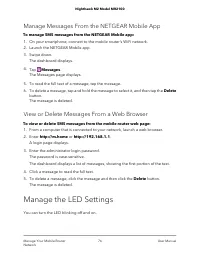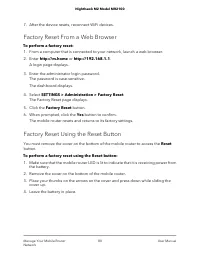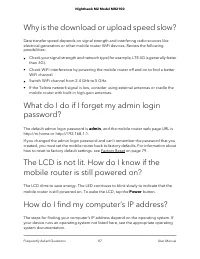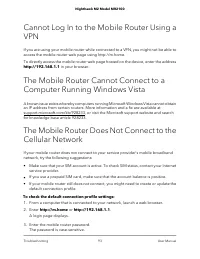Роутеры NETGEAR MR2100hawk M2 AC2000 - инструкция пользователя по применению, эксплуатации и установке на русском языке. Мы надеемся, она поможет вам решить возникшие у вас вопросы при эксплуатации техники.
Если остались вопросы, задайте их в комментариях после инструкции.
"Загружаем инструкцию", означает, что нужно подождать пока файл загрузится и можно будет его читать онлайн. Некоторые инструкции очень большие и время их появления зависит от вашей скорости интернета.

3. At the command prompt, enter
ipconfig /all
and press the
Enter
button.
4. Write down the physical address for the entry that relates to the wireless network
connection.
It appears as a series of numbers and letters. This is the MAC address of your wireless
adapter.
How do I find a device’s MAC address on a Mac OS X
device?
To find the MAC address on a Mac OS X device:
1. From the Apple menu, select
System Preferences > Network
.
2. Select the wireless adapter that is connecting to the routing hardware.
3. Select
Advanced
.
4. Select
Ethernet
.
The Ethernet ID is displayed. This is the same as the MAC address.
Where can I find more information?
Review the following:
•
The quick start guide that came with your mobile router.
•
Visit support.netgear.com, click the
Support for Home Products
link, search for
your network service provider, and select your mobile router from the list of products
to do the following:
-
Update the firmware on your device (if an update is available)
-
View a tutorial
•
Learn tips and tricks at netgear.com/learningcenter/mobile to get the most from
your mobile router.
•
Information about accessories is available at netgear.com/telstraaccessories.
User Manual
90
Frequently Asked Questions
Nighthawk M2 Model MR2100
Характеристики
Остались вопросы?Не нашли свой ответ в руководстве или возникли другие проблемы? Задайте свой вопрос в форме ниже с подробным описанием вашей ситуации, чтобы другие люди и специалисты смогли дать на него ответ. Если вы знаете как решить проблему другого человека, пожалуйста, подскажите ему :)