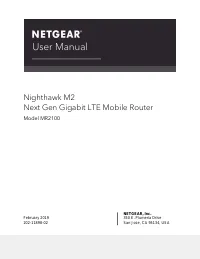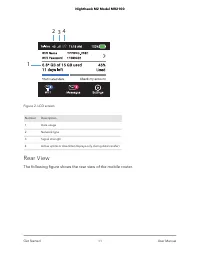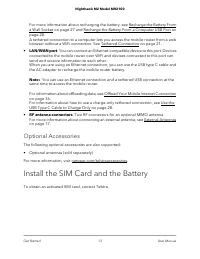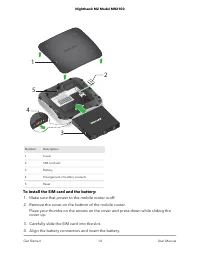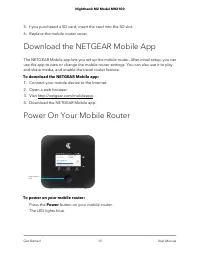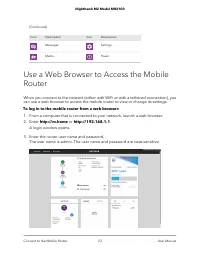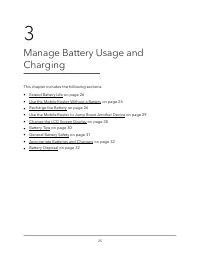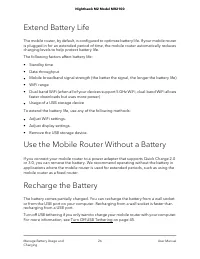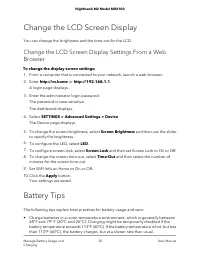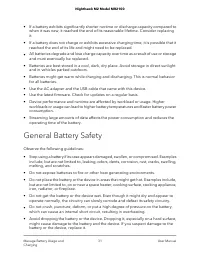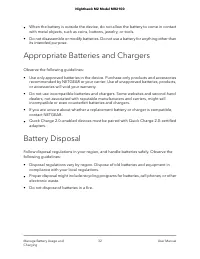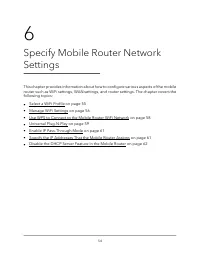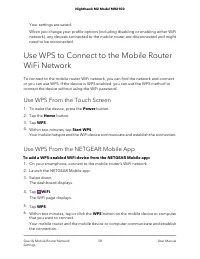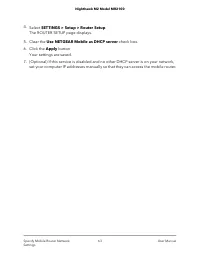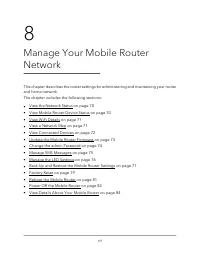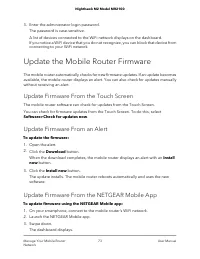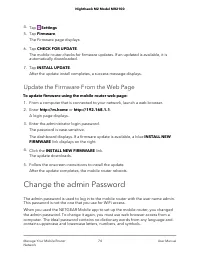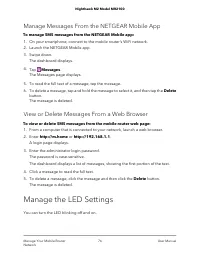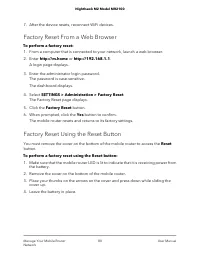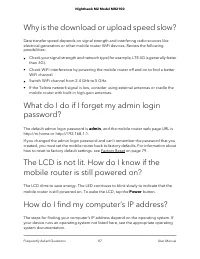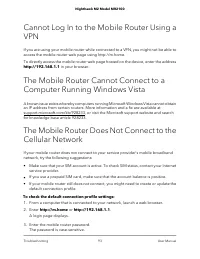Роутеры NETGEAR MR2100hawk M2 AC2000 - инструкция пользователя по применению, эксплуатации и установке на русском языке. Мы надеемся, она поможет вам решить возникшие у вас вопросы при эксплуатации техники.
Если остались вопросы, задайте их в комментариях после инструкции.
"Загружаем инструкцию", означает, что нужно подождать пока файл загрузится и можно будет его читать онлайн. Некоторые инструкции очень большие и время их появления зависит от вашей скорости интернета.

You are prompted to change the password for the admin user name and to change
the WiFi name and WiFi password.
Note:
The default password for the admin user name is admin. We strongly
recommend that you change this password to a more secure password.
4. Follow the onscreen instructions to set up your mobile router.
Use the Mobile App to Set Up the Mobile Router
To set up the mobile router:
1. Launch the NETGEAR Mobile app.
The app prompts you to change the password for the admin user name and to
change the WiFi name and WiFi password.
Note:
The default password for the admin user name is admin. We strongly
recommend that you change this password to a more secure password.
2. Follow the onscreen instructions to set up your mobile router.
External Antennas
Using an external antenna might be recommended in areas of lower coverage to improve
your device performance. MIMO Dual RF antennas are available from your retailer. Insert
the connector carefully to avoid damage to your device.
User Manual
17
Get Started
Nighthawk M2 Model MR2100
Характеристики
Остались вопросы?Не нашли свой ответ в руководстве или возникли другие проблемы? Задайте свой вопрос в форме ниже с подробным описанием вашей ситуации, чтобы другие люди и специалисты смогли дать на него ответ. Если вы знаете как решить проблему другого человека, пожалуйста, подскажите ему :)