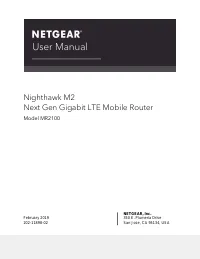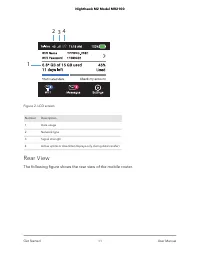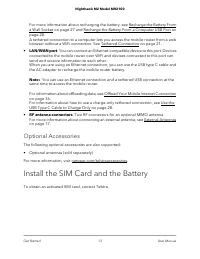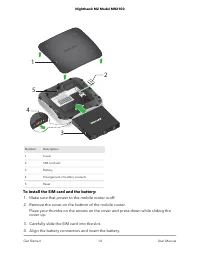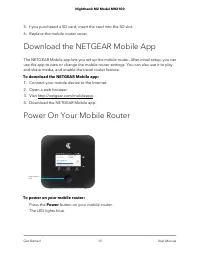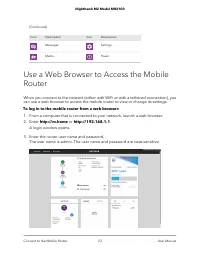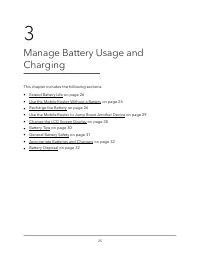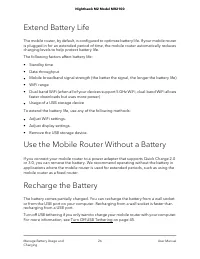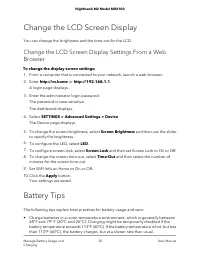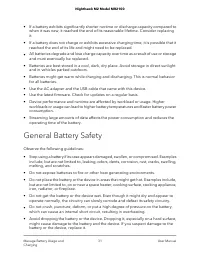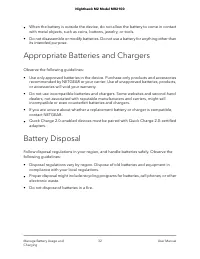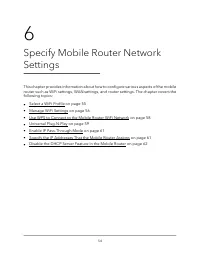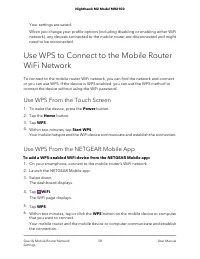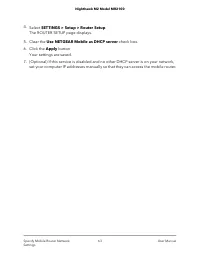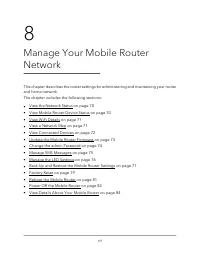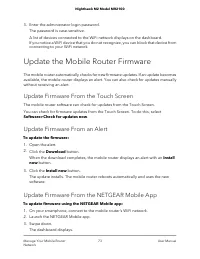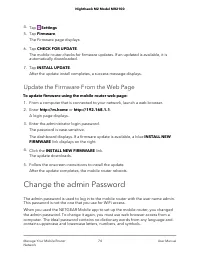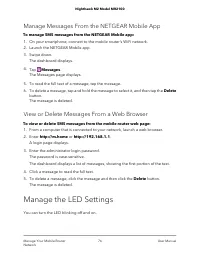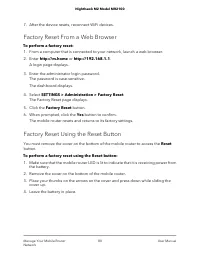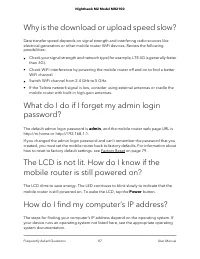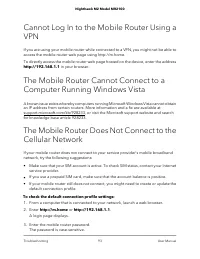Роутеры NETGEAR MR2100hawk M2 AC2000 - инструкция пользователя по применению, эксплуатации и установке на русском языке. Мы надеемся, она поможет вам решить возникшие у вас вопросы при эксплуатации техники.
Если остались вопросы, задайте их в комментариях после инструкции.
"Загружаем инструкцию", означает, что нужно подождать пока файл загрузится и можно будет его читать онлайн. Некоторые инструкции очень большие и время их появления зависит от вашей скорости интернета.

8. Click the
ADD
button.
Your settings are saved.
Enable DMZ
In a demilitarized zone (DMZ) network configuration, a computer runs outside the firewall
in the DMZ. This computer intercepts incoming Internet traffic, providing an extra layer
of protection for the rest of the network, and sending all incoming data to a particular
IP address.
To enable the DMZ and designate a computer to screen incoming traffic:
1. From a computer that is connected to your network, launch a web browser.
2. Enter
http://m.home
or
http://192.168.1.1
.
A login page displays.
3. Enter the administrator login password.
The password is case-sensitive.
The dashboard displays.
4. Select
SETTINGS > Advanced > Other
.
The Other page displays.
5. Select the
Enable
check box.
6. In the
DMZ Address
field, enter the IP address of the computer to which you want
all data sent.
If the mobile router is tethered using a USB cable, this address is 192.168.1.4. If the
mobile router is connected using WiFi, the first WiFi client’s IP address is usually
192.168.1.74.
7. Click the
Apply
button.
Your settings are saved.
User Manual
53
Control Internet Access
Nighthawk M2 Model MR2100
Характеристики
Остались вопросы?Не нашли свой ответ в руководстве или возникли другие проблемы? Задайте свой вопрос в форме ниже с подробным описанием вашей ситуации, чтобы другие люди и специалисты смогли дать на него ответ. Если вы знаете как решить проблему другого человека, пожалуйста, подскажите ему :)