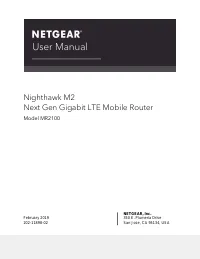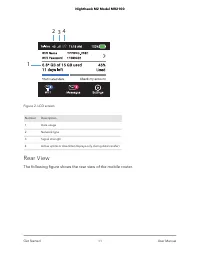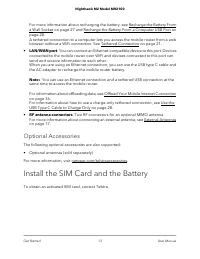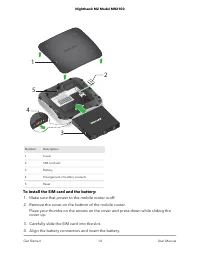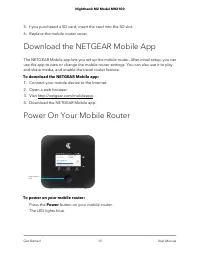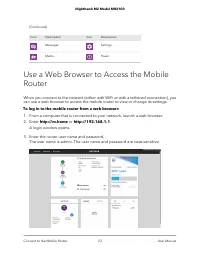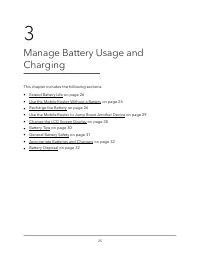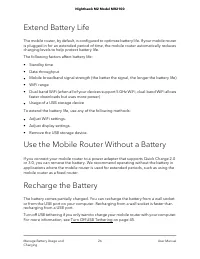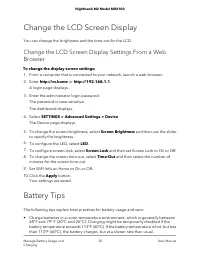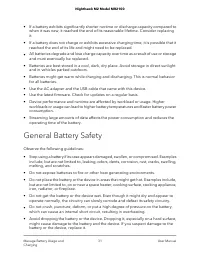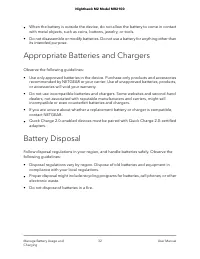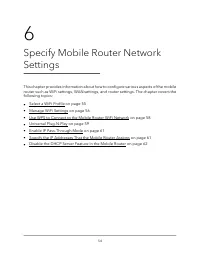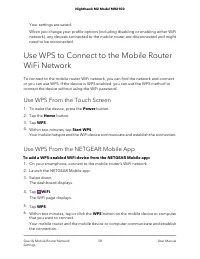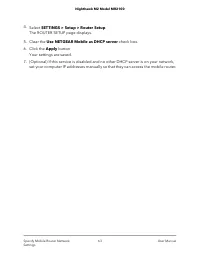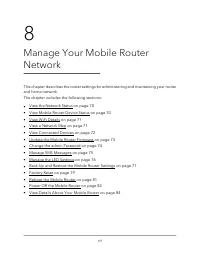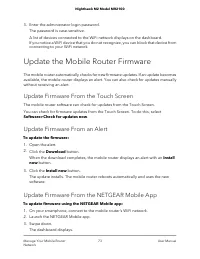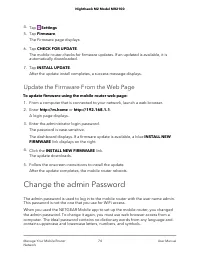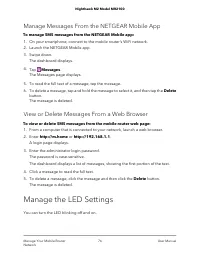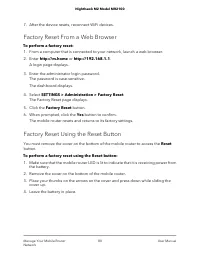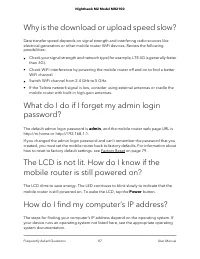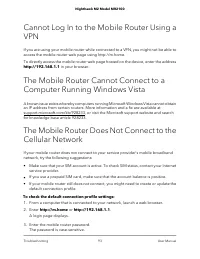Роутеры NETGEAR MR2100hawk M2 AC2000 - инструкция пользователя по применению, эксплуатации и установке на русском языке. Мы надеемся, она поможет вам решить возникшие у вас вопросы при эксплуатации техники.
Если остались вопросы, задайте их в комментариях после инструкции.
"Загружаем инструкцию", означает, что нужно подождать пока файл загрузится и можно будет его читать онлайн. Некоторые инструкции очень большие и время их появления зависит от вашей скорости интернета.

7. After the device resets, reconnect WiFi devices.
Factory Reset From a Web Browser
To perform a factory reset:
1. From a computer that is connected to your network, launch a web browser.
2. Enter
http://m.home
or
http://192.168.1.1
.
A login page displays.
3. Enter the administrator login password.
The password is case-sensitive.
The dashboard displays.
4. Select
SETTINGS > Administration > Factory Reset
.
The Factory Reset page displays.
5. Click the
Factory Reset
button.
6. When prompted, click the
Yes
button to confirm.
The mobile router resets and returns to its factory settings.
Factory Reset Using the Reset Button
You must remove the cover on the bottom of the mobile router to access the
Reset
button.
To perform a factory reset using the Reset button:
1. Make sure that the mobile router LED is lit to indicate that it is receiving power from
the battery.
2. Remove the cover on the bottom of the mobile router.
3. Place your thumbs on the arrows on the cover and press down while sliding the
cover up.
4. Leave the battery in place.
User Manual
80
Manage Your Mobile Router
Network
Nighthawk M2 Model MR2100
Характеристики
Остались вопросы?Не нашли свой ответ в руководстве или возникли другие проблемы? Задайте свой вопрос в форме ниже с подробным описанием вашей ситуации, чтобы другие люди и специалисты смогли дать на него ответ. Если вы знаете как решить проблему другого человека, пожалуйста, подскажите ему :)