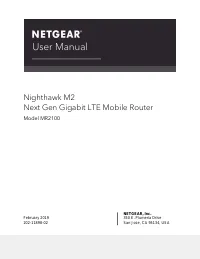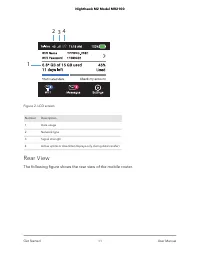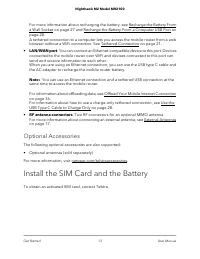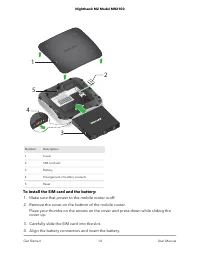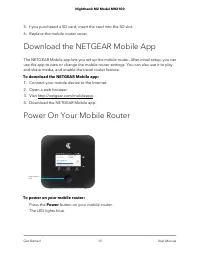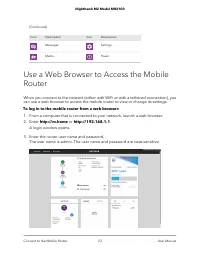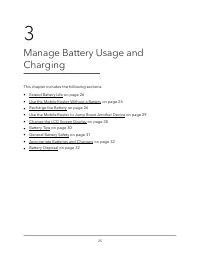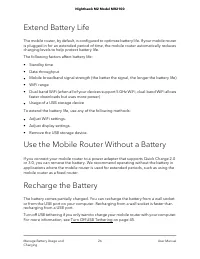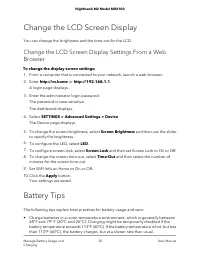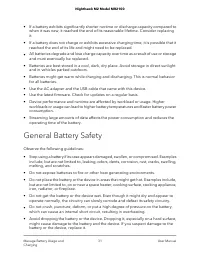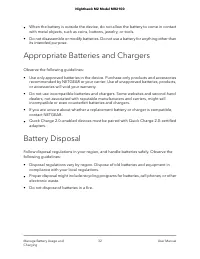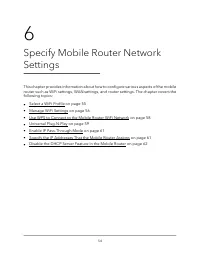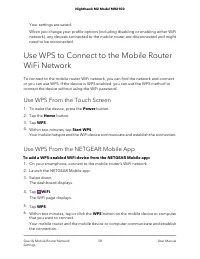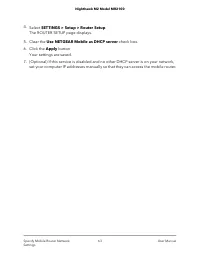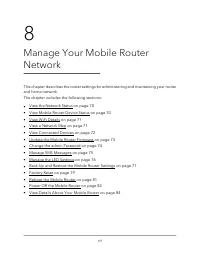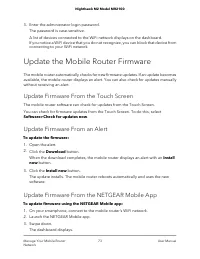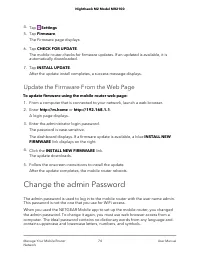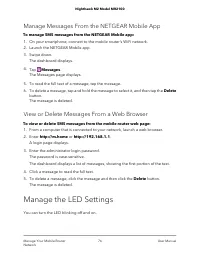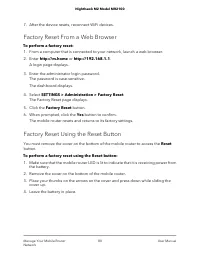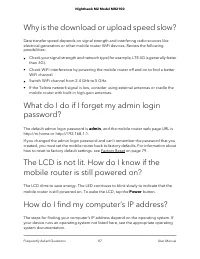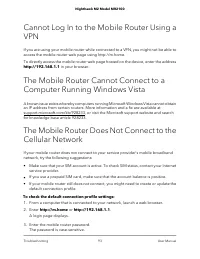Роутеры NETGEAR MR2100hawk M2 AC2000 - инструкция пользователя по применению, эксплуатации и установке на русском языке. Мы надеемся, она поможет вам решить возникшие у вас вопросы при эксплуатации техники.
Если остались вопросы, задайте их в комментариях после инструкции.
"Загружаем инструкцию", означает, что нужно подождать пока файл загрузится и можно будет его читать онлайн. Некоторые инструкции очень большие и время их появления зависит от вашей скорости интернета.
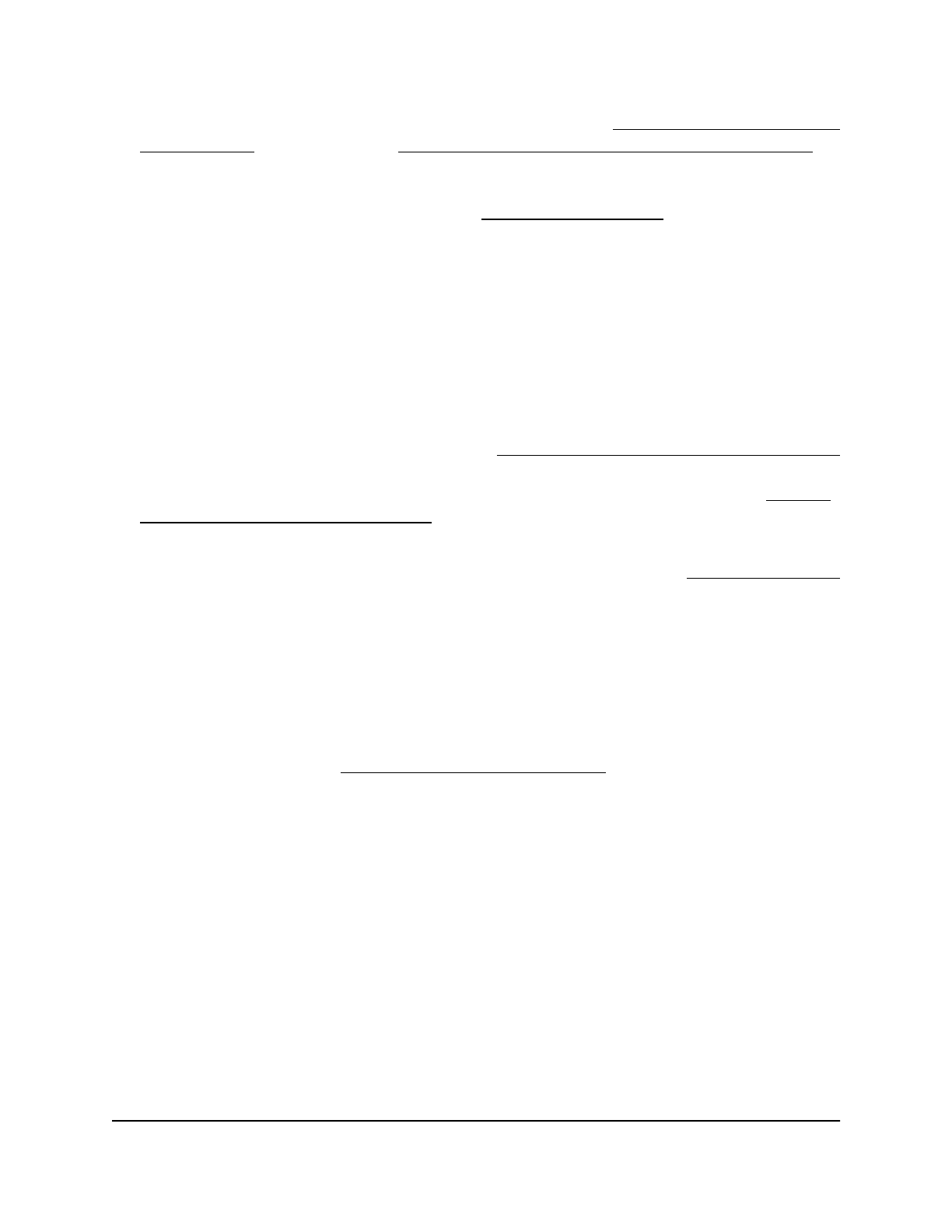
For more information about recharging the battery, see Recharge the Battery From
a Wall Socket on page 27 and Recharge the Battery From a Computer USB Port on
page 28.
A tethered connection to a computer lets you access the mobile router from a web
browser without a WiFi connection. See Tethered Connection on page 21.
•
LAN/WAN port
. You can connect an Ethernet-compatible device to this port. Devices
connected to the mobile router over WiFi and devices connected to this port can
send and receive information to each other.
When you are using an Ethernet connection, you can use the USB type C cable and
the AC adapter to recharge the mobile router battery.
Note:
You can use an Ethernet connection and a tethered USB connection at the
same time to access the mobile router.
For information about offloading data, see Offload Your Mobile Internet Connection
on page 36.
For information about how to use a charge-only tethered connection, see Use the
USB Type C Cable to Charge Only on page 28.
•
RF antenna connectors
. Two RF connectors for an optional MIMO antenna.
For more information about connecting an external antenna, see External Antennas
on page 17.
Optional Accessories
The following optional accessories are also supported:
•
Optional antennas (sold separately)
For more information, visit netgear.com/telstraaccessories.
Install the SIM Card and the Battery
To obtain an activated SIM card, contact Telstra.
User Manual
13
Get Started
Nighthawk M2 Model MR2100
Характеристики
Остались вопросы?Не нашли свой ответ в руководстве или возникли другие проблемы? Задайте свой вопрос в форме ниже с подробным описанием вашей ситуации, чтобы другие люди и специалисты смогли дать на него ответ. Если вы знаете как решить проблему другого человека, пожалуйста, подскажите ему :)