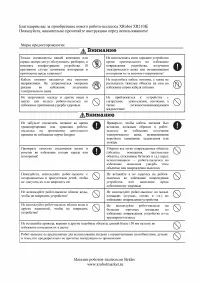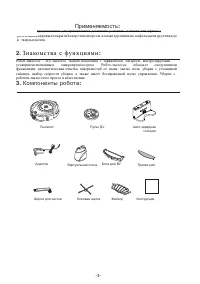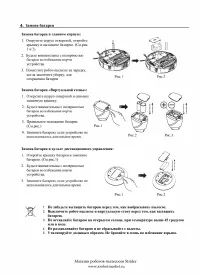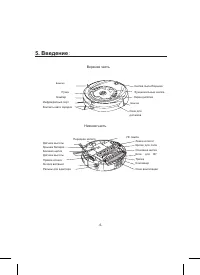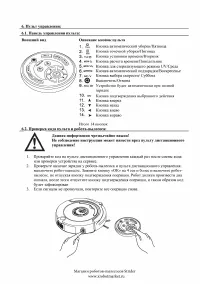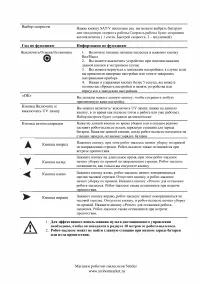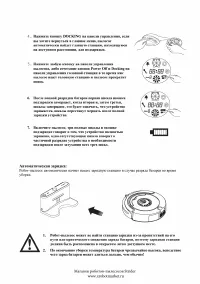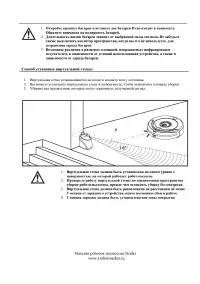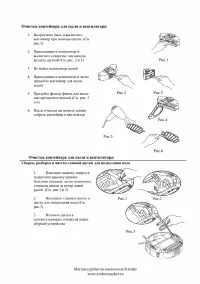Роботы-пылесосы xRobot XR-210E Red - инструкция пользователя по применению, эксплуатации и установке на русском языке. Мы надеемся, она поможет вам решить возникшие у вас вопросы при эксплуатации техники.
Если остались вопросы, задайте их в комментариях после инструкции.
"Загружаем инструкцию", означает, что нужно подождать пока файл загрузится и можно будет его читать онлайн. Некоторые инструкции очень большие и время их появления зависит от вашей скорости интернета.
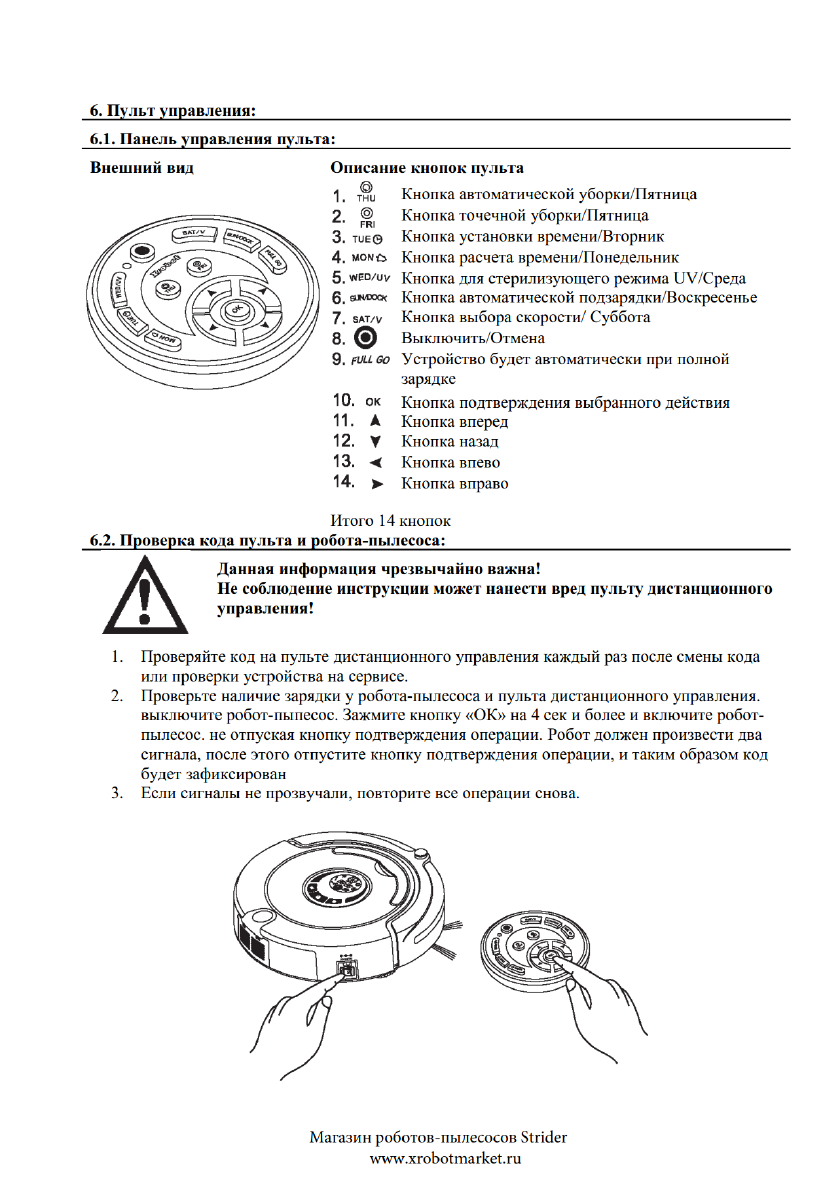
i.
Control panel:
ii.
Using Method & Functional Status of Control Panel:
the following steps are very important, or the remote control may fail.
6. Remote Control:
Overall Appearance
Key Description
1. Automatic cleaning key/Thursday
2. Spot cleaning key/Friday
3. Time set key/Tuesday
4. Timing key/Monday
5. UV sterilizing key/Wednesday
6. Automatic recharging key/Sunday
7. Speed selection key/Saturday
8. Turn off/cancel
9. It will work automatically after the
battery is full
10. Confirmation key
11. Forward key
12. Back key
13. Turn left key
14. Turn right key
14 keys in total
You should check code of the remote control or cleaner.
Check the remote control and Cleaner have enough power, turn off the Cleaner, press OK
on the remote control for more than 4s, and then turn on the Cleaner without releasing OK.
After the Cleaner toots twice, release OK, then the code check set is finished.
If you fail to hear toot during the code check, just repeat the above process.
1.
2.
3.
-8-