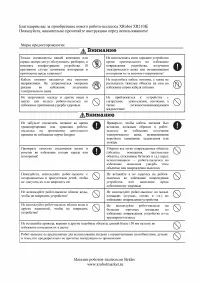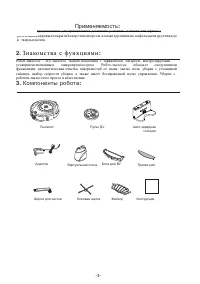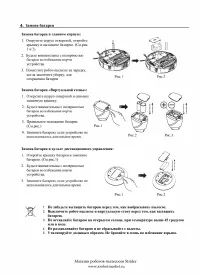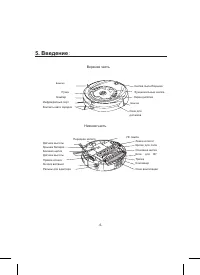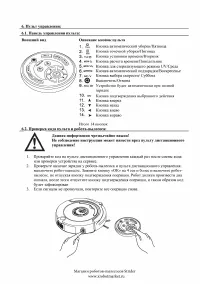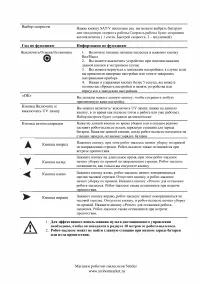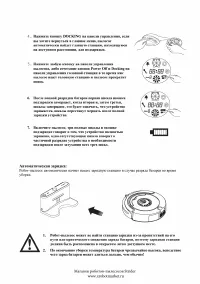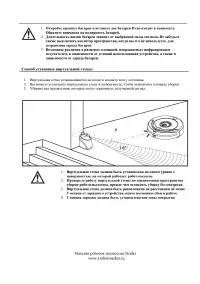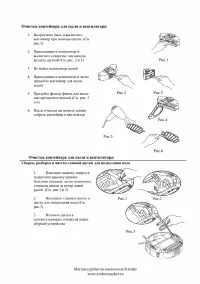Роботы-пылесосы xRobot XR-210E Red - инструкция пользователя по применению, эксплуатации и установке на русском языке. Мы надеемся, она поможет вам решить возникшие у вас вопросы при эксплуатации техники.
Если остались вопросы, задайте их в комментариях после инструкции.
"Загружаем инструкцию", означает, что нужно подождать пока файл загрузится и можно будет его читать онлайн. Некоторые инструкции очень большие и время их появления зависит от вашей скорости интернета.
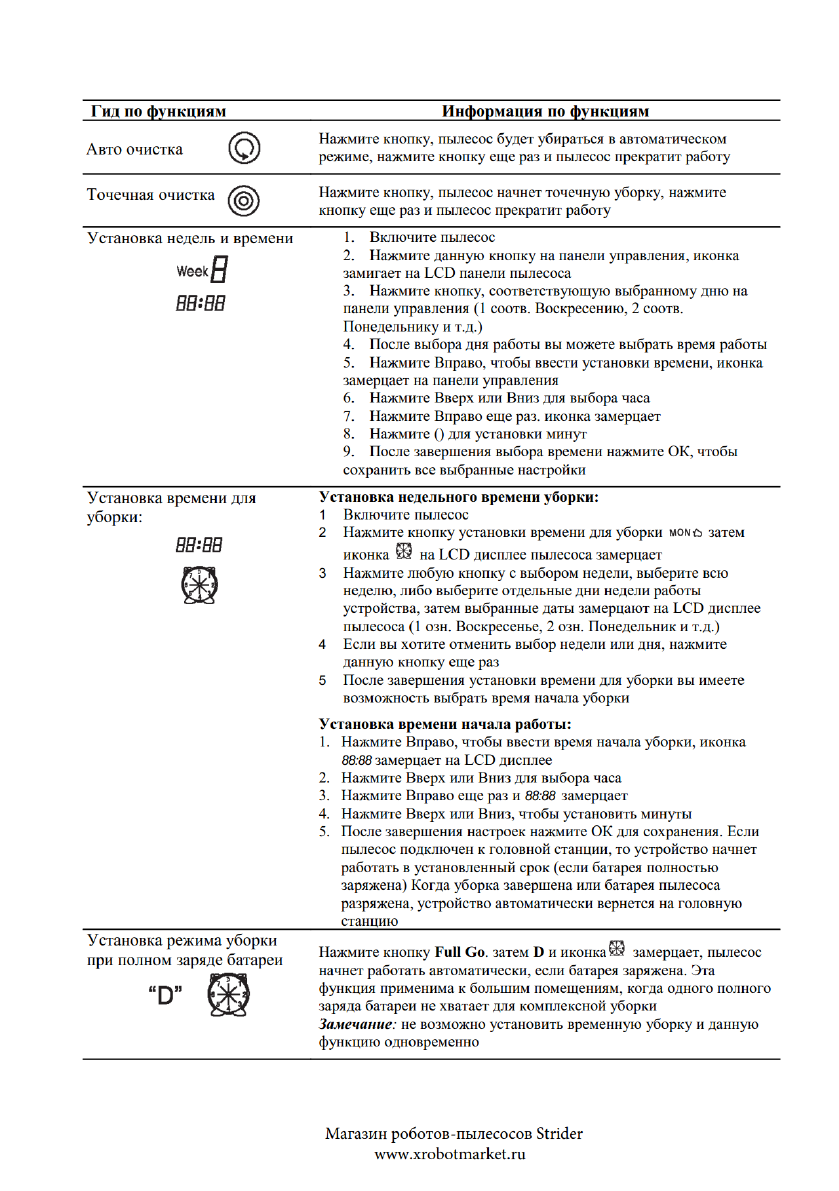
1. Turn on the Cleaner.
2. Press on the remote controller, the icon in the LCD screen
of cleaner will flicker.
3. Press correct week button on the remote controller; there is display
in icon , 1 means Sunday, 2 means Monday, …accordingly, 7
means Saturday.
4. After setting correct week , then you can set time
5. Press to enter time setting, the Icon in the LCD screen of
the cleaner will flicker.
6. Press or to set the correct hour.
7. Press again will flicker
8. Press or to set the correct minute
9. After finishing Week & Time Setting, press
“OK”
to save it
Function Information
Auto Cleaning
Spot Cleaning
Week & Time Setting
Timing Cleaning Setting
Speed selection
Press the key, the Cleaner will clean in the auto cleaning mode ;Press
the key again, the Cleaner will stop running.
Press the “SAT/V” key repeatedly, you can choose fast or slow speed.
It will have automatic memory after the speed selection (fast 1, slow 2)
Press the key, the Cleaner will clean in the spot mode ;Press the key
again, the Cleaner will stop running.
1. Turn on the Cleaner.
2. Press Timing Cleaning setting button , then the icon in
the LCD screen of the cleaner will flicker.
3. Press any week button /some week buttons or all week buttons you
want to set timing cleaning on any day or days or everyday of a we-
ek, then the selected date or dates will flicker. In , 1 means Su-
nday, 2 means Monday, accordingly, 7 means Saturday.
4. If you want to cancel any setting day or days, just press the week
button again.
5. after set the clean day of each week, it is possible to set the starting
time of cleaning.
Cleaning time setting:
1
.
Press to enter cleaning time setting, the Icon in the LCD
screen of the cleaner will flicker.
2
.
Press or to select the timing cleaning hour.
3
.
Press again will flicker
4
.
Press or to set the timing cleaning minute.
5
.
After finishing Week & Time Setting, press
“OK”
to save it.
Cleaning Week setting :
When the cleaner is connected to the Docking Station, at the
setting time it will start cleaning automatically (when the battery is
fully charged); when the cleaning is finished or the battery is low,
the cleaner will go back to the Docking Station automatically.
Remark: Can not set timing cleaning and full go function at the
same time !
Full go funtion setting
Press , “D” in the icon “ ” will flicker, the cleaner will
start cleaning automatically when the battery is charged (5/6 hours
charging); this function is suitable for large house which one full
charging can not clean all the rooms.
-9-