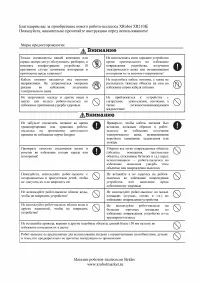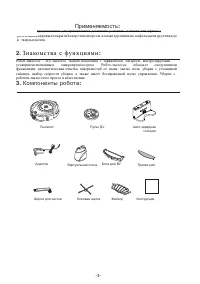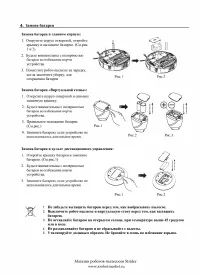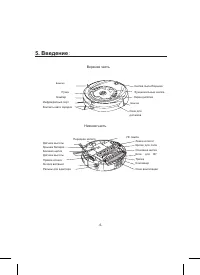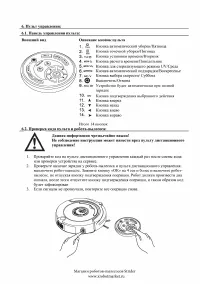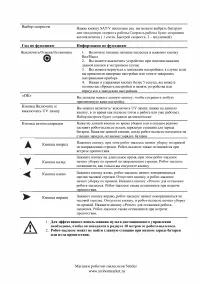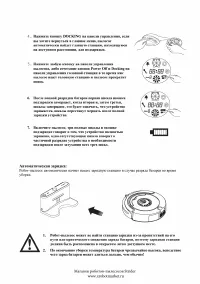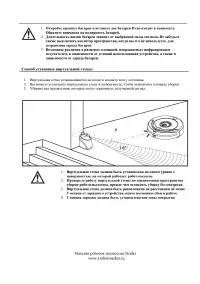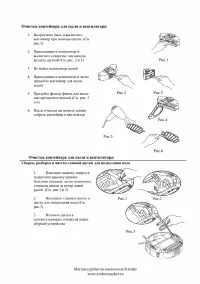Роботы-пылесосы xRobot XR-210E Red - инструкция пользователя по применению, эксплуатации и установке на русском языке. Мы надеемся, она поможет вам решить возникшие у вас вопросы при эксплуатации техники.
Если остались вопросы, задайте их в комментариях после инструкции.
"Загружаем инструкцию", означает, что нужно подождать пока файл загрузится и можно будет его читать онлайн. Некоторые инструкции очень большие и время их появления зависит от вашей скорости интернета.
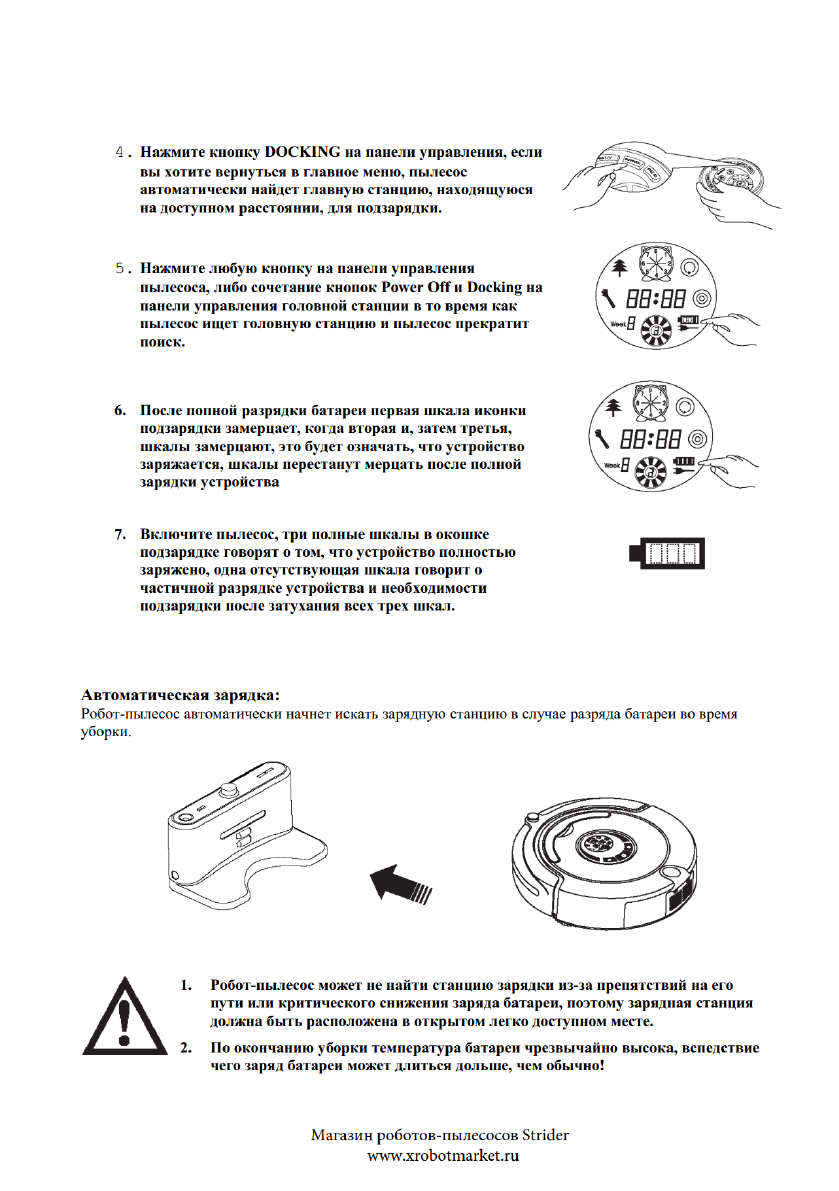
Automatic charging:
Press DOCKING in the remote control if you
want to charge for the main body, the Cleaner
will search the Docking Station for charging
within available scope automatically. (Refer to
Figure 3)
Press any key in host panel or POWER OFF
and DOCKING keys in the remote control while
the Cleaner is searching for the Docking
Station, the Cleaner will then stop searching.
After the battery is used up, the first grid of the
charging icon will flicker, when the second and
then the third grid will flicker showing it is
charging, stop flickering after completing the
charging. (Refer to Figure 4 and Figure 5)
Turn on the Cleaner, full three grids show
enough power, one grid missing means the
decreased power, and it should be charged
after three grids missing. (Refer to Figure 6)
The Cleaner will search the Docking Station for charging automatically in case of low battery
during cleaning.
Figure 3
The Cleaner may fail to find the Docking Station due to the obstacle,
decreased battery and complex condition, so the Docking Station should
be put in wide space.
When the cleaner finish cleaning , the temperature of the battery is very
high ; so charging time will be longer
1.
2.
UV
AUT
O
SPOT