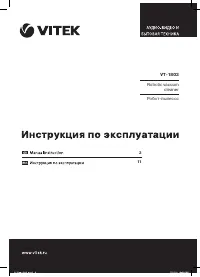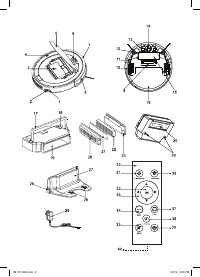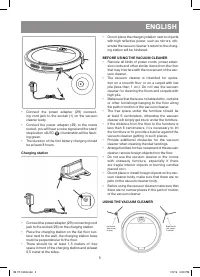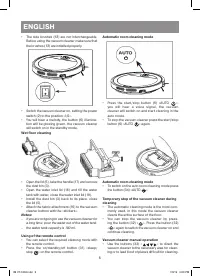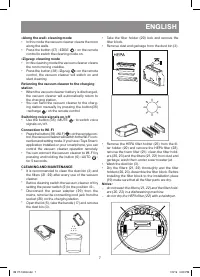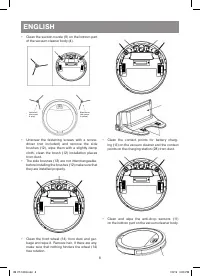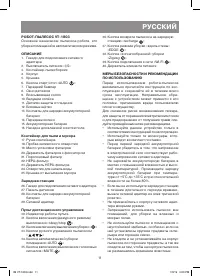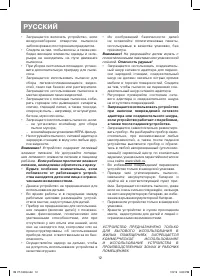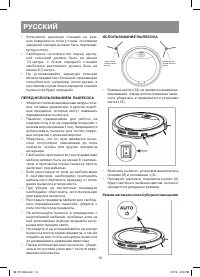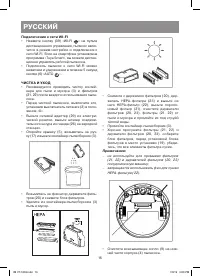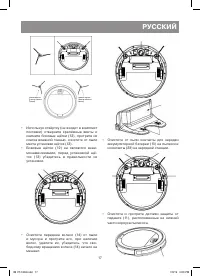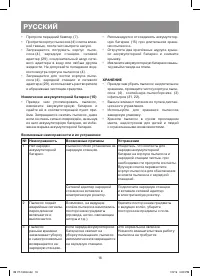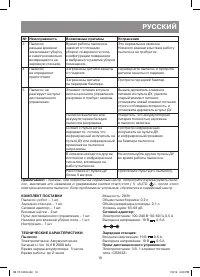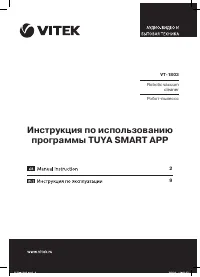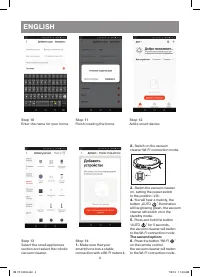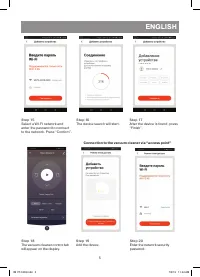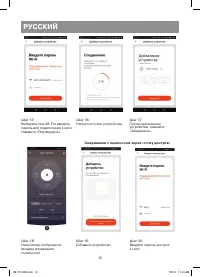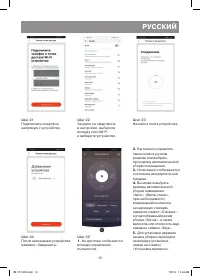Роботы-пылесосы VITEK VT-1803 - инструкция пользователя по применению, эксплуатации и установке на русском языке. Мы надеемся, она поможет вам решить возникшие у вас вопросы при эксплуатации техники.
Если остались вопросы, задайте их в комментариях после инструкции.
"Загружаем инструкцию", означает, что нужно подождать пока файл загрузится и можно будет его читать онлайн. Некоторые инструкции очень большие и время их появления зависит от вашей скорости интернета.
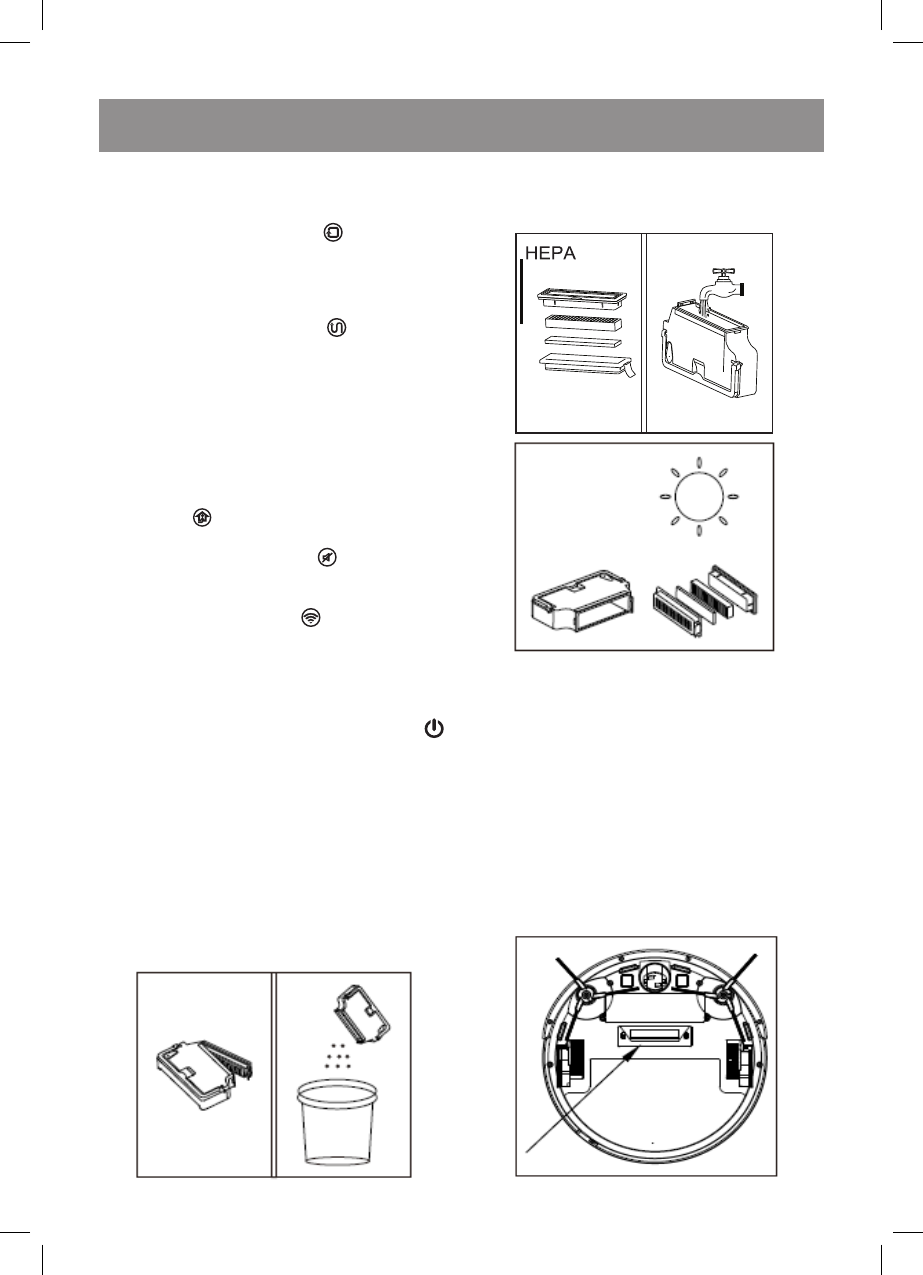
7
ENGLISH
«Along the wall» cleaning mode
•
In this mode the vacuum cleaner cleans the room
along the walls.
•
Press the button (37) «EDGE
» on the remote
control to switch the cleaning mode on.
«Zigzag» cleaning mode
•
In this cleaning mode the vacuum cleaner cleans
the room moving crablike.
•
Press the button (38) «Zigzag
» on the remote
control, the vacuum cleaner will switch on and
start cleaning.
Returning the vacuum cleaner to the charging
station
•
When the vacuum cleaner battery is discharged,
the vacuum cleaner will automatically return to
the charging station.
•
You can send the vacuum cleaner to the charg-
ing station manually by pressing the button (36)
«recharge
» on the remote control.
Switching voice signals on/off
•
Use the button (35) «MUTE
» to switch voice
signals on/off.
Connection to WI-FI
•
Press the button (39) «WI-FI
» on the remote con-
trol, the vacuum cleaner will switch to the Wi-Fi con-
nection and setting mode. If you have «Tuya Smart»
application installed on your smartphone, you can
control the vacuum cleaner operation remotely.
•
You can connect the vacuum cleaner to WI-FI by
pressing and holding the button (6) «AUTO
»
for 5 seconds.
CLEANING AND MAINTENANCE
•
It is recommended to clean the dust bin (3) and
the filters (21, 22) after every use of the vacuum
cleaner.
•
Before cleaning switch the vacuum cleaner off by
setting the power switch (2) to the position «0».
•
Disconnect the power adapter (29) from the
mains, remove the connecting cord jack from the
socket (26) on the charging station.
•
Open the lid (5), take the handle (17) and remove
the dust bin (3).
•
Take the filter holder (20) lock and remove the
filter block.
•
Remove dust and garbage from the dust bin (3).
→
•
Remove the HEPA filter holder (23) from the fil-
ter holder (20) and remove the HEPA filter (22),
remove the foam filter (21), clean the filter hold-
ers (20, 23) and the filters (21, 22) from dust and
garbage, wash them under a warm water jet.
•
Wash the dust bin (3).
•
Dry the filters (21, 22) thoroughly and the filter
holders (20, 23). Assemble the filter block. Before
installing the filter block to the installation place
(19) make sure that all the filter parts are dry.
Notes:
–
do not wash the filters (21, 22) and the filter hold-
ers (20, 23) in a dishwashing machine.
–
do not dry the HEPA filter (22) with a hairdryer.
IM VT-1803.indd 7
7/2/19 3:20 PM
Содержание
- 12 И С П О Л ЬЗ О В А Н И Е
- 13 Сохраните заводскую упаковку.; Зарядная станция
- 14 ПЕРЕД ИСПОЛЬЗОВАНИЕМ ПЫЛЕСОСА
- 15 Влажная уборка пола; ёмкость резервуара 100 мл воды.; Режим автоматической уборки помещения; » вы можете остановить; Режим уборки «Вдоль стены»; » на пульте
- 16 Подключение к сети WI-FI; » на пульте; ЧИСТК А И УХОД
- 18 ХРАНЕНИЕ
- 19 No Неисправность; Протрите передний бампер.
- 20 УТИЛИЗАЦИЯ; Срок службы устройства – 3 года
- 29 – Ваше устройство должно поддержи-
- 31 Добавьте умное устройство.
- 32 Начнётся поиск устройства.; Соединение с пылесосом через «точку доступа»
- 35 ИЗГОТОВИТЕЛЬ: СТАР ПЛЮС ЛИМИТЕД; КНР; МЕСТОНАХОЖДЕНИЕ И ПОЧТОВЫЙ; СДЕЛАНО В КНР