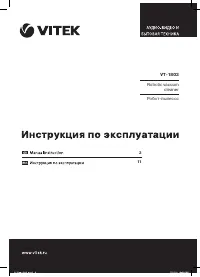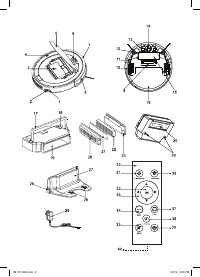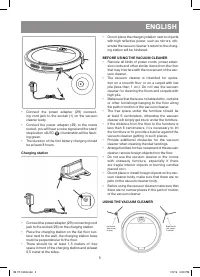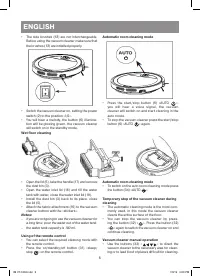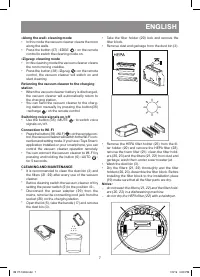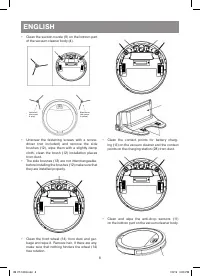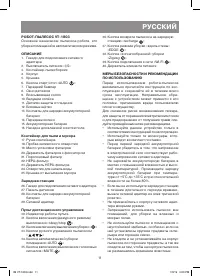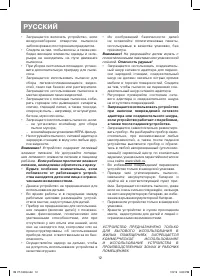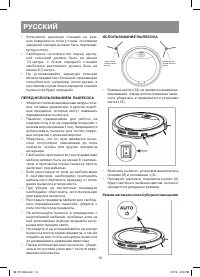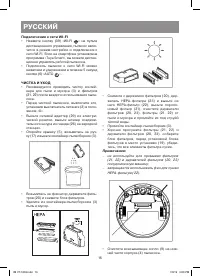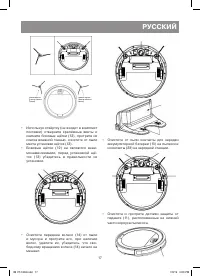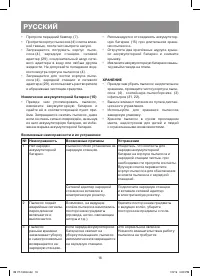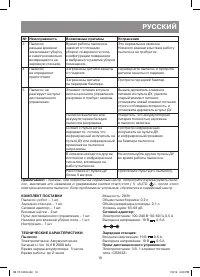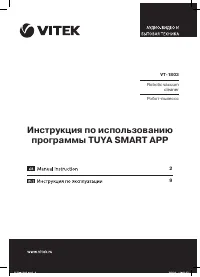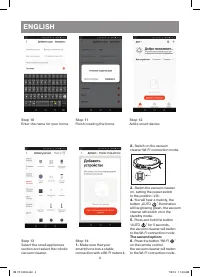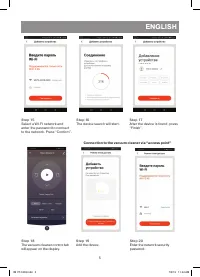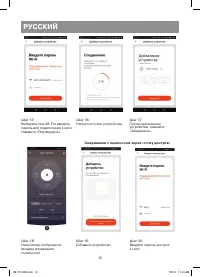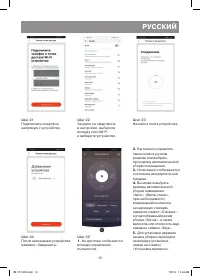Роботы-пылесосы VITEK VT-1803 - инструкция пользователя по применению, эксплуатации и установке на русском языке. Мы надеемся, она поможет вам решить возникшие у вас вопросы при эксплуатации техники.
Если остались вопросы, задайте их в комментариях после инструкции.
"Загружаем инструкцию", означает, что нужно подождать пока файл загрузится и можно будет его читать онлайн. Некоторые инструкции очень большие и время их появления зависит от вашей скорости интернета.
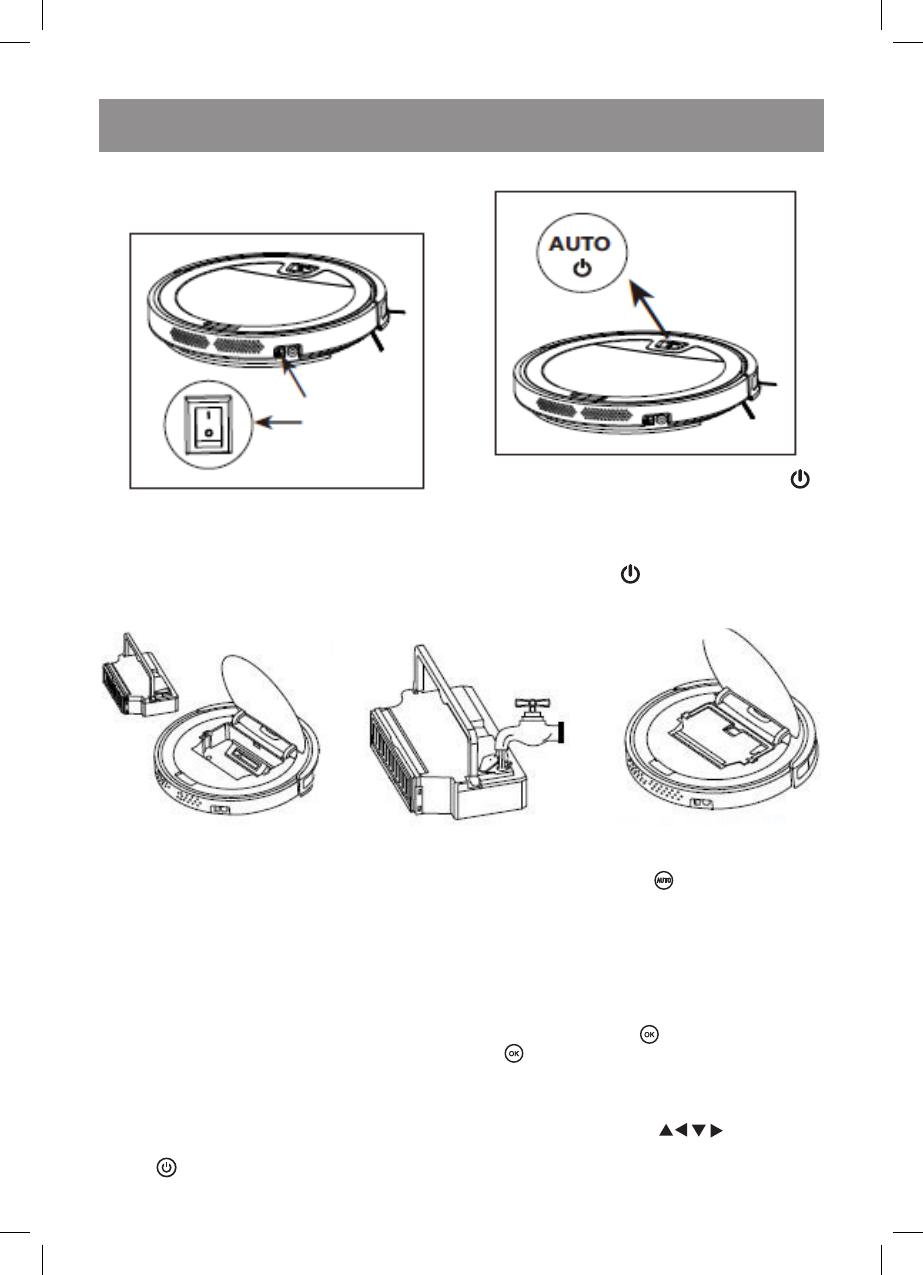
6
ENGLISH
•
The side brushes (12) are not interchangeable.
Before using the vacuum cleaner make sure that
the brushes (12) are installed properly.
•
Switch the vacuum cleaner on, setting the power
switch (2) to the position «I/0».
•
You will hear a melody, the button (6) illumina-
tion will be glowing green, the vacuum cleaner
will switch on in the standby mode.
Automatic room cleaning mode
•
Press the start/stop button (6) «AUTO
»,
you will hear a voice signal, the vacuum
cleaner will switch on and start cleaning in the
auto mode.
•
To stop the vacuum cleaner press the start/stop
button (6) «AUTO
» again.
Wet floor cleaning
•
Open the lid (5), take the handle (17) and remove
the dust bin (3).
•
Open the water inlet lid (18) and fill the water
tank with water, close the water inlet lid (18).
•
Install the dust bin (3) back to its place, close
the lid (5).
•
Attach the fabric attachment (16) to the vacuum
cleaner bottom with the «stickers».
Notes:
–
if you are not going to use the vacuum cleaner for
a long time, pour the water out of the water tank.
–
the water tank capacity is 100 ml.
Using of the remote control
•
You can select the required cleaning mode with
the remote control.
•
Press the on/standby/off button (31) «sleep/
stop
» on the remote control.
Automatic room cleaning mode
•
To switch on the auto room cleaning mode press
the button (34) «AUTO
».
Temporary stop of the vacuum cleaner during
cleaning
•
The automatic cleaning mode is the most com-
monly used, in this mode the vacuum cleaner
cleans the entire surface of the floor.
•
You can stop the vacuum cleaner by press-
ing the button (32) «
». Press the button (32)
«
» again to switch the vacuum cleaner on and
continue cleaning.
Vacuum cleaner manual operation
•
Use the buttons (33) «
» to direct the
vacuum cleaner to the necessary area for clean-
ing or to lead it out of places difficult for cleaning.
IM VT-1803.indd 6
7/2/19 3:20 PM
Содержание
- 12 И С П О Л ЬЗ О В А Н И Е
- 13 Сохраните заводскую упаковку.; Зарядная станция
- 14 ПЕРЕД ИСПОЛЬЗОВАНИЕМ ПЫЛЕСОСА
- 15 Влажная уборка пола; ёмкость резервуара 100 мл воды.; Режим автоматической уборки помещения; » вы можете остановить; Режим уборки «Вдоль стены»; » на пульте
- 16 Подключение к сети WI-FI; » на пульте; ЧИСТК А И УХОД
- 18 ХРАНЕНИЕ
- 19 No Неисправность; Протрите передний бампер.
- 20 УТИЛИЗАЦИЯ; Срок службы устройства – 3 года
- 29 – Ваше устройство должно поддержи-
- 31 Добавьте умное устройство.
- 32 Начнётся поиск устройства.; Соединение с пылесосом через «точку доступа»
- 35 ИЗГОТОВИТЕЛЬ: СТАР ПЛЮС ЛИМИТЕД; КНР; МЕСТОНАХОЖДЕНИЕ И ПОЧТОВЫЙ; СДЕЛАНО В КНР