Роботы-пылесосы Polaris PVCR 1229 IQ Home Aqua - инструкция пользователя по применению, эксплуатации и установке на русском языке. Мы надеемся, она поможет вам решить возникшие у вас вопросы при эксплуатации техники.
Если остались вопросы, задайте их в комментариях после инструкции.
"Загружаем инструкцию", означает, что нужно подождать пока файл загрузится и можно будет его читать онлайн. Некоторые инструкции очень большие и время их появления зависит от вашей скорости интернета.

Then you need to point the phone's camera at the QR code provided by the transmitting party and follow the
prompts of the system.
QR code can be transmitted in any convenient way: mail, instant messengers, social networks. The QR code
of the device remains unchanged until the Reset mode is activated on the device. After Reset, the old QR
code is no longer valid.
4. Monitoring the connection status: by clicking on the corresponding button in the device settings, you can
evaluate the quality of connection in all parts of the network and launch the universal assistant to get
recommendations and perform additional settings.
VACUUM CLEANER OPERATION WITHOUT USING REMOTE CONTROL OPTION
1.Place the vacuum cleaner on the floor so that its control panel faces upward (Fig. 8) Set the switch to "I"
position. This causes the button indicator light to illuminate in blue.
2.To launch the main program, make a single-shot push on the button on the device or on the remote control
unit. This causes the button glittering. Once the start button illuminates steadily, the vacuum cleaner starts the
room cleaning. (Fig. 9)
3.One more push on the
button on the device or
button on the control unit causes the cleanup
cessation, and the vacuum cleaner switches to "Pause" mode.
1.
To direct the device to the base, push the
button on the control unit. (Fig. 10)
2.To switch off the vacuum cleaner, push and hold down the
button, then set the power switch to "O"
position.
CLEANUP PROGRAMS.
To improve the cleanup quality, the vacuum cleaner has got different programs which can be launched on the
control panel, or the control unit.
At switching over from the basic program to another mode with subsequent relaunch the basic program, then
the vacuum cleaner reschedule the cleanup path and can vacuum an area having been already cleaned.
Prior to run a cleanup program, make sure to energize the vacuum cleaner.
1.
Classic or basic cleanup program.
To run it, push the
button on the vacuum cleaner or on the control unit. (Fig. 11)
2.
Spiral motion (Local cleanup).
Spiral motion mode ("Local cleanup") is intended fro cleaning intensively contaminated areas. To start cleaning,
you should push the button on the control unit (Fig. 12)
3.
Suction power increase mode "Maximum".
The "Maximum" cleanup mode enables the vacuum cleaner to operate with an increased suction power. To
activate the mode, push the
button on the control unit . (Fig. 13)
4.
Cleanup along walls.
To start cleaning along walls, push the respective button
on the control unit (Fig. 14)
5.
Quick cleanup.
To start the Quick cleanup program, push the respective button
on the control unit. The room cleanup takes
30 minutes. (Fig. 15)
SETTING THE CURRENT TIME AND THE CLEANUP START TIME.
By using buttons on the control unit you can set a desirable time of starting the cleanup. At that, the current
time shall also be set.
Having the timer pre-adjusted, the vacuum cleaner automatically turns on and starts cleaning daily at preset
time.
I/O switch on the device body shall be in ON position, the accumulator shall be charged and
connected.
40
Содержание
- 13 Адаптер для зарядки
- 14 Тряпку необходимо предварительно смочить чистой водой без; Внимание: перед влажной уборкой следует очистить пол от пыли.
- 15 Подготовка к работе контейнера для влажной уборки; уборки установлен в корпус прибора.; Подготовка убираемого пространства; устройства через универсальное приложение
- 17 Сопряжение ранее сконфигурированного устройства:
- 19 Зажмите и удерживайте кнопку; Дополнительные функции приложения
- 20 Повторное нажатие кнопки; Для отключения пылесоса нажмите и удерживайте кнопку
- 23 ЧИСТКА И УХОД ЗА ПРИБОРОМ; грязной стороной; . Не устанавливайте в прибор влажные фильтры.
- 24 ЧИСТКА ЦЕНТРАЛЬНОЙ ЩЕТКИ; Обратите внимание; ЧИСТКА ДАТЧИКОВ И КОНТАКТОВ; Отключайте батарею при длительной паузе в эксплуатации.
- 28 ХРАНЕНИЕ; не выше плюс 40oС с относительной влажностью не выше 70% и; ТРАНСПОРТИРОВКА; них атмосферных осадков и агрессивных сред.; РЕАЛИЗАЦИЯ; Правила реализации не установлены.; ТРЕБОВАНИЯ ПО УТИЛИЗАЦИИ; POLARIS Диаметр прибора : 320 мм
Характеристики
Остались вопросы?Не нашли свой ответ в руководстве или возникли другие проблемы? Задайте свой вопрос в форме ниже с подробным описанием вашей ситуации, чтобы другие люди и специалисты смогли дать на него ответ. Если вы знаете как решить проблему другого человека, пожалуйста, подскажите ему :)


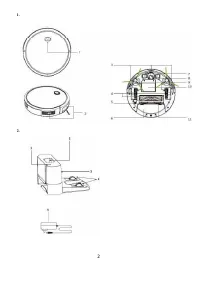
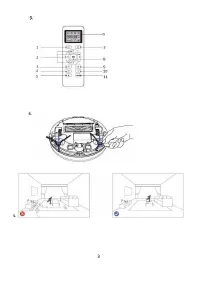


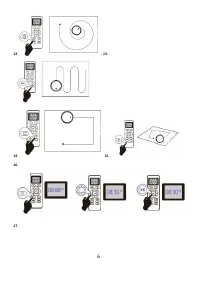
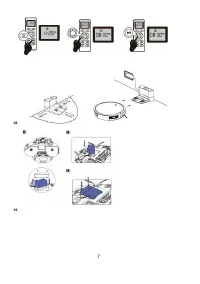
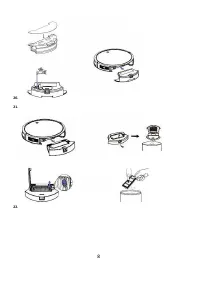
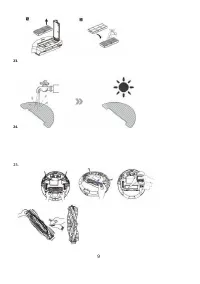

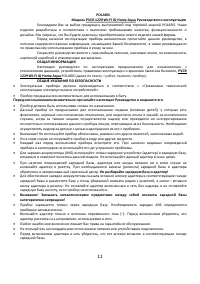
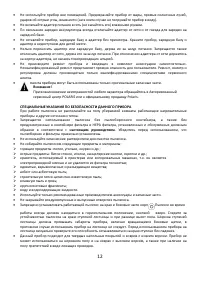


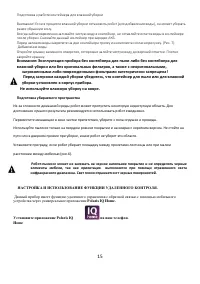
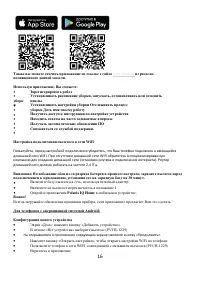
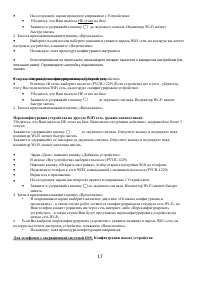
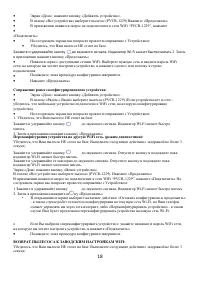

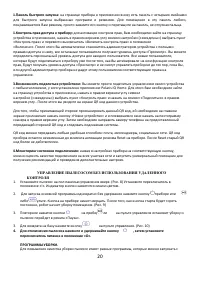
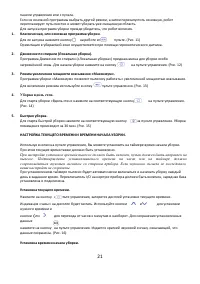
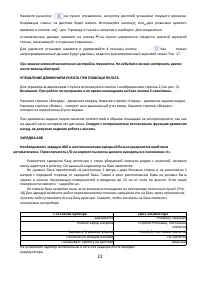
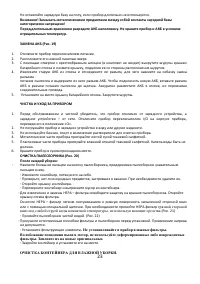
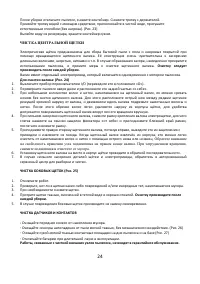
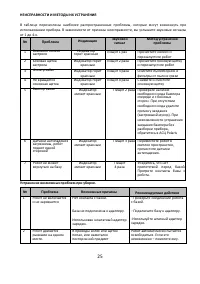
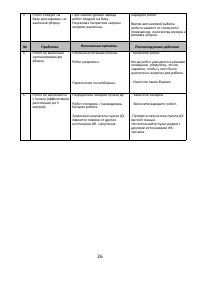

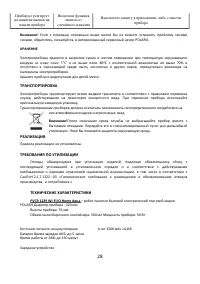

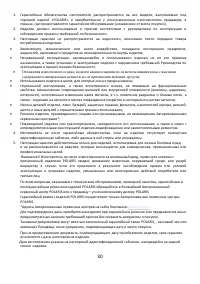












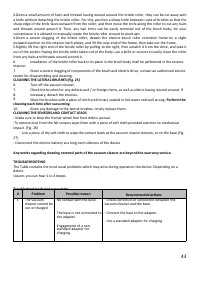
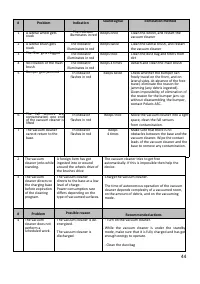




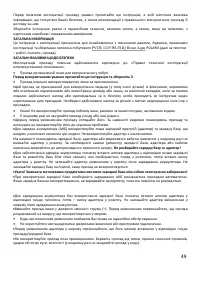
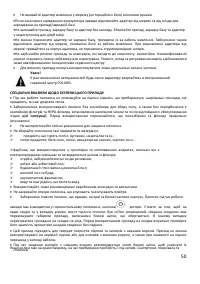
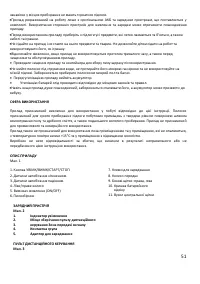


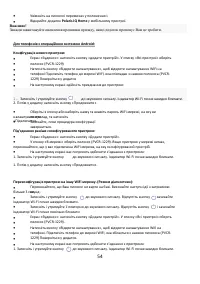

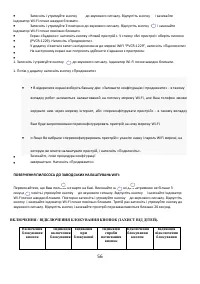



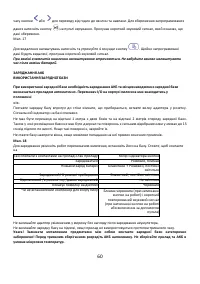
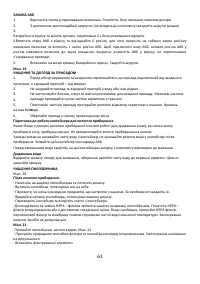
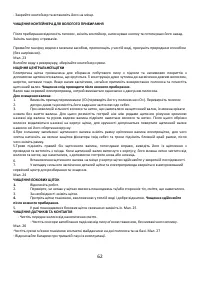



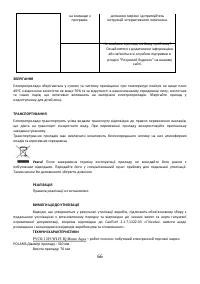
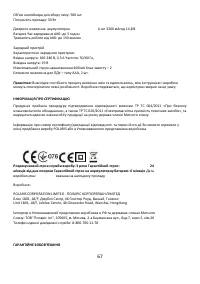
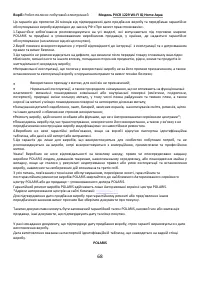
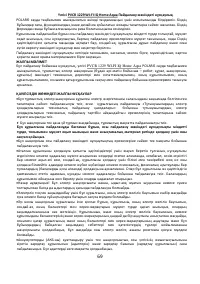
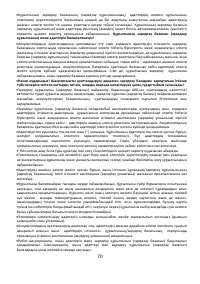
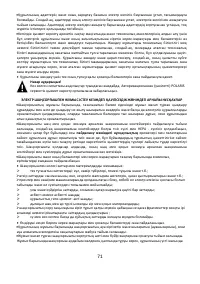
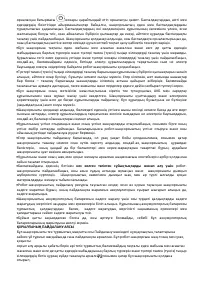
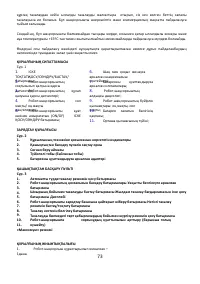
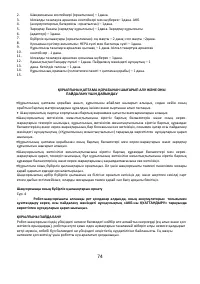
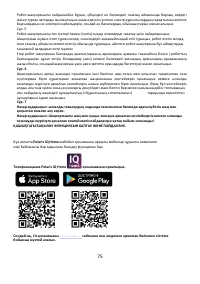


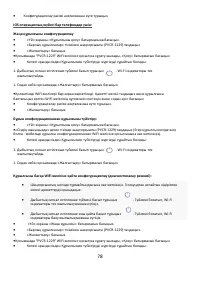


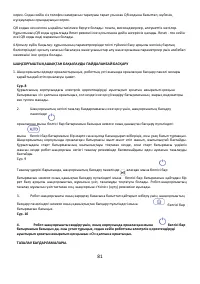
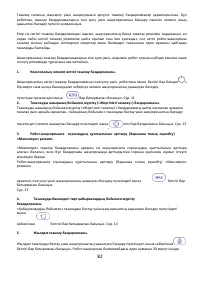
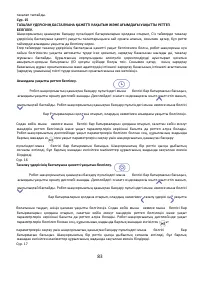
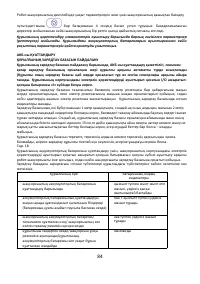
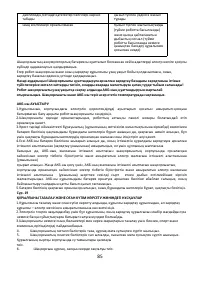
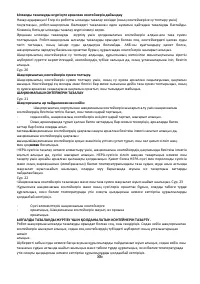
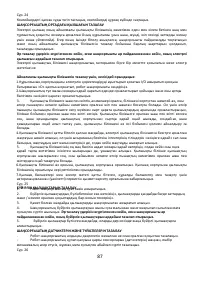
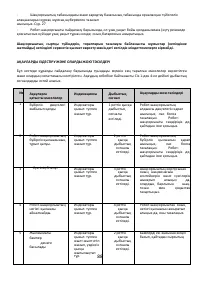
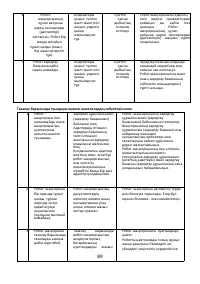
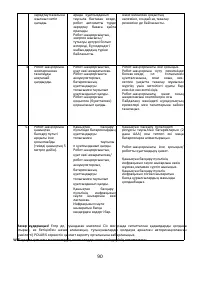
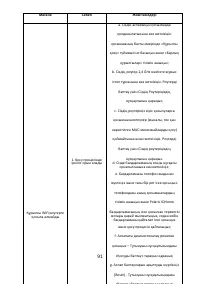
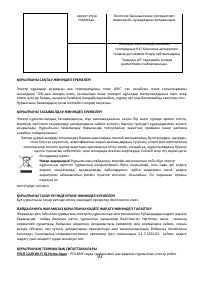
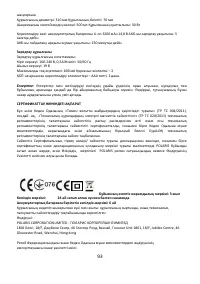
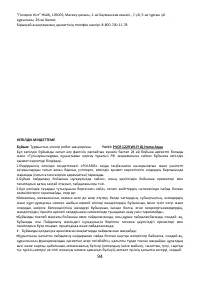
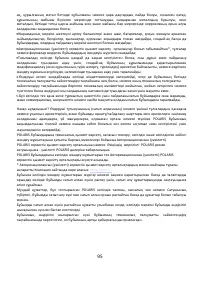










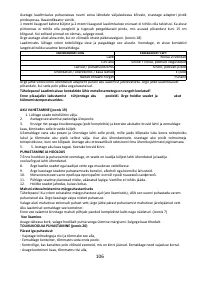
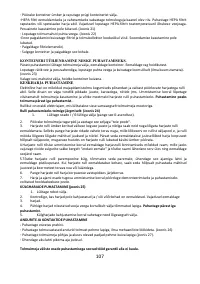
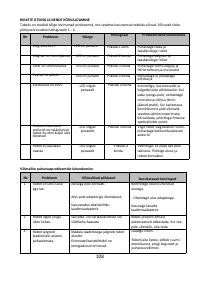

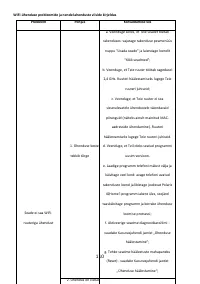


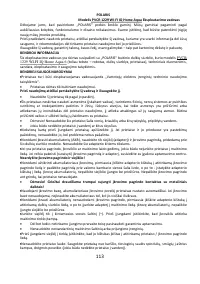









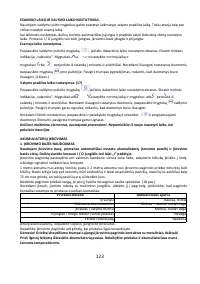







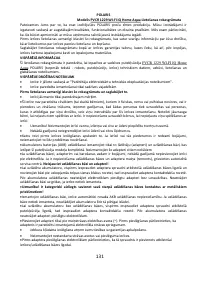
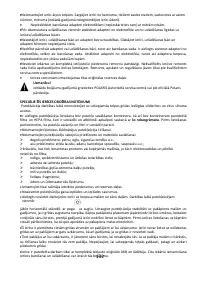









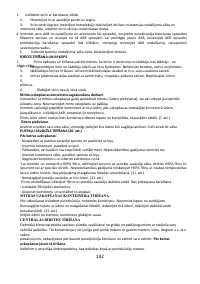
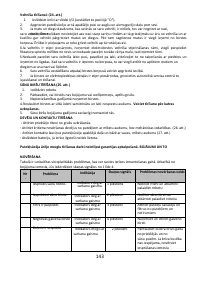
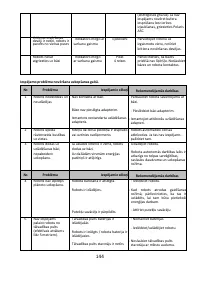

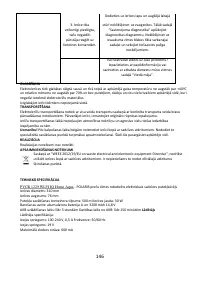

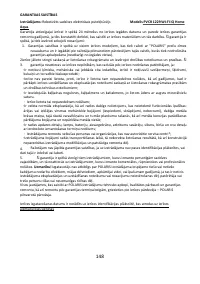
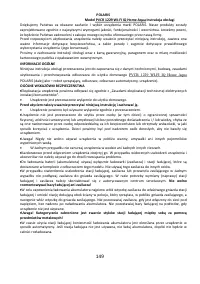
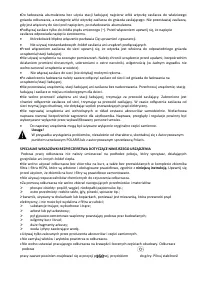









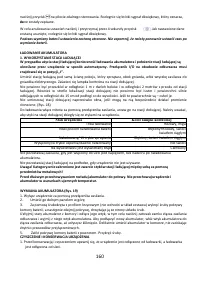
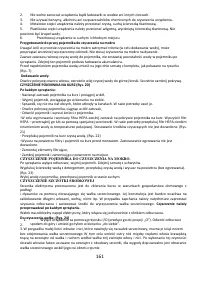
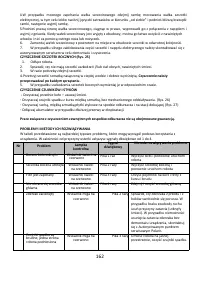
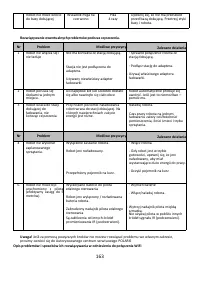

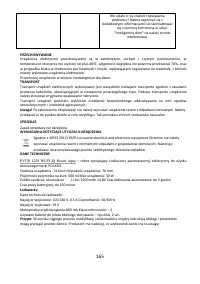

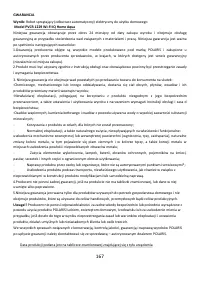
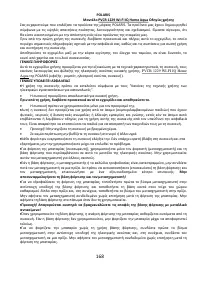
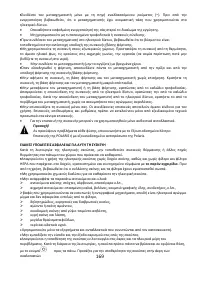





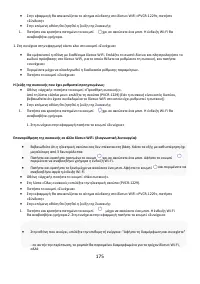


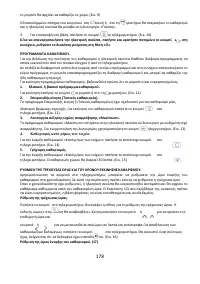
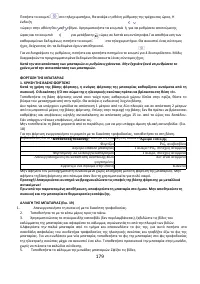
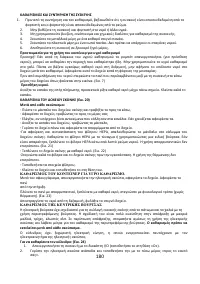
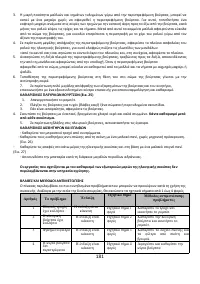
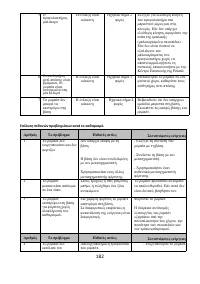

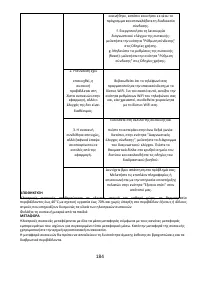


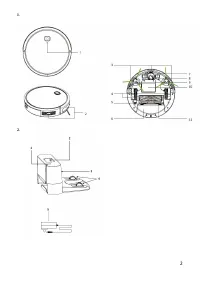
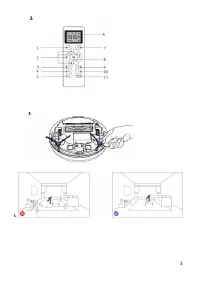

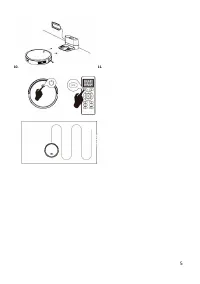
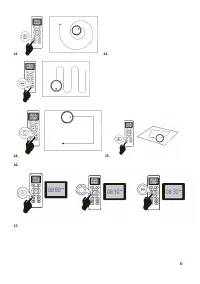
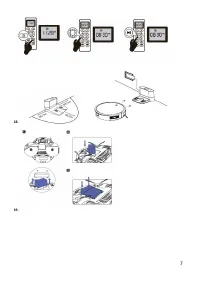
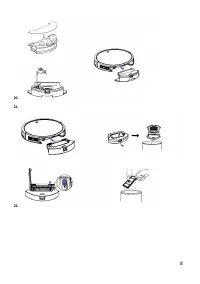
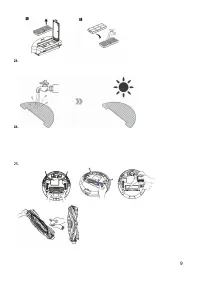

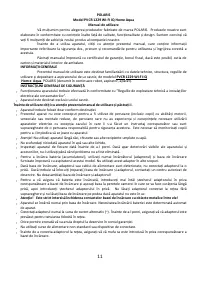
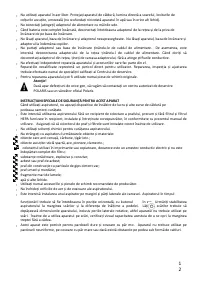


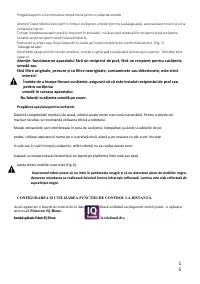

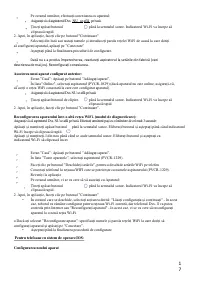


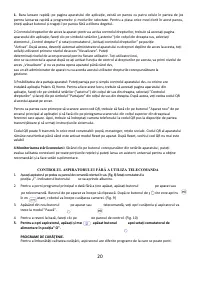

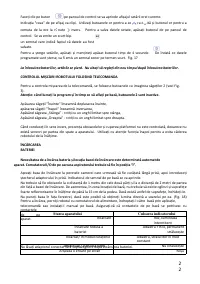
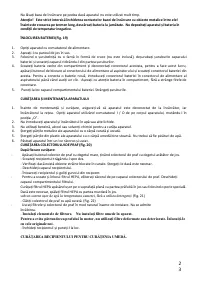






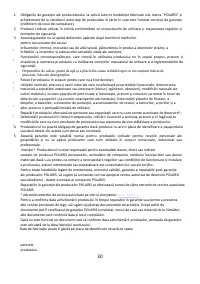













Не поступает вода для влажной уборки.