Роботы-пылесосы Polaris PVCR 1229 IQ Home Aqua - инструкция пользователя по применению, эксплуатации и установке на русском языке. Мы надеемся, она поможет вам решить возникшие у вас вопросы при эксплуатации техники.
Если остались вопросы, задайте их в комментариях после инструкции.
"Загружаем инструкцию", означает, что нужно подождать пока файл загрузится и можно будет его читать онлайн. Некоторые инструкции очень большие и время их появления зависит от вашей скорости интернета.
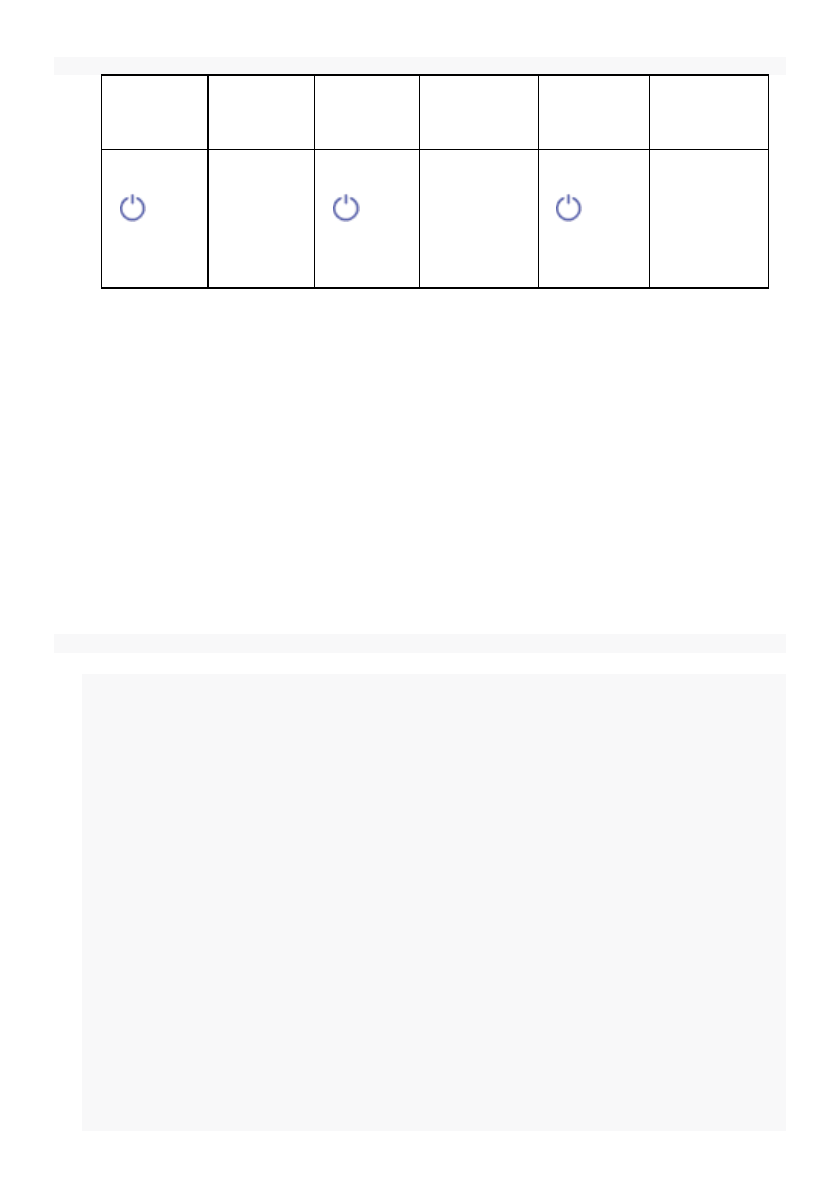
ENABLING/DISABLING BUTTON LOCK (CHILDLOCK).
Enabling
buttons lock
Lock on
indication
Indication
when locking
Button pressing
attempt
indication
Disabling
buttons lock
Lock off
indication
Button
holding
and
bumper at
the same time
Short beep
The button
indicator
flickers blue
Three beeps
when any
button is
pressed
Button
holding
and
bumper at the
same time
Long beep
VACUUM CLEANER FEATURES COVERED IN APPENDIX
(detailed description of features and peculiarities of the appliance operation is given in the following
chapter).
1.
Start/ stop
2.
Remote control of motion direction (joystick)
3.
Operation mode selection:
a.
Auto
b. Perimeter cleanup
c.
Spiral (spot vacuuming)
d. Return to the base
e.
Random route
f.
Child protection
4. Cleanup scheduling per days of the week
5. Battery charge indication
6. Setting the suction power intensity
7.
Room cleaning card
8. Displaying of errors during the appliance operation
Note: The set and names of the functions available in the application may change without notice to the
user when the version of the application and the firmware of the device change.
Additional functions of the application
1.Quick Launch Toolbar: on the device page in the application, there is a panel with four cells at the bottom
for quick launch of selected programs and modes. To place any mode you like in this panel, just hold down
its button and drag it to the panel without releasing your finger.
2.Control of access rights to the device: to activate the rights control, you need to go to the device page in the
app, click the settings symbol ("asterisk") in the upper right corner, select "Rights control" and turn the
switch "Enable rights control" to the "On"position. After that, you automatically become the administrator of
the device with full access rights to it, all other users get the "View" access level. You can define a personal
access level for each user. All new users who will connect to the device after you have activated the rights
control function on it will receive the "View" access level and will not be able to manage the device until you
or another device administrator gives this user the appropriate management rights.
3.Ability to share the device: You can simply share the control of your device with anyone who has the
Polaris IQ Home app installed. To do this, you need to go to the device page in the app, click on the settings
symbol ("asterisk") in the upper right corner, select "Rights Control" and click on the "Share" symbol in the
upper right corner.. After that, you will see the QR code of this device on the screen.
In order for the receiving party to scan this QR code, it needs to click the "New device" button on the main
screen of the application and click on the scanner icon in the upper-right corner in the window that appears.
39
Содержание
- 13 Адаптер для зарядки
- 14 Тряпку необходимо предварительно смочить чистой водой без; Внимание: перед влажной уборкой следует очистить пол от пыли.
- 15 Подготовка к работе контейнера для влажной уборки; уборки установлен в корпус прибора.; Подготовка убираемого пространства; устройства через универсальное приложение
- 17 Сопряжение ранее сконфигурированного устройства:
- 19 Зажмите и удерживайте кнопку; Дополнительные функции приложения
- 20 Повторное нажатие кнопки; Для отключения пылесоса нажмите и удерживайте кнопку
- 23 ЧИСТКА И УХОД ЗА ПРИБОРОМ; грязной стороной; . Не устанавливайте в прибор влажные фильтры.
- 24 ЧИСТКА ЦЕНТРАЛЬНОЙ ЩЕТКИ; Обратите внимание; ЧИСТКА ДАТЧИКОВ И КОНТАКТОВ; Отключайте батарею при длительной паузе в эксплуатации.
- 28 ХРАНЕНИЕ; не выше плюс 40oС с относительной влажностью не выше 70% и; ТРАНСПОРТИРОВКА; них атмосферных осадков и агрессивных сред.; РЕАЛИЗАЦИЯ; Правила реализации не установлены.; ТРЕБОВАНИЯ ПО УТИЛИЗАЦИИ; POLARIS Диаметр прибора : 320 мм
Характеристики
Остались вопросы?Не нашли свой ответ в руководстве или возникли другие проблемы? Задайте свой вопрос в форме ниже с подробным описанием вашей ситуации, чтобы другие люди и специалисты смогли дать на него ответ. Если вы знаете как решить проблему другого человека, пожалуйста, подскажите ему :)


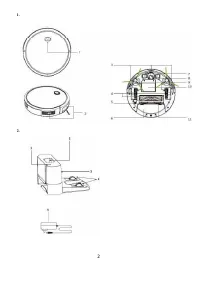
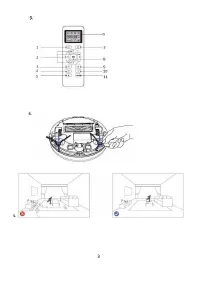


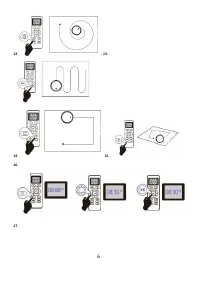
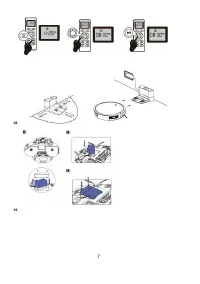
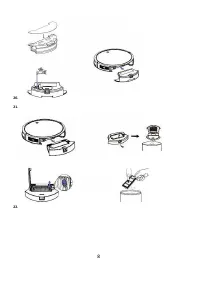
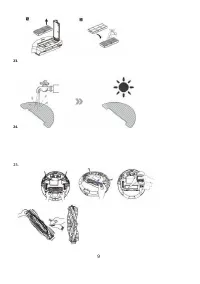

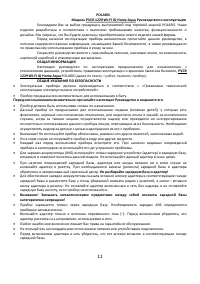
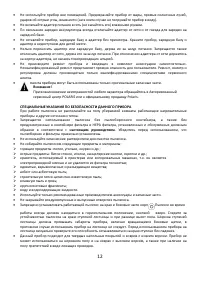


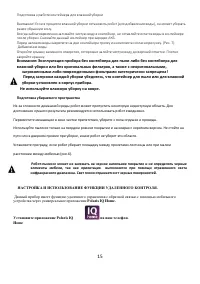
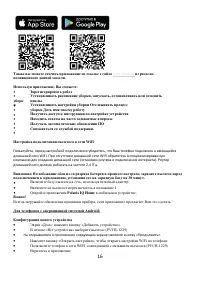
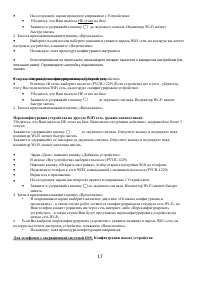
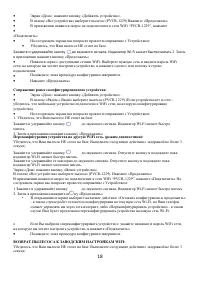

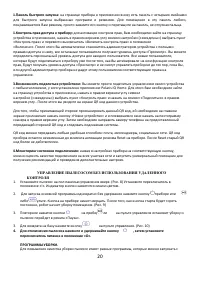
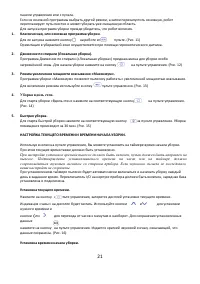
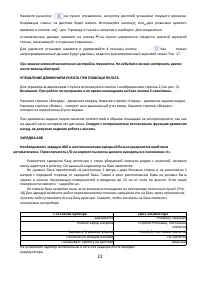
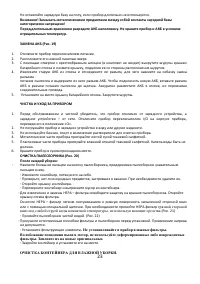
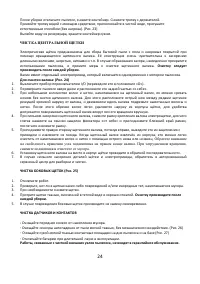
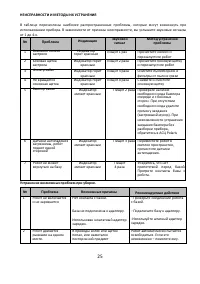
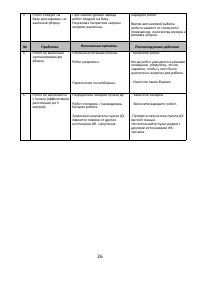

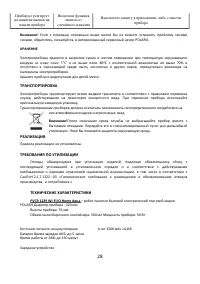

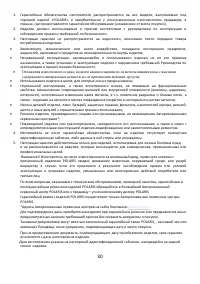












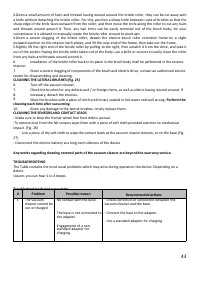
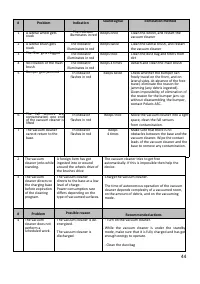




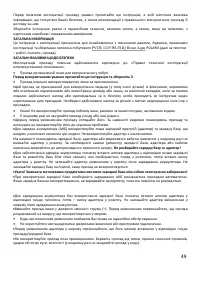
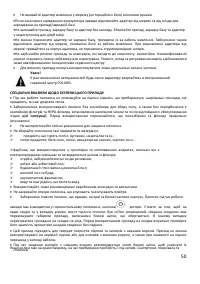
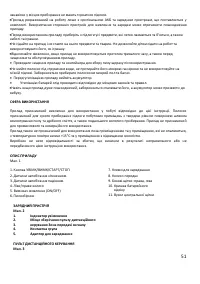


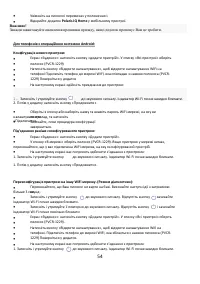

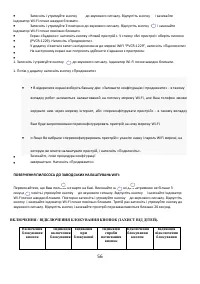



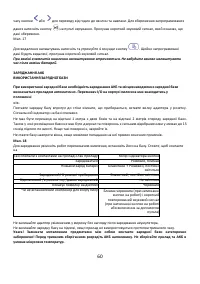
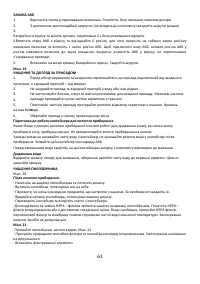
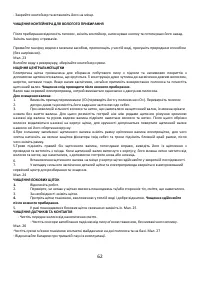



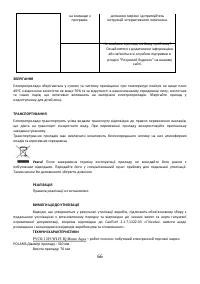
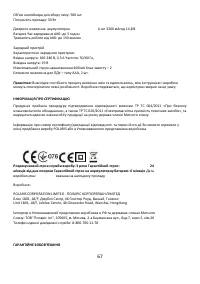
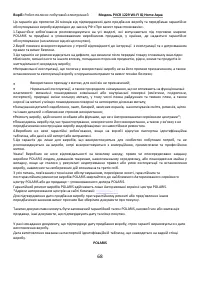
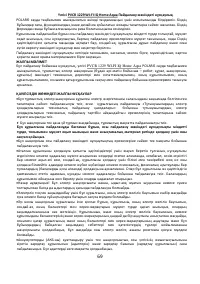
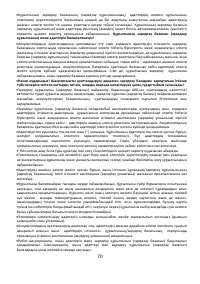
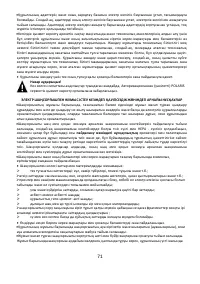
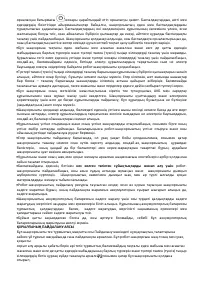
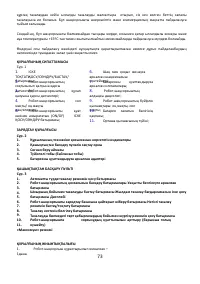
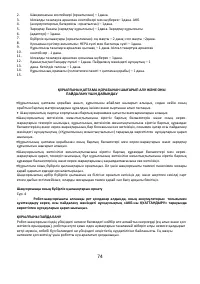
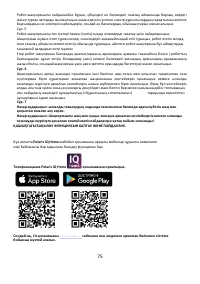


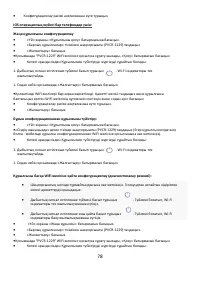


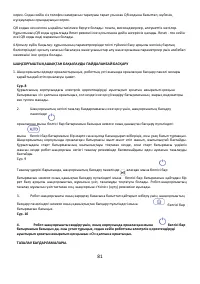
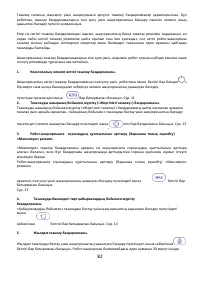
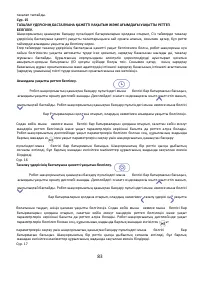
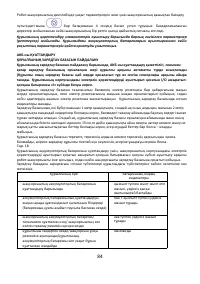
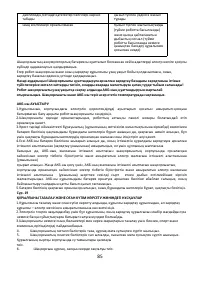
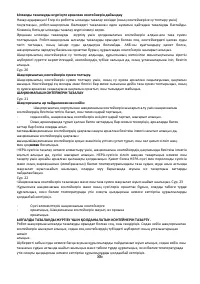
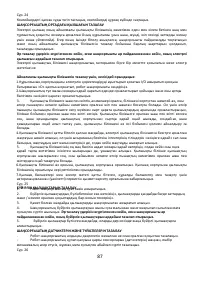
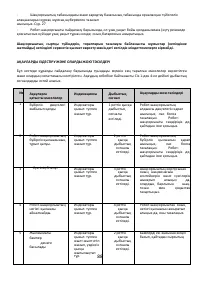
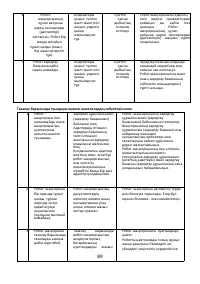
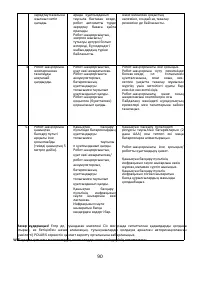
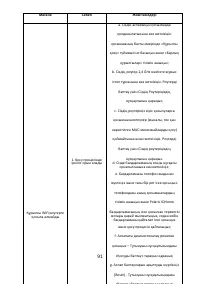
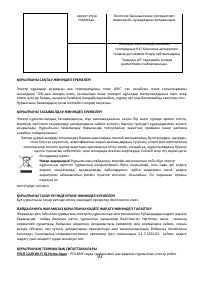
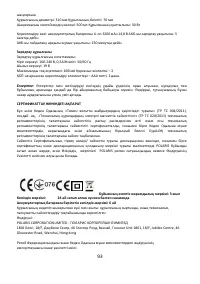
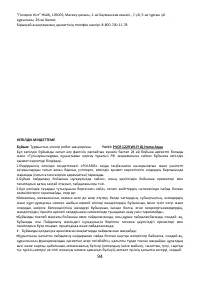
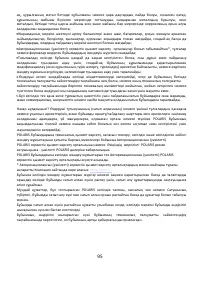










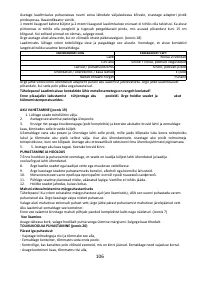
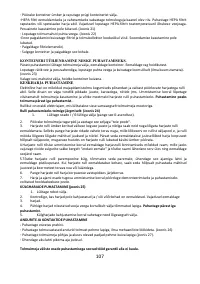
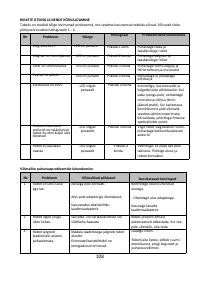

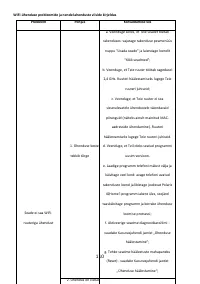


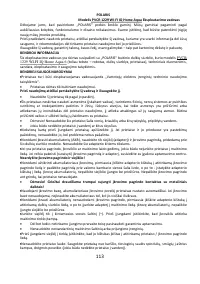









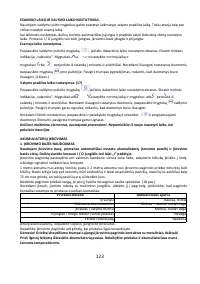







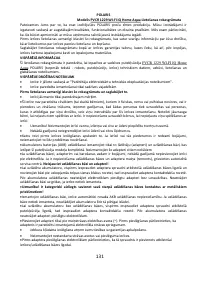
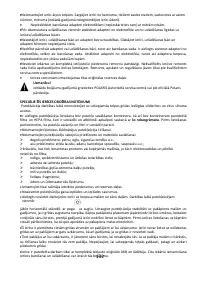









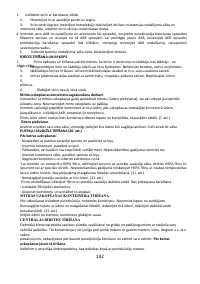
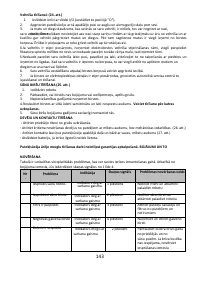
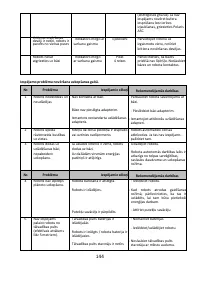

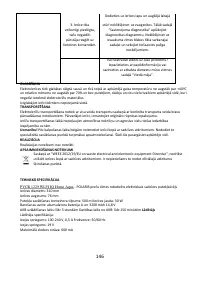

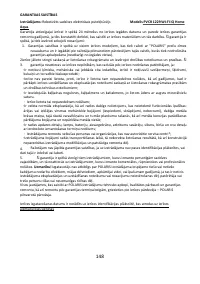
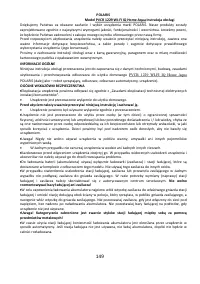
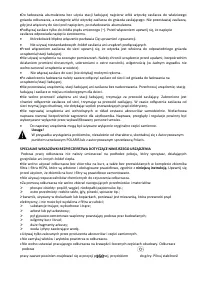









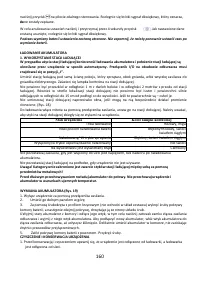
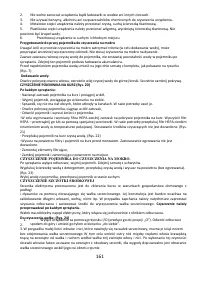
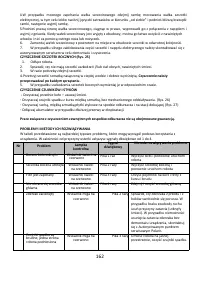
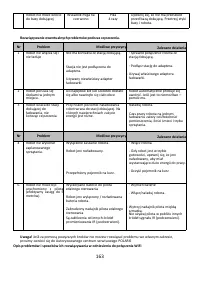

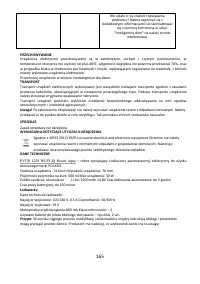

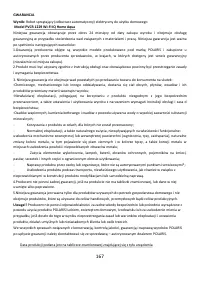
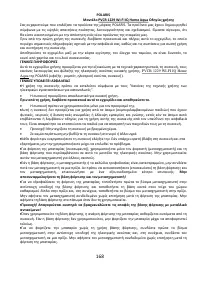
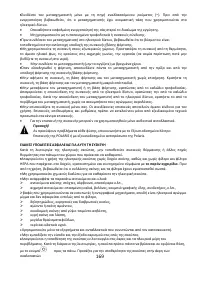





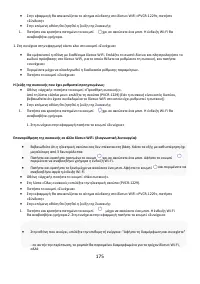


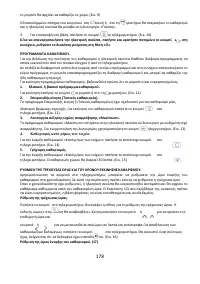
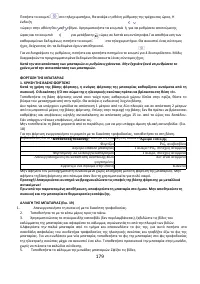
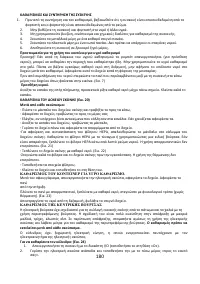
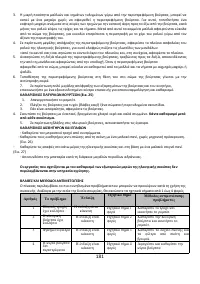
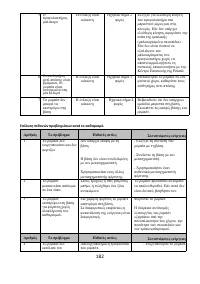

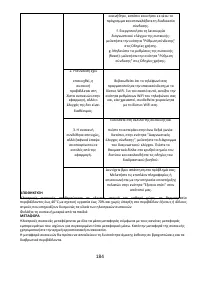


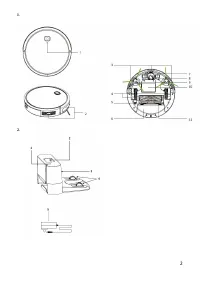
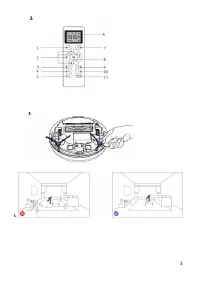

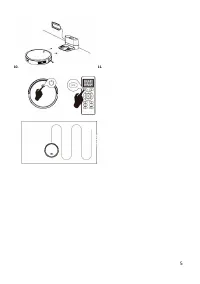
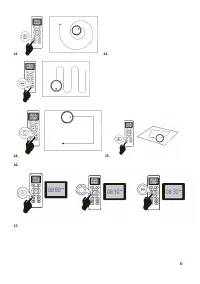
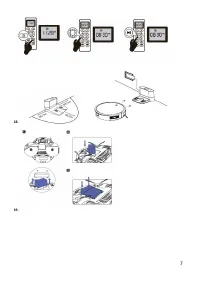
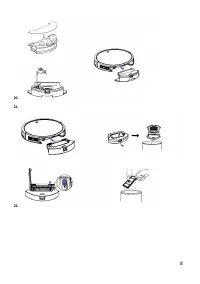
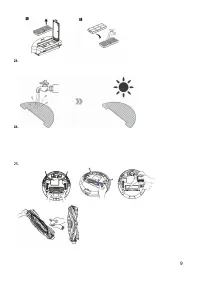

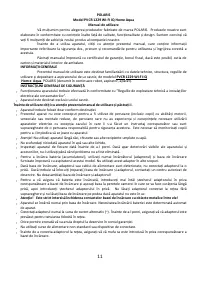
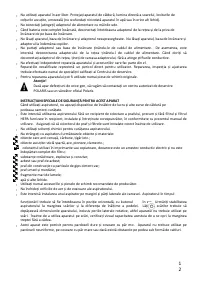


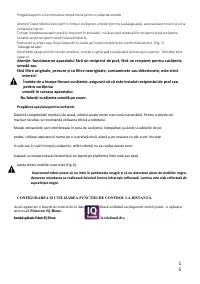

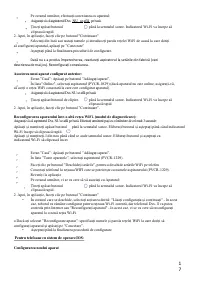


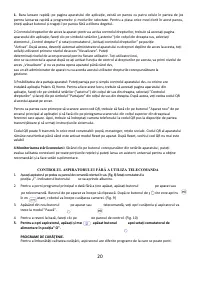

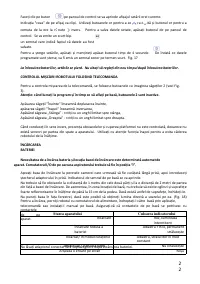
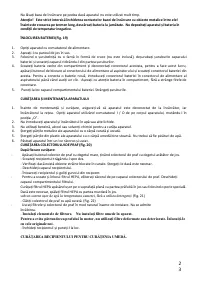






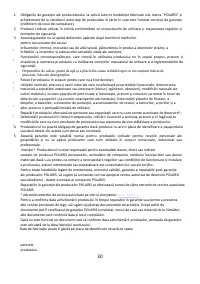













Не поступает вода для влажной уборки.