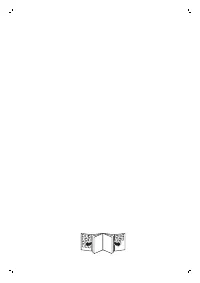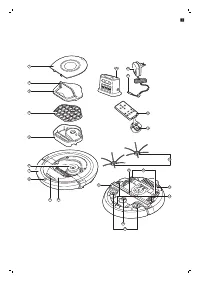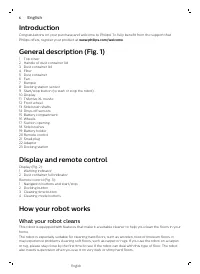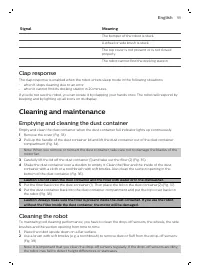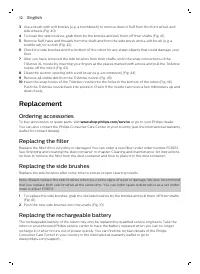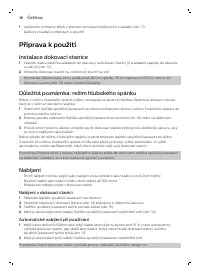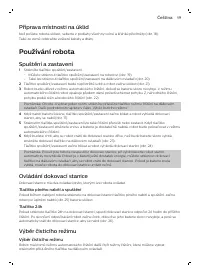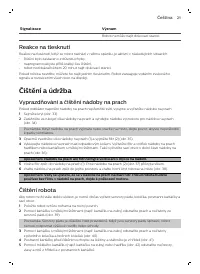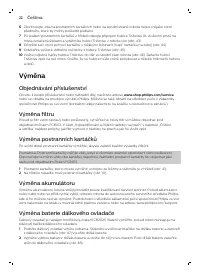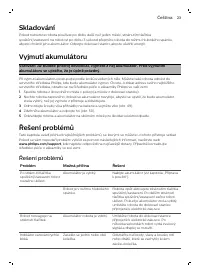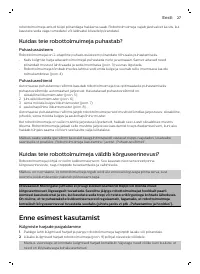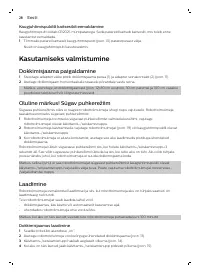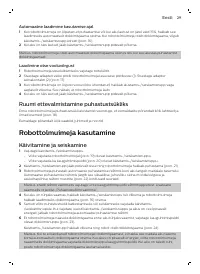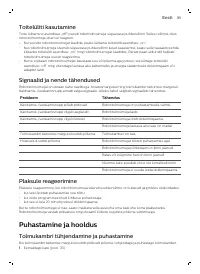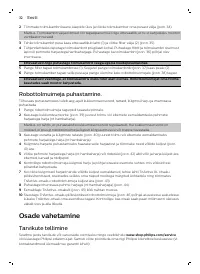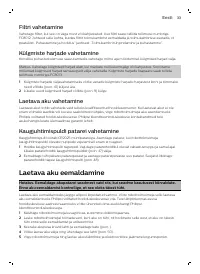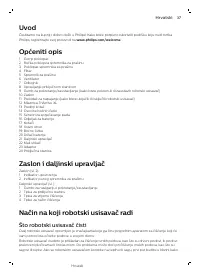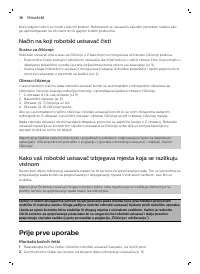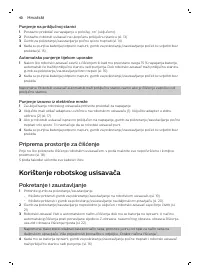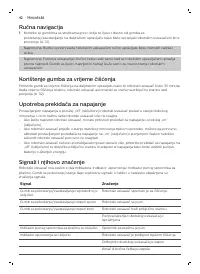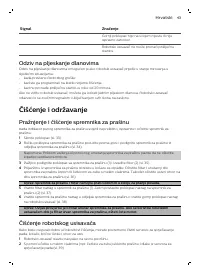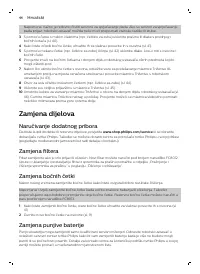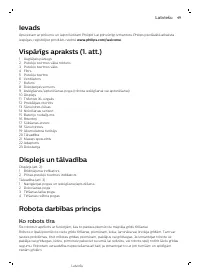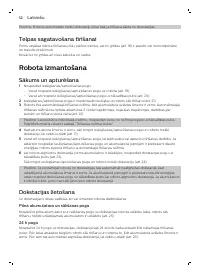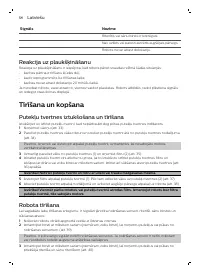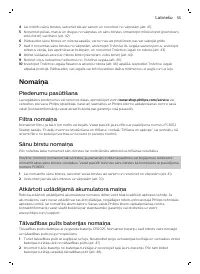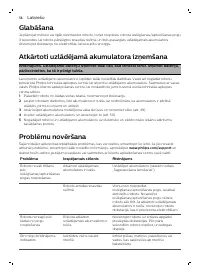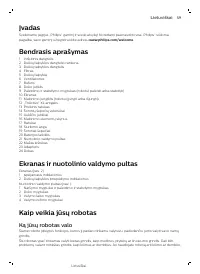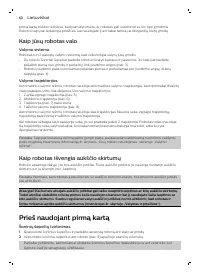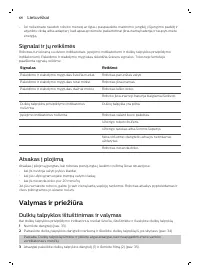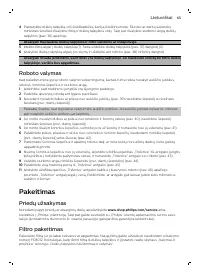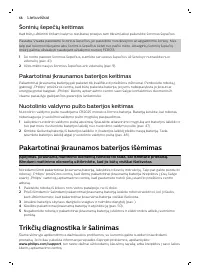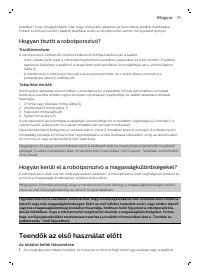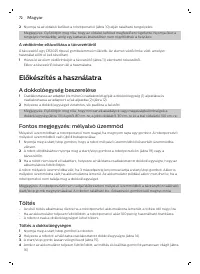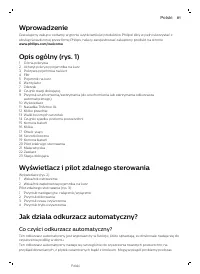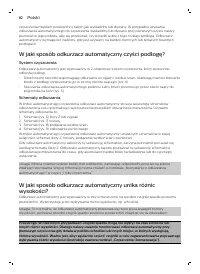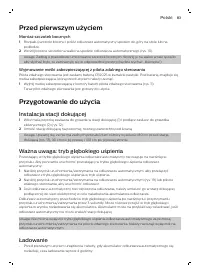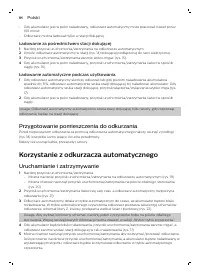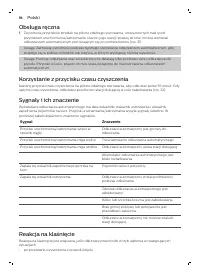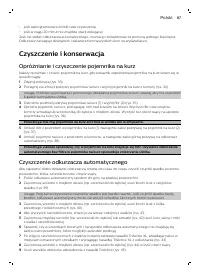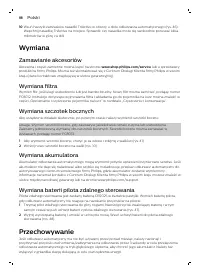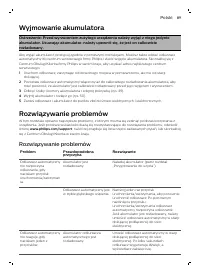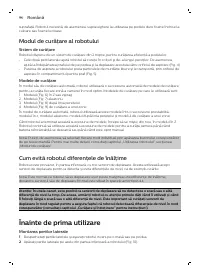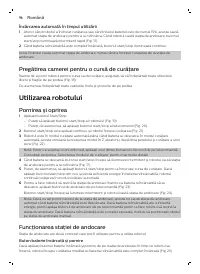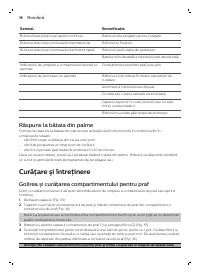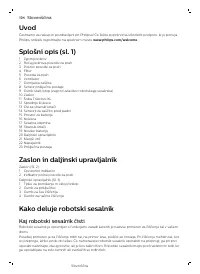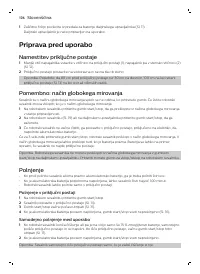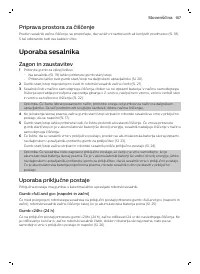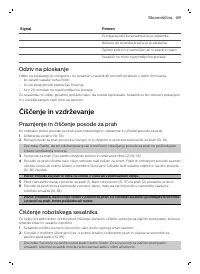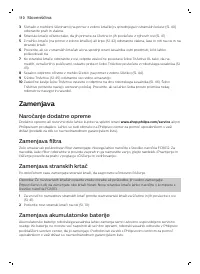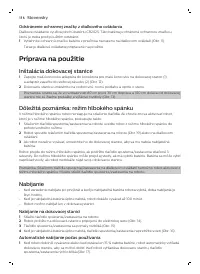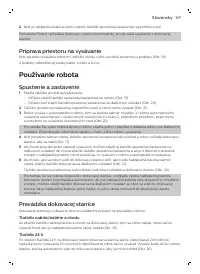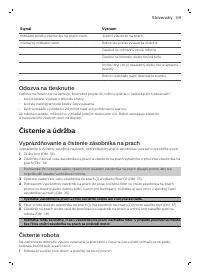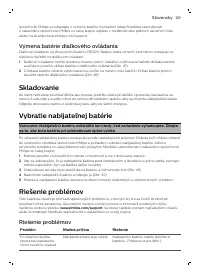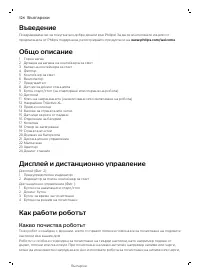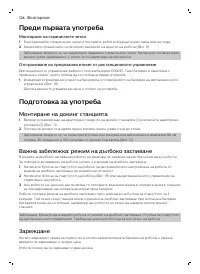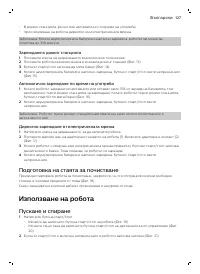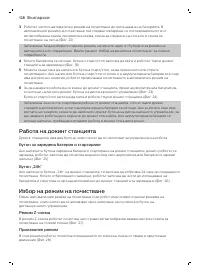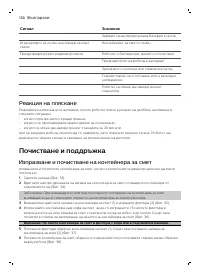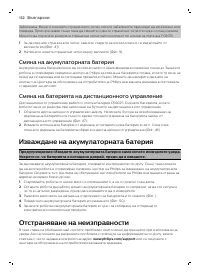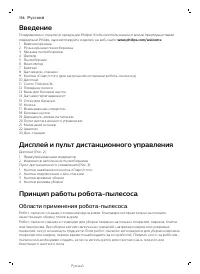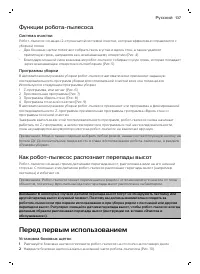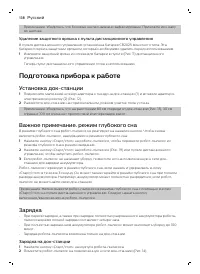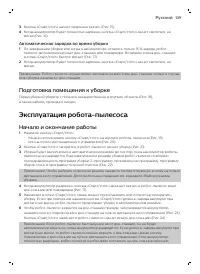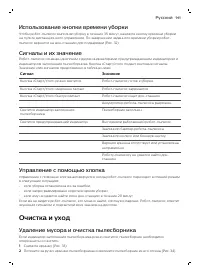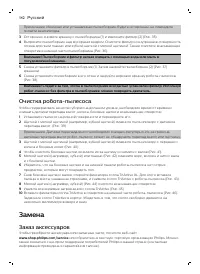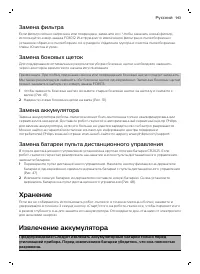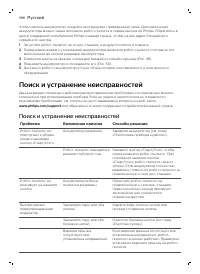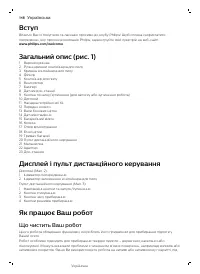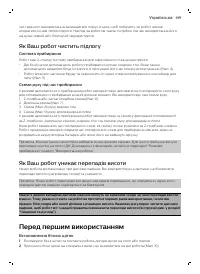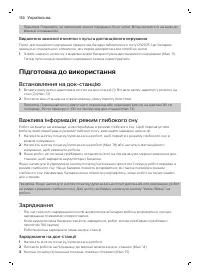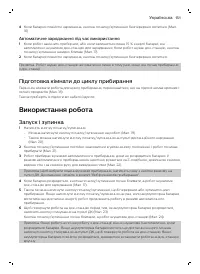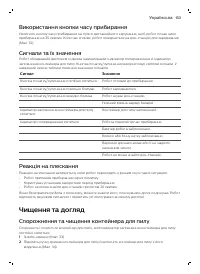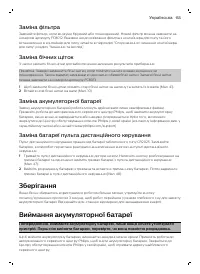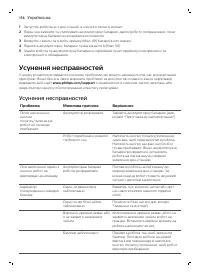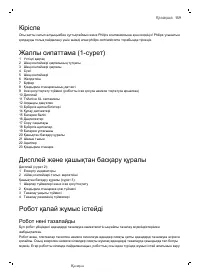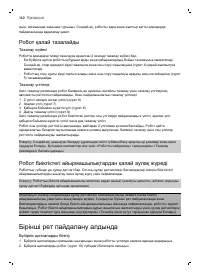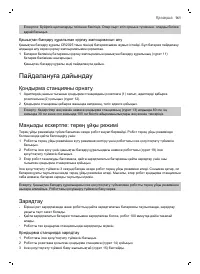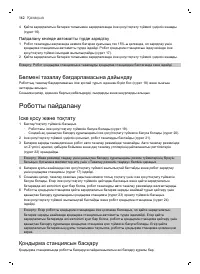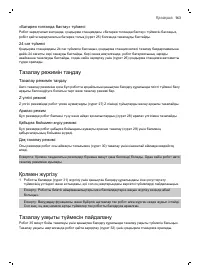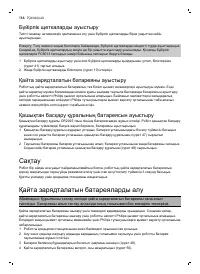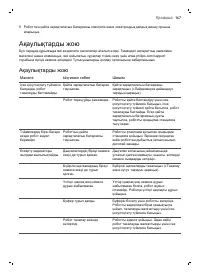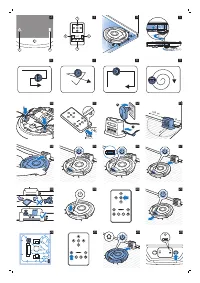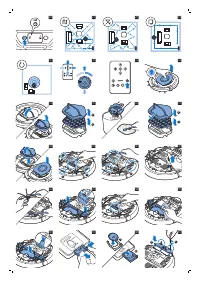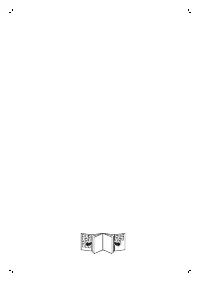Роботы-пылесосы Philips FC8774/01 SmartPro Compact - инструкция пользователя по применению, эксплуатации и установке на русском языке. Мы надеемся, она поможет вам решить возникшие у вас вопросы при эксплуатации техники.
Если остались вопросы, задайте их в комментариях после инструкции.
"Загружаем инструкцию", означает, что нужно подождать пока файл загрузится и можно будет его читать онлайн. Некоторые инструкции очень большие и время их появления зависит от вашей скорости интернета.

Note: The robot only searches for the docking station automatically when it started cleaning from the
docking station.
Preparing the room for a cleaning run
Before you start the robot on its cleaning run, make sure that you remove all loose and fragile objects
from the floor (Fig. 18).
Also remove all cables, wires and cords from the floor.
Using your robot
Starting and stopping
1
Press the start/stop button.
-
You can press the start/stop button on the robot (Fig. 19).
-
You can also press the start/stop button on the remote control (Fig. 20).
2
The start/stop button is continuously on and the robot starts cleaning (Fig. 21).
3
The robot cleans in the auto-cleaning mode until its battery runs low. In the auto-cleaning mode, it
follows repeated sequences of Z-pattern, random, wall-following and spot-cleaning patterns (Fig.
22).
Note: To select an individual mode, press one of the mode buttons on the remote control. See
section 'Cleaning mode selection' for more details.
4
When the battery runs low, the start/stop button starts flashing and the robot searches for the
docking station to recharge (Fig. 17).
5
You can also press the start/stop button to interrupt or stop the cleaning run. If you press the
start/stop button again and there is still enough energy in the rechargeable battery, the robot
continues cleaning in the auto-cleaning mode.
6
To make the robot return to the docking station before the rechargeable battery runs low, press
the docking button on the remote control (Fig. 23).
The start/stop button starts flashing and the robot searches for the docking station (Fig. 24).
Note: If you did not start the robot from the docking station, it does not search for the docking
station automatically when the rechargeable battery runs low. If there is still enough energy in the
rechargeable battery, you can press the docking button on the remote control to make the robot
return to the docking station. If the rechargeable battery is completely empty, you have to place
the robot on the docking station manually.
Operating the docking station
The docking station has two controls that can be used to operate the robot.
Battery full and go button
If you press the battery full and go button on the docking station while the robot is charging, the robot
starts cleaning as soon as the rechargeable battery is full (Fig. 25).
24h button
If you press the 24h button on the docking station, the docking station starts to count down the 24
hours until the next cleaning run. When the countdown is finished, the robot starts cleaning until its
battery runs low and then returns to the docking station automatically to recharge (Fig. 26).
9
English
Содержание
- 137 Функции робота-пылесоса; Как робот-пылесос распознает перепады высот; Перед первым использованием
- 138 Подготовка прибора к работе; Установка док-станции
- 139 Подготовка помещения к уборке; Эксплуатация робота-пылесоса; Начало и окончание работы
- 140 Управление док-станцией; Ручное управление
- 141 Управление с помощью хлопка; Очистка и уход; Удаление мусора и очистка пылесборника
- 142 Очистка робота-пылесоса; Замена; Заказ аксессуаров
- 143 Хранение
- 144 Поиск и устранение неисправностей