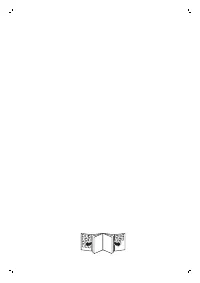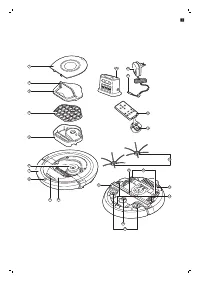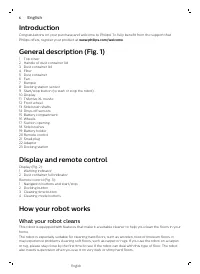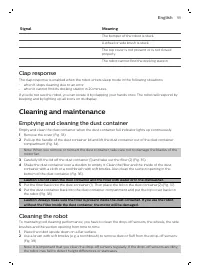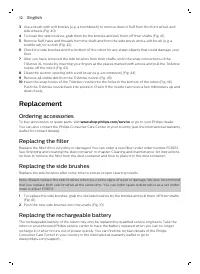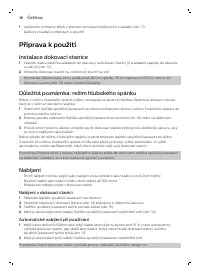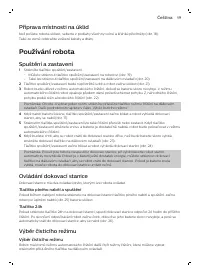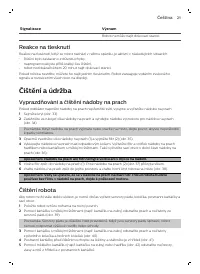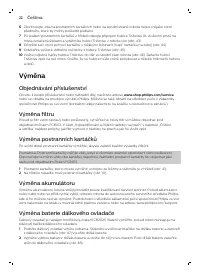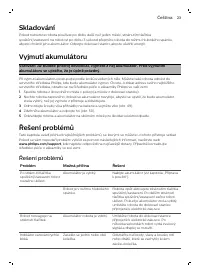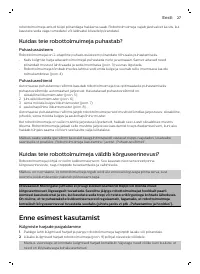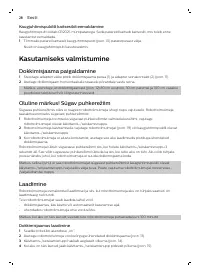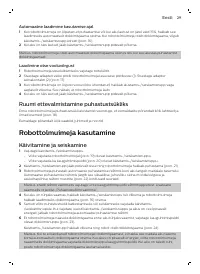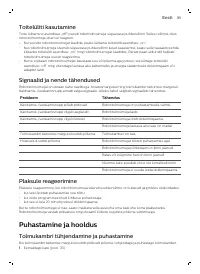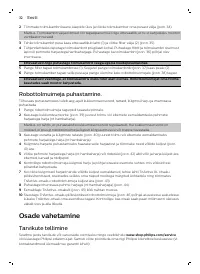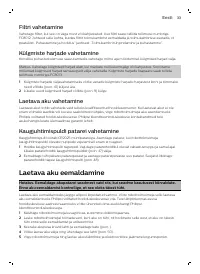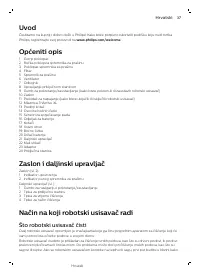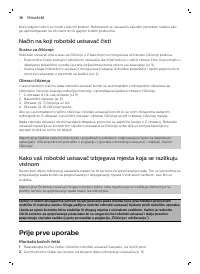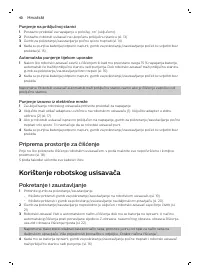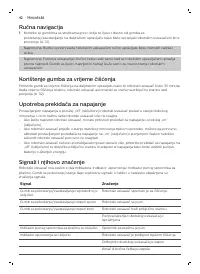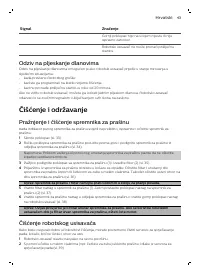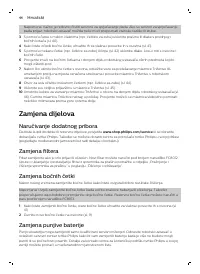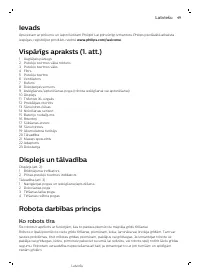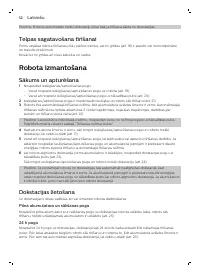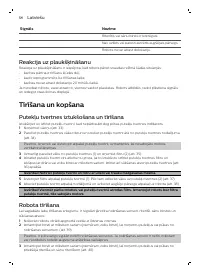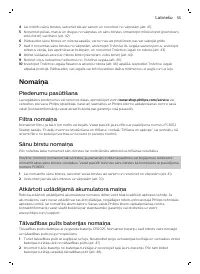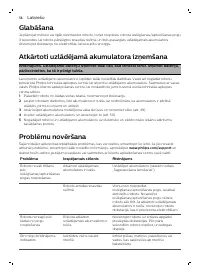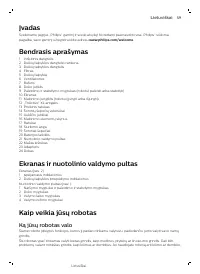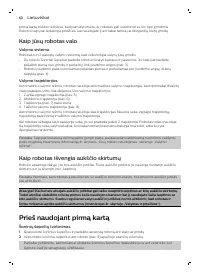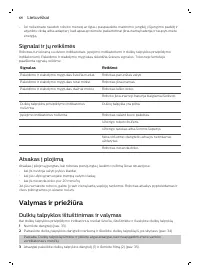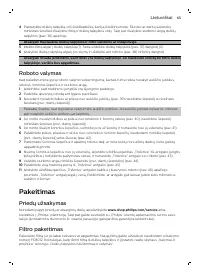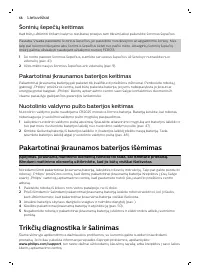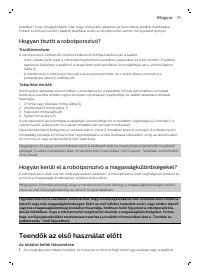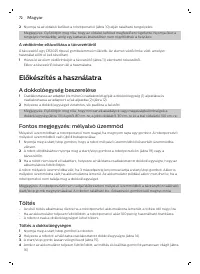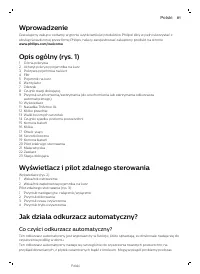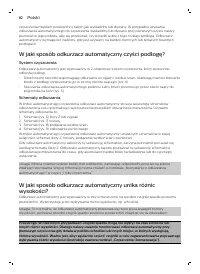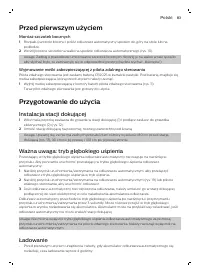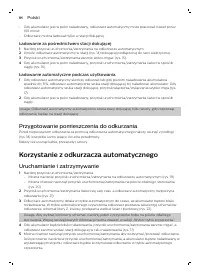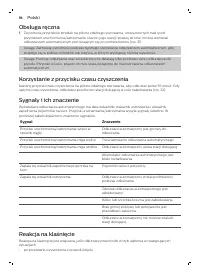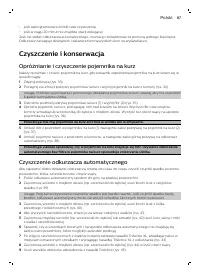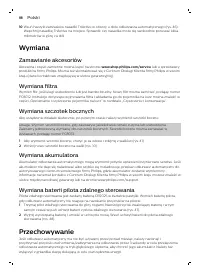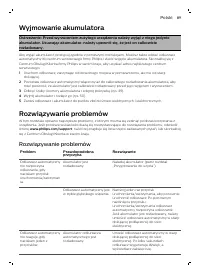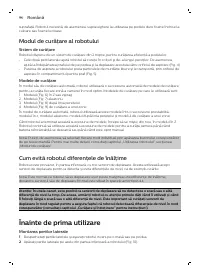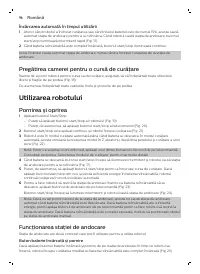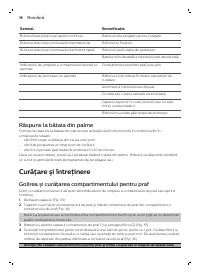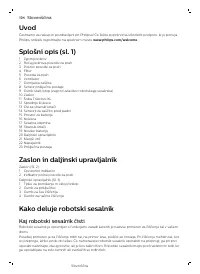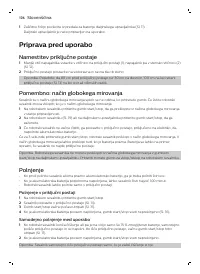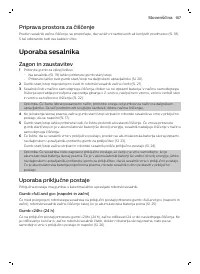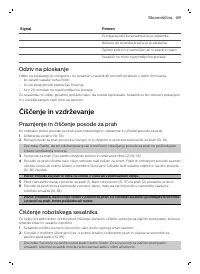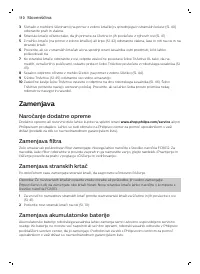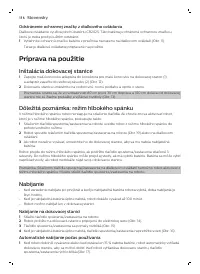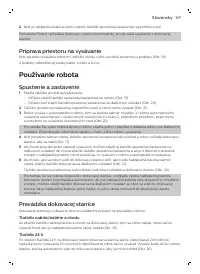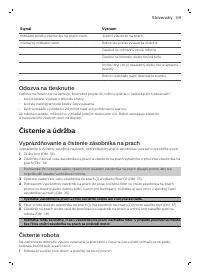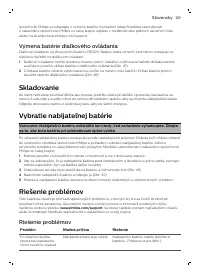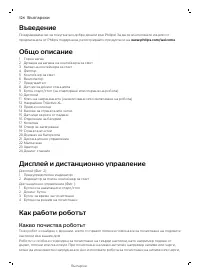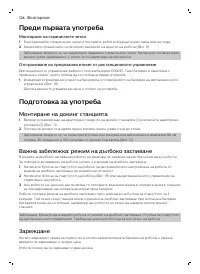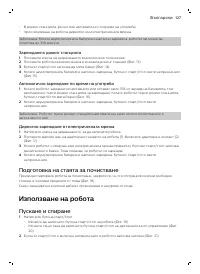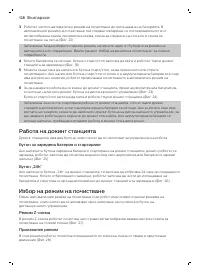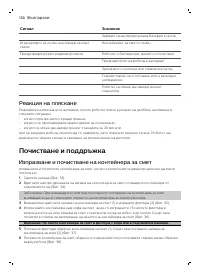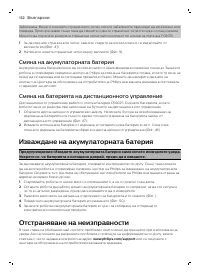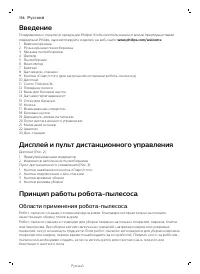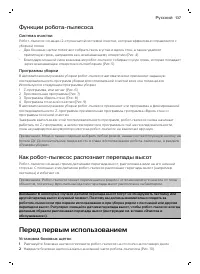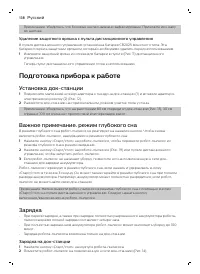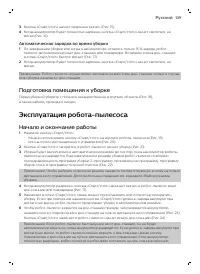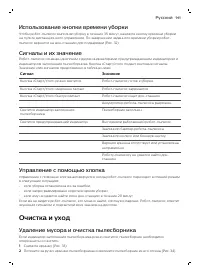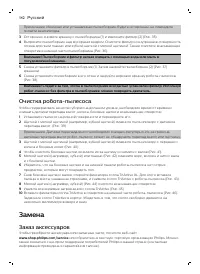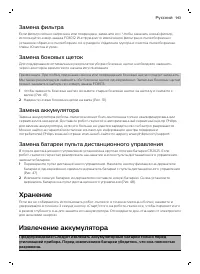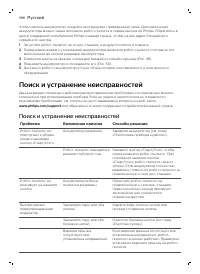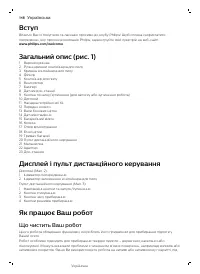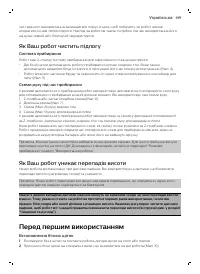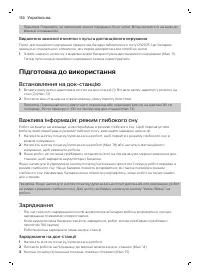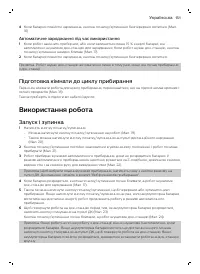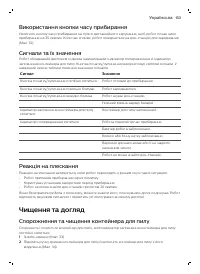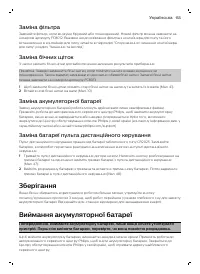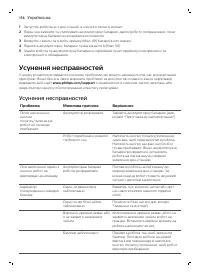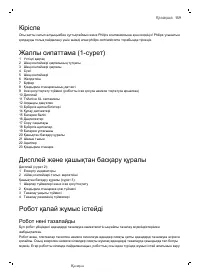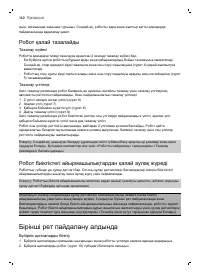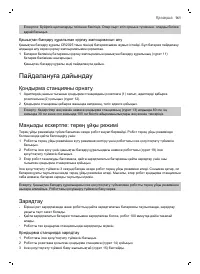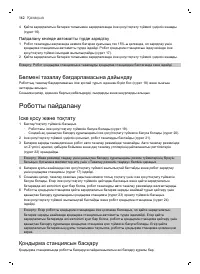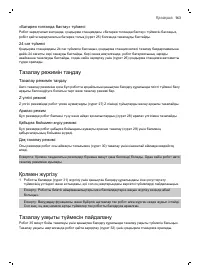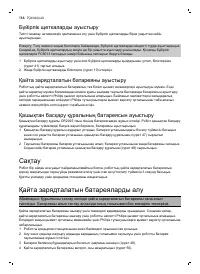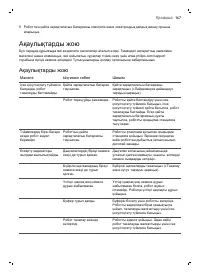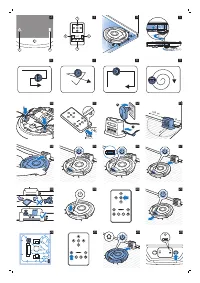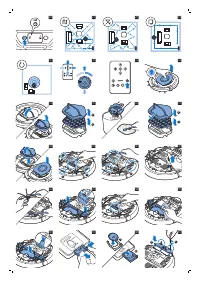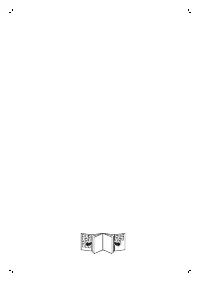Роботы-пылесосы Philips FC8774/01 SmartPro Compact - инструкция пользователя по применению, эксплуатации и установке на русском языке. Мы надеемся, она поможет вам решить возникшие у вас вопросы при эксплуатации техники.
Если остались вопросы, задайте их в комментариях после инструкции.
"Загружаем инструкцию", означает, что нужно подождать пока файл загрузится и можно будет его читать онлайн. Некоторые инструкции очень большие и время их появления зависит от вашей скорости интернета.
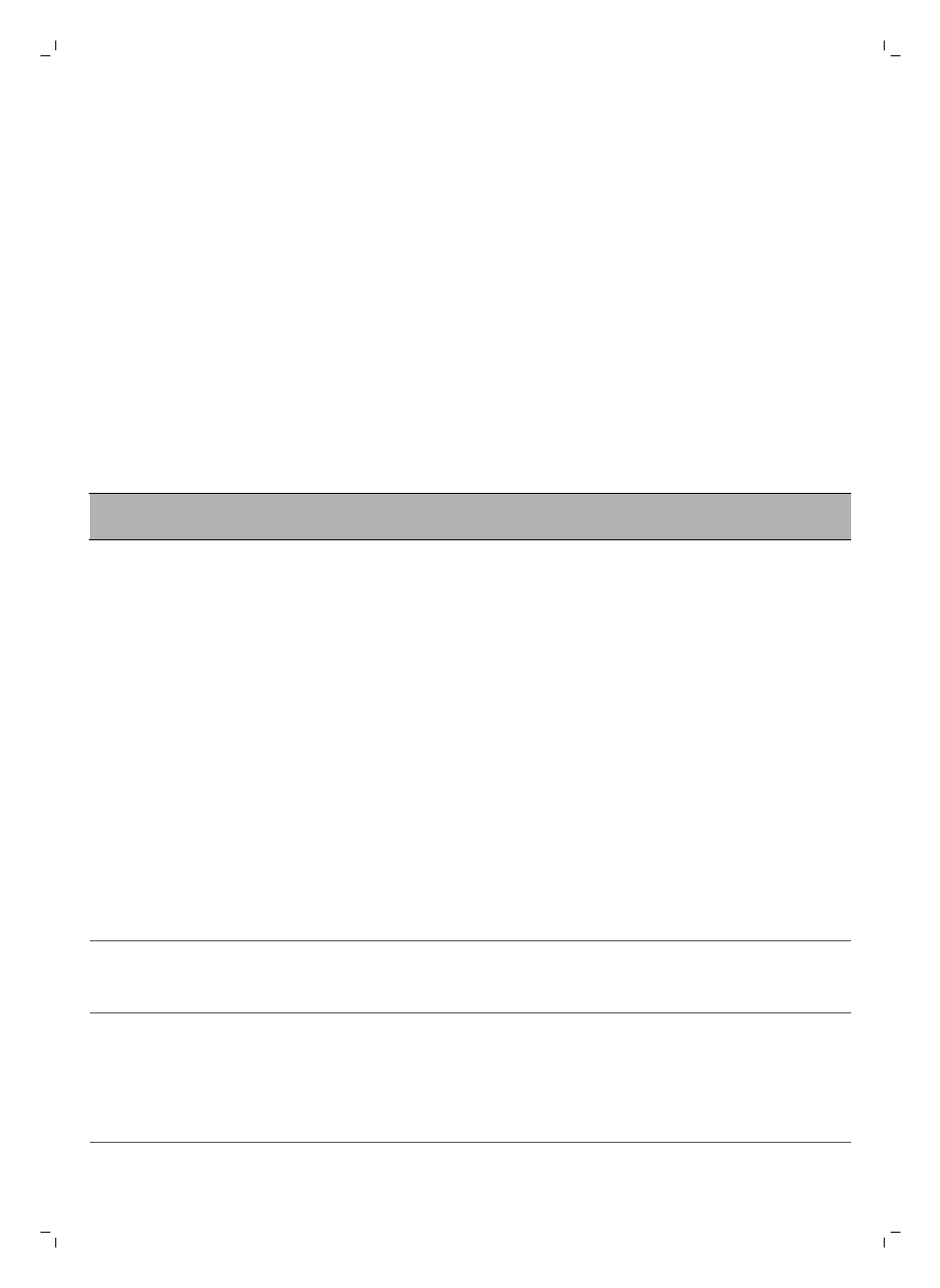
Replacing the battery of the remote control
The remote control works on a CR2025 coin-shaped battery. Replace the battery when the robot no
longer responds when you press the buttons on the remote control.
1
Hold the remote control upside down. Push the release button on the battery holder and at the
same time slide the battery holder out of the remote control (Fig. 47).
2
Remove the empty battery from the battery holder and place a new battery in the battery holder.
Then slide the battery holder back into the remote control (Fig. 48).
Storage
When you are not going to use the robot for more than one month, press the start/stop button on the
robot for 3 seconds to make the robot enter deep sleep mode to protect its rechargeable battery.
Unplug the docking station to save energy.
Removing the rechargeable battery
Warning: Only remove the rechargeable battery when you discard the appliance. Make
sure the battery is completely empty when you remove it.
To remove the rechargeable battery, follow the instructions below. You can also take the robot to a
Philips service center to have the rechargeable battery removed. Contact the Philips Consumer Care
Center in your country for the address of a service center near you.
1
Start the robot from a place somewhere in the room and not from the docking station.
2
Let the robot run until the rechargeable battery is empty to make sure that the rechargeable
battery is completely discharged before you remove it and dispose of it.
3
Undo the screws of the battery compartment lid and remove the lid (Fig. 49).
4
Lift out the rechargeable battery and disconnect it (Fig. 50).
5
Take the robot and the rechargeable battery to a collection point for electrical and electronic
waste.
Troubleshooting
This chapter summarizes the most common problems you could encounter with the appliance. If you
are unable to solve the problem with the information below, visit
www.philips.com/support
for a list
of frequently asked questions or contact the Consumer Care Center in your country.
Problem
Possible cause
Solution
The robot does not start
cleaning when I press the
start/stop button.
The rechargeable battery is
empty.
Charge the rechargeable battery (see
chapter 'Preparing for use').
The robot is in deep sleep
mode.
Press the start/stop button once to
reactivate the robot.When you press the
start/stop button again the robot starts
cleaning. If the rechargeable battery is
empty,place the robot on the plugged-in
docking station.
13
English
Содержание
- 137 Функции робота-пылесоса; Как робот-пылесос распознает перепады высот; Перед первым использованием
- 138 Подготовка прибора к работе; Установка док-станции
- 139 Подготовка помещения к уборке; Эксплуатация робота-пылесоса; Начало и окончание работы
- 140 Управление док-станцией; Ручное управление
- 141 Управление с помощью хлопка; Очистка и уход; Удаление мусора и очистка пылесборника
- 142 Очистка робота-пылесоса; Замена; Заказ аксессуаров
- 143 Хранение
- 144 Поиск и устранение неисправностей