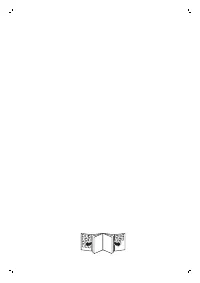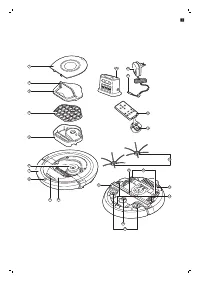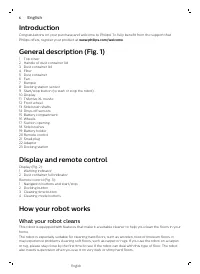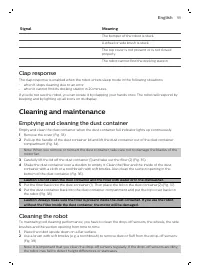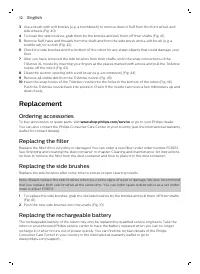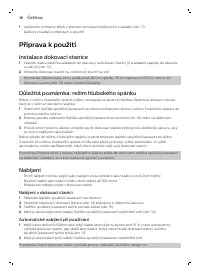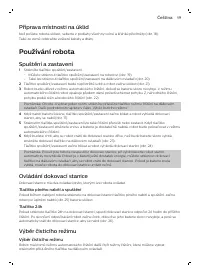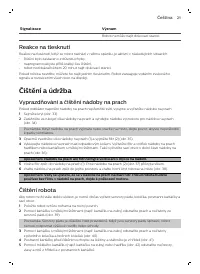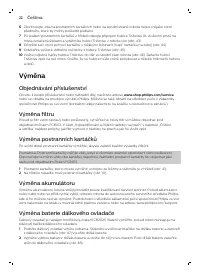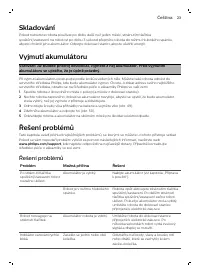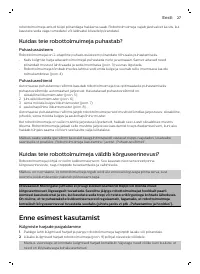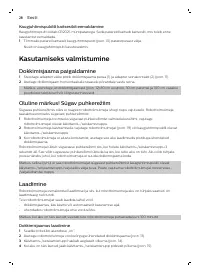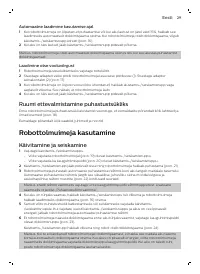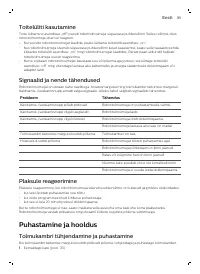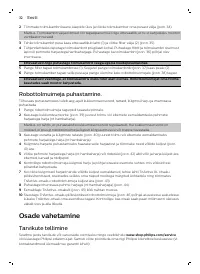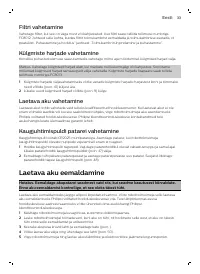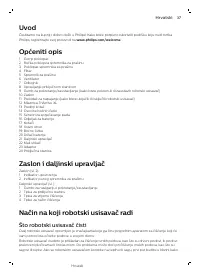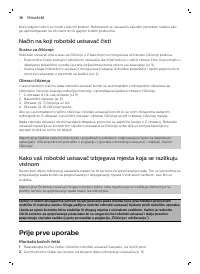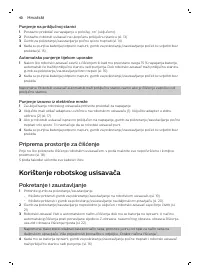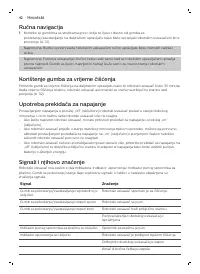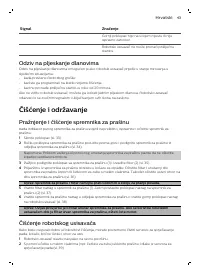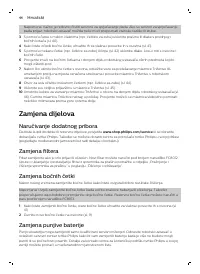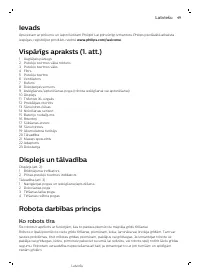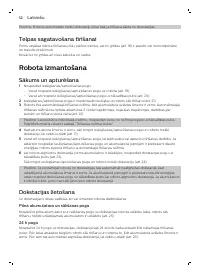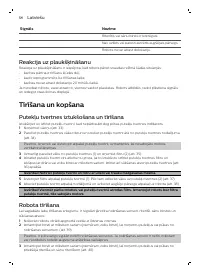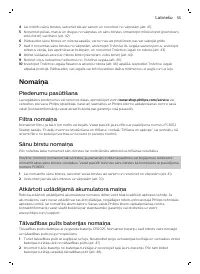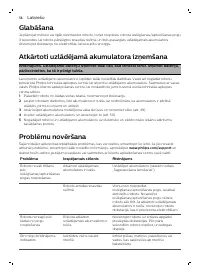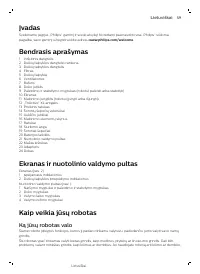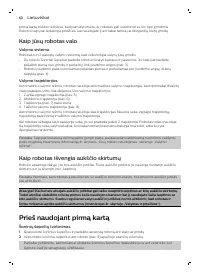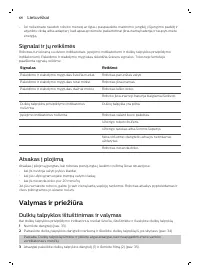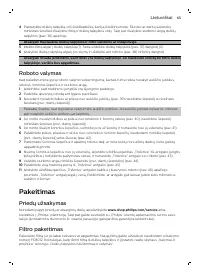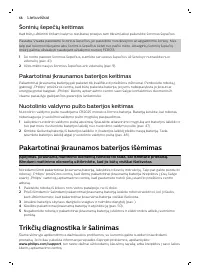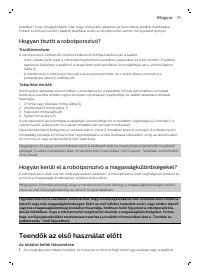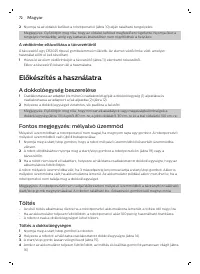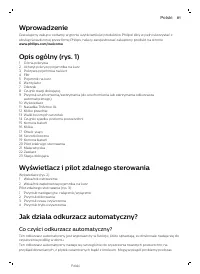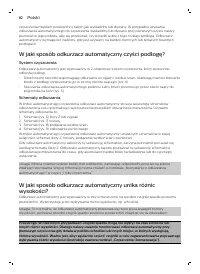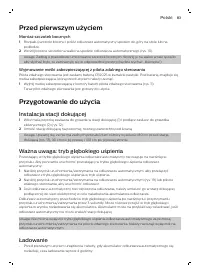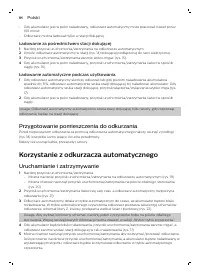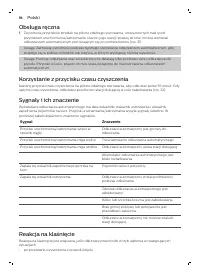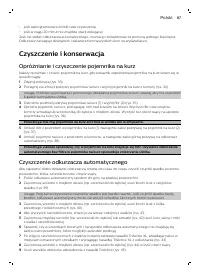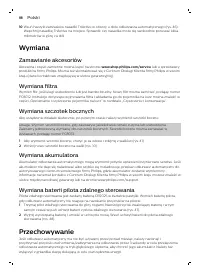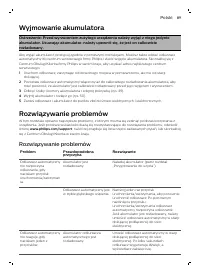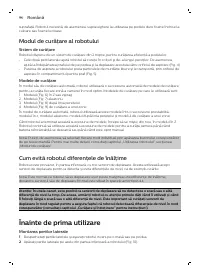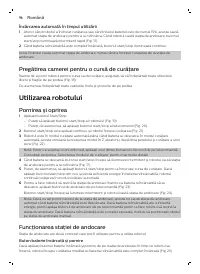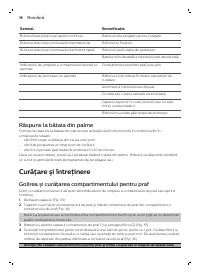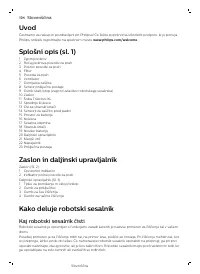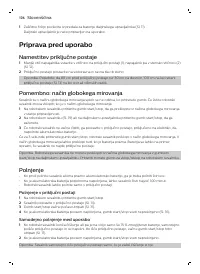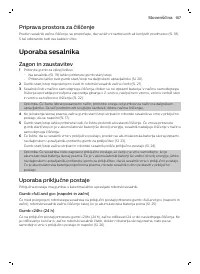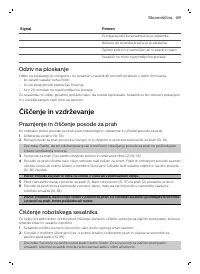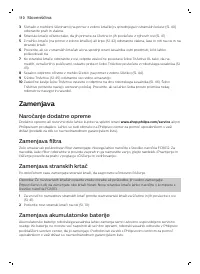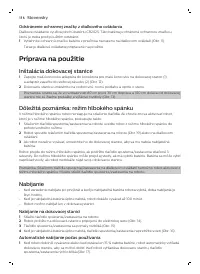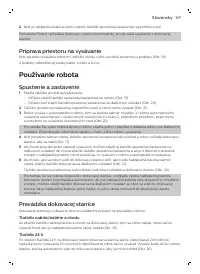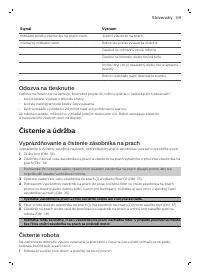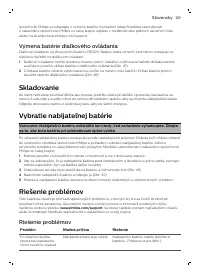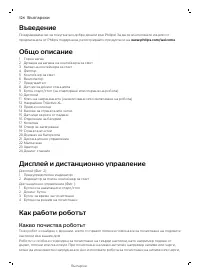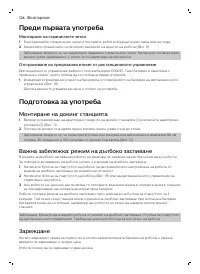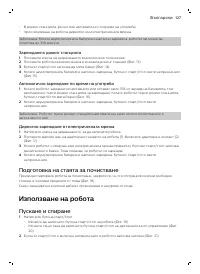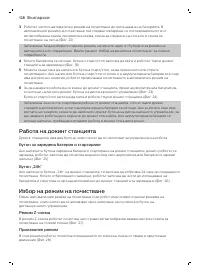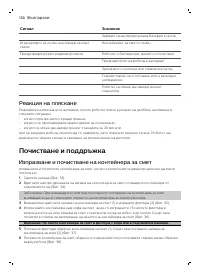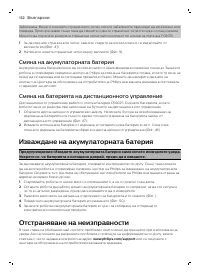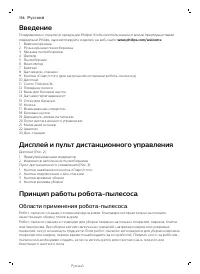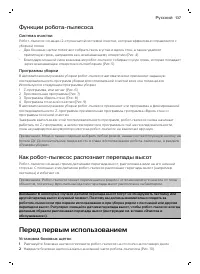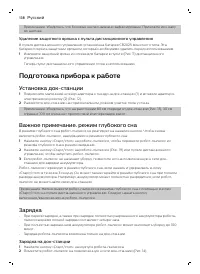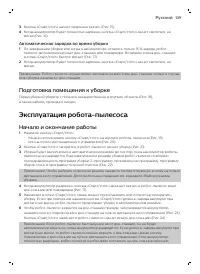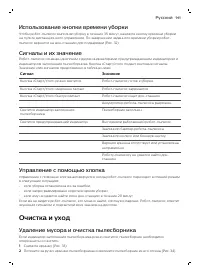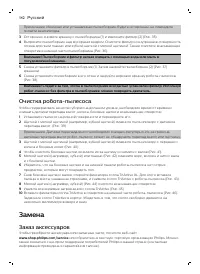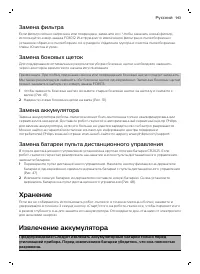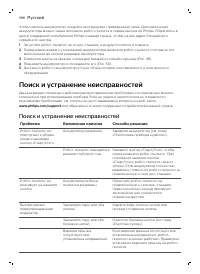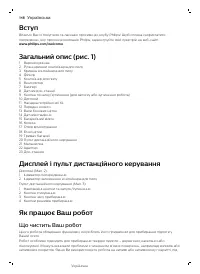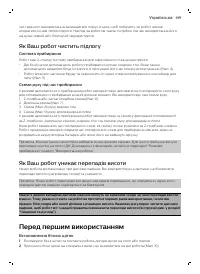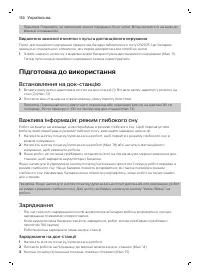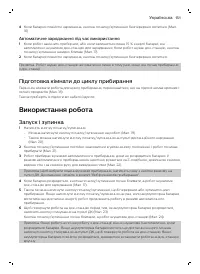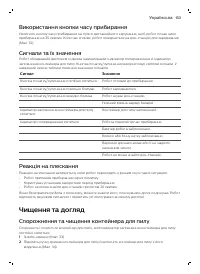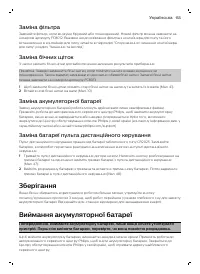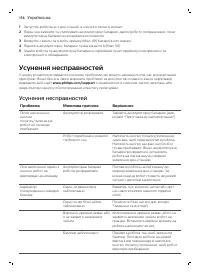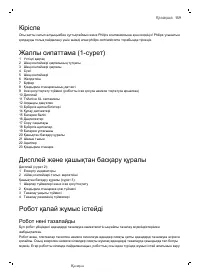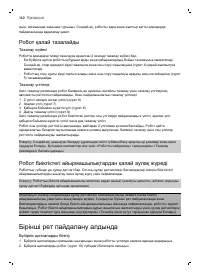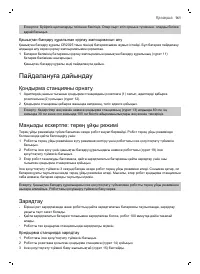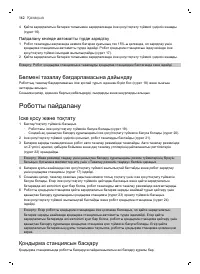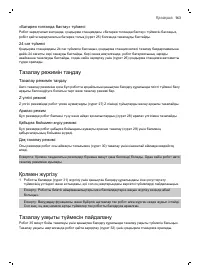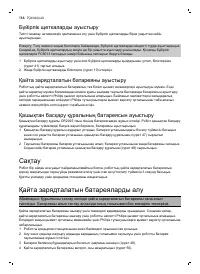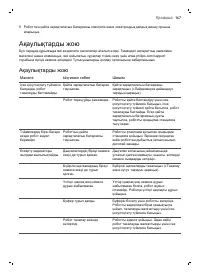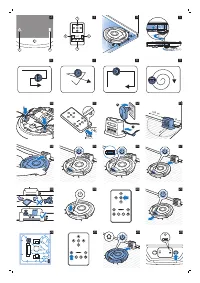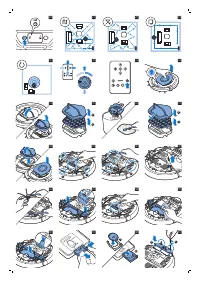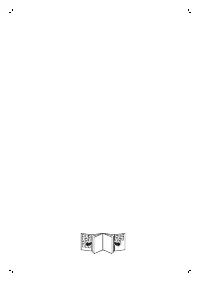Роботы-пылесосы Philips FC8774/01 SmartPro Compact - инструкция пользователя по применению, эксплуатации и установке на русском языке. Мы надеемся, она поможет вам решить возникшие у вас вопросы при эксплуатации техники.
Если остались вопросы, задайте их в комментариях после инструкции.
"Загружаем инструкцию", означает, что нужно подождать пока файл загрузится и можно будет его читать онлайн. Некоторые инструкции очень большие и время их появления зависит от вашей скорости интернета.
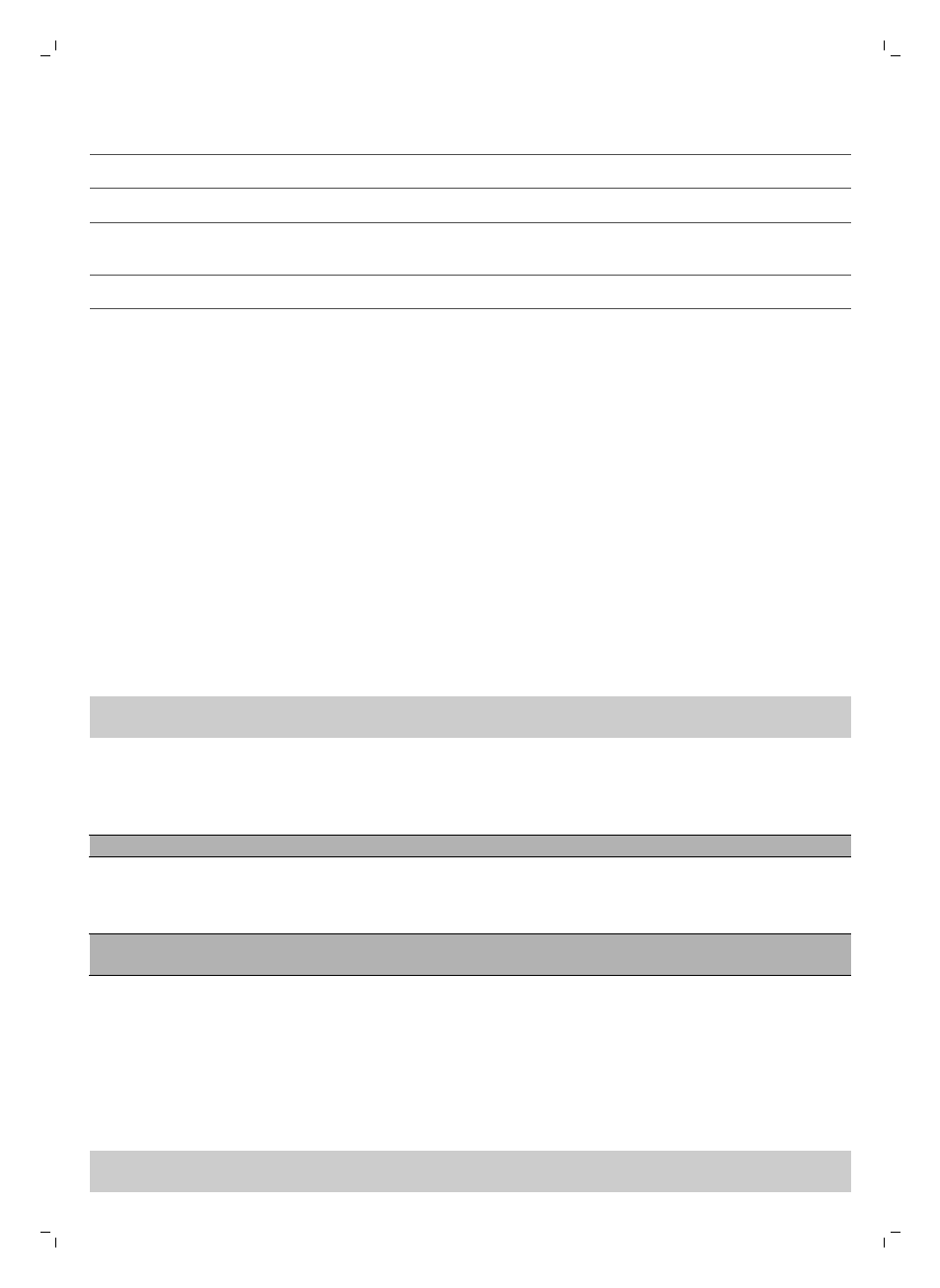
Signal
Meaning
The bumper of the robot is stuck.
A wheel or side brush is stuck.
The top cover is not present or is not closed
properly.
The robot cannot find the docking station.
Clap response
The clap response is enabled when the robot enters sleep mode in the following situations:
- when it stops cleaning due to an error
- when it cannot find its docking station in 20 minutes
If you do not see the robot, you can locate it by clapping your hands once. The robot will respond by
beeping and by lighting up all icons on its display.
Cleaning and maintenance
Emptying and cleaning the dust container
Empty and clean the dust container when the dust container full indicator lights up continuously.
1
Remove the cover (Fig. 33).
2
Pull up the handle of the dust container lid and lift the dust container out of the dust container
compartment (Fig. 34).
Note: When you remove or reinsert the dust container, take care not to damage the blades of the
motor fan.
3
Carefully lift the lid off the dust container (1) and take out the filter (2) (Fig. 35).
4
Shake the dust container over a dustbin to empty it. Clean the filter and the inside of the dust
container with a cloth or a toothbrush with soft bristles. Also clean the suction opening in the
bottom of the dust container (Fig. 36).
Caution: Do not clean the dust container and the filter with water or in the dishwasher.
5
Put the filter back into the dust container (1). Then place the lid on the dust container(2) (Fig. 37).
6
Put the dust container back into the dust container compartment and put the top cover back on
the robot (Fig. 38).
Caution: Always make sure the filter is present inside the dust container. If you use the robot
without the filter inside the dust container, the motor will be damaged.
Cleaning the robot
To maintain good cleaning performance, you have to clean the drop-off sensors, the wheels, the side
brushes and the suction opening from time to time.
1
Place the robot upside down on a flat surface.
2
Use a brush with soft bristles (e.g. a toothbrush) to remove dust or fluff from the drop-off sensors.
(Fig. 39)
Note: It is important that you clean the drop-off sensors regularly. If the drop-off sensors are dirty,
the robot may fail to detect height differences or staircases.
11
English
Содержание
- 137 Функции робота-пылесоса; Как робот-пылесос распознает перепады высот; Перед первым использованием
- 138 Подготовка прибора к работе; Установка док-станции
- 139 Подготовка помещения к уборке; Эксплуатация робота-пылесоса; Начало и окончание работы
- 140 Управление док-станцией; Ручное управление
- 141 Управление с помощью хлопка; Очистка и уход; Удаление мусора и очистка пылесборника
- 142 Очистка робота-пылесоса; Замена; Заказ аксессуаров
- 143 Хранение
- 144 Поиск и устранение неисправностей