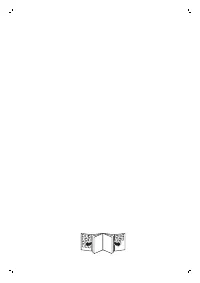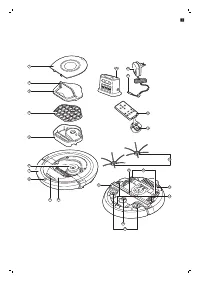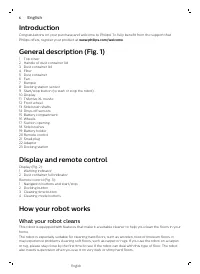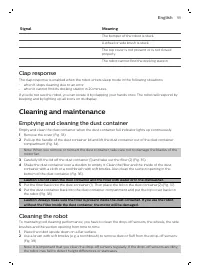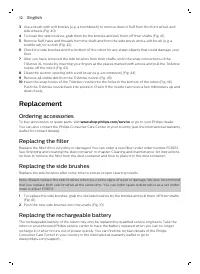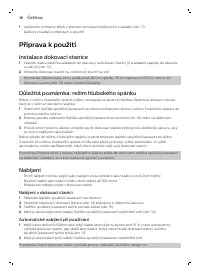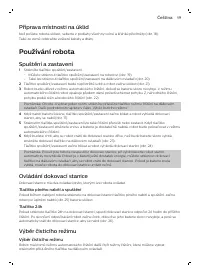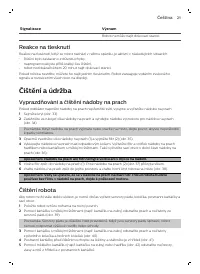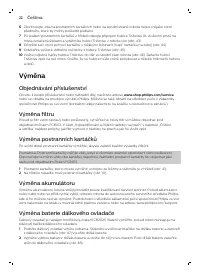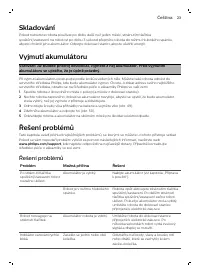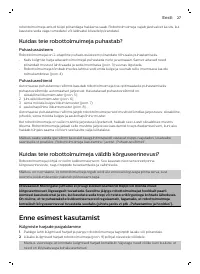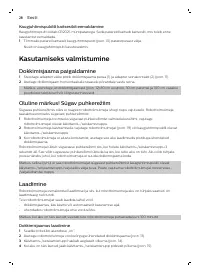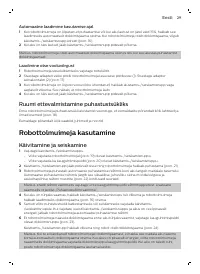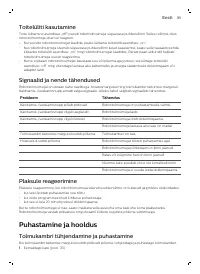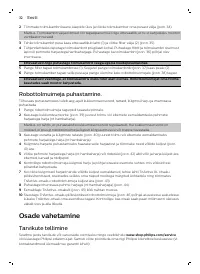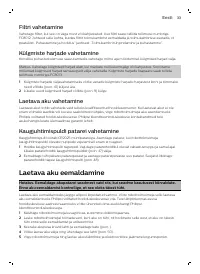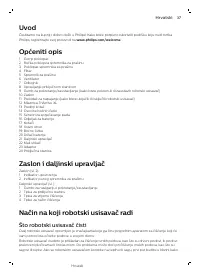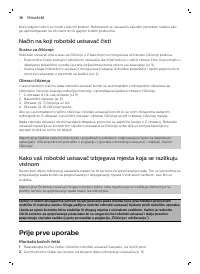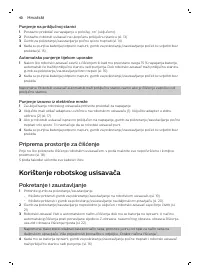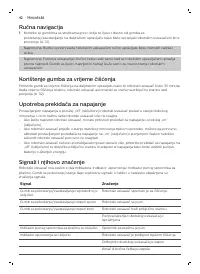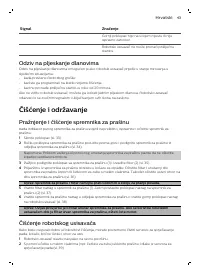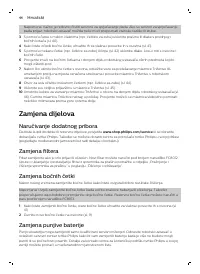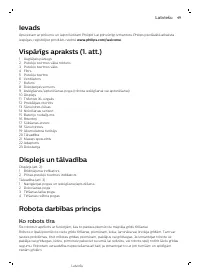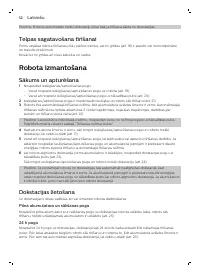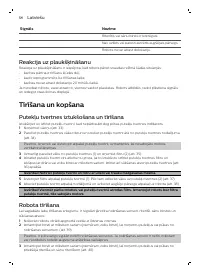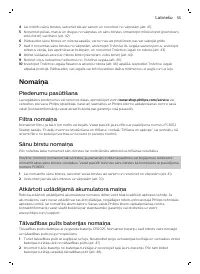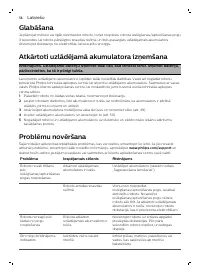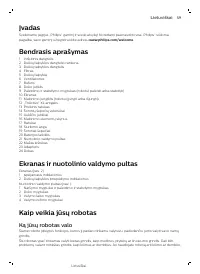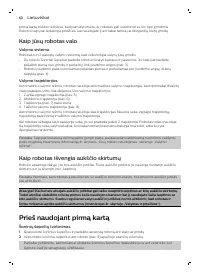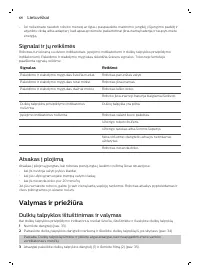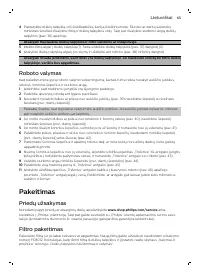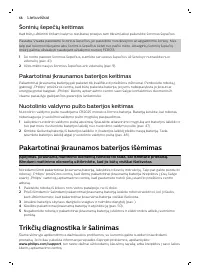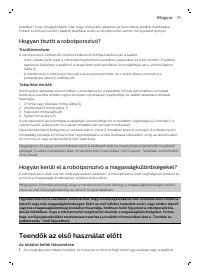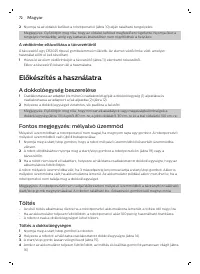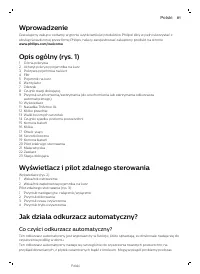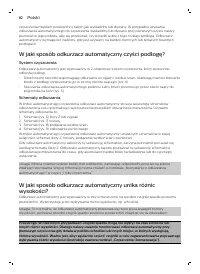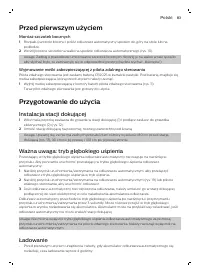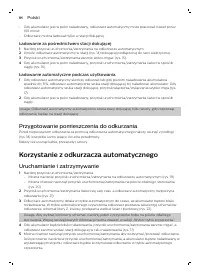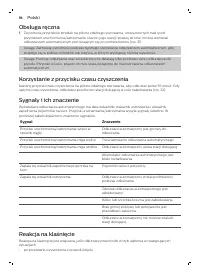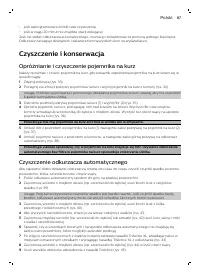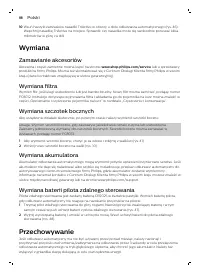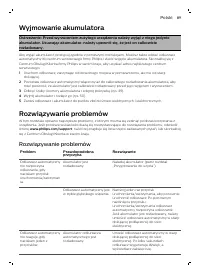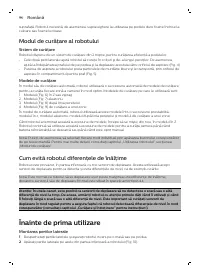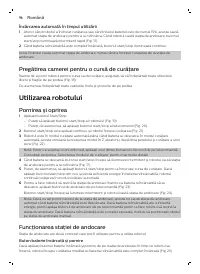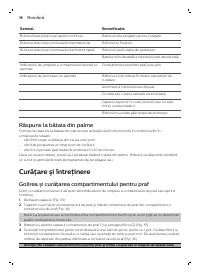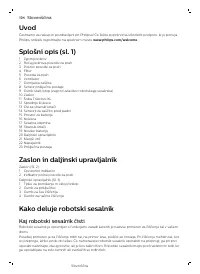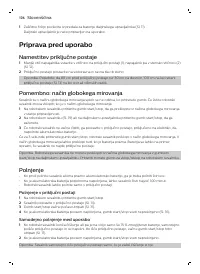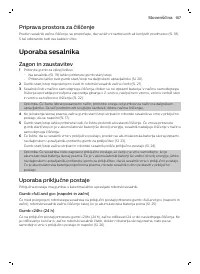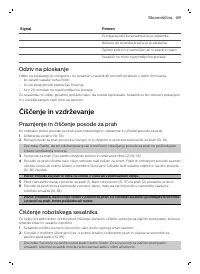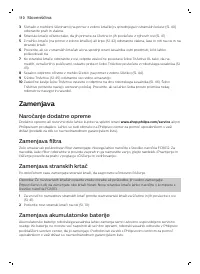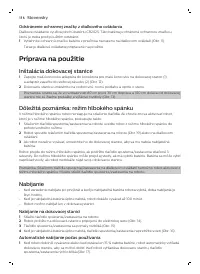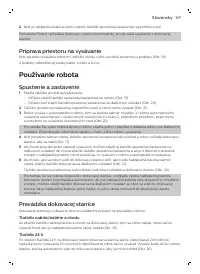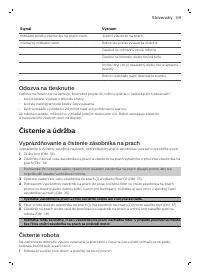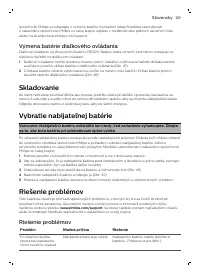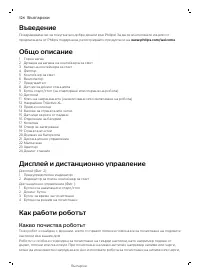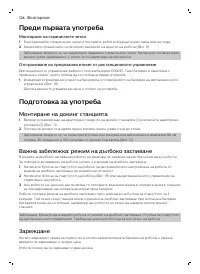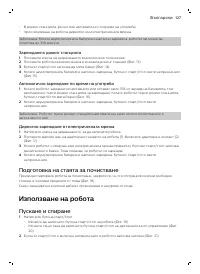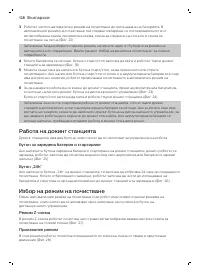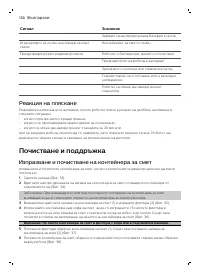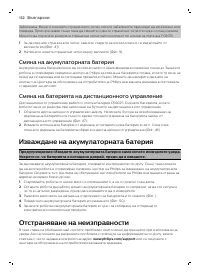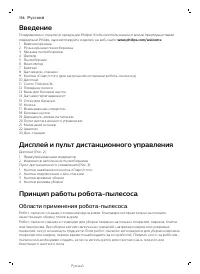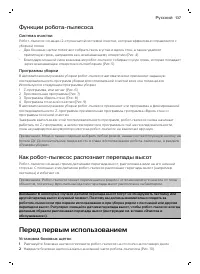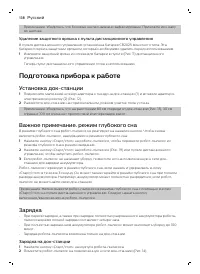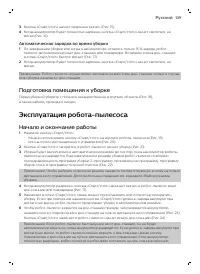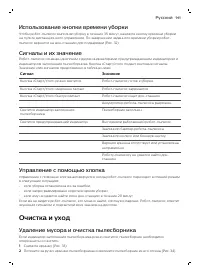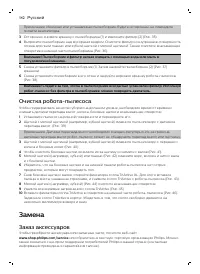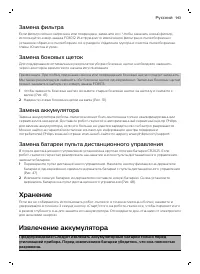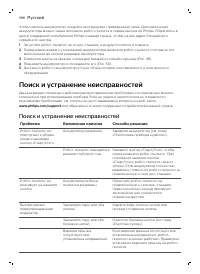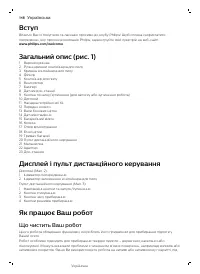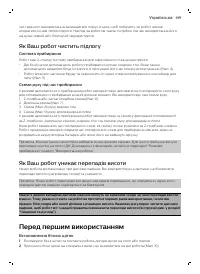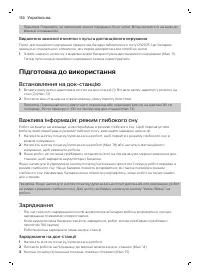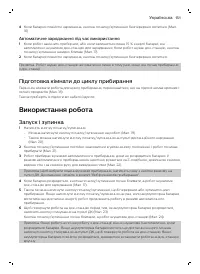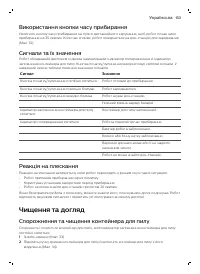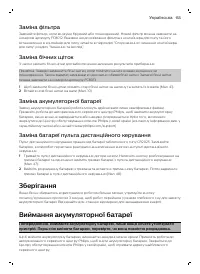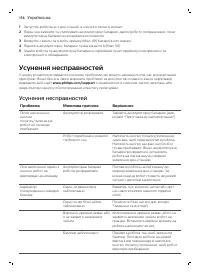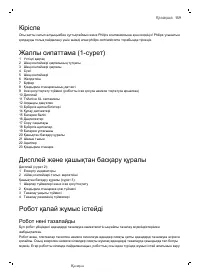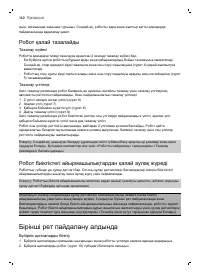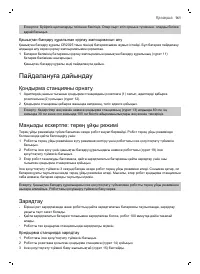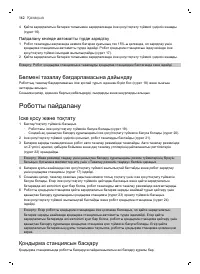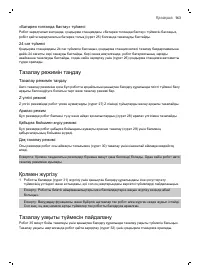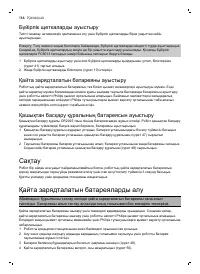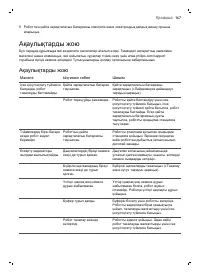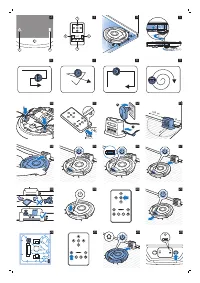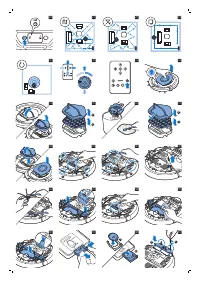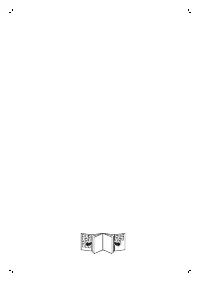Роботы-пылесосы Philips FC8774/01 SmartPro Compact - инструкция пользователя по применению, эксплуатации и установке на русском языке. Мы надеемся, она поможет вам решить возникшие у вас вопросы при эксплуатации техники.
Если остались вопросы, задайте их в комментариях после инструкции.
"Загружаем инструкцию", означает, что нужно подождать пока файл загрузится и можно будет его читать онлайн. Некоторые инструкции очень большие и время их появления зависит от вашей скорости интернета.

Cleaning mode selection
Next to the auto-cleaning mode, this robot has four individual cleaning modes that can each be
activated by pressing the appropriate button on the remote control.
Z-pattern mode
In Z-pattern mode, the robot cleans by making Z-shaped loops through the room to clean large areas
(Fig. 27).
Random mode
In this mode, the robot cleans the room in a mixed pattern of straight and crisscross movements (Fig.
28).
Wall-following mode
In this mode, the robot follows the walls of the room to give the area alongside the walls an extra
clean (Fig. 29).
Spot-cleaning mode
In this mode, the robot moves randomly on a small area to clean this area thoroughly (Fig. 30).
Note: The manually selected modes are only active for a couple of minutes. After that, the robot
switches to auto-cleaning mode.
Manual driving
1
Use the arrow buttons above and below and to the left and right of the start/stop button on the
remote control to navigate the robot through the room. (Fig. 31)
Note: Be careful when you drive the robot manually close to height differences and staircases.
Note: The vacuuming function and the side brushes only work when the robot is driven forward.
The left, right or back buttons are only for maneuvering the robot.
Using the cleaning time button
Press the cleaning time button on the remote control to make the robot clean for 35 minutes. When
the cleaning time is finished, the robot returns to the docking station to recharge (Fig. 32).
Signals and their meaning
The robot has a display with two indicators: a warning indicator and the dust container full indicator.
The start/stop button gives light signals. The table below explains the meaning of the signals.
Signal
Meaning
The start/stop button is on continuously.
The robot is ready to clean.
The start/stop button flashes slowly.
The robot is charging.
The start/stop button flashes quickly.
The robot is is searching for the docking station.
The rechargeable battery of the robot is low.
The dust container full indicator lights up.
The dust container is full.
The warning indicator lights up.
The robot was lifted while it was cleaning.
10
English
Содержание
- 137 Функции робота-пылесоса; Как робот-пылесос распознает перепады высот; Перед первым использованием
- 138 Подготовка прибора к работе; Установка док-станции
- 139 Подготовка помещения к уборке; Эксплуатация робота-пылесоса; Начало и окончание работы
- 140 Управление док-станцией; Ручное управление
- 141 Управление с помощью хлопка; Очистка и уход; Удаление мусора и очистка пылесборника
- 142 Очистка робота-пылесоса; Замена; Заказ аксессуаров
- 143 Хранение
- 144 Поиск и устранение неисправностей