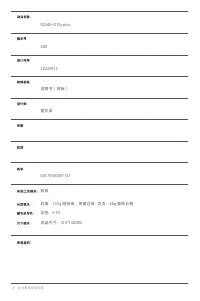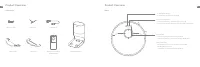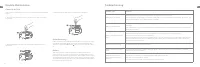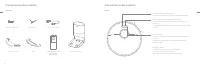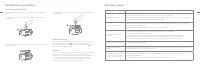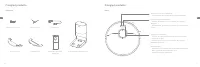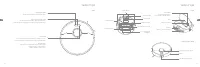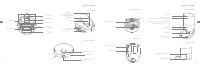Роботы-пылесосы Dreame D10S Pro - инструкция пользователя по применению, эксплуатации и установке на русском языке. Мы надеемся, она поможет вам решить возникшие у вас вопросы при эксплуатации техники.
Если остались вопросы, задайте их в комментариях после инструкции.
"Загружаем инструкцию", означает, что нужно подождать пока файл загрузится и можно будет его читать онлайн. Некоторые инструкции очень большие и время их появления зависит от вашей скорости интернета.
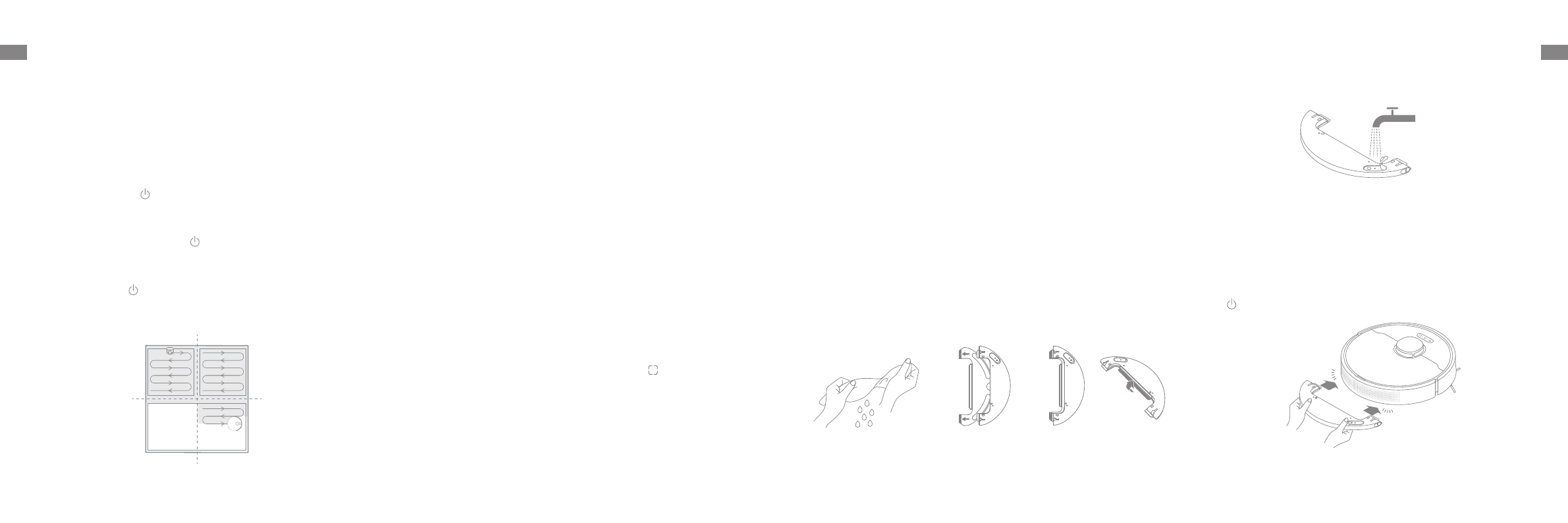
12
13
EN
EN
1. Fast Mapping
How to Use
After configuring the network for the first time, follow the
instructions on the app to quickly create a map. The robot will
start mapping without cleaning. When the robot returns to the
base, the mapping process has been completed and the map will
be saved automatically.
2. Turn On/Of
Press and hold the button for 3 seconds to turn on the robot.
The power indicator should be illuminated. Place the robot onto
the base. The robot should turn on automatically and begin
charging. To turn off the robot, move the robot away from the
base and press and hold the button for 3 seconds.
4. Pause/Sleep
When the robot is running, press any button to pause it. If the
robot is paused for more than 10 minutes, it automatically enters
sleep mode. All indicators on the robot will turn off. Press any
button on the robot, or use the app to wake up the robot.
·
The robot will turn off automatically if left in Sleep Mode for more than 12 hours.
·
If the robot is paused and placed onto the base, the current cleaning task will end.
Note:
3. Start Cleaning
Press the button briefly to start cleaning after the robot is
turned on. The robot will accurately map out a route, methodically
clean along the edges and walls, then finish by cleaning each
room in an S-shaped pattern to ensure a thorough job.
5. Do Not Disturb (DND) Mode
When the robot is set to the Do Not Disturb (DND) mode, the robot
will be prevented from resuming cleaning and the power indicator
goes out. The DND mode is disabled by default at the factory.
You can use the app to enable the DND mode or modify the DND
period. The DND period is 22:00-8:00 by default.
·
The scheduled cleaning tasks will be performed on time during the DND period.
·
The robot will resume cleanup where it left off after the DND period expires.
Note:
6. Spot Cleaning
When the robot is on standby, press briefly the button to enable
the spot cleaning mode. In this mode, the robot cleans a square-
shaped area of 1.5 × 1.5 meters around it and returns to its starting
point once the spot cleaning is completed.
7. Scheduled Cleaning
How to Use
You can schedule cleaning time in the Dreamehome app. The robot
will automatically start cleaning at the designated time and then
return to the base to recharge when the cleaning is done.
8. Additional App Functions
Follow the instructions on the app interface to use more functions.
The version of the app might have been updated. Please follow
the instructions based on the current app version.
9. Use the Mopping Function
It is recommended that all floors are vacuumed at least three
times before the first mopping session to achieve a better cleaning
effect.
1) Dampen the mop pad and wring out excess water. Install the
mop pad as shown in the diagram.
2) Fill the tank with water.
·
Do not use detergent or disinfectant.
·
Do not fill the water tank with hot water as this may cause the water tank to warp.
Note:
·
It is not recommended to use the mopping function on carpets.
·
Use the app to adjust the water flow as required.
Note:
3) Align the mopping module as indicated by the arrow, then
slide it into the back of the robot until it clicks into place. Press the
button or use the Dreamehome app to start cleaning.
Click
Click
Содержание
- 68 Аксессуары; Описание изделия; Меры; Мешок для пыли
- 69 Робот
- 70 Контейнер для пыли; Модуль швабры
- 71 Подготовка дома; Удалите защитные элементы; Перед использованием; Подключите базу к питанию и начните зарядку; О База для автоочистки
- 72 Подключение к приложению Dreamehome; Загрузить приложение Dreamehome; Руководство по эксплуатации; Режим Не беспокоить
- 73 Больше функций приложения; Функция уборки шваброй; Регулярный уход; Компоненты; Очистка контейнера для пыли и фльтра
- 74 Очистка модуля швабры; Очистка основной щетки
- 75 Снимите боковую щетку и удалите спутавшиеся волосы со
- 76 Замените мешок для пыли; Очистка воздуховода
- 78 Основные параметры
- 79 Инструкция по извлечению; Извлечение и утилизация аккумулятора
Характеристики
Остались вопросы?Не нашли свой ответ в руководстве или возникли другие проблемы? Задайте свой вопрос в форме ниже с подробным описанием вашей ситуации, чтобы другие люди и специалисты смогли дать на него ответ. Если вы знаете как решить проблему другого человека, пожалуйста, подскажите ему :)