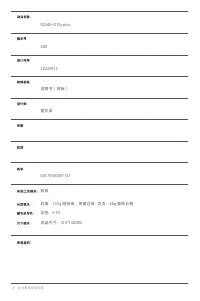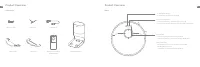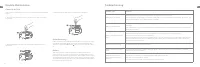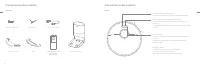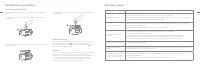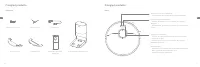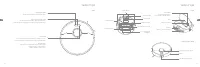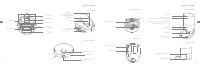Роботы-пылесосы Dreame D10S Pro - инструкция пользователя по применению, эксплуатации и установке на русском языке. Мы надеемся, она поможет вам решить возникшие у вас вопросы при эксплуатации техники.
Если остались вопросы, задайте их в комментариях после инструкции.
"Загружаем инструкцию", означает, что нужно подождать пока файл загрузится и можно будет его читать онлайн. Некоторые инструкции очень большие и время их появления зависит от вашей скорости интернета.
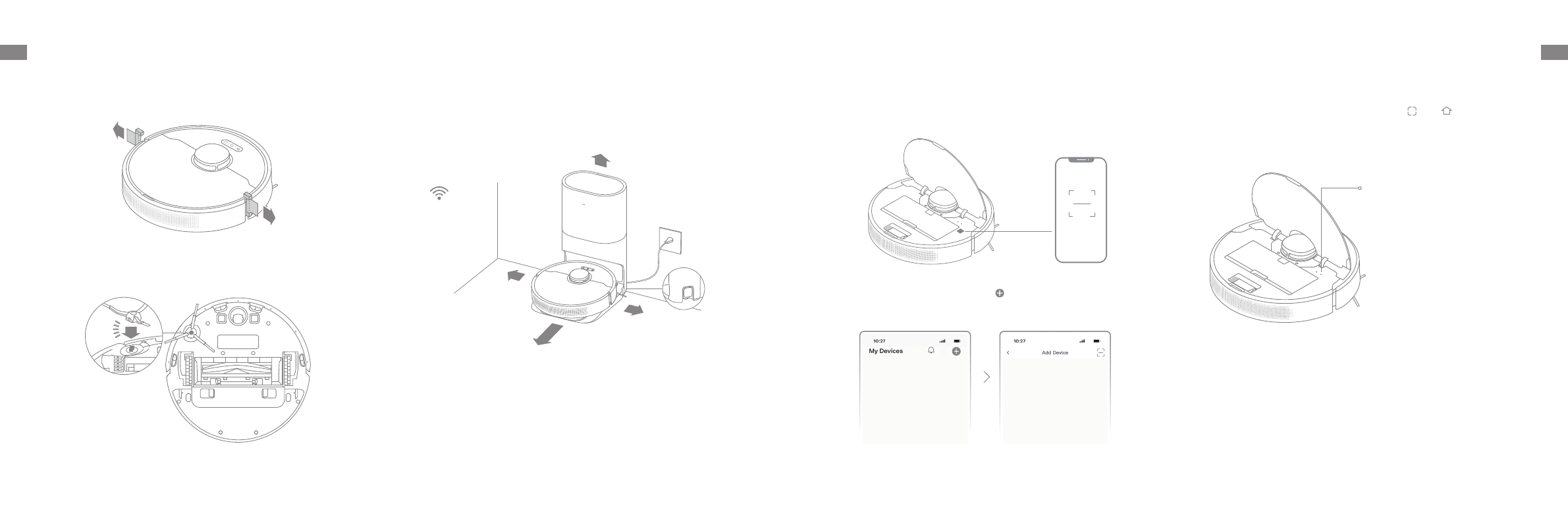
10
11
EN
EN
1. Remove the protective strips
2. Install the side brush
Click
Before Use
This product works with the Dreamehome app, which can be used to control your device.
Connecting with the Dreamehome App
Note:
If your robot cannot connect to the app successfully, reset the Wi-Fi and add the
device again.
Note:
Install the side brush until it clicks into place.
1. Download the Dreamehome App
3. Reset Wi-Fi
Scan the QR code on the robot, or search "Dreamehome" in the
app store to download and install the app based on your needs.
Simultaneously press and hold the buttons and until you
hear a voice say, “Waiting for the network configuration.” Once the
Wi-Fi indicator is blinking slowly, the Wi-Fi has been successfully
reset.
Wi-Fi Indicator
·
Blinking slowly: To be connected
·
Blinking quickly: Connecting
·
On: Connected
Under the
Cover
2. Add Device
Open the Dreamehome app, tap " " in the upper right, and then
scan the QR code above again to add "DreameBot D10s Plus".
Please follow the prompts to finish the Wi-Fi connection.
·
Only 2.4 GHz Wi-Fi networks are supported.
·
Due to upgrades in the app software, the actual operations may be different from the
statements in this manual. Please follow the instructions based on the current app
version.
Note:
3. Connect to a power outlet and start charging
Within the Good
Wi-Fi Range
Put away the power cord
into the cord storage slot
Note:
·
Keep the immediate area 1.5 m in front of the base and 0.5 m to its both
sides clear of objects.
·
Make sure that no objects might block the signaling area.
Place the base on level ground against the wall and connect it to
a power outlet. Place the robot onto the base to charge. The robot
will turn on automatically and begin charging. It is recommended
to fully charge your robot before first-time use.
About the Auto-Empty Base
It is recommended that the robot set out from the base before cleaning. Do not
move the base while the robot is cleaning. This ensures that the robot returns to
base smoothly.
After the robot completes the cleaning task and automatically returns to the
base, the base will start auto-empty. More settings can be operated on the app.
> 0.3 m
> 0.5 m
> 0.5 m
> 1.5 m
Содержание
- 68 Аксессуары; Описание изделия; Меры; Мешок для пыли
- 69 Робот
- 70 Контейнер для пыли; Модуль швабры
- 71 Подготовка дома; Удалите защитные элементы; Перед использованием; Подключите базу к питанию и начните зарядку; О База для автоочистки
- 72 Подключение к приложению Dreamehome; Загрузить приложение Dreamehome; Руководство по эксплуатации; Режим Не беспокоить
- 73 Больше функций приложения; Функция уборки шваброй; Регулярный уход; Компоненты; Очистка контейнера для пыли и фльтра
- 74 Очистка модуля швабры; Очистка основной щетки
- 75 Снимите боковую щетку и удалите спутавшиеся волосы со
- 76 Замените мешок для пыли; Очистка воздуховода
- 78 Основные параметры
- 79 Инструкция по извлечению; Извлечение и утилизация аккумулятора
Характеристики
Остались вопросы?Не нашли свой ответ в руководстве или возникли другие проблемы? Задайте свой вопрос в форме ниже с подробным описанием вашей ситуации, чтобы другие люди и специалисты смогли дать на него ответ. Если вы знаете как решить проблему другого человека, пожалуйста, подскажите ему :)