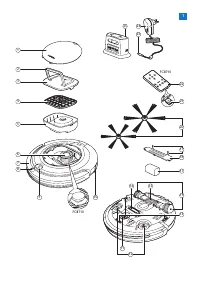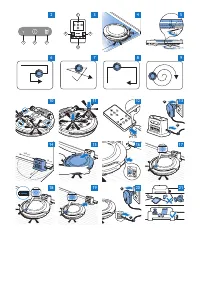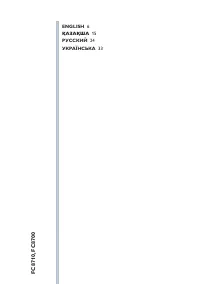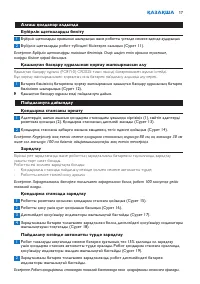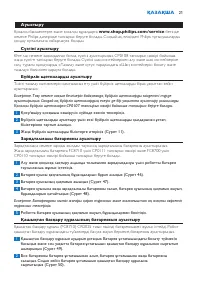Пылесос Philips FC8710 - инструкция пользователя по применению, эксплуатации и установке на русском языке. Мы надеемся, она поможет вам решить возникшие у вас вопросы при эксплуатации техники.
Если остались вопросы, задайте их в комментариях после инструкции.
"Загружаем инструкцию", означает, что нужно подождать пока файл загрузится и можно будет его читать онлайн. Некоторые инструкции очень большие и время их появления зависит от вашей скорости интернета.

Replacement
You can order sparepar ts and accessories at
www.shop.philips.com/service
or at your Philips
dealer. You can also contact the Philips Consumer Care Centre in your countr y.
Replacing the filter
Replace the filter if it is very dir ty or damaged. You can order a new filter under order number CP0108.
See ‘Emptying and cleaning the dust container’ in chapter ‘Cleaning and maintenance’ for instructions
on how to remove the filter from the dust container and how to place it in the dust container.
Replacing the side brushes
Replace the side brushes after some time to ensure proper cleaning results.
Note: Always replace the side brushes when you notice signs of wear or damage. We also recommend
that you replace both side brushes at the same time. You can order spare side brushes as a set under
order number CP0107.
1
Make sure that the on/off switch is in ‘off ’ position.
2
To replace the side brushes, grab the old side brushes by the bristles and pull them off
their shafts.
3
Push the new side brushes onto the shafts (Fig. 11).
Replacing the rechargeable battery
Replace the rechargeable batter y when you can no longer recharge it or when it runs out of power
quickly. You can order a new rechargeable batter y under order number CP0111 for FC8710 and
order number CP0110 for FC8700.
1
Let the robot run until the rechargeable battery is empty to make sure that the rechargeable
battery is completely discharged before you remove it and dispose of it.
2
Undo the screws of the battery cavity cover (Fig. 46).
3
Remove the battery cavity cover (Fig. 47).
4
Place the new rechargeable battery in the battery cavity, put back the battery cavity cover
and tighten the screws (Fig. 48).
Note: Make sure that the print on the battery points upwards and that the connectors point in the
right direction.
5
Place the battery cavity cover back onto the robot and fasten it with the screws.
Replacing the battery of the remote control
The remote control (FC8710) works on a CR2025 coin-shaped batter y. Replace the batter y when
the robot no longer responds when you press the buttons on the remote control.
1
Hold the remote control upside down. Push the release button on the battery holder and
at the same time slide the battery holder out of the remote control (Fig. 49).
2
Remove the empty battery from the battery holder and place a new battery in the battery
holder. Then slide the battery holder back into the remote control (Fig. 50).
ENGLISH
12
Содержание
- 26 Теперь пульт дистанционного управления готов к использованию.; Подготовка прибора к работе; на расстоянии 100 см от док-станции нет никаких препятствий.; Зарядка; пылесоса время полной зарядки составляет четыре часа.; Зарядка в док-станции
- 27 Зарядка от электросети; мигать, указывая на процесс зарядки аккумулятора.; Эксплуатация робота-пылесоса; раздел “Выбор режима уборки”.
- 28 значения этих индикаторов.
- 29 Очистка и уход; посудомоечной машине.; Очистка датчиков, колес и боковых щеток; очистку датчиков перепада высот, колес и боковых щеток.
- 30 Замена; Аксессуары и запасные части можно заказать на веб-сайте; Замена фильтра; через некоторое время после начала использования.; Замена аккумулятора; его включенным до полной разрядки аккумулятора.; Замена элемента питания пульта дистанционного управления; дистанционного управления.
- 31 Поиск и устранение неисправностей