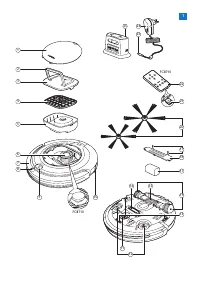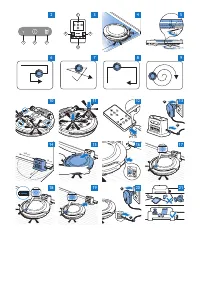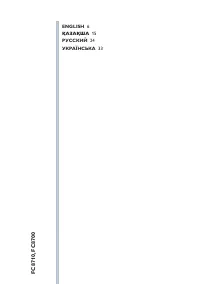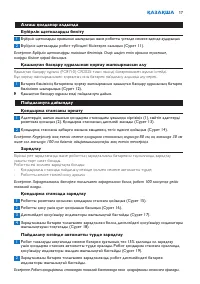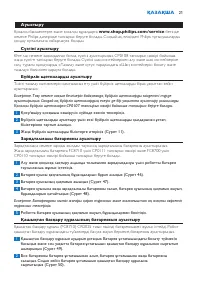Пылесос Philips FC8710 - инструкция пользователя по применению, эксплуатации и установке на русском языке. Мы надеемся, она поможет вам решить возникшие у вас вопросы при эксплуатации техники.
Если остались вопросы, задайте их в комментариях после инструкции.
"Загружаем инструкцию", означает, что нужно подождать пока файл загрузится и можно будет его читать онлайн. Некоторые инструкции очень большие и время их появления зависит от вашей скорости интернета.

Cleaning mode selection (FC8710)
Next to the auto cleaning mode, this robot has four individual cleaning modes that can each be
activated by pressing the appropriate button on the remote control.
Z-pattern mode
- In Z-pattern mode, the robot cleans by making Z-shaped loops through the room to clean
large areas (Fig. 29)
Random mode
- In this mode, the robot cleans the room in a mixed pattern of straight and crisscross
movements. (Fig. 30)
Wall-following mode
- In this mode, the robot follows the walls of the room to give the area alongside the walls an
extra clean (Fig. 31).
Spiral mode
- In this mode, the robot makes a spiral movement with the fan at turbo speed to clean a dir ty
area thoroughly (Fig. 32).
Manual driving (FC8710)
1
Use the arrow buttons above and below and to the left and right of the on/off button on the
remote control to navigate the robot through the room (Fig. 33).
Note: Do not press the downward arrow when the robot is close to a height difference or a staircase.
Using the cleaning time buttons
- If you press the 24h button on the docking station, the docking station star ts to count down the
24 hours until the next cleaning run. When the countdown is finished, the robot star ts cleaning
until its batter y runs low and then returns to the docking station automatically to
recharge (Fig. 34).
- Press the cleaning time button on the remote control (FC8710) to make the robot clean for
35 minutes. When the robot is finished, it returns to the docking station to recharge (Fig. 35).
Indicator signals and their meaning
The robot has a display with three indicators: the warning indicator, the on/off indicator and the dust
container full indicator. The table below explains the meaning of the signals these indicators give.
Indicator signal
Meaning
The on/off indicator lights up continuously.
The robot is cleaning.
The on/off indicator flashes.
The rechargeable batter y is low.
The dust container full indicator flashes.
The dust container is full.
The warning indicator flashes.
The robot was lifted while it was cleaning.
The bumper of the robot is stuck.
A wheel or side brush is stuck.
The top cover is not present or is not closed
properly.
The robot cannot find the docking station.
ENGLISH
10
Содержание
- 26 Теперь пульт дистанционного управления готов к использованию.; Подготовка прибора к работе; на расстоянии 100 см от док-станции нет никаких препятствий.; Зарядка; пылесоса время полной зарядки составляет четыре часа.; Зарядка в док-станции
- 27 Зарядка от электросети; мигать, указывая на процесс зарядки аккумулятора.; Эксплуатация робота-пылесоса; раздел “Выбор режима уборки”.
- 28 значения этих индикаторов.
- 29 Очистка и уход; посудомоечной машине.; Очистка датчиков, колес и боковых щеток; очистку датчиков перепада высот, колес и боковых щеток.
- 30 Замена; Аксессуары и запасные части можно заказать на веб-сайте; Замена фильтра; через некоторое время после начала использования.; Замена аккумулятора; его включенным до полной разрядки аккумулятора.; Замена элемента питания пульта дистанционного управления; дистанционного управления.
- 31 Поиск и устранение неисправностей