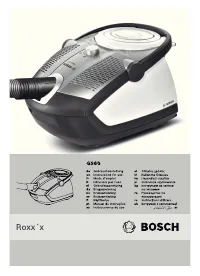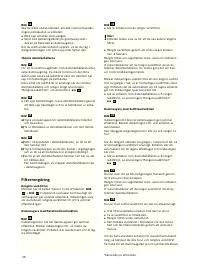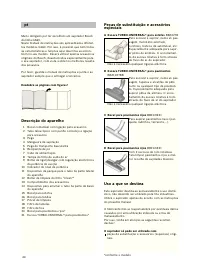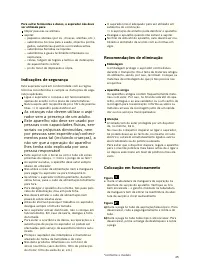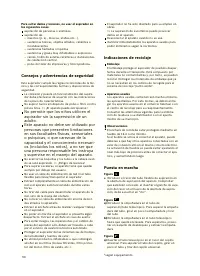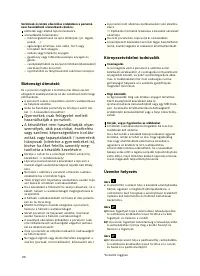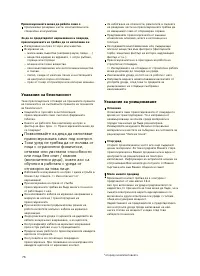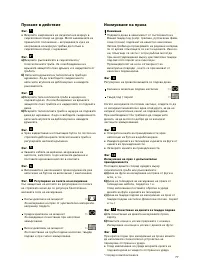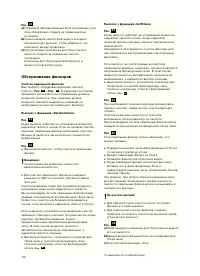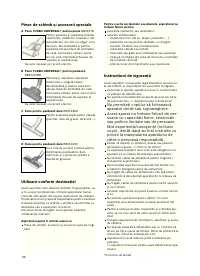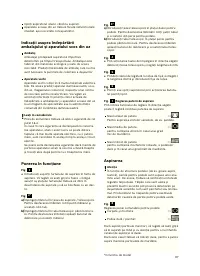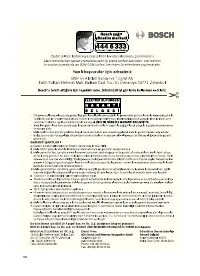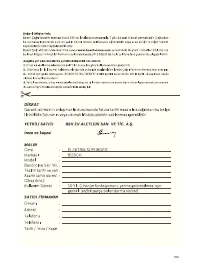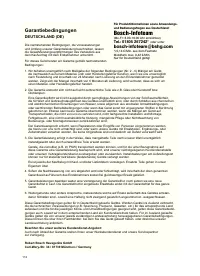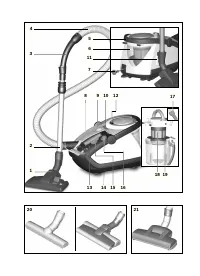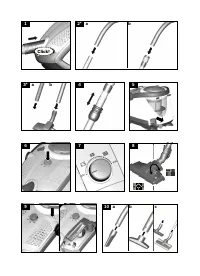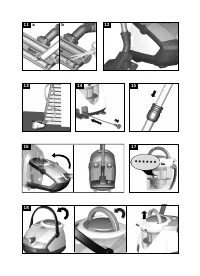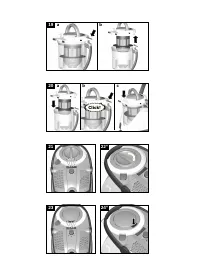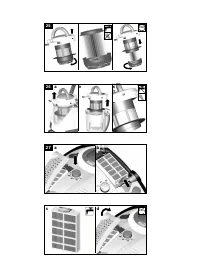Пылесос Bosch BGS 62530 - инструкция пользователя по применению, эксплуатации и установке на русском языке. Мы надеемся, она поможет вам решить возникшие у вас вопросы при эксплуатации техники.
Если остались вопросы, задайте их в комментариях после инструкции.
"Загружаем инструкцию", означает, что нужно подождать пока файл загрузится и можно будет его читать онлайн. Некоторые инструкции очень большие и время их появления зависит от вашей скорости интернета.
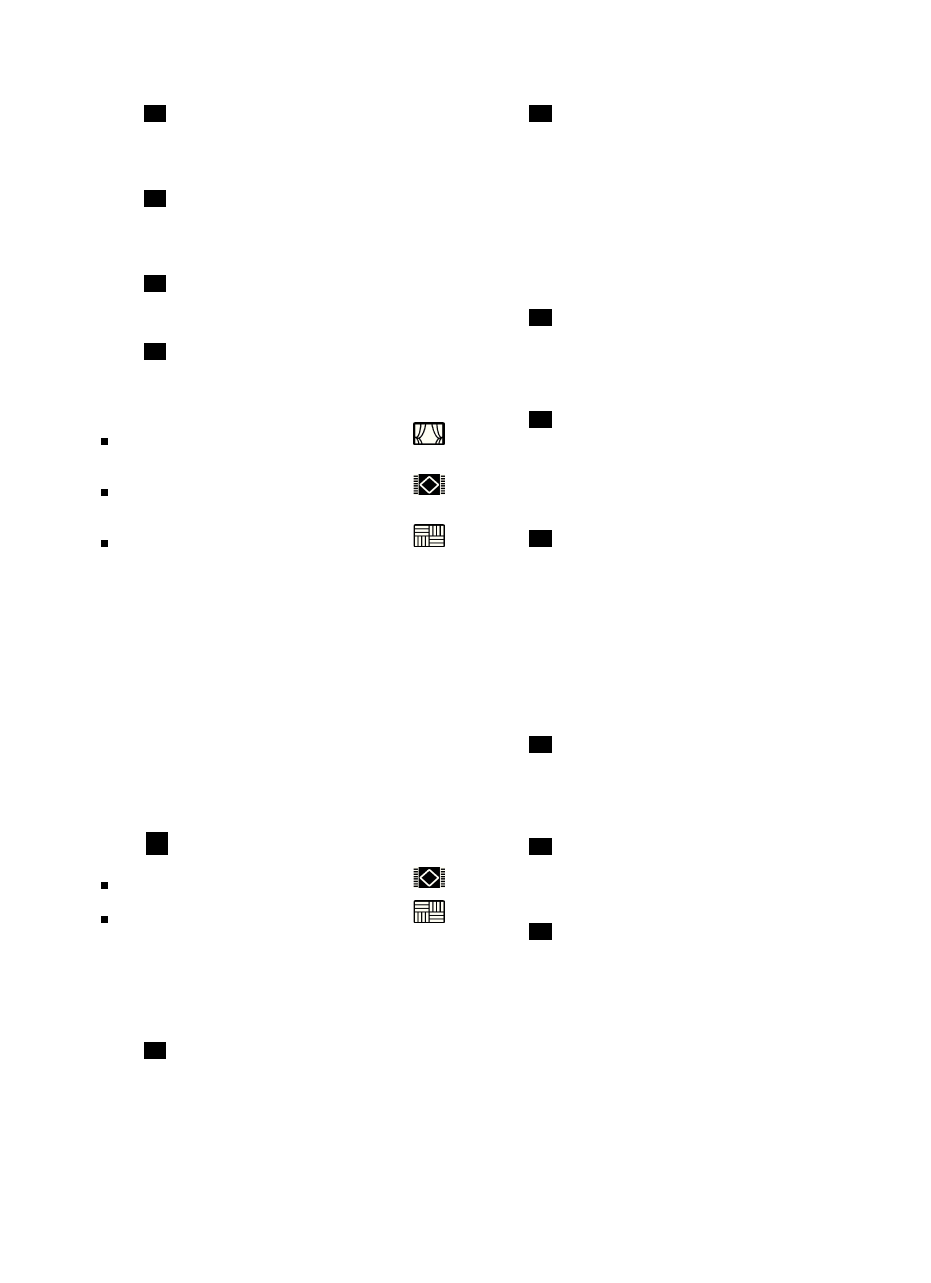
9
Figure
Vacuumingwithaccessories
Attach the nozzles to the suction pipe or handle as
re
q
uired
:
a)
Crevice nozzle
f
or vacuuming crevices and corners,
etc.
b)
Upholstery nozzle
f
or vacuuming upholstered
f
urnitu-
re, curtains, etc.
A
f
ter use, stow the crevice nozzle and upholstery
nozzle in the appliance.
c)
Hard
fl
oor brush
f
or vacuuming hard
fl
oor coverings
(tiles, par
q
uet
fl
ooring, etc.)
Figure
Cleaningthehard-floorbrush
a)
Vacuum the brush
f
rom underneath to clean it.
b)
Cut through threads and hairs wound round the rol-
lers using scissors. Vacuuming strands and hairs with
the crevice nozzle.
Figure
Y
ou can use the parking aid on the side o
f
the vacuum
cleaner i
f
you wish to stop vacuuming
f
or a short time.
●
Once you have switched o
ff
the appliance, slide the
hook on the
fl
oor tool into the recess on the side o
f
the appliance.
Figure
When vacuuming stairs, the appliance must be positio-
ned at the bottom o
f
the stairs. Depending on the type
o
f
staircase, you can vacuum 12 to 16 stairs with the
suction pipe, handle and
fl
oor tool
fi
tted. I
f
they do not
reach
f
ar enough, the appliance can also be carried
using the carrying handle.
Whentheworkisdone
Figure
●
Switch o
ff
the appliance.
●
Pull out the mains plug.
●
Tug the power cord brie
fly
and then let go (the
power cord retracts automatically).
Figure
●
Unlock the telescopic tube by moving the sliding
switch in the direction o
f
the arrow and slide one
tube into the other.
Figure
When putting the appliance away a
f
ter use, you can
use parking aid on the underside.
●
Stand the appliance upright by the hose.
●
Slide the hook on the
fl
oor tool into the recess on
the underside o
f
the appliance.
I
f
you have put your appliance away and stored it in the
upright position, you should take hold o
f
it by the suc-
tion adapter to li
f
t it up or reposition it.
12
11
13
14
15
16
10
Figure
Unlock the telescopic tube by moving the sliding
switch in the direction o
f
the arrow and adjust to the
desired length.
Figure
Holding the power cord by the plug, pull out to the
re
q
uired length and insert the plug into the mains
socket.
Figure
To switch the vacuum cleaner on or o
ff,
press the
ON/OFF button.
Figure
Controllingthesuctionlevel
The suction level can be in
fi
nitely adjusted to the level
re
q
uired by turning the control knob in the direction o
f
the arrow.
Low suction range
=>
For vacuuming delicate
f
abrics, e.g. curtains.
Medium suction range
=>
For daily vacuuming o
f
lightly soiled sur
f
aces.
High suction range
=>
For vacuuming durable
fl
oor coverings, hard
fl
oors
and heavily soiled sur
f
aces.
Vacuuming
!
Caution
Floor tools are subject to a certain amount o
f
wear,depending on the type o
f
hard
fl
oors you have
(e.g. rough, rustic tiles). There
f
ore, you must check
the underside o
f
the
fl
oor tool at regular intervals.
Worn undersides o
f
fl
oor tools may have sharp edges
that can damage sensitive hard
fl
oors, such as par-
q
uet or linoleum. The manu
f
acturer does not accept
any responsibility
f
or damage caused by worn
fl
oor
tools.
Figure
Set the adjustable
fl
oor tool
:
Rugs and carpets
=>
Hard
fl
oors/par
q
uet
=>
I
f
you are vacuuming up larger particles, make sure that
you vacuum them up successively and care
f
ully to
ensure that the vacuum channel o
f
the
fl
oor tool do not
become blocked. I
f
necessary, you should raise the
nozzle in order to better vacuum up the dirt particles.
Figure
●
Open the accessories compartment by pressing the
release button.
●
Take the upholstery nozzle and crevice nozzle out o
f
the accessories holders.
●
Close the accessories compartment.
7
6
5
4
8
9
*Dependent on model