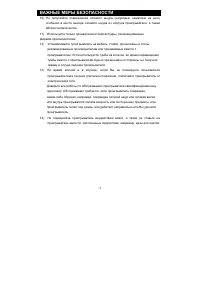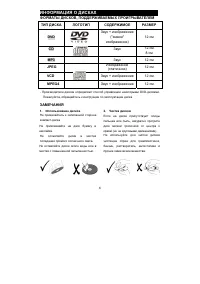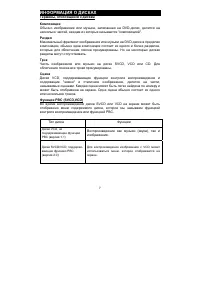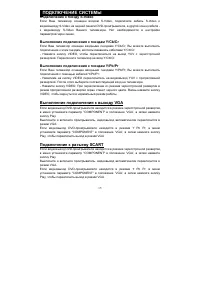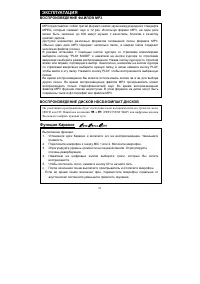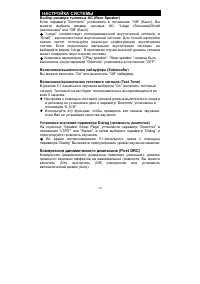Проигрыватели Elenberg DVDP-2450 - инструкция пользователя по применению, эксплуатации и установке на русском языке. Мы надеемся, она поможет вам решить возникшие у вас вопросы при эксплуатации техники.
Если остались вопросы, задайте их в комментариях после инструкции.
"Загружаем инструкцию", означает, что нужно подождать пока файл загрузится и можно будет его читать онлайн. Некоторые инструкции очень большие и время их появления зависит от вашей скорости интернета.
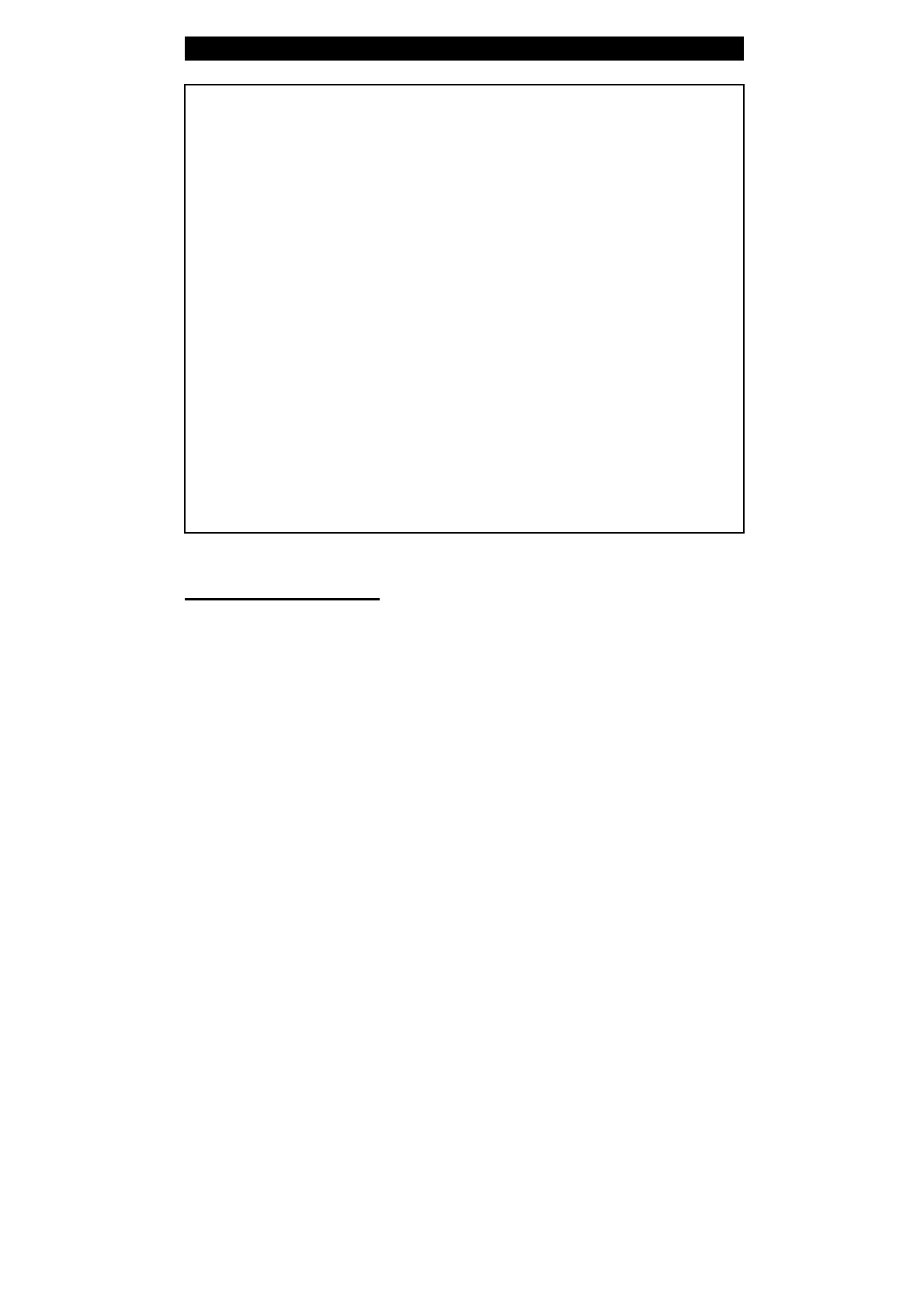
System Setup
USA and so on.
Default
웛
If choose “Default value”
ˈ
the system will back to the default status
PREFERENCE SETUP
When Playing PREFERENCE you can change initial settings. This function is onl
available when
disc has stopped.
TV Mode
웛
In the “TV Mode”, you can choose “PAL
ǃ
Multi, NTSC” mode.
PBC
웛
To set PBC with “On
ǃ
off”, PBC ”On”, means the function is available, ”Off”, n
function.
Audio
˖
Supported by disc, difference language can be selected as “Eng
ǃ
France
ǃ
Spanish
ǃ
Chinese and Japan and others”.
Subtitle
˖
Supported by disc, difference language can be selected as “Eng
ǃ
France,
Spanish , Chinese and Japan and others”.
Disc Menu
˖
Before playing can choose difference language as “Eng
ǃ
France
ǃ
Spanish, Chinese and Japan and others”.
Parental
˖
In the pass word setting page , with “Pass word setting” being “Off”
ˈ
you
can do the settings in the “age control”, of which the level is the same as USA film
level
˗
upon finished setting, please back to the “Pass word setting page” and set
this item with “On”.
Country Region
웛
Considering all country’s control on DVD disc age level
ˈ
you can
choose a corresponding age as “China, France, Hong Kong, Japan, Taiwan, Eng,
Password Setup Page
As video setting finished
ˈ
press
Ż
to back to the setting menu
ˈ
press
Ź
to
choose password setting menu, press “Play” or
ź
direction button to Play the
password setting page menu, and press
Ʒ
,
ͩ
direction button to select
password setting, and password item. In the password setting page menu,
move
Ʒ
,
ͩ
direction buttons to choose
Ā
Password Setup
ā
and skip a menu
on the right, pres
Ź
to Play.
87