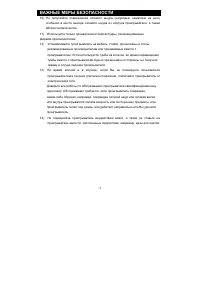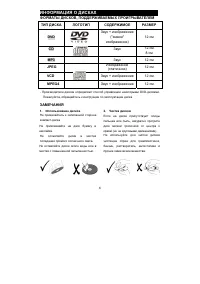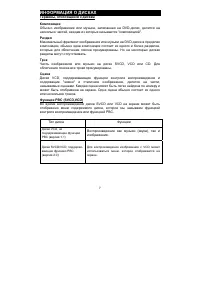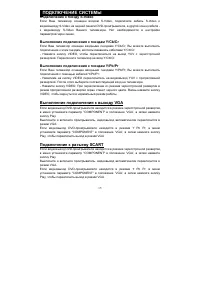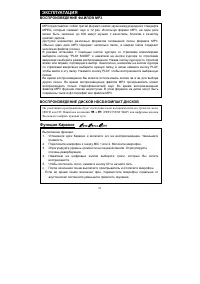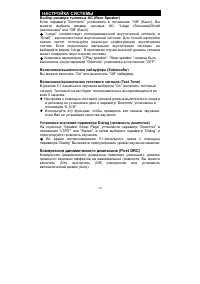Проигрыватели Elenberg DVDP-2450 - инструкция пользователя по применению, эксплуатации и установке на русском языке. Мы надеемся, она поможет вам решить возникшие у вас вопросы при эксплуатации техники.
Если остались вопросы, задайте их в комментариях после инструкции.
"Загружаем инструкцию", означает, что нужно подождать пока файл загрузится и можно будет его читать онлайн. Некоторые инструкции очень большие и время их появления зависит от вашей скорости интернета.
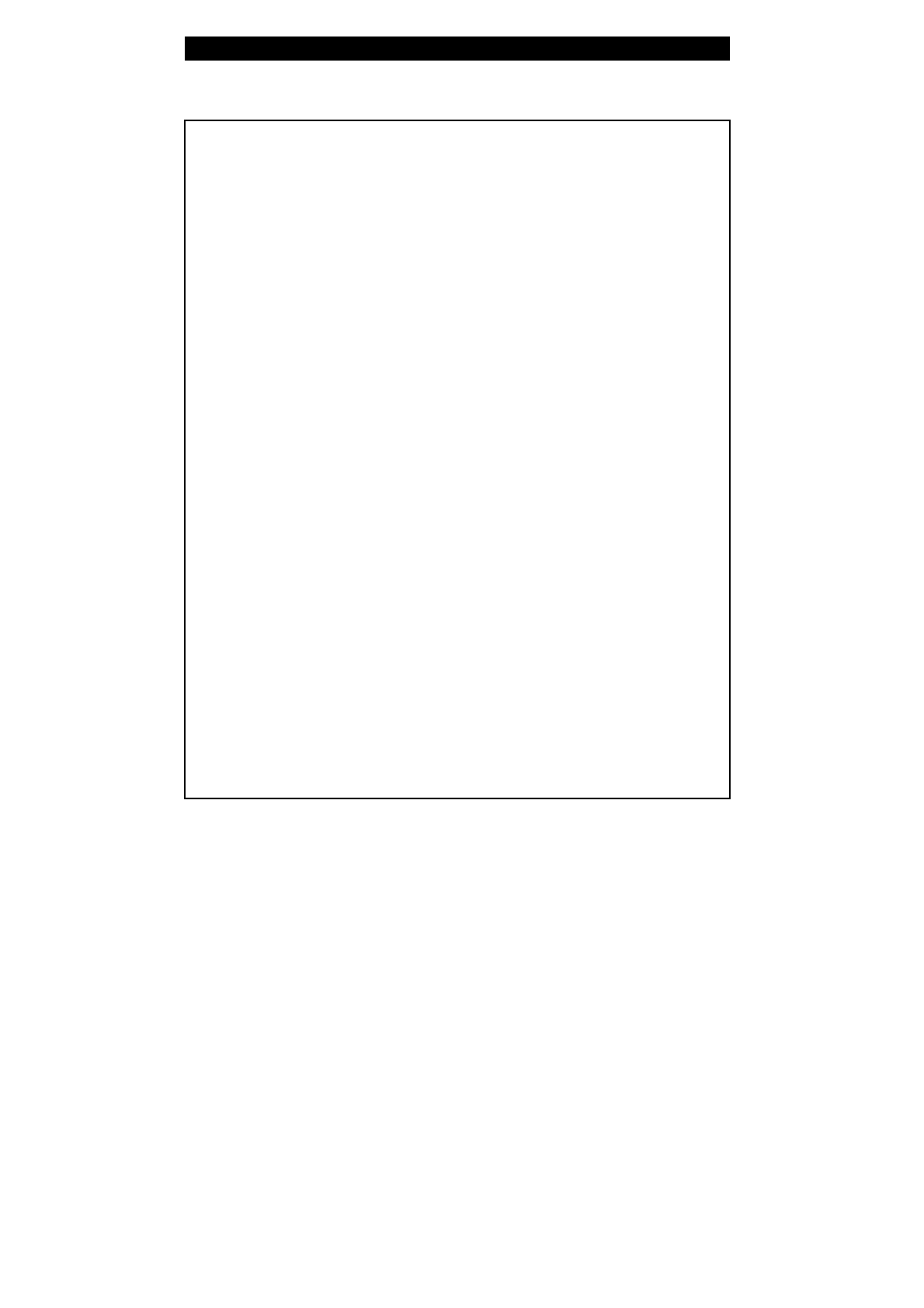
NORMAL OPERATION
PICTURE CD PLAYBACK
JPEG playback operation
1. Normal Playback
Place a disc with ‘JPEG’ in the player. After reading the disc, “SMART NAVI” and
“ROOT” will be displayed on the screen. The left column is the menu for last
level, and the right is the menu for next level. Use the PLAY button and the
Left/Right direction button to select submenu with picture. Use the Up/Down
button to select the contents in the menu.
For example: Use direction buttons to select the name of the picture, and then
press the PLAY button to confirm to play. Many discs have other contents
besides pictures.
2. Picture Rotation
It can be operated when the picture is displayed. Once another picture is
selected, it will be cancelled automatically.
There are two kinds of rotational modes: Rotate left & Rotate right. You can use
direction buttons to select:
“LEFT” ----- Rotate left UP-----Rotate up
“RIGHT” ----- Rotate right DOWN----Rotate down
3. Zoom
ZOOM button is used to turn on/off zoom and move function.
When this function is turned on, use the
and
buttons to control zoom
proportion and TV screen will display relevant proportion. Then you can use
directional navigation arrows to move the picture.
When this function is turned off, the picture will resume back to normal size. and
then press the MENU button to return to root menu.
ƹ
Depending on how the disc was made, a JPEG disc may allow playback, but not
rotation or zooming of the images.
67