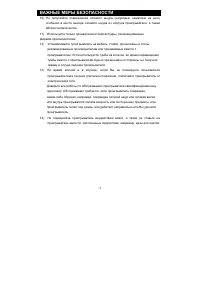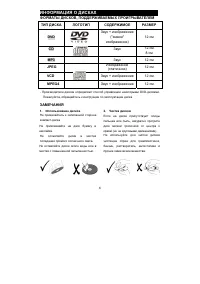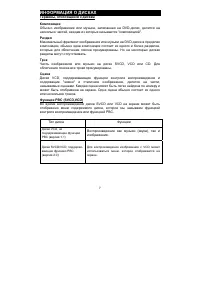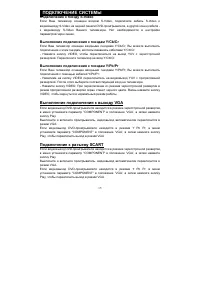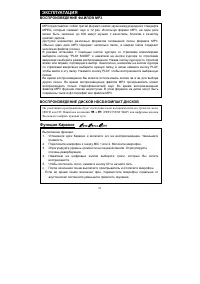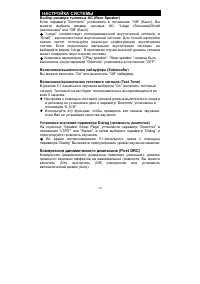Проигрыватели Elenberg DVDP-2450 - инструкция пользователя по применению, эксплуатации и установке на русском языке. Мы надеемся, она поможет вам решить возникшие у вас вопросы при эксплуатации техники.
Если остались вопросы, задайте их в комментариях после инструкции.
"Загружаем инструкцию", означает, что нужно подождать пока файл загрузится и можно будет его читать онлайн. Некоторые инструкции очень большие и время их появления зависит от вашей скорости интернета.

System Setup
Select Rear Speaker
With “Downmix” off
ˈ
can choose “Large/Small or off” items for the “Rear
Speaker”.
¡
“Large” means complete frequency audio speaker
˗
“ Small” means high
frequency speaker. Use actual speakers configuring to adjust supper low
frequency. If small speaker is connected, don’t choose “Large” setting,
otherwise a high volume will damage the speaker.
¡
“CPlay speaker”, “Rear speaker ” setting must be done under the condition
of “Downmix” being with 5.1CH”. change 5.1 to OFF
Select Subwoofer
To choose “On/off” for the subwoofer means: “On “, the woofer is used.
Select Test Tone
With 5.1 operating
ˈ
choose “On”, will check 5 CHs in turn.
¡
The checking must be done with no disc in the unit and under the condition
of “Downmix” being with “5.1CH”.
change 5.1 to OFF
¡
Using this function can check all CHs if their linkage with sound box is
correct or wrong.
Select Dialog
With “Audio output mode”, and choose “LT/RT
ǃ
stereo ”
ˈ
then under the
“Speaker Setup Page ”
you can select “Dialog ” item and adjust volumes.
¡
While playing 5.1CH disc, can adjust speakers volumes via “dialog”.
Select Post DRC
Dynamic compress output can lower volumes processing sound effect under
the conditions of within speakers max output. The item is divided into “On off
ǃ
auto”.
75