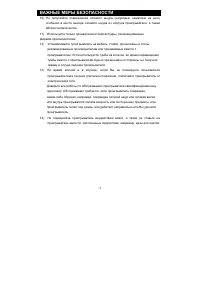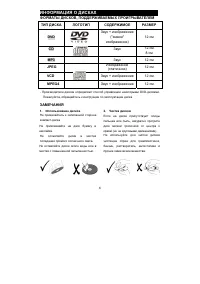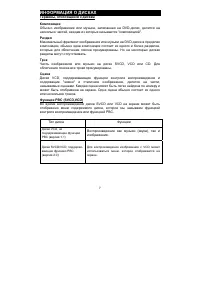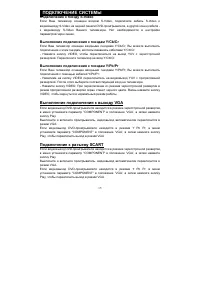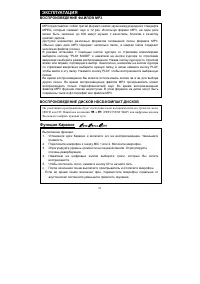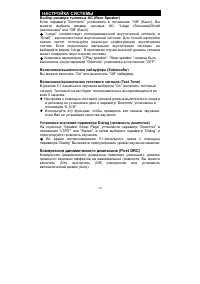Проигрыватели Elenberg DVDP-2450 - инструкция пользователя по применению, эксплуатации и установке на русском языке. Мы надеемся, она поможет вам решить возникшие у вас вопросы при эксплуатации техники.
Если остались вопросы, задайте их в комментариях после инструкции.
"Загружаем инструкцию", означает, что нужно подождать пока файл загрузится и можно будет его читать онлайн. Некоторые инструкции очень большие и время их появления зависит от вашей скорости интернета.
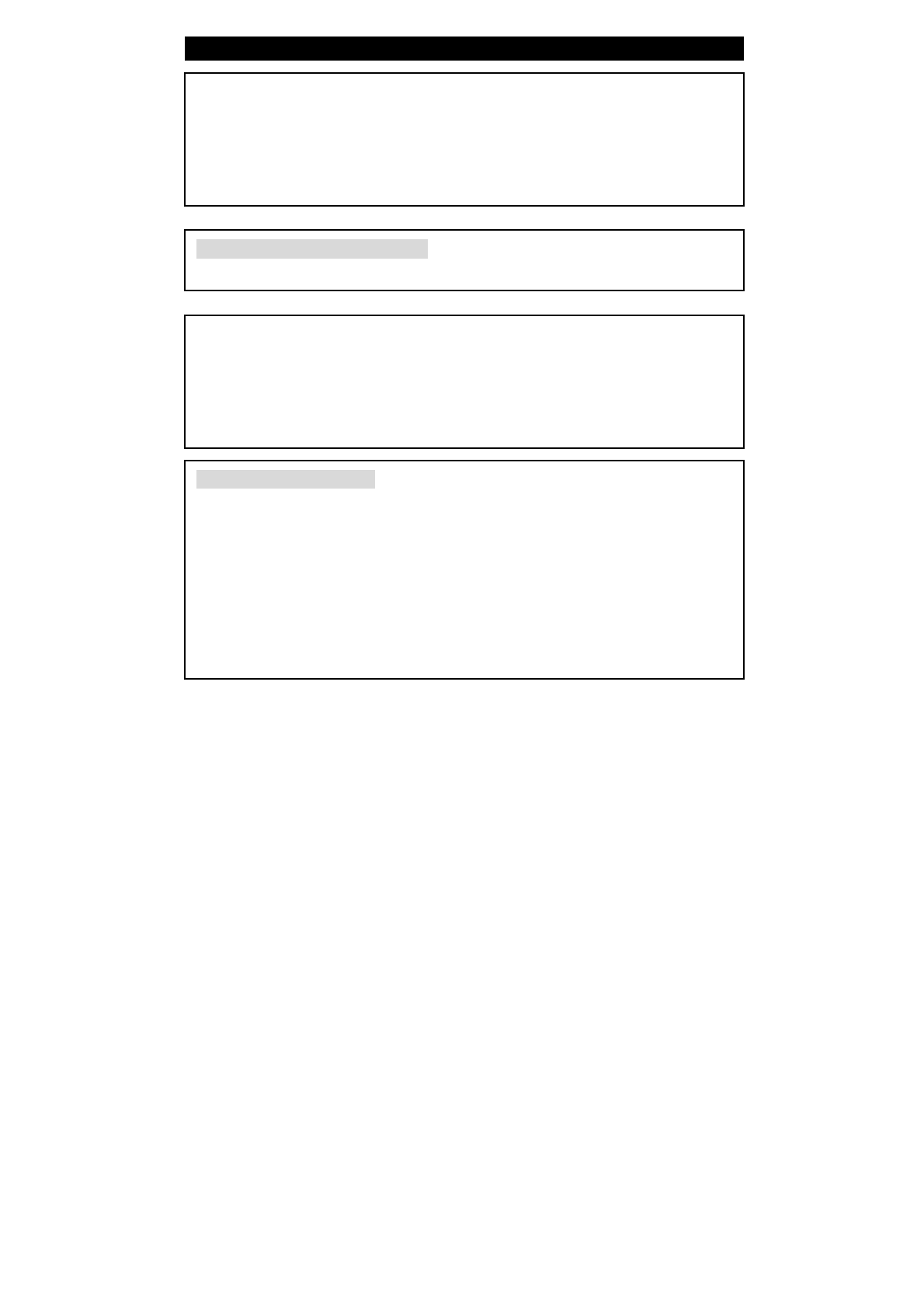
PLAYBACK FUNCTIONS
FAST FORWARD & REWIND
Press the
and
buttons to activate fast forward or rewind
SLOW FORWARD & REWIND
Press the SLOW button to activate slow forward or rewind.
ƹ
There is no slow playback function for CD and MP3 discs.
DISC INFORMATION DISPLAY
Press the DISPLAY button on remote control to display the relevant disc information.
PLAY
Press the PLAY button to start playback. Press the POWER button on remote control to
Play standby status, and press it again to resume playback status. If there is no
operation for a long time, the player will automatically Play screen saver status and
then Play standby status.
PROGRAM PLAYBACK
Use the PROGRAM button to activate program playback of DVD and CD discs.
Operation steps:
1. In stop status, press the PROGRAM button to Play program status.
2. Use the number buttons to input contents according to prompts.
3. Repeat step 2 to program more contents.
4. Use the direction buttons to move cursor to “START” and then press the PLAY
button or the PLAY button to begin the program playback.
69