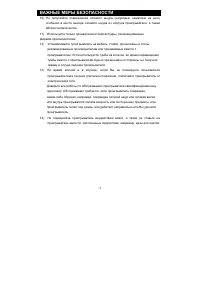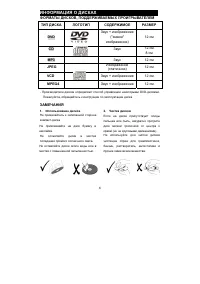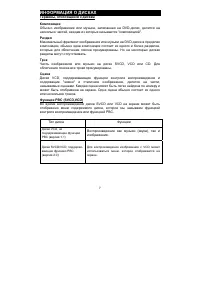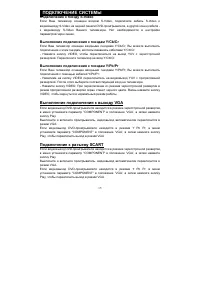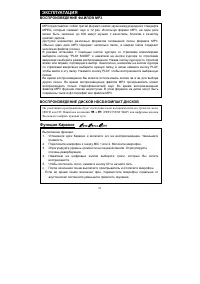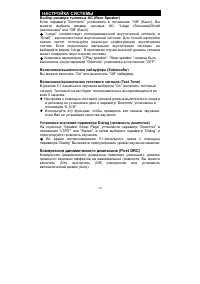Проигрыватели Elenberg DVDP-2450 - инструкция пользователя по применению, эксплуатации и установке на русском языке. Мы надеемся, она поможет вам решить возникшие у вас вопросы при эксплуатации техники.
Если остались вопросы, задайте их в комментариях после инструкции.
"Загружаем инструкцию", означает, что нужно подождать пока файл загрузится и можно будет его читать онлайн. Некоторые инструкции очень большие и время их появления зависит от вашей скорости интернета.
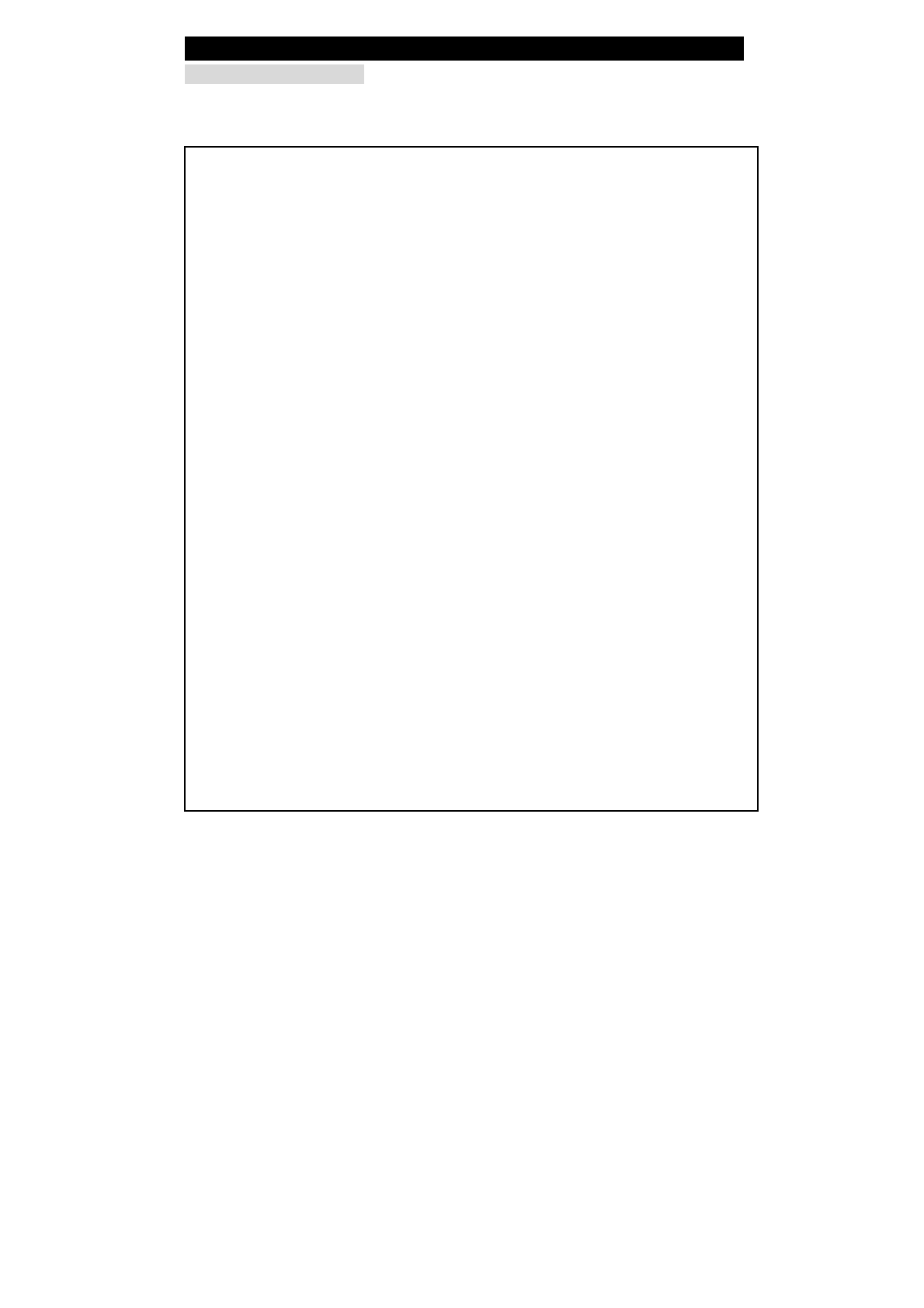
System Setup
GENERAL SETUP
The general setup is shown as following:
1. TV DISPLAY
Supports NORMAL/PS, NORMAL/LB and WIDE aspect ratios.
2. ANGLE MARK
Some chapters in some DVD discs include many different angles. If the angle
mark is set to be “ON”, then there will be a multi-angle mark displaying on the
screen when playing the contents with multi-angle. Here, you can use ANGLE
button to enjoy different angles. If the angle mark is set to be “OFF”, then there
will be no angle mark on the screen.
3. OSD LANG
There are two kinds of different OSD languages for selection. You can select it
according to your preference.
4. CAPTIONS
Some DVD discs have hidden captions. You can turn on or off the hidden captions
by using this item.
5. SCREEN SAVER
Choose on and the unit will Play the mode of screen saver automatically if there
has been no operation for a period of time.
6. LAST MEMORY
This setting allows you to select ‘ON’ or ‘OFF’. If you select ‘ON’, then in power on
status, the player can continue playing from place that had stopped last.
7. LOGO
TYPE
“Default ”
ˈ
a initial picture will be viewed.
“Jacket”, if with on selection, the cover picture will be used as the initial picture.
some DVD is made with cover picture.
“Captured”, used as individuals fancy picture.
72