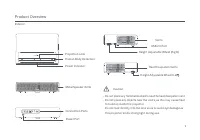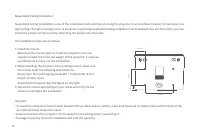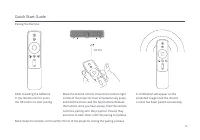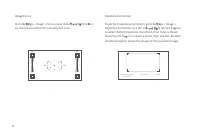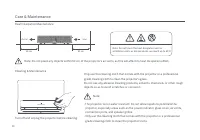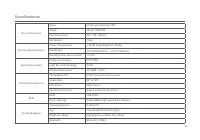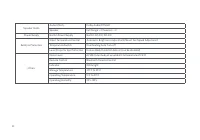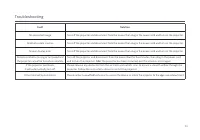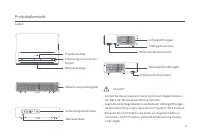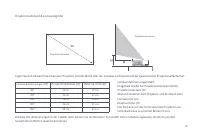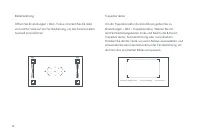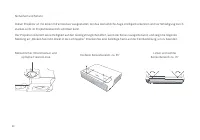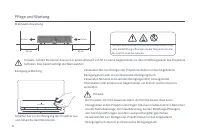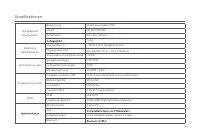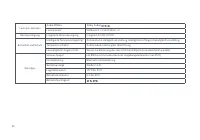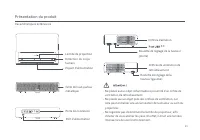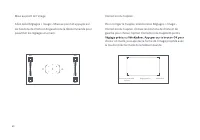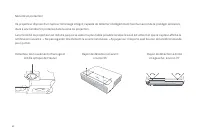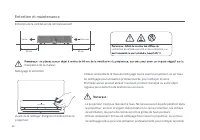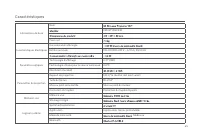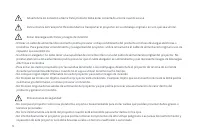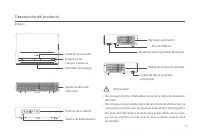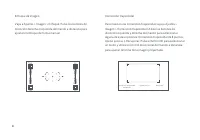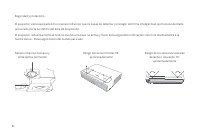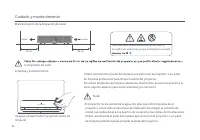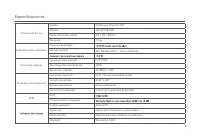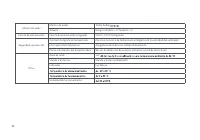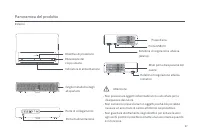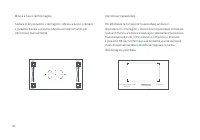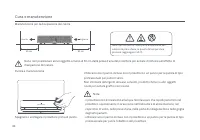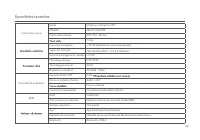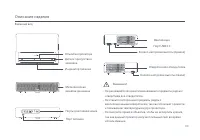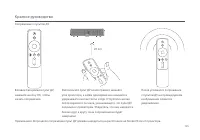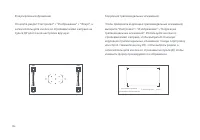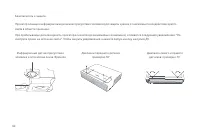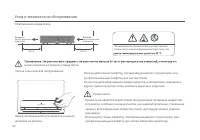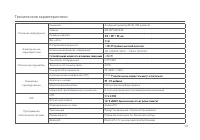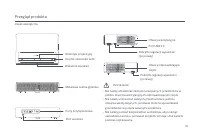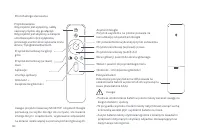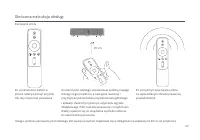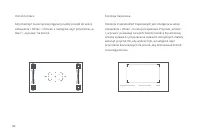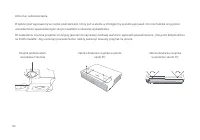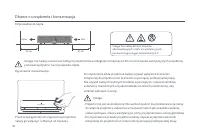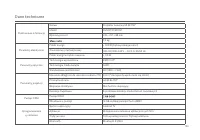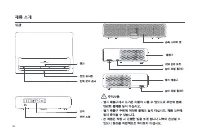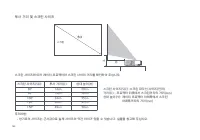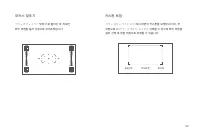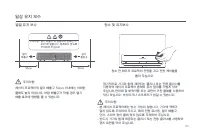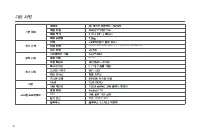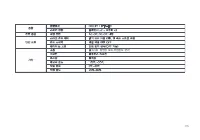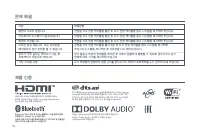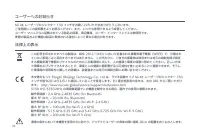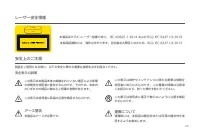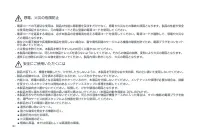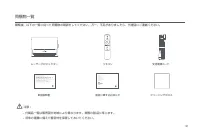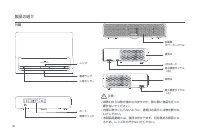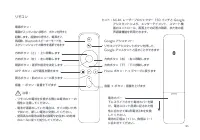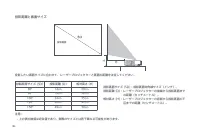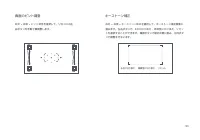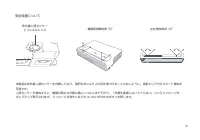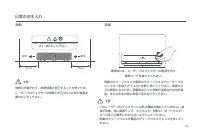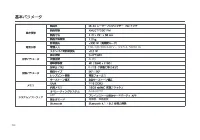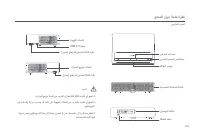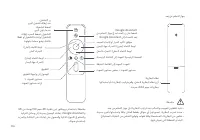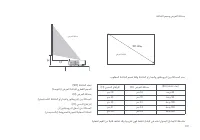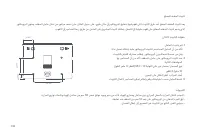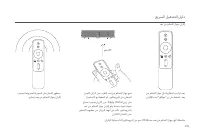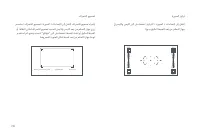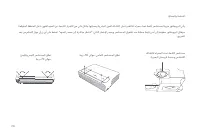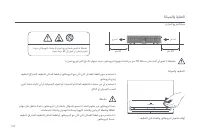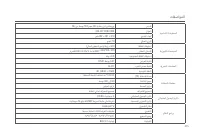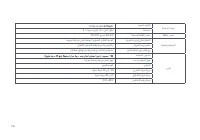Проекторы Xiaomi Mi 150 - инструкция пользователя по применению, эксплуатации и установке на русском языке. Мы надеемся, она поможет вам решить возникшие у вас вопросы при эксплуатации техники.
Если остались вопросы, задайте их в комментариях после инструкции.
"Загружаем инструкцию", означает, что нужно подождать пока файл загрузится и можно будет его читать онлайн. Некоторые инструкции очень большие и время их появления зависит от вашей скорости интернета.
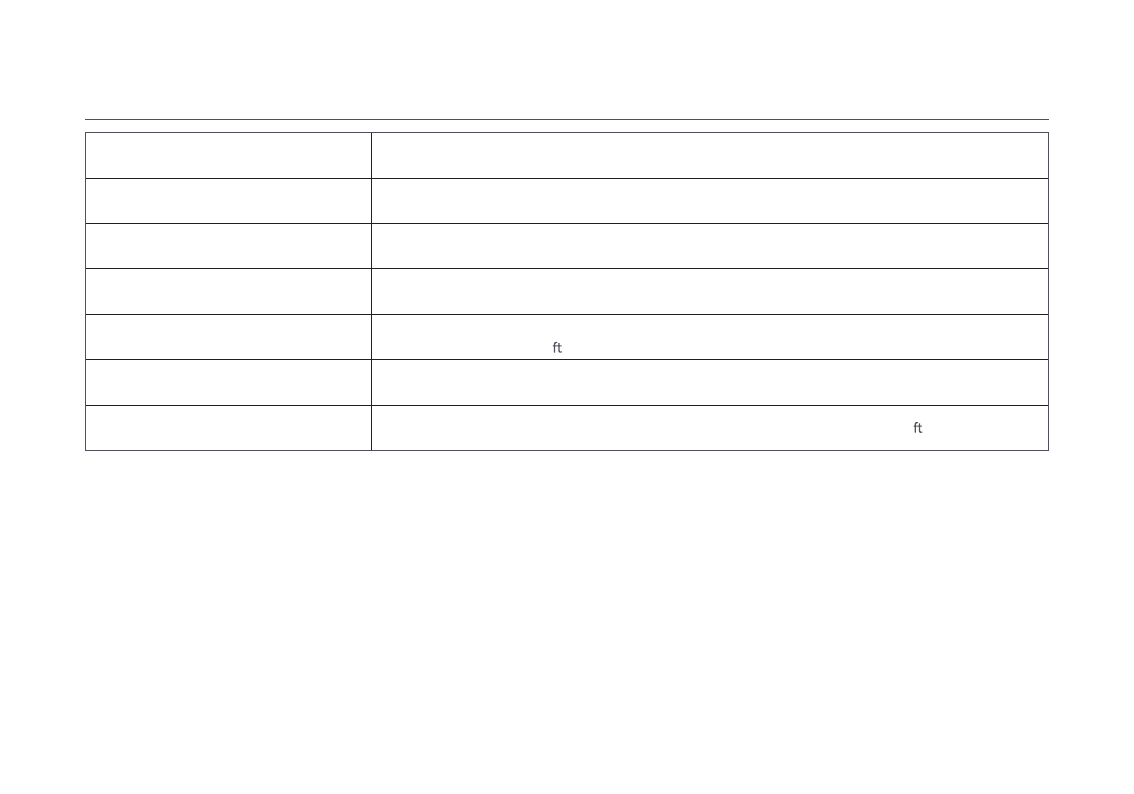
23
Troubleshooting
Fault
Solution
No projected image
Turn off the projector and disconnect from the power, then plug in the power cord and turn on the projector.
Android system crashes
Turn off the projector and disconnect from the power, then plug in the power cord and turn on the projector.
Screen display error
Turn off the projector and disconnect from the power, then plug in the power cord and turn on the projector.
Remote control is missing or not paired and
the projector cannot be turned on remotely.
Turn off the projector and disconnect from the power. Wait for five minutes, then plug in the power cord
and turn on the projector. A er the projector has been restarted, pair the remote control again.
If the projector overheats,
it will automatically turn off.
Please remove any obstacles from the air inlets and outlets so as to ensure a smooth airflow through the
projector. Follow the instructions above to restart the projector.
Other Internal System Errors
Please contact a qualified technician to service the device, or return the projector to the a er-sales department.
Характеристики
Остались вопросы?Не нашли свой ответ в руководстве или возникли другие проблемы? Задайте свой вопрос в форме ниже с подробным описанием вашей ситуации, чтобы другие люди и специалисты смогли дать на него ответ. Если вы знаете как решить проблему другого человека, пожалуйста, подскажите ему :)